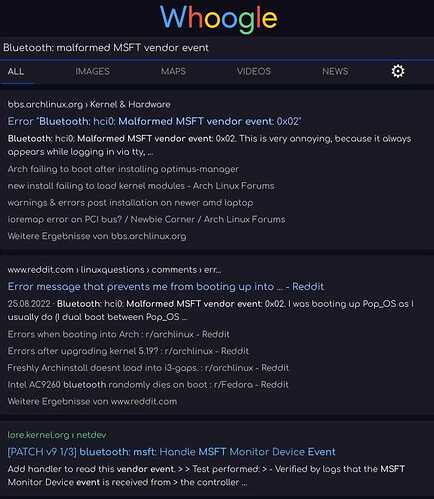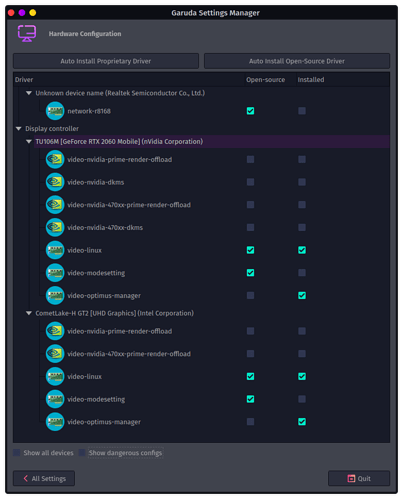After updating, I got stuck at the boot screen with a message like "Bluetooth: malformed MSFT vendor event". Searching the forum showed nothing so I'm reporting it here. It could also be something else displayed in the boot page.
Rebooting didn't work. Booting with fallback kernel didn't work. Booting from snapshot before that update didn't work.
Eventually, I booted from another older snapshot and it worked -- afterwards I could boot normally!??
I don't know why it failed and even less why it started working again, so I'm reporting it in case others get the same issue.
How can I view the failed boot log?
System:
Kernel: 5.19.9-zen1-1-zen arch: x86_64 bits: 64 compiler: gcc v: 12.2.0
parameters: BOOT_IMAGE=/@/boot/vmlinuz-linux-zen
root=UUID=58203bda-e2e2-4c32-a006-c91d933cad4e rw rootflags=subvol=@
loglevel=3 quiet intel_iommu=on iommu=pt ibt=off
Desktop: KDE Plasma v: 5.25.5 tk: Qt v: 5.15.6 info: latte-dock
wm: kwin_x11 vt: 1 dm: SDDM Distro: Garuda Linux base: Arch Linux
Machine:
Type: Laptop System: Acer product: Predator PH315-53 v: V1.01
serial: <superuser required>
Mobo: CML model: QX50_CMS v: V1.01 serial: <superuser required>
UEFI: Insyde v: 1.01 date: 04/27/2020
Battery:
ID-1: BAT1 charge: 44.9 Wh (100.0%) condition: 44.9/58.8 Wh (76.4%)
volts: 16.4 min: 15.4 model: SMP AP18E7M type: Li-ion serial: <filter>
status: full
CPU:
Info: model: Intel Core i7-10750H bits: 64 type: MT MCP arch: Comet Lake
gen: core 10 level: v3 built: 2020 process: Intel 14nm family: 6
model-id: 0xA5 (165) stepping: 2 microcode: 0xF0
Topology: cpus: 1x cores: 6 tpc: 2 threads: 12 smt: enabled cache:
L1: 384 KiB desc: d-6x32 KiB; i-6x32 KiB L2: 1.5 MiB desc: 6x256 KiB
L3: 12 MiB desc: 1x12 MiB
Speed (MHz): avg: 3289 high: 3600 min/max: 800/5000 scaling:
driver: intel_pstate governor: powersave cores: 1: 3555 2: 3556 3: 3567
4: 3543 5: 3500 6: 3558 7: 2686 8: 3600 9: 3597 10: 1127 11: 3600
12: 3590 bogomips: 62399
Flags: avx avx2 ht lm nx pae sse sse2 sse3 sse4_1 sse4_2 ssse3 vmx
Vulnerabilities:
Type: itlb_multihit status: KVM: VMX disabled
Type: l1tf status: Not affected
Type: mds status: Not affected
Type: meltdown status: Not affected
Type: mmio_stale_data mitigation: Clear CPU buffers; SMT vulnerable
Type: retbleed mitigation: Enhanced IBRS
Type: spec_store_bypass mitigation: Speculative Store Bypass disabled via
prctl
Type: spectre_v1 mitigation: usercopy/swapgs barriers and __user pointer
sanitization
Type: spectre_v2 mitigation: Enhanced IBRS, IBPB: conditional, RSB
filling, PBRSB-eIBRS: SW sequence
Type: srbds mitigation: Microcode
Type: tsx_async_abort status: Not affected
Graphics:
Device-1: Intel CometLake-H GT2 [UHD Graphics] vendor: Acer Incorporated
ALI driver: i915 v: kernel arch: Gen-9.5 process: Intel 14nm
built: 2016-20 ports: active: none off: eDP-1 empty: HDMI-A-1
bus-ID: 00:02.0 chip-ID: 8086:9bc4 class-ID: 0300
Device-2: NVIDIA TU106M [GeForce RTX 2060 Mobile] vendor: Acer
Incorporated ALI driver: nvidia v: 515.65.01
alternate: nouveau,nvidia_drm non-free: 515.xx+ status: current (as of
2022-08) arch: Turing code: TUxxx process: TSMC 12nm built: 2018-22 pcie:
gen: 1 speed: 2.5 GT/s lanes: 16 link-max: gen: 3 speed: 8 GT/s ports:
active: none off: HDMI-A-2 empty: DP-1 bus-ID: 01:00.0 chip-ID: 10de:1f15
class-ID: 0300
Device-3: Quanta HD User Facing type: USB driver: uvcvideo bus-ID: 1-5:3
chip-ID: 0408:a061 class-ID: 0e02
Display: x11 server: X.Org v: 21.1.4 with: Xwayland v: 22.1.3
compositor: kwin_x11 driver: X: loaded: modesetting,nvidia
gpu: i915,nvidia,nvidia-nvswitch display-ID: :0 screens: 1
Screen-1: 0 s-res: 1920x1080 s-dpi: 96 s-size: 508x285mm (20.00x11.22")
s-diag: 582mm (22.93")
Monitor-1: HDMI-A-2 mapped: HDMI-0 note: disabled pos: primary
model: Samsung serial: <filter> built: 2016 res: 1920x1080 hz: 60 dpi: 40
gamma: 1.2 size: 1210x680mm (47.64x26.77") diag: 1168mm (46") ratio: 16:9
modes: max: 1920x1080 min: 640x480
Monitor-2: eDP-1 mapped: eDP-1-1 note: disabled model: AU Optronics
0x82ed built: 2018 res: 1920x1080 dpi: 142 gamma: 1.2
size: 344x194mm (13.54x7.64") diag: 394mm (15.5") ratio: 16:9
modes: 1920x1080
OpenGL: renderer: NVIDIA GeForce RTX 2060/PCIe/SSE2 v: 4.6.0 NVIDIA
515.65.01 direct render: Yes
Audio:
Device-1: Intel Comet Lake PCH cAVS vendor: Acer Incorporated ALI
driver: snd_hda_intel bus-ID: 1-1.3:6 v: kernel
alternate: snd_soc_skl,snd_sof_pci_intel_cnl chip-ID: 08bb:29b0
bus-ID: 00:1f.3 class-ID: 0300 chip-ID: 8086:06c8 class-ID: 0403
Device-2: NVIDIA TU106 High Definition Audio vendor: Acer Incorporated
ALI driver: snd_hda_intel v: kernel pcie: gen: 3 speed: 8 GT/s lanes: 16
bus-ID: 01:00.1 chip-ID: 10de:10f9 class-ID: 0403
Device-3: Texas Instruments PCM2900B Audio CODEC type: USB
driver: hid-generic,snd-usb-audio,usbhid
Sound Server-1: ALSA v: k5.19.9-zen1-1-zen running: yes
Sound Server-2: sndio v: N/A running: no
Sound Server-3: PulseAudio v: 16.1 running: no
Sound Server-4: PipeWire v: 0.3.58 running: yes
Network:
Device-1: Intel Comet Lake PCH CNVi WiFi vendor: Rivet Networks
driver: iwlwifi v: kernel bus-ID: 00:14.3 chip-ID: 8086:06f0 class-ID: 0280
IF: wlp0s20f3 state: up mac: <filter>
Device-2: Realtek vendor: Acer Incorporated ALI driver: r8169 v: kernel
pcie: gen: 1 speed: 2.5 GT/s lanes: 1 port: 3000 bus-ID: 07:00.0
chip-ID: 10ec:2600 class-ID: 0200
IF: enp7s0 state: down mac: <filter>
IF-ID-1: virbr0 state: down mac: <filter>
IF-ID-2: virbr1 state: down mac: <filter>
Bluetooth:
Device-1: Intel AX201 Bluetooth type: USB driver: btusb v: 0.8
bus-ID: 1-14:5 chip-ID: 8087:0026 class-ID: e001
Report: bt-adapter ID: hci0 rfk-id: 1 state: down
bt-service: enabled,running rfk-block: hardware: no software: yes
address: <filter>
Drives:
Local Storage: total: 5.26 TiB used: 1.15 TiB (21.8%)
SMART Message: Unable to run smartctl. Root privileges required.
ID-1: /dev/nvme0n1 maj-min: 259:0 vendor: Western Digital model: PC SN730
SDBQNTY-512G-1014 size: 476.94 GiB block-size: physical: 512 B
logical: 512 B speed: 31.6 Gb/s lanes: 4 type: SSD serial: <filter>
rev: 11101100 temp: 24.9 C scheme: GPT
ID-2: /dev/sda maj-min: 8:0 vendor: HGST (Hitachi) model: HTS721010A9E630
size: 931.51 GiB block-size: physical: 4096 B logical: 512 B
speed: 6.0 Gb/s type: HDD rpm: 7200 serial: <filter> rev: A3J0
scheme: GPT
ID-3: /dev/sdb maj-min: 8:16 vendor: Crucial model: CT275MX300SSD4
size: 256.17 GiB block-size: physical: 512 B logical: 512 B speed: 6.0 Gb/s
type: SSD serial: <filter> rev: R060 scheme: GPT
ID-4: /dev/sdc maj-min: 8:32 type: USB vendor: Western Digital model: WD
Elements 2620 size: 3.64 TiB block-size: physical: 4096 B logical: 512 B
type: N/A serial: <filter> rev: 1023 scheme: GPT
Partition:
ID-1: / raw-size: 468.84 GiB size: 468.84 GiB (100.00%) used: 332.57 GiB
(70.9%) fs: btrfs dev: /dev/nvme0n1p5 maj-min: 259:3
ID-2: /boot/efi raw-size: 100 MiB size: 96 MiB (96.00%) used: 51.2 MiB
(53.4%) fs: vfat dev: /dev/nvme0n1p1 maj-min: 259:1
ID-3: /home raw-size: 468.84 GiB size: 468.84 GiB (100.00%) used: 332.57
GiB (70.9%) fs: btrfs dev: /dev/nvme0n1p5 maj-min: 259:3
ID-4: /var/log raw-size: 468.84 GiB size: 468.84 GiB (100.00%) used: 332.57
GiB (70.9%) fs: btrfs dev: /dev/nvme0n1p5 maj-min: 259:3
ID-5: /var/tmp raw-size: 468.84 GiB size: 468.84 GiB (100.00%) used: 332.57
GiB (70.9%) fs: btrfs dev: /dev/nvme0n1p5 maj-min: 259:3
Swap:
Kernel: swappiness: 133 (default 60) cache-pressure: 100 (default)
ID-1: swap-1 type: zram size: 15.46 GiB used: 1.5 MiB (0.0%)
priority: 100 dev: /dev/zram0
Sensors:
System Temperatures: cpu: 60.0 C pch: 73.0 C mobo: N/A gpu: nvidia
temp: 57 C
Fan Speeds (RPM): N/A
Info:
Processes: 395 Uptime: 1m wakeups: 1 Memory: 15.46 GiB used: 4.43 GiB
(28.6%) Init: systemd v: 251 default: graphical tool: systemctl
Compilers: gcc: 12.2.0 alt: 11 clang: 14.0.6 Packages: pm: pacman
pkgs: 1969 libs: 518 tools: octopi,pamac,paru Shell: fish v: 3.5.1
default: Bash v: 5.1.16 running-in: konsole inxi: 3.3.21
Garuda (2.6.7-1):
System install date: 2021-11-24
Last full system update: 2022-09-20
Is partially upgraded: No
Relevant software: NetworkManager
Windows dual boot: Probably (Run as root to verify)
Snapshots: Snapper
Failed units: systemd-modules-load.service systemd-sysctl.service