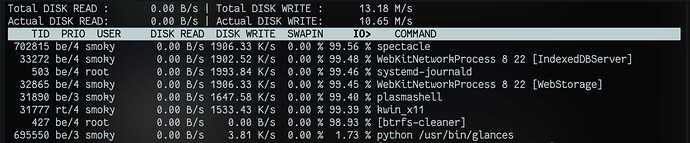I have The same problem on updates and only there the sys hang . its after the update is complete .
and i have a fast sys so that should not be the reason .
i have it with multiple kernel zen ,tkg, xanmod calcule ,amdzenv2
as jonathon say i install iotop too look then i try install anbox too look on iotop
im sorry i dont no how i can copy only text on this behaver so i make screenshoot only of the impotant stuff
**inxi** -Fxxxza”
╰─λ inxi -Fxxxza
System:
Kernel: 5.11.2-zen1-1-zen x86_64 bits: 64 compiler: gcc v: 10.2.1
parameters: BOOT_IMAGE=/@/boot/vmlinuz-linux-zen
root=UUID=05a427f0-e7bb-4fdd-96da-417540e16787 rw rootflags=subvol=@ quiet splash
rd.udev.log_priority=3 vt.global_cursor_default=0 systemd.unified_cgroup_hierarchy=1
loglevel=3 sysrq_always_enabled=1 mitigations=off
Desktop: KDE Plasma 5.21.2 tk: Qt 5.15.2 wm: kwin_x11 dm: SDDM Distro: Garuda Linux
Machine:
Type: Desktop System: ASUS product: N/A v: N/A serial: <filter>
Mobo: ASUSTeK model: ROG STRIX B550-F GAMING v: Rev X.0x serial: <filter>
UEFI: American Megatrends v: 1805 date: 02/05/2021
Battery:
Device-1: hidpp_battery_0 model: Logitech Wireless Keyboard K270 serial: <filter>
charge: 100% (should be ignored) rechargeable: yes status: Discharging
CPU:
Info: 12-Core model: AMD Ryzen 9 3900X bits: 64 type: MT MCP arch: Zen 2
family: 17 (23) model-id: 71 (113) stepping: N/A microcode: 8701021 L2 cache: 6 MiB
flags: avx avx2 lm nx pae sse sse2 sse3 sse4_1 sse4_2 sse4a ssse3 svm
bogomips: 192008
Speed: 4000 MHz min/max: 2200/4000 MHz boost: enabled Core speeds (MHz): 1: 4000
2: 3997 3: 4010 4: 3980 5: 4007 6: 3997 7: 3998 8: 4003 9: 4000 10: 4041 11: 4035
12: 3979 13: 4004 14: 3999 15: 4016 16: 3968 17: 3999 18: 4029 19: 4031 20: 4001
21: 4026 22: 3983 23: 3987 24: 4030
Vulnerabilities: Type: itlb_multihit status: Not affected
Type: l1tf status: Not affected
Type: mds status: Not affected
Type: meltdown status: Not affected
Type: spec_store_bypass status: Vulnerable
Type: spectre_v1 status: Vulnerable: __user pointer sanitization and usercopy
barriers only; no swapgs barriers
Type: spectre_v2 status: Vulnerable, IBPB: disabled, STIBP: disabled
Type: srbds status: Not affected
Type: tsx_async_abort status: Not affected
Graphics:
Device-1: AMD Navi 10 [Radeon RX 5600 OEM/5600 XT / 5700/5700 XT] vendor: ASUSTeK
driver: amdgpu v: kernel bus ID: 0a:00.0 chip ID: 1002:731f class ID: 0300
Display: x11 server: X.Org 1.20.10 compositor: kwin_x11 driver: loaded: amdgpu,ati
unloaded: modesetting,radeon alternate: fbdev,vesa display ID: :0 screens: 1
Screen-1: 0 s-res: 3840x2160 s-dpi: 96 s-size: 1016x571mm (40.0x22.5")
s-diag: 1165mm (45.9")
Monitor-1: DisplayPort-0 res: 3840x2160 hz: 60 dpi: 154 size: 632x360mm (24.9x14.2")
diag: 727mm (28.6")
OpenGL:
renderer: AMD Radeon RX 5700 XT (NAVI10 DRM 3.40.0 5.11.2-zen1-1-zen LLVM 11.1.0)
v: 4.6 Mesa 20.3.4 direct render: Yes
Audio:
Device-1: AMD Navi 10 HDMI Audio driver: snd_hda_intel v: kernel bus ID: 0a:00.1
chip ID: 1002:ab38 class ID: 0403
Device-2: AMD Starship/Matisse HD Audio vendor: ASUSTeK driver: snd_hda_intel
v: kernel bus ID: 0c:00.4 chip ID: 1022:1487 class ID: 0403
Device-3: Logitech HD Webcam C510 type: USB driver: snd-usb-audio,uvcvideo
bus ID: 1-9:6 chip ID: 046d:081d class ID: 0e02 serial: <filter>
Sound Server: ALSA v: k5.11.2-zen1-1-zen
Network:
Device-1: Intel Ethernet I225-V vendor: ASUSTeK driver: igc v: kernel port: N/A
bus ID: 07:00.0 chip ID: 8086:15f3 class ID: 0200
IF: enp7s0 state: up speed: 1000 Mbps duplex: full mac: <filter>
IF-ID-1: wg-mullvad state: unknown speed: N/A duplex: N/A mac: N/A
Bluetooth:
Device-1: Cambridge Silicon Radio Bluetooth Dongle (HCI mode) type: USB
driver: btusb v: 0.8 bus ID: 3-1:2 chip ID: 0a12:0001 class ID: e001
Message: Required tool hciconfig not installed. Check --recommends
Drives:
Local Storage: total: 6.15 TiB used: 2.55 TiB (41.5%)
SMART Message: Unable to run smartctl. Root privileges required.
ID-1: /dev/nvme0n1 maj-min: 259:0 vendor: Corsair model: Corsair MP400
size: 1.82 TiB block size: physical: 512 B logical: 512 B speed: 31.6 Gb/s lanes: 4
rotation: SSD serial: <filter> rev: ECFM53.0 temp: 40.9 C scheme: GPT
ID-2: /dev/nvme1n1 maj-min: 259:3 vendor: Samsung model: SSD 970 EVO Plus 1TB
size: 931.51 GiB block size: physical: 512 B logical: 512 B speed: 31.6 Gb/s
lanes: 4 rotation: SSD serial: <filter> rev: 2B2QEXM7 temp: 43.9 C scheme: GPT
ID-3: /dev/sda maj-min: 8:0 vendor: Crucial model: CT1000MX500SSD1 size: 931.51 GiB
block size: physical: 512 B logical: 512 B speed: 6.0 Gb/s rotation: SSD
serial: <filter> rev: 020 scheme: GPT
ID-4: /dev/sdb maj-min: 8:16 vendor: Samsung model: SSD 860 QVO 2TB size: 1.82 TiB
block size: physical: 512 B logical: 512 B speed: 6.0 Gb/s rotation: SSD
serial: <filter> rev: 2B6Q scheme: GPT
ID-5: /dev/sdc maj-min: 8:32 vendor: Samsung model: SSD 850 EVO 500GB
size: 465.76 GiB block size: physical: 512 B logical: 512 B speed: 6.0 Gb/s
rotation: SSD serial: <filter> rev: 2B6Q scheme: GPT
ID-6: /dev/sdd maj-min: 8:48 type: USB vendor: Samsung model: Type-C
size: 239.02 GiB block size: physical: 512 B logical: 512 B serial: <filter>
rev: 1100 scheme: MBR
SMART Message: Unknown USB bridge. Flash drive/Unsupported enclosure?
Partition:
ID-1: / raw size: 1.82 TiB size: 1.82 TiB (100.00%) used: 591.89 GiB (31.8%)
fs: btrfs dev: /dev/nvme0n1p2 maj-min: 259:2
ID-2: /boot/efi raw size: 300 MiB size: 299.4 MiB (99.80%) used: 25.8 MiB (8.6%)
fs: vfat dev: /dev/nvme0n1p1 maj-min: 259:1
ID-3: /home raw size: 1.82 TiB size: 1.82 TiB (100.00%) used: 591.89 GiB (31.8%)
fs: btrfs dev: /dev/nvme0n1p2 maj-min: 259:2
ID-4: /var/log raw size: 1.82 TiB size: 1.82 TiB (100.00%) used: 591.89 GiB (31.8%)
fs: btrfs dev: /dev/nvme0n1p2 maj-min: 259:2
ID-5: /var/tmp raw size: 1.82 TiB size: 1.82 TiB (100.00%) used: 591.89 GiB (31.8%)
fs: btrfs dev: /dev/nvme0n1p2 maj-min: 259:2
Swap:
Kernel: swappiness: 10 (default 60) cache pressure: 65 (default 100)
ID-1: swap-1 type: zram size: 2.62 GiB used: 456 KiB (0.0%) priority: 32767
dev: /dev/zram0
ID-2: swap-2 type: zram size: 2.62 GiB used: 512 KiB (0.0%) priority: 32767
dev: /dev/zram1
ID-3: swap-3 type: zram size: 2.62 GiB used: 512 KiB (0.0%) priority: 32767
dev: /dev/zram2
ID-4: swap-4 type: zram size: 2.62 GiB used: 448 KiB (0.0%) priority: 32767
dev: /dev/zram3
ID-5: swap-5 type: zram size: 2.62 GiB used: 256 KiB (0.0%) priority: 32767
dev: /dev/zram4
ID-6: swap-6 type: zram size: 2.62 GiB used: 260 KiB (0.0%) priority: 32767
dev: /dev/zram5
ID-7: swap-7 type: zram size: 2.62 GiB used: 260 KiB (0.0%) priority: 32767
dev: /dev/zram6
ID-8: swap-8 type: zram size: 2.62 GiB used: 260 KiB (0.0%) priority: 32767
dev: /dev/zram7
ID-9: swap-9 type: zram size: 2.62 GiB used: 256 KiB (0.0%) priority: 32767
dev: /dev/zram8
ID-10: swap-10 type: zram size: 2.62 GiB used: 256 KiB (0.0%) priority: 32767
dev: /dev/zram9
ID-11: swap-11 type: zram size: 2.62 GiB used: 324 KiB (0.0%) priority: 32767
dev: /dev/zram10
ID-12: swap-12 type: zram size: 2.62 GiB used: 240 KiB (0.0%) priority: 32767
dev: /dev/zram11
ID-13: swap-13 type: zram size: 2.62 GiB used: 68 KiB (0.0%) priority: 32767
dev: /dev/zram12
ID-14: swap-14 type: zram size: 2.62 GiB used: 372 KiB (0.0%) priority: 32767
dev: /dev/zram13
ID-15: swap-15 type: zram size: 2.62 GiB used: 504 KiB (0.0%) priority: 32767
dev: /dev/zram14
ID-16: swap-16 type: zram size: 2.62 GiB used: 512 KiB (0.0%) priority: 32767
dev: /dev/zram15
ID-17: swap-17 type: zram size: 2.62 GiB used: 512 KiB (0.0%) priority: 32767
dev: /dev/zram16
ID-18: swap-18 type: zram size: 2.62 GiB used: 512 KiB (0.0%) priority: 32767
dev: /dev/zram17
ID-19: swap-19 type: zram size: 2.62 GiB used: 512 KiB (0.0%) priority: 32767
dev: /dev/zram18
ID-20: swap-20 type: zram size: 2.62 GiB used: 252 KiB (0.0%) priority: 32767
dev: /dev/zram19
ID-21: swap-21 type: zram size: 2.62 GiB used: 256 KiB (0.0%) priority: 32767
dev: /dev/zram20
ID-22: swap-22 type: zram size: 2.62 GiB used: 256 KiB (0.0%) priority: 32767
dev: /dev/zram21
ID-23: swap-23 type: zram size: 2.62 GiB used: 256 KiB (0.0%) priority: 32767
dev: /dev/zram22
ID-24: swap-24 type: zram size: 2.62 GiB used: 140 KiB (0.0%) priority: 32767
dev: /dev/zram23
Sensors:
System Temperatures: cpu: 53.1 C mobo: N/A gpu: amdgpu temp: 55.0 C mem: 52.0 C
Fan Speeds (RPM): N/A gpu: amdgpu fan: 0
Info:
Processes: 545 Uptime: 3h 15m wakeups: 18 Memory: 62.78 GiB used: 11.59 GiB (18.5%)
Init: systemd v: 247 Compilers: gcc: 10.2.0 clang: 11.1.0 Packages: pacman: 2148
lib: 600 Shell: fish v: 3.1.2 running in: konsole inxi: 3.3.01
Btrfs subvolumes
[🔴] × sudo btrfs subvol list /
[sudo] Passwort für smoky:
ID 258 gen 40205 top level 5 path @root
ID 259 gen 27628 top level 5 path @srv
ID 260 gen 40154 top level 5 path @cache
ID 261 gen 40222 top level 5 path @log
ID 262 gen 40193 top level 5 path @tmp
ID 1522 gen 40222 top level 5 path @home
ID 1523 gen 40214 top level 5 path @
ID 1899 gen 39829 top level 5 path timeshift-btrfs/snapshots/2021-02-28_10-01-15/@
ID 1900 gen 27708 top level 5 path timeshift-btrfs/snapshots/2021-02-28_10-01-15/@home
ID 1981 gen 39825 top level 5 path timeshift-btrfs/snapshots/2021-03-03_16-11-54/@
ID 1982 gen 34835 top level 5 path timeshift-btrfs/snapshots/2021-03-03_16-11-54/@home
ID 1983 gen 39825 top level 5 path timeshift-btrfs/snapshots/2021-03-03_20-23-09/@
ID 1984 gen 39444 top level 5 path timeshift-btrfs/snapshots/2021-03-03_20-23-09/@home
ID 1985 gen 39825 top level 5 path timeshift-btrfs/snapshots/2021-03-03_22-31-27/@
ID 1986 gen 39715 top level 5 path timeshift-btrfs/snapshots/2021-03-03_22-31-27/@home
ID 1987 gen 39825 top level 5 path timeshift-btrfs/snapshots/2021-03-03_22-54-12/@
ID 1988 gen 39765 top level 5 path timeshift-btrfs/snapshots/2021-03-03_22-54-12/@home
ID 1989 gen 39825 top level 5 path timeshift-btrfs/snapshots/2021-03-04_07-04-00/@
ID 1990 gen 39827 top level 5 path timeshift-btrfs/snapshots/2021-03-04_07-04-00/@home
fstab
# /etc/fstab: static file system information.
#
# Use 'blkid' to print the universally unique identifier for a device; this may
# be used with UUID= as a more robust way to name devices that works even if
# disks are added and removed. See fstab(5).
#
# <file system> <mount point> <type> <options> <dump> <pass>
UUID=8FFB-AA6A /boot/efi vfat umask=0077 0 2
UUID=05a427f0-e7bb-4fdd-96da-417540e16787 / btrfs subvol=@,defaults,noatime,space_cache,autodefrag,compress=zstd 0 1
UUID=05a427f0-e7bb-4fdd-96da-417540e16787 /home btrfs subvol=@home,defaults,noatime,space_cache,autodefrag,compress=zstd 0 2
UUID=05a427f0-e7bb-4fdd-96da-417540e16787 /root btrfs subvol=@root,defaults,noatime,space_cache,autodefrag,compress=zstd 0 2
UUID=05a427f0-e7bb-4fdd-96da-417540e16787 /srv btrfs subvol=@srv,defaults,noatime,space_cache,autodefrag,compress=zstd 0 2
UUID=05a427f0-e7bb-4fdd-96da-417540e16787 /var/cache btrfs subvol=@cache,defaults,noatime,space_cache,autodefrag,compress=zstd 0 2
UUID=05a427f0-e7bb-4fdd-96da-417540e16787 /var/log btrfs subvol=@log,defaults,noatime,space_cache,autodefrag,compress=zstd 0 2
UUID=05a427f0-e7bb-4fdd-96da-417540e16787 /var/tmp btrfs subvol=@tmp,defaults,noatime,space_cache,autodefrag,compress=zstd 0 2
UUID=817eafe1-0736-4cc5-ab30-d1d1a2ee6272 /mnt/817eafe1-0736-4cc5-ab30-d1d1a2ee6272 auto nosuid,nodev,nofail,x-gvfs-show,x-gvfs-name=SSD_Crucial 0 0
UUID=352441f8-4b27-455e-abb2-6922bd18a1e0 /mnt/352441f8-4b27-455e-abb2-6922bd18a1e0 auto nosuid,nodev,nofail,x-gvfs-show,x-gvfs-name=Backup2t 0 0
UUID=98d3f2fd-3fa3-440c-b209-981481b170ba /mnt/98d3f2fd-3fa3-440c-b209-981481b170ba auto nosuid,nodev,nofail,x-gvfs-show,x-gvfs-name=Steamfast 0 0
UUID=2be6647a-ff9c-437f-a560-8079a4c8fd76 /mnt/2be6647a-ff9c-437f-a560-8079a4c8fd76 auto nosuid,nodev,nofail,x-gvfs-show,x-gvfs-name=drobbox 0 0