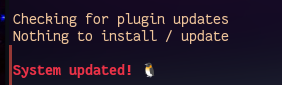Hello Garuda users.
System:
Kernel: 5.18.12-zen1-1-zen arch: x86_64 bits: 64 compiler: gcc v: 12.1.0
parameters: BOOT_IMAGE=/@/boot/vmlinuz-linux-zen
root=UUID=26dbe17b-c245-43ba-95e4-300eaa30b288 rw rootflags=subvol=@
quiet splash rd.udev.log_priority=3 vt.global_cursor_default=0
systemd.unified_cgroup_hierarchy=1 loglevel=3
Desktop: KDE Plasma v: 5.25.3 tk: Qt v: 5.15.5 info: latte-dock
wm: kwin_x11 vt: 1 dm: SDDM Distro: Garuda Linux base: Arch Linux
Machine:
Type: Portable System: Alienware product: M17xR4 v: A15
serial: <superuser required>
Mobo: Alienware model: M17xR4 v: A15 serial: <superuser required>
UEFI: Alienware v: A15 date: 05/28/2018
Battery:
ID-1: BAT1 charge: 44.3 Wh (100.0%) condition: 44.3/93.2 Wh (47.5%)
volts: 12.5 min: 11.1 model: SIMPLO PABAS0241231 type: Li-ion
serial: <filter> status: full
CPU:
Info: model: Intel Core i7-3630QM bits: 64 type: MT MCP arch: Ivy Bridge
gen: core 3 built: 2012-15 process: Intel 22nm family: 6
model-id: 0x3A (58) stepping: 9 microcode: 0x21
Topology: cpus: 1x cores: 4 tpc: 2 threads: 8 smt: enabled cache:
L1: 256 KiB desc: d-4x32 KiB; i-4x32 KiB L2: 1024 KiB desc: 4x256 KiB
L3: 6 MiB desc: 1x6 MiB
Speed (MHz): avg: 2565 high: 3335 min/max: 1200/3400 scaling:
driver: intel_cpufreq governor: performance cores: 1: 2088 2: 3292 3: 3198
4: 3335 5: 1321 6: 1350 7: 2685 8: 3252 bogomips: 38311
Flags: avx ht lm nx pae sse sse2 sse3 sse4_1 sse4_2 ssse3 vmx
Vulnerabilities:
Type: itlb_multihit status: KVM: VMX disabled
Type: l1tf
mitigation: PTE Inversion; VMX: conditional cache flushes, SMT vulnerable
Type: mds mitigation: Clear CPU buffers; SMT vulnerable
Type: meltdown mitigation: PTI
Type: mmio_stale_data status: Not affected
Type: spec_store_bypass
mitigation: Speculative Store Bypass disabled via prctl
Type: spectre_v1
mitigation: usercopy/swapgs barriers and __user pointer sanitization
Type: spectre_v2 mitigation: Retpolines, IBPB: conditional, IBRS_FW,
STIBP: conditional, RSB filling
Type: srbds status: Vulnerable: No microcode
Type: tsx_async_abort status: Not affected
Graphics:
Device-1: Intel 3rd Gen Core processor Graphics vendor: Dell driver: i915
v: kernel arch: Gen7 process: Intel 22nm built: 2012-13 ports:
active: VGA-1 off: LVDS-1
empty: DP-1, DP-2, DP-3, HDMI-A-1, HDMI-A-2, HDMI-A-3 bus-ID: 00:02.0
chip-ID: 8086:0166 class-ID: 0300
Device-2: NVIDIA GF114M [GeForce GTX 675M] vendor: Dell driver: nouveau
v: kernel non-free: 390.xx+ status: legacy-active (EOL~late 2022)
arch: Fermi process: 40/28nm built: 2010-16 pcie: gen: 1 speed: 2.5 GT/s
lanes: 16 ports: active: none empty: DP-4 bus-ID: 01:00.0
chip-ID: 10de:1212 class-ID: 0300
Device-3: Suyin Laptop_Integrated_Webcam_FHD type: USB driver: uvcvideo
bus-ID: 1-1.5:4 chip-ID: 064e:8127 class-ID: 0e02
Display: x11 server: X.Org v: 21.1.4 with: Xwayland v: 22.1.3
compositor: kwin_x11 driver: X: loaded: intel,nouveau unloaded: modesetting
alternate: fbdev,nv,vesa gpu: i915 display-ID: :0 screens: 1
Screen-1: 0 s-res: 1920x1080 s-dpi: 96 s-size: 508x285mm (20.00x11.22")
s-diag: 582mm (22.93")
Monitor-1: LVDS-1 mapped: LVDS1 note: disabled model: LG Display 0x0357
built: 2011 res: N/A dpi: 106 gamma: 1.2 size: 382x215mm (15.04x8.46")
diag: 438mm (17.3") ratio: 16:9 modes: 1600x900
Monitor-2: VGA-1 mapped: VGA1 pos: primary model: Dell P2719H
serial: <filter> built: 2019 res: 1920x1080 hz: 60 dpi: 81 gamma: 1.2
size: 600x340mm (23.62x13.39") diag: 686mm (27") ratio: 16:9 modes:
max: 1920x1080 min: 720x400
OpenGL: renderer: Mesa Intel HD Graphics 4000 (IVB GT2)
v: 4.2 Mesa 22.1.3 direct render: Yes
Audio:
Device-1: Intel 7 Series/C216 Family High Definition Audio vendor: Dell
driver: snd_hda_intel v: kernel bus-ID: 00:1b.0 chip-ID: 8086:1e20
class-ID: 0403
Device-2: NVIDIA GF114 HDMI Audio vendor: Dell driver: snd_hda_intel
v: kernel pcie: gen: 1 speed: 2.5 GT/s lanes: 16 bus-ID: 01:00.1
chip-ID: 10de:0e0c class-ID: 0403
Sound Server-1: ALSA v: k5.18.12-zen1-1-zen running: yes
Sound Server-2: PulseAudio v: 16.1 running: no
Sound Server-3: PipeWire v: 0.3.56 running: yes
Network:
Device-1: Qualcomm Atheros AR8151 v2.0 Gigabit Ethernet vendor: Dell
driver: atl1c v: kernel pcie: gen: 1 speed: 2.5 GT/s lanes: 1 port: 2000
bus-ID: 07:00.0 chip-ID: 1969:1083 class-ID: 0200
IF: enp7s0 state: up speed: 1000 Mbps duplex: full mac: <filter>
Device-2: Intel Centrino Wireless-N 2230 driver: iwlwifi v: kernel pcie:
gen: 1 speed: 2.5 GT/s lanes: 1 bus-ID: 08:00.0 chip-ID: 8086:0887
class-ID: 0280
IF: wlp8s0 state: up mac: <filter>
IF-ID-1: anbox0 state: down mac: <filter>
Bluetooth:
Device-1: Intel Centrino Bluetooth Wireless Transceiver type: USB
driver: btusb v: 0.8 bus-ID: 2-1.5:3 chip-ID: 8087:07da class-ID: e001
Report: bt-adapter ID: hci0 rfk-id: 0 state: up address: <filter>
RAID:
Hardware-1: Intel 82801 Mobile SATA Controller [RAID mode] driver: ahci
v: 3.0 port: 4060 bus-ID: 00:1f.2 chip-ID: 8086:282a rev: N/A
class-ID: 0104
Drives:
Local Storage: total: 465.76 GiB used: 59.71 GiB (12.8%)
SMART Message: Unable to run smartctl. Root privileges required.
ID-1: /dev/sda maj-min: 8:0 vendor: Seagate model: ST9500423AS
size: 465.76 GiB block-size: physical: 4096 B logical: 512 B
speed: 3.0 Gb/s type: HDD rpm: 7200 serial: <filter> rev: DEM1
scheme: GPT
Partition:
ID-1: / raw-size: 465.5 GiB size: 465.5 GiB (100.00%)
used: 59.71 GiB (12.8%) fs: btrfs dev: /dev/sda2 maj-min: 8:2
ID-2: /boot/efi raw-size: 260 MiB size: 256 MiB (98.45%)
used: 562 KiB (0.2%) fs: vfat dev: /dev/sda1 maj-min: 8:1
ID-3: /home raw-size: 465.5 GiB size: 465.5 GiB (100.00%)
used: 59.71 GiB (12.8%) fs: btrfs dev: /dev/sda2 maj-min: 8:2
ID-4: /var/log raw-size: 465.5 GiB size: 465.5 GiB (100.00%)
used: 59.71 GiB (12.8%) fs: btrfs dev: /dev/sda2 maj-min: 8:2
ID-5: /var/tmp raw-size: 465.5 GiB size: 465.5 GiB (100.00%)
used: 59.71 GiB (12.8%) fs: btrfs dev: /dev/sda2 maj-min: 8:2
Swap:
Kernel: swappiness: 133 (default 60) cache-pressure: 100 (default)
ID-1: swap-1 type: zram size: 15.51 GiB used: 2.2 MiB (0.0%)
priority: 100 dev: /dev/zram0
Sensors:
System Temperatures: cpu: 70.0 C mobo: N/A gpu: nouveau temp: 46.0 C
Fan Speeds (RPM): N/A
Info:
Processes: 262 Uptime: 7h 4m wakeups: 2 Memory: 15.51 GiB
used: 2.95 GiB (19.0%) Init: systemd v: 251 default: graphical
tool: systemctl Compilers: gcc: 12.1.0 clang: 14.0.6 Packages: pacman: 1815
lib: 526 Shell: fish v: 3.4.1 default: Bash v: 5.1.16 running-in: konsole
inxi: 3.3.19
Garuda (2.6.5-1):
System install date: 2021-08-08
Last full system update: 2022-07-21
Is partially upgraded: No
Relevant software: NetworkManager
Windows dual boot: No/Undetected
Snapshots: Timeshift (maybe)
Failed units:
Every time I try to update I keep getting this error:
error: failed to commit transaction (conflicting files)
thunderbird-appmenu: /usr/lib/thunderbird/distribution/distribution.ini exists in filesystem
Errors occurred, no packages were upgraded.