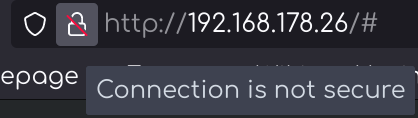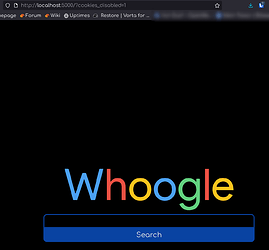Hello there,
I love so much Garuda’s implementation of Whoogle (CSS and stuff, huge tnx to Dr460nfir3 who I believed did this?) that I decided to self-host it on my local machines (and my VMs). No Docker or anything, it’s pure local.
I am facing a connectivity issue on localhost:5000 as Firedragon cannot reach that URL.
Now I did search for the following:
https://forum.garudalinux.org/search?q=whoogle
https://forum.garudalinux.org/t/whoogle-throwing-up-googles-warning-page-in-results/13409/10
https://forum.garudalinux.org/t/whoogle-stopped-running-libffi-so-7/13573/3
https://www.youtube.com/watch?v=wHZGdAGZMt0
https://www.youtube.com/watch?v=j3ZGxo3ibUs
https://duckduckgo.com/?q=how+to+install+and+configure+whoogle+on+local+machine&ia=web (yes this is not Whoogle, cuz I was on my work machine when I searched loll)
https://duckduckgo.com/?q=how+to+install+and+configure+whoogle&ia=web
https://www.synoforum.com/threads/whoogle-the-self-hosted-google-alternative.2867/
https://forum.garudalinux.org/t/linux-tech-news/1274/566?page=28
https://aur.archlinux.org/packages/whoogle-git
https://aur.archlinux.org/packages/whoogle
https://github.com/benbusby/whoogle-search#install
https://github.com/benbusby/whoogle-search#environment-variables
I couldn’t find anything related to “cannot reach localhost”. That tells me I’ve either done something stupid so it broke immediately after installation (how bad could I be), or I have not done what’s required to do post-installation and couldn’t find or understand what to do exactly to make it work.
This is the entire installation flow I followed:
frank@frank in ~ took 3s
[隣] × paru -S chaotic-aur/whoogle-git
[sudo] password for frank:
resolving dependencies...
looking for conflicting packages...
Packages (1) whoogle-git-0.7.1_r536.g2a0ad87-1
Total Download Size: 10.91 MiB
Total Installed Size: 35.67 MiB
:: Proceed with installation? [Y/n]
:: Retrieving packages...
whoogle-git-0.7.1_r536.g2a0ad87-... 10.9 MiB 15.8 MiB/s 00:01 [------------------------------------] 100%
(1/1) checking keys in keyring [------------------------------------] 100%
(1/1) checking package integrity [------------------------------------] 100%
(1/1) loading package files [------------------------------------] 100%
(1/1) checking for file conflicts [------------------------------------] 100%
(1/1) checking available disk space [------------------------------------] 100%
:: Running pre-transaction hooks...
(1/1) Performing snapper pre snapshots for the following configurations...
==> root: 1
:: Processing package changes...
(1/1) installing whoogle-git [------------------------------------] 100%
chown: invalid user: ‘whoogle.whoogle’
Enable the SystemD unit and visit localhost:5000 to start searching!
:: Running post-transaction hooks...
(1/8) Creating system user accounts...
Creating group 'whoogle' with GID 963.
Creating user 'whoogle' (Whoogle) with UID 963 and GID 963.
(2/8) Reloading system manager configuration...
(3/8) Arming ConditionNeedsUpdate...
(4/8) Foreign/AUR package notification
=> No foreign/AUR packages found.
(5/8) Orphaned package notification...
elfutils 0.186-5
libcroco 0.6.13-2
libmms 0.6.4-3
libofa 0.9.3-9
(6/8) Checking for .pacnew and .pacsave files...
.pac* files found:
/etc/locale.gen.pacnew
/etc/pacman.d/mirrorlist.pacnew
Please check and merge
(7/8) Performing snapper post snapshots for the following configurations...
==> root: 2
(8/8) Syncing all file systems...
frank@frank in ~ took 5ms
[] × systemctl daemon-reload
frank@frank in ~ took 3s
λ systemctl enable whoogle
Created symlink /etc/systemd/system/multi-user.target.wants/whoogle.service → /usr/lib/systemd/system/whoogle.service.
frank@frank in ~ took 3s
λ systemctl start whoogle
frank@frank in ~ took 2s
λ systemctl status whoogle
● whoogle.service - Whoogle
Loaded: loaded (/usr/lib/systemd/system/whoogle.service; enabled; vendor preset: disabled)
Active: active (running) since Thu 2022-03-03 10:13:08 EST; 324ms ago
Main PID: 9138 (python)
Tasks: 1 (limit: 18427)
Memory: 26.5M
CPU: 320ms
CGroup: /system.slice/whoogle.service
└─9138 /opt/whoogle-search/venv/bin/python -um app --host 127.0.0.1 --port 5000
Mar 03 10:13:08 frank-rzbox systemd[1]: Started Whoogle
I tried whoogle-bin but this one doesn’t apply the host and port properly and needed to edit whoogle.service, so I tried the -git version and this one is fine as you can see above, althought there is something weird with user whoogle.whoogle.
Then I went in Firedragon, the best browser, and tried connecting to http://localhost:5000 (also tried http://127.0.0.1:5000) and I get:
Unable to connect
Firefox can’t establish a connection to the server at localhost:5000.
The site could be temporarily unavailable or too busy. Try again in a few moments.
If you are unable to load any pages, check your computer’s network connection.
If your computer or network is protected by a firewall or proxy, make sure that FireDragon is permitted to access the Web.
I could post inxi but I’d have to do it for 2 physical machines + 1 VM as I have the same issue on all 3. My 2 physical machines are completely different in terms of hardware and the one I have posted the above installation flow has a super fresh Garuda install from yesterday, upd’ed and unaltered. Lemme know if required.
My question is: what have I forgotten to do to make it reach localhost:5000?
I’d really like to understand how to master this.
Thanks!