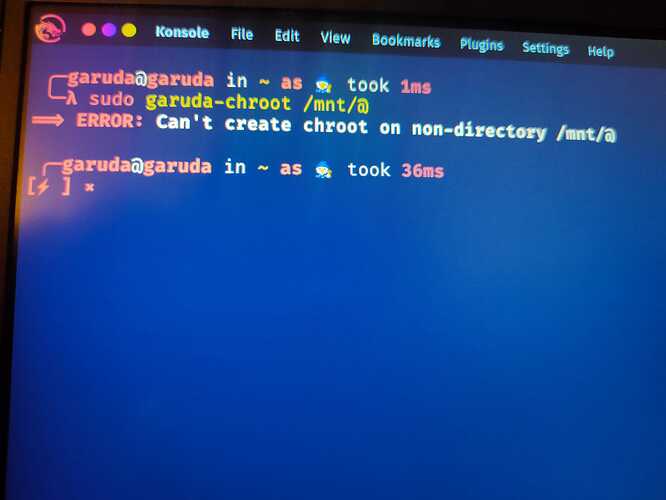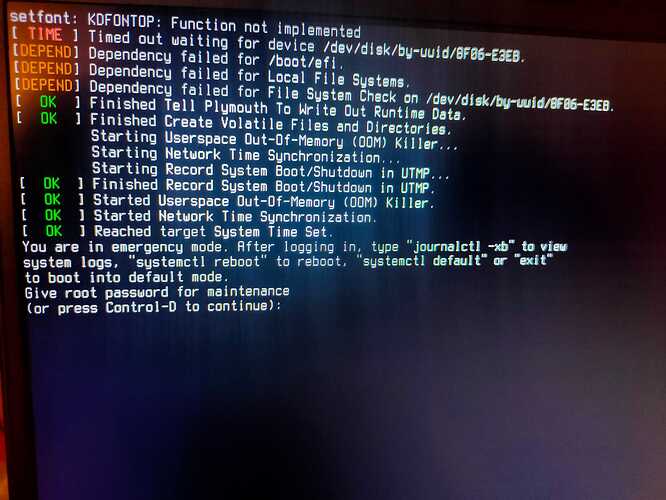Hi guys!
Can you please tell me how to reinstall GRUB using livecd? GRUB stopped working after recent update, and now I'm stuck in endless reboot loop.
Sorry, can post system info - I'm on my phone now.
And, I assume you have seen it, anyway… follow
When you updated your system, did you ignore any update notices? What did they say? This is important info.
There wasn't any as I remeber. Just a regular update.
garuda-update or sudo pacman -Syu ?
garuda-update, I don't use pacman for updating the system.
What have you mounted on /mnt?
Also, please, copy terminal text in the posts instead of pictures. You should have connectivity from the live USB.
Sorry, was trying to remember what is my pass, cause all my passwords is in password manager in OS that I can't access. ![]()
First of all I did this:
╭─garuda@garuda in ~ as 🧙 took 2ms
╰─λ sudo fdisk -l
Disk /dev/sda: 476.94 GiB, 512110190592 bytes, 1000215216 sectors
Disk model: KINGSTON RBUSNS8
Units: sectors of 1 * 512 = 512 bytes
Sector size (logical/physical): 512 bytes / 512 bytes
I/O size (minimum/optimal): 512 bytes / 512 bytes
Disklabel type: gpt
Disk identifier: 63FBFAC8-D8B7-46A5-B7AE-152AA78CC49A
Device Start End Sectors Size Type
/dev/sda1 2048 1437695 1435648 701M Microsoft basic data
/dev/sda6 1437696 19869695 18432000 8.8G Linux swap
/dev/sda7 19869696 1000214527 980344832 467.5G Linux filesystem
Then I tried this:
sudo mkdir /mnt
sudo mount /dev/sda1 /mnt
sudo garuda-chroot /mnt/@
After first one I got this:
╭─garuda@garuda in ~ as 🧙 took 15ms
╰─λ sudo mkdir /mnt
mkdir: cannot create directory ‘/mnt’: File exists
So I proceed to next steps. I mounted sda1 partition:
sudo mount /dev/sda1 /mnt
Then I tried to chroot with this commands:
sudo garuda-chroot /mnt/@
Or this:
╭─garuda@garuda in ~ as 🧙 took 14ms
[🔴] × sudo garuda-chroot /mnt/sda1/@
==> ERROR: Can't create chroot on non-directory /mnt/sda1/@
It getting me the same error.
Disclaimer: I decided to recreate the boot partition, cause there was old windows partition.
So I made a new one: fat32, with flag "bootable", 700mb.
Now I need to install Garuda GRUB on this new sda1 partition.
Please follow the sample
sudo mkdir -p /mnt/broken
sudo mount /dev/nvme0n1p2 /mnt/broken
sudo garuda-chroot /mnt/broken/@
sudo mount /dev/sda7 /mnt
sudo garuda-chroot /mnt/@
Afterwards inside chroot
mount /dev/sda1 /boot/efi
And continue with GRUB installation
grub-install --target=x86_64-efi --efi-directory=/boot/efi --bootloader-id=garuda --recheck
update-grub
It worked, I booted in grub when I rebooted.
But after I choose Garuda in grub - it loads about 5 minutes with logo then entering emergency mode.
I tried to revert back to snapshot I did few days ago, and now I have this:
setfont: KDFONTOP: Function not implemented.
Error: Root device mounted successfully, but /sbin/init does not exist.
sh: can't access tty: job control turned off.
As i see, when I trying to boot normally it gives me only this error:
setfont: KDFONTOP: Function not implemented.
Really sorry for picture but I cant copy this unfortunately.
Ok, I figured out - it was corrupted fstab file. Fixed the file, system booted.
Thanks.
This topic was automatically closed 2 days after the last reply. New replies are no longer allowed.