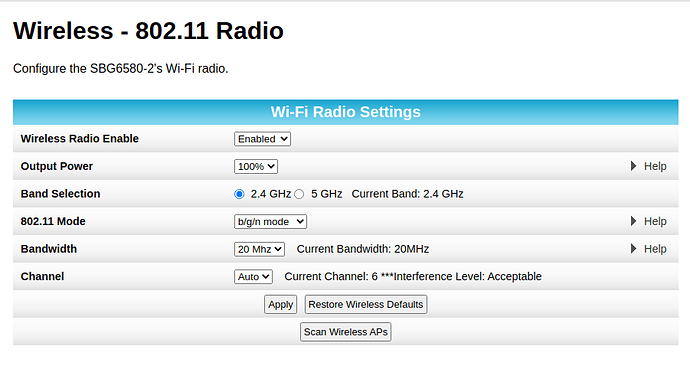If you haven't given up on your issue completely I have an Idea on how to sort through all the different modules and the different driver options that need to be tested. My thought is to blacklist every rtl8822be related module and then test the different modules and options via modprobing. Creating the blacklist file required for this will also disable your bluetooth. Bluetooth can often interfere with proper wifi operation on some wifi/bluetooth combo chips such as yours, so we need to test disabling it. If you are using bluetooth devices such as a wireless mouse or keyboard you will need to substitute a non-bluethooth device during this test.
Create the following file:
/etc/modprobe.d/rtl8822be-blacklist.conf
Add the following lines to the rtl8822be-blacklist.conf file:
blacklist btrtl
blacklist btusb
blacklist 8822b
blacklist 8822be
blacklist r8822b
blacklist r8822be
blacklist rtw88
blacklist rtw88_8822b
blacklist rtw88_8822be
blacklist rtw88_pci
blacklist rtw88_core
blacklist rtwpci
blacklist rtw_pci
This file will blacklist all the rtl8822be driver modules including Bluetooth, (preventing all from auto-starting).
Save the blacklist file, then run:
sudo depmod -a && sudo mkinitcpio -P
Then power down (not reboot).
After restarting, install/reinstall the rtw88-dkms-git driver from the Chaotic AUR:
sudo pacman -Syu rtw88-dkms-git
After the installation is complete, again run:
sudo depmod -a && sudo mkinitcpio -P
Then power off completely, remove the power plug and battery, (if possible). Wait for a minute or so, reconnect power, then boot into Garuda.
After restarting, issue the following command:
sudo modprobe rtw_pci disable_aspm=1
Check your wifi connectivity, and if no better then issue the following command:
sudo modprobe -r rtw_pci ; sleep 3; sudo modprobe rtw_pci disable_aspm=y
If your connectivity is still no better, then reboot.
After restarting, issue the following command:
sudo modprobe rtw88_8822be
Check your wifi connectivity, and if no better, then reboot again.
After restarting, issue the following command:
sudo modprobe rtw88_8822be disable_aspm=1
Check your wifi connectivity, and if no better, then reboot again.
After restarting, issue the following command:
sudo modprobe rtw88_pci
Check your wifi connectivity, and if no better, then reboot again.
After restarting, issue the following command:
sudo modprobe rtw88_pci disable_aspm=1
Check your wifi connectivity, and if no better, then reboot again.
After restarting, issue the following command:
sudo modprobe rtw88_core disable_lps=y; sudo modprobe rtw88_pci disable_aspm=y disable_msi=y
Then check your wifi connectivity.
Hopefully, modprobing one of the driver/options will successfully initiate your wifi. Once this is determined, we can then figure out how best to configure your system for this to work automatically, (without requiring a manual modprobe). Please report on all results by providing the terminal input and output of all modprobe commands run.
Hopefully one of the above modprobe commands now has your wifi working correctly.
If so, and you require Bluetooth to be working run this command:
sudo modprobe btrtl; sudo systemctl restart bluetooth: sudo bluetoothctl power on
If your bluetooth and wifii are still working correctly after running that command, then you should check if bluetooth can be re-enabled permanently.
To check if bluetooth can be permanently enabled, alter the blacklist file contents to this:
#blacklist btrtl
#blacklist btusb
blacklist 8822b
blacklist 8822be
blacklist r8822b
blacklist r8822be
blacklist rtw88
blacklist rtw88_8822b
blacklist rtw88_8822be
blacklist rtw88_pci
blacklist rtw88_core
blacklist rtwpci
blacklist rtw_pci
Comment out the blacklisting of the two bluetooth modules with hash tags, (as above). You must restart the computer for these changes to take effect. If your wifi and bluetooth are still working after startup, then the bluetooth entries can be removed from the blacklist permanently. If your wifi and bluetooth are not working after removing the bluetooth entries from the blacklist, then you will need to blacklist them again. If your bluetooth can be restarted manually, then you will need to run those commands after each startup. You could alternatively create a service to start your bluetooth automatically for you.
You can delete the /etc/modprobe.d/rtl8822be-blacklist.conf file entirely if does not improve your wifi.
Reboot after making any alterations to configuration files in /etc/modprobe.d.