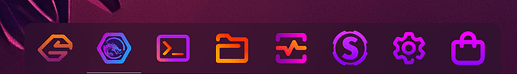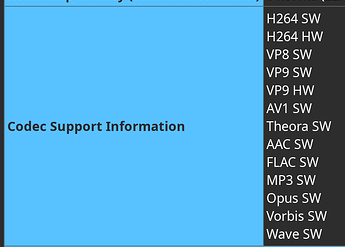Hello everyone!
We are finally there! After being frozen on version 119 and investing quite some time improving the app, Firedragon now has an entirely new base!
![]() A fresh browser profile is mandatory starting with this release
A fresh browser profile is mandatory starting with this release ![]()
garuda-update will carry out the needed actions automatically while updating. While certain settings like bookmarks are kept, other ones like localstorage can’t be migrated to the new profile.
You may remember the old Firedragon was based on Librewolf project, which is based on Firefox non-ESR.
The new Firedragon version is based on Floorp project which is based on Firefox ESR.
Why ESR? For added stability and less maintenance while still benefiting from Security updates.
Floorp is very customizable, as shown here. It is also very secure and fast (we expect 5% to 15% faster than the previous Firedragon) based on some benchmarks seen. Testers of our new Firedragon have felt faster processing overall, which makes the experience better.
Floorp has a great UI where most of the features are listed and easily accessible.
A few features we’ve included:
- Rounded Page corners!
- Faster webpages loading from:
** Custom Firedragon settings
** Inclusion of FastFox tweaks - Revamped Firedragon logos! (many thanks to @SGS)
- Hidden Navigation buttons instead of being greyed out when they are inactive
- Floorp’s customizable Sidebar (which can be disabled by the user)
- Possibility to use Vertical TABs (Floorp’s feature disabled by default but can be easily turned on)
- Spoofing Chrome on Windows (through Floorp’s User Agent switcher) when not using Fingerprinting
- Inclusion of Smoothfox’s tweaks
- Added some PBMode Security
- Added the latest Fingerprinting (FPP ToDo: diffs FF111-FF112 · Issue #1661 · arkenfox/user.js · GitHub 4) as an option in
firedragon.cfg(you can copy to your ownfiredragon.overrides.cfgand enable there)
Firedragon’s repositories are now located here:
Main settings
PKGBUILD
Make sure Firedragon is not part of your IgnorePkg in etc/pacman.conf
It looks like this on the first launch:
The Launcher in the Plasma Panel Dock should look like this:
If it does not display, then:
rm ~/.cache/icon-cache.kcache
Log out
Log in
If there is a /usr/lib/firedragon/firedragon.cfg.pacnew, make sure to review it and rename it as firedragon.cfg to benefit from the new settings.
After installation, take the time to navigate through the new settings (Hamburger menu > Settings) as Floorp has added sections (left-hand side of the Settings page) and settings within most of those sections.
The AUR package is available and the new version is also now available in the Chaotic-AUR repo.
If you have issues, start with these steps.