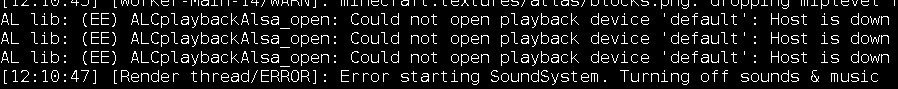Hello y'all,
I'm fairly new to Garuda, but I've used Ubuntu and other Debian based Distros. This problem never happened to me on other distros, so this is my first time.
Output of inxi -Fxxxza
System: Kernel: 5.14.16-zen1-1-zen x86_64 bits: 64 compiler: gcc v: 11.1.0
parameters: BOOT_IMAGE=/@/boot/vmlinuz-linux-zen root=UUID=aff4bd2f-a614-4ceb-bb5a-c286c22fc862
rw rootflags=subvol=@ quiet splash snd_hda_intel.dmic_detect=0 rd.udev.log_priority=3
vt.global_cursor_default=0 systemd.unified_cgroup_hierarchy=1 loglevel=3
Desktop: KDE Plasma 5.23.2 tk: Qt 5.15.2 info: latte-dock wm: kwin_x11 vt: 1 dm: SDDM
Distro: Garuda Linux base: Arch Linux
Machine: Type: Laptop System: HP product: HP Laptop 15s-gr0xxx v: Type1ProductConfigId serial: <filter>
Chassis: type: 10 serial: <filter>
Mobo: HP model: 87D1 v: 38.25 serial: <filter> UEFI: Insyde v: F.25 date: 08/18/2021
Battery: ID-1: BAT1 charge: 29.5 Wh (73.9%) condition: 39.9/40.9 Wh (97.6%) volts: 11.7 min: 11.3
model: Hewlett-Packard PABAS0241231 type: Li-ion serial: <filter> status: Discharging
CPU: Info: Quad Core model: AMD Ryzen 5 3500U with Radeon Vega Mobile Gfx bits: 64 type: MT MCP
arch: Zen family: 17 (23) model-id: 18 (24) stepping: 1 microcode: 8108109 cache: L2: 2 MiB
flags: avx avx2 lm nx pae sse sse2 sse3 sse4_1 sse4_2 sse4a ssse3 svm bogomips: 33533
Speed: 1217 MHz min/max: 1400/2100 MHz boost: enabled Core speeds (MHz): 1: 1217 2: 1708
3: 1324 4: 1550 5: 1243 6: 1222 7: 1222 8: 1222
Vulnerabilities: Type: itlb_multihit status: Not affected
Type: l1tf status: Not affected
Type: mds status: Not affected
Type: meltdown status: Not affected
Type: spec_store_bypass mitigation: Speculative Store Bypass disabled via prctl
Type: spectre_v1 mitigation: usercopy/swapgs barriers and __user pointer sanitization
Type: spectre_v2
mitigation: Full AMD retpoline, IBPB: conditional, STIBP: disabled, RSB filling
Type: srbds status: Not affected
Type: tsx_async_abort status: Not affected
Graphics: Device-1: AMD Picasso vendor: Hewlett-Packard driver: amdgpu v: kernel bus-ID: 04:00.0
chip-ID: 1002:15d8 class-ID: 0300
Device-2: Luxvisions Innotech Limited HP TrueVision HD Camera type: USB driver: uvcvideo
bus-ID: 3-2.1:3 chip-ID: 30c9:0035 class-ID: fe01 serial: <filter>
Display: x11 server: X.Org 1.20.13 compositor: kwin_x11 driver: loaded: amdgpu,ati
unloaded: modesetting alternate: fbdev,vesa display-ID: :0 screens: 1
Screen-1: 0 s-res: 1920x1080 s-dpi: 96 s-size: 508x285mm (20.0x11.2") s-diag: 582mm (22.9")
Monitor-1: eDP res: 1920x1080 hz: 60 dpi: 142 size: 344x193mm (13.5x7.6") diag: 394mm (15.5")
OpenGL: renderer: AMD Radeon Vega 8 Graphics (RAVEN DRM 3.42.0 5.14.16-zen1-1-zen LLVM 12.0.1)
v: 4.6 Mesa 21.2.4 direct render: Yes
Audio: Device-1: AMD Raven/Raven2/Fenghuang HDMI/DP Audio vendor: Hewlett-Packard
driver: snd_hda_intel v: kernel bus-ID: 04:00.1 chip-ID: 1002:15de class-ID: 0403
Device-2: AMD Raven/Raven2/FireFlight/Renoir Audio Processor vendor: Hewlett-Packard
driver: snd_pci_acp3x v: kernel alternate: snd_rn_pci_acp3x bus-ID: 04:00.5 chip-ID: 1022:15e2
class-ID: 0480
Device-3: AMD Family 17h HD Audio vendor: Hewlett-Packard driver: snd_hda_intel v: kernel
bus-ID: 04:00.6 chip-ID: 1022:15e3 class-ID: 0403
Sound Server-1: ALSA v: k5.14.16-zen1-1-zen running: yes
Sound Server-2: JACK v: 1.9.19 running: no
Sound Server-3: PulseAudio v: 15.0 running: no
Sound Server-4: PipeWire v: 0.3.39 running: yes
Network: Device-1: Realtek RTL8111/8168/8411 PCI Express Gigabit Ethernet vendor: Hewlett-Packard
driver: r8169 v: kernel port: 3000 bus-ID: 01:00.0 chip-ID: 10ec:8168 class-ID: 0200
IF: eno1 state: down mac: <filter>
Device-2: Realtek RTL8821CE 802.11ac PCIe Wireless Network Adapter vendor: Hewlett-Packard
driver: rtw_8821ce v: N/A modules: rtw88_8821ce port: 2000 bus-ID: 02:00.0 chip-ID: 10ec:c821
class-ID: 0280
IF: wlo1 state: up mac: <filter>
Bluetooth: Device-1: Realtek Realtek Bluetooth 4.2 Adapter type: USB driver: btusb v: 0.8 bus-ID: 3-2.3:4
chip-ID: 0bda:b00a class-ID: e001 serial: <filter>
Report: bt-adapter ID: hci0 rfk-id: 0 state: up address: <filter>
Drives: Local Storage: total: 476.94 GiB used: 21.93 GiB (4.6%)
SMART Message: Unable to run smartctl. Root privileges required.
ID-1: /dev/nvme0n1 maj-min: 259:0 vendor: Western Digital model: PC SN530 SDBPNPZ-512G-1006
size: 476.94 GiB block-size: physical: 512 B logical: 512 B speed: 31.6 Gb/s lanes: 4 type: SSD
serial: <filter> rev: HPS2 temp: 40.9 C scheme: GPT
Partition: ID-1: / raw-size: 169.71 GiB size: 169.71 GiB (100.00%) used: 21.85 GiB (12.9%) fs: btrfs
dev: /dev/nvme0n1p7 maj-min: 259:7
ID-2: /boot/efi raw-size: 260 MiB size: 256 MiB (98.46%) used: 83.4 MiB (32.6%) fs: vfat
dev: /dev/nvme0n1p1 maj-min: 259:1
ID-3: /home raw-size: 169.71 GiB size: 169.71 GiB (100.00%) used: 21.85 GiB (12.9%) fs: btrfs
dev: /dev/nvme0n1p7 maj-min: 259:7
ID-4: /var/log raw-size: 169.71 GiB size: 169.71 GiB (100.00%) used: 21.85 GiB (12.9%)
fs: btrfs dev: /dev/nvme0n1p7 maj-min: 259:7
ID-5: /var/tmp raw-size: 169.71 GiB size: 169.71 GiB (100.00%) used: 21.85 GiB (12.9%)
fs: btrfs dev: /dev/nvme0n1p7 maj-min: 259:7
Swap: Kernel: swappiness: 133 (default 60) cache-pressure: 100 (default)
ID-1: swap-1 type: zram size: 5.74 GiB used: 512 KiB (0.0%) priority: 100 dev: /dev/zram0
Sensors: System Temperatures: cpu: 48.0 C mobo: 10.0 C gpu: amdgpu temp: 48.0 C
Fan Speeds (RPM): N/A
Info: Processes: 316 Uptime: 2m wakeups: 1 Memory: 5.74 GiB used: 3.04 GiB (53.0%) Init: systemd
v: 249 tool: systemctl Compilers: gcc: 11.1.0 clang: 12.0.1 Packages: 1766 pacman: 1757
lib: 537 snap: 9 Shell: fish v: 3.3.1 default: Bash v: 5.1.8 running-in: konsole inxi: 3.3.08
I tried the solution highlighted in this post, but it didn't work either.
I also have a few other problems like if I play Minecraft using TLauncher and open youtube, youtube won't play, and vice-versa. For some reason, my mic is picking up the audio in my headset, i.e. if I'm watching youtube, and go into a Teams meeting/Discord call, they can hear my youtube noises through my mic.
How can I fix this? Garuda is a lot cool, and it doesn't make me want to switch distros for few small issues.
Thanks