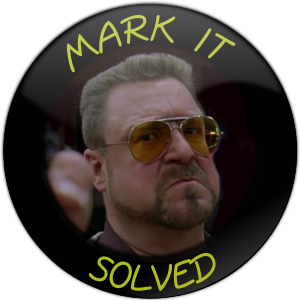javid
18 September 2021 19:36
1
Hi
Operating System: Garuda Linux
4GB of my RAM is missing
also this is out put form "free -h"
total used free shared buff/cache available
Mem: 7.7Gi 1.5Gi 4.3Gi 548Mi 1.8Gi 5.1Gi
Swap: 16Gi 0B 16Gi
and also File: /proc/meminfo is
and this is my dmesg loghttps://drive.google.com/file/d/1FmambVbFpA9mi_MsYAUdmUxIrY0kcAev/view
I appreciate any help on the matter thanks
dalto
18 September 2021 19:43
2
When you create a new post, a template is provided which requests specific information to be provided in order to get help. Please go back and re-read that and provide the requested info.
The information you provided isn't sufficient to fully answer your question.
4 Likes
javid
18 September 2021 19:45
4
dalto:
ur q
just uploaded the dmesg log
dalto
18 September 2021 19:46
5
Please provide inxi -Faz as requested by the template. Also, there is no way I am downloading anything from your google drive.
3 Likes
javid
18 September 2021 19:47
6
SGS:
inxi -Faz
System: Kernel: 5.13.9-zen1-1-zen x86_64 bits: 64 compiler: gcc v: 11.1.0
parameters: BOOT_IMAGE=/@/boot/vmlinuz-linux-zen root=UUID=41a46d7b-b335-4021-87dc-511ca08b7bb5
rw rootflags=subvol=@ quiet splash rd.udev.log_priority=3 vt.global_cursor_default=0
systemd.unified_cgroup_hierarchy=1 resume=UUID=03136cfa-08d9-459f-bfb9-9b7b29bce5a1 loglevel=3
Desktop: KDE Plasma 5.22.4 tk: Qt 5.15.2 info: latte-dock wm: kwin_x11 vt: 1 dm: SDDM
Distro: Garuda Linux base: Arch Linux
Machine: Type: Laptop System: ASUSTeK product: N552VW v: 1.0 serial: <filter>
Mobo: ASUSTeK model: N552VW v: 1.0 serial: <filter> UEFI-[Legacy]: American Megatrends
v: N552VW.204 date: 02/04/2016
CPU: Info: Quad Core model: Intel Core i7-6700HQ bits: 64 type: MT MCP arch: Skylake-S family: 6
model-id: 5E (94) stepping: 3 microcode: EA cache: L2: 6 MiB
flags: avx avx2 lm nx pae sse sse2 sse3 sse4_1 sse4_2 ssse3 vmx bogomips: 41599
Speed: 3261 MHz min/max: 800/3500 MHz Core speeds (MHz): 1: 3261 2: 3300 3: 3407 4: 3435
5: 3363 6: 3296 7: 3421 8: 3238
Vulnerabilities: Type: itlb_multihit status: KVM: VMX disabled
Type: l1tf mitigation: PTE Inversion; VMX: conditional cache flushes, SMT vulnerable
Type: mds mitigation: Clear CPU buffers; SMT vulnerable
Type: meltdown mitigation: PTI
Type: spec_store_bypass mitigation: Speculative Store Bypass disabled via prctl and seccomp
Type: spectre_v1 mitigation: usercopy/swapgs barriers and __user pointer sanitization
Type: spectre_v2
mitigation: Full generic retpoline, IBPB: conditional, IBRS_FW, STIBP: conditional, RSB filling
Type: srbds mitigation: Microcode
Type: tsx_async_abort mitigation: Clear CPU buffers; SMT vulnerable
Graphics: Device-1: Intel HD Graphics 530 vendor: ASUSTeK driver: i915 v: kernel bus-ID: 00:02.0
chip-ID: 8086:191b class-ID: 0300
Device-2: NVIDIA GM107M [GeForce GTX 960M] vendor: ASUSTeK driver: nvidia v: 470.57.02
alternate: nouveau,nvidia_drm bus-ID: 01:00.0 chip-ID: 10de:139b class-ID: 0302
Device-3: IMC Networks USB2.0 HD UVC WebCam type: USB driver: uvcvideo bus-ID: 1-4:2
chip-ID: 13d3:5666 class-ID: 0e02 serial: <filter>
Display: x11 server: X.Org 1.20.13 compositor: kwin_x11 driver: loaded: modesetting,nvidia
display-ID: :0 screens: 1
Screen-1: 0 s-res: 1920x1080 s-dpi: 96 s-size: 507x285mm (20.0x11.2") s-diag: 582mm (22.9")
Monitor-1: eDP-1 res: 1920x1080 hz: 60 dpi: 142 size: 344x194mm (13.5x7.6") diag: 395mm (15.5")
OpenGL: renderer: Mesa Intel HD Graphics 530 (SKL GT2) v: 4.6 Mesa 21.1.6 direct render: Yes
Audio: Device-1: Intel 100 Series/C230 Series Family HD Audio vendor: ASUSTeK driver: snd_hda_intel
v: kernel bus-ID: 00:1f.3 chip-ID: 8086:a170 class-ID: 0403
Sound Server-1: ALSA v: k5.13.9-zen1-1-zen running: yes
Sound Server-2: JACK v: 1.9.19 running: no
Sound Server-3: PulseAudio v: 15.0 running: no
Sound Server-4: PipeWire v: 0.3.33 running: yes
Network: Device-1: Intel Wireless 7265 driver: iwlwifi v: kernel port: e000 bus-ID: 02:00.0
chip-ID: 8086:095a class-ID: 0280
IF: wlp2s0 state: up mac: <filter>
Device-2: Realtek RTL8111/8168/8411 PCI Express Gigabit Ethernet vendor: ASUSTeK driver: r8169
v: kernel port: d000 bus-ID: 03:00.1 chip-ID: 10ec:8168 class-ID: 0200
IF: enp3s0f1 state: down mac: <filter>
Bluetooth: Device-1: Intel Bluetooth wireless interface type: USB driver: btusb v: 0.8 bus-ID: 1-9:4
chip-ID: 8087:0a2a class-ID: e001
Report: bt-adapter ID: hci0 rfk-id: 0 state: up address: <filter>
Drives: Local Storage: total: 1.94 TiB used: 23.2 GiB (1.2%)
SMART Message: Unable to run smartctl. Root privileges required.
ID-1: /dev/sda maj-min: 8:0 vendor: Samsung model: MZNLF128HCHP-00004 size: 119.24 GiB
block-size: physical: 512 B logical: 512 B speed: 6.0 Gb/s type: SSD serial: <filter> rev: 301Q
scheme: MBR
ID-2: /dev/sdb maj-min: 8:16 vendor: Seagate model: ST2000LM003 HN-M201RAD size: 1.82 TiB
block-size: physical: 4096 B logical: 512 B speed: 6.0 Gb/s type: HDD rpm: 5400
serial: <filter> rev: 0001 scheme: GPT
Partition: ID-1: / raw-size: 110.44 GiB size: 110.44 GiB (100.00%) used: 23.2 GiB (21.0%) fs: btrfs
dev: /dev/sda1 maj-min: 8:1
ID-2: /home raw-size: 110.44 GiB size: 110.44 GiB (100.00%) used: 23.2 GiB (21.0%) fs: btrfs
dev: /dev/sda1 maj-min: 8:1
ID-3: /var/log raw-size: 110.44 GiB size: 110.44 GiB (100.00%) used: 23.2 GiB (21.0%) fs: btrfs
dev: /dev/sda1 maj-min: 8:1
ID-4: /var/tmp raw-size: 110.44 GiB size: 110.44 GiB (100.00%) used: 23.2 GiB (21.0%) fs: btrfs
dev: /dev/sda1 maj-min: 8:1
Swap: Kernel: swappiness: 133 (default 60) cache-pressure: 100 (default)
ID-1: swap-1 type: partition size: 8.8 GiB used: 0 KiB (0.0%) priority: -2 dev: /dev/sda2
maj-min: 8:2
ID-2: swap-2 type: zram size: 7.66 GiB used: 0 KiB (0.0%) priority: 100 dev: /dev/zram0
Sensors: System Temperatures: cpu: 54.0 C mobo: N/A
Fan Speeds (RPM): cpu: 2200
Info: Processes: 305 Uptime: 28m wakeups: 12181 Memory: 7.66 GiB used: 3.57 GiB (46.6%) Init: systemd
v: 249 tool: systemctl Compilers: gcc: 11.1.0 clang: 12.0.1 Packages: pacman: 1773 lib: 336
Shell: fish v: 3.3.1 default: Bash v: 5.1.8 running-in: konsole inxi: 3.3.06
dalto
18 September 2021 19:49
8
Since that is a hybrid laptop, it is possible that a portion of your RAM is being reserved as video memory.
3 Likes
dalto
18 September 2021 19:51
9
Can we see the output of sudo inxi -m
4 Likes
javid
18 September 2021 19:52
10
Memory: RAM: total: 7.66 GiB used: 3.72 GiB (48.5%)
dalto
18 September 2021 19:53
11
It looks like only 1 DIMM is detected. Since you have 12GB, that should probably be multiple DIMMs. It looks like a hardware issue to me. Have you tried reseating the DIMMs?
5 Likes
javid
18 September 2021 19:55
12
No I haven’t tried that, because it was just working fine an hour before installation
dalto
18 September 2021 19:56
13
Everything works until the point that it stops working.
I used to work in a business that did repairs. I can't tell you how many times I was told. "It can't be broken, it was working fine yesterday"
9 Likes
javid
18 September 2021 19:56
14
Yeah thanks I will try this and report the results thanks a million
javid
18 September 2021 20:28
18
I can't thank you enough. This did the trick. I appreciate the time you took to investigate the matter patiently. Best lucks
2 Likes
system
20 September 2021 20:37
24
This topic was automatically closed 2 days after the last reply. New replies are no longer allowed.