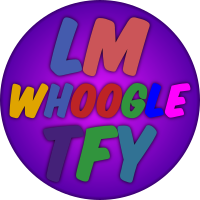Thanks for answering, also very professional, thanks again.
Advance Format is " Advanced Format 512e logo", you will find this just under the logo on Wikipedia.
That doesn't mean 4096 (4K) but only 512e*8. That does mean there are 8 blocks a 512 byte + start+stop bit, checksum etc., etc. and is much longer than a 4096 block having only one time "additional block information"
The disk-manufacturer build their storage all in 4K even some manufacturer that not permit to change the LBS. Also almost all disk are manufactured in 4K PBS-blocks.
Some Manufacturer like Corsair, Crucial and I think also WD permit to convert the LBS in native 4K ==> Advanced Format is NOT native 4Kn.
The "problem" is also not Btrfs or ZFS but fat & ext4 both to old, swap in contrary use by default 4096=4K block-format, hence take directly 8x512e and group them in one block or just take 1x4096.
If you visited my link on github you will recognize the special options must be assigned to UEFI- & ROOT-partition (if a ext4) to work:
mkfs.vfat -F32 -s 2 -S 4096 -v /dev/nvme0n1p1
mkfs.ext4 -F -b 4096 -F /dev/nvme0n1p2
As I (from Arch-Linux) regarding Btrfs know.
Make the partitions with sgdisk = ef00 for UEFI, 8300 for ROOT & 8200 for SWAP
Format vfat, encrypt Root, format Swap ==> encrypt Root
# cryptsetup --cifer aes-xts-plain64 --hash sha512 --use-random --verify-passphrase luksFormat /dev/nvme0n1p2
Open and format encypted Root:
# cryptsetup luksOpen /dev/nvme0n1p2 root
# mkfs.btrfs /dev/mapper/root
Mount Root & create subvolums:
# mount /dev/mapper/root /mnt
# cd /mnt
# btrfs subvolume create @
# btrfs subvolume create @home
# btrfs subvolume create @??? /missing list of Garuda & Garuda-Game subvolumes
Umount /mnt and mount Root-subvolum from which I have neither the list of all subvolumes nor the mount-options.
Also, a formatting with mkfs.ext4 is not necessary, ergo, only mkfs.fat instead of mkfs.vfat make problems that also the newest arch-linux-official-script has not yet solved.
That all mean, if I don't persist on better encryption, I can create and format EUFI and SWAP with the hope Calamares will overtake.
Can someone confirm my supposition or revise it?
Where is the mount-point of ef00? on /boot/efi or just in /boot?
Thanks all again.