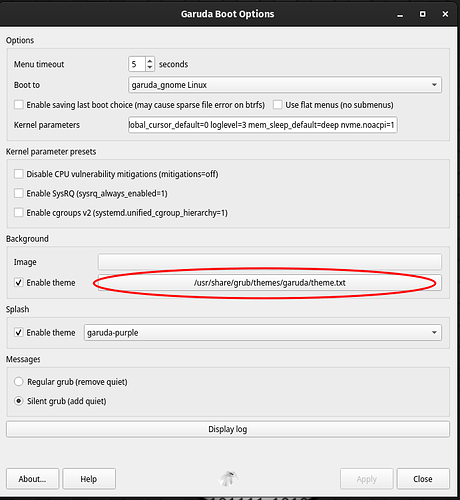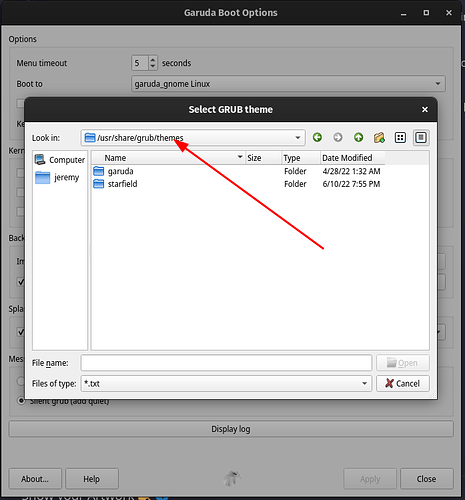You can list themes from wherever you choose to store them. Just click on the button that is showing where the theme is loading from:
This opens up a file explorer window:
You can navigate to any folder you like. If you wish to continue storing your special grub themes in /usr/share/grub/themes, just navigate to that folder.