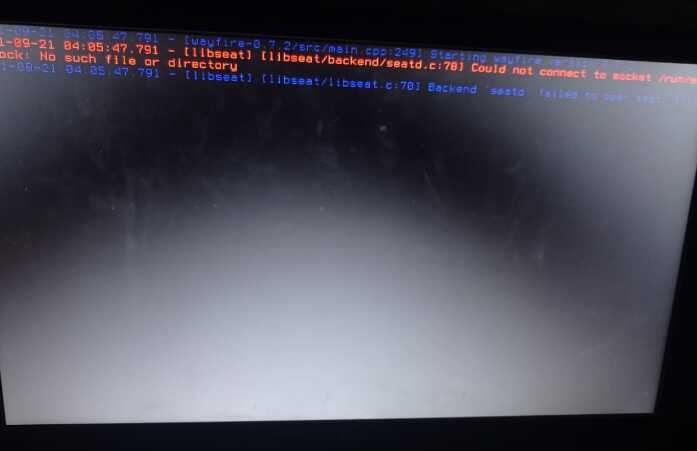Hi guys
I have wanted to install Wayfire, but I am unsuccessful, since after passing the installation grub it gives me an error.
I choose the language, the keyboard and after giving install with Nvidia drivers I get an error.
I write what I see in the image:
[ wayfire-0.7.2/src/main.cpp:249] Starting wayfire version 0.7.2
[ libseat][ libseat/backend/seatd.c:78] Could not connect to socket /run/seatd.stock: No such file or dictory
[libseat ][libseat/libseat.c:70 ] Backend 'seatd' failed to open sea. Skipping
Edit: ejecute on terminal "inxi -Faz"
System: Kernel: 5.14.2-zen1-2-zen x86_64 bits: 64 compiler: gcc v: 11.1.0
parameters: BOOT_IMAGE=/@/boot/vmlinuz-linux-zen root=UUID=62675e37-2d49-4846-b655-ad8a693f0577
rw rootflags=subvol=@ quiet splash rd.udev.log_priority=3 vt.global_cursor_default=0
systemd.unified_cgroup_hierarchy=1 resume=UUID=b6b1318f-ed29-4c1c-98a1-360d4f494f7d loglevel=3
Desktop: GNOME 40.4 tk: GTK 3.24.30 wm: gnome-shell dm: GDM 40.1 Distro: Garuda Linux
base: Arch Linux
Machine: Type: Desktop Mobo: Micro-Star model: B450 TOMAHAWK MAX II (MS-7C02) v: 3.0 serial: <filter>
UEFI: American Megatrends LLC. v: H.50 date: 05/13/2021
CPU: Info: 6-Core model: AMD Ryzen 5 3600 bits: 64 type: MT MCP arch: Zen 2 family: 17 (23)
model-id: 71 (113) stepping: 0 microcode: 8701021 cache: L2: 3 MiB
flags: avx avx2 lm nx pae sse sse2 sse3 sse4_1 sse4_2 sse4a ssse3 svm bogomips: 86408
Speed: 4200 MHz min/max: 2200/3600 MHz boost: enabled Core speeds (MHz): 1: 4200 2: 4211
3: 4172 4: 4203 5: 4186 6: 3983 7: 3793 8: 3671 9: 4199 10: 4194 11: 4079 12: 4154
Vulnerabilities: Type: itlb_multihit status: Not affected
Type: l1tf status: Not affected
Type: mds status: Not affected
Type: meltdown status: Not affected
Type: spec_store_bypass mitigation: Speculative Store Bypass disabled via prctl and seccomp
Type: spectre_v1 mitigation: usercopy/swapgs barriers and __user pointer sanitization
Type: spectre_v2
mitigation: Full AMD retpoline, IBPB: conditional, STIBP: conditional, RSB filling
Type: srbds status: Not affected
Type: tsx_async_abort status: Not affected
Graphics: Device-1: NVIDIA TU106 [GeForce RTX 2060 Rev. A] vendor: ASUSTeK driver: nvidia v: 470.63.01
alternate: nouveau,nvidia_drm bus-ID: 26:00.0 chip-ID: 10de:1f08 class-ID: 0300
Display: x11 server: X.Org 1.20.13 compositor: gnome-shell driver: loaded: nvidia
display-ID: :1 screens: 1
Screen-1: 0 s-res: 1366x768 s-dpi: 84 s-size: 413x232mm (16.3x9.1") s-diag: 474mm (18.6")
Monitor-1: HDMI-0 res: 1366x768 hz: 60 dpi: 85 size: 410x230mm (16.1x9.1") diag: 470mm (18.5")
OpenGL: renderer: NVIDIA GeForce RTX 2060/PCIe/SSE2 v: 4.6.0 NVIDIA 470.63.01
direct render: Yes
Audio: Device-1: NVIDIA TU106 High Definition Audio vendor: ASUSTeK driver: snd_hda_intel v: kernel
bus-ID: 26:00.1 chip-ID: 10de:10f9 class-ID: 0403
Device-2: AMD Starship/Matisse HD Audio vendor: Micro-Star MSI driver: snd_hda_intel v: kernel
bus-ID: 28:00.4 chip-ID: 1022:1487 class-ID: 0403
Device-3: JMTek LLC. PS4 Gaming Headset type: USB driver: hid-generic,snd-usb-audio,usbhid
bus-ID: 1-3:2 chip-ID: 0c76:16d3 class-ID: 0300 serial: <filter>
Sound Server-1: ALSA v: k5.14.2-zen1-2-zen running: yes
Sound Server-2: JACK v: 1.9.19 running: no
Sound Server-3: PulseAudio v: 15.0 running: no
Sound Server-4: PipeWire v: 0.3.35 running: yes
Network: Device-1: Realtek RTL8111/8168/8411 PCI Express Gigabit Ethernet vendor: Micro-Star MSI
driver: r8169 v: kernel port: f000 bus-ID: 22:00.0 chip-ID: 10ec:8168 class-ID: 0200
IF: enp34s0 state: up speed: 1000 Mbps duplex: full mac: <filter>
Drives: Local Storage: total: 1.11 TiB used: 97.31 GiB (8.6%)
SMART Message: Required tool smartctl not installed. Check --recommends
ID-1: /dev/sda maj-min: 8:0 vendor: Kingston model: SA400S37240G size: 223.57 GiB block-size:
physical: 512 B logical: 512 B speed: 6.0 Gb/s type: SSD serial: <filter> rev: J1A3 scheme: GPT
ID-2: /dev/sdb maj-min: 8:16 vendor: Kingston model: SA400S37480G size: 447.13 GiB block-size:
physical: 512 B logical: 512 B speed: 6.0 Gb/s type: SSD serial: <filter> rev: K1B3 scheme: GPT
ID-3: /dev/sdc maj-min: 8:32 type: USB model: USB3.0 Super Speed size: 465.76 GiB block-size:
physical: 512 B logical: 512 B type: N/A serial: <filter> rev: 2210 scheme: MBR
Partition: ID-1: / raw-size: 206.21 GiB size: 206.21 GiB (100.00%) used: 28.74 GiB (13.9%) fs: btrfs
dev: /dev/sda2 maj-min: 8:2
ID-2: /boot/efi raw-size: 260 MiB size: 256 MiB (98.45%) used: 562 KiB (0.2%) fs: vfat
dev: /dev/sda1 maj-min: 8:1
ID-3: /home raw-size: 206.21 GiB size: 206.21 GiB (100.00%) used: 28.74 GiB (13.9%) fs: btrfs
dev: /dev/sda2 maj-min: 8:2
ID-4: /var/log raw-size: 206.21 GiB size: 206.21 GiB (100.00%) used: 28.74 GiB (13.9%)
fs: btrfs dev: /dev/sda2 maj-min: 8:2
ID-5: /var/tmp raw-size: 206.21 GiB size: 206.21 GiB (100.00%) used: 28.74 GiB (13.9%)
fs: btrfs dev: /dev/sda2 maj-min: 8:2
Swap: Kernel: swappiness: 133 (default 60) cache-pressure: 100 (default)
ID-1: swap-1 type: partition size: 17.1 GiB used: 0 KiB (0.0%) priority: -2 dev: /dev/sda3
maj-min: 8:3
ID-2: swap-2 type: zram size: 15.55 GiB used: 0 KiB (0.0%) priority: 100 dev: /dev/zram0
Sensors: System Temperatures: cpu: 53.2 C mobo: N/A gpu: nvidia temp: 32 C
Fan Speeds (RPM): N/A gpu: nvidia fan: 26%
Info: Processes: 365 Uptime: 12m wakeups: 0 Memory: 15.55 GiB used: 3.07 GiB (19.8%) Init: systemd
v: 249 tool: systemctl Compilers: gcc: 11.1.0 Packages: pacman: 1384 lib: 443 flatpak: 0
Shell: fish v: 3.3.1 default: Bash v: 5.1.8 running-in: gnome-terminal inxi: 3.3.06