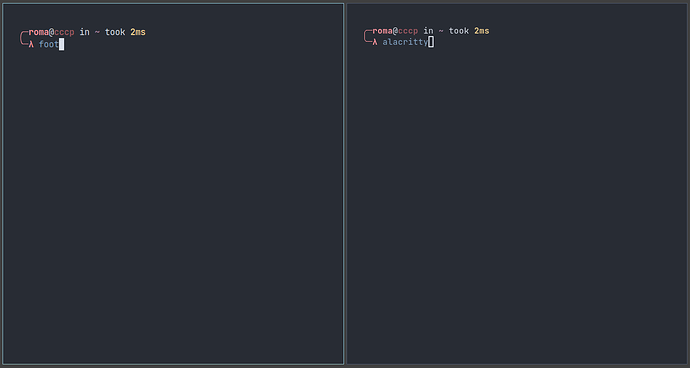You would exchange both applications in Sways iso-profile and commit dotfile changes. Bump pkgver in the PKGBUILD as well and try to create a new tag in Gitlab settings with this version. If you need help, let me know 
I can do all that expect the pkgver bit. Do i just change it?
EDIT : Okay done! Thank you dr460nf1r3
You have a look the the current PKGBUILD in the sway-settings repo and bump its version. Bumping the middle part of the version would probably be fine in this case.
Then create the corresponding tag here Tags · Garuda Linux / Themes and Settings / Settings / garuda-sway-settings · GitLab to have it built automatically soon 
Good timing: it seems to be free of serious bugs now. A minor one has been fixed on Master lately, but I’ll release it soon as v0.1.10.
BTW, ![]()
2 posts were split to a new topic: Remove transparency from unfocused window
I have been using Sway for a couple months now on a few different distros, and I just have to say: Garuda is far and away the best Sway configuration I have seen. I just cannot manage to scrape my jaw off the floor, great job @OdiousImp and team!
I had kind of gotten used to Sway being very basic and requiring a lot of manipulation in the config files to be good. Manjaro Sway is alright, no btrfs by default though (although I think they are adding it in soon). OpenSUSE TW has a very barebones Sway config (like I had to learn how to use nmcli  ). Fedora honestly doesn't seem like they have put much work into their Sway spin yet. All that to say, I am just so impressed with the setup here.
). Fedora honestly doesn't seem like they have put much work into their Sway spin yet. All that to say, I am just so impressed with the setup here.
Everything from the deep configurability of the installer to the attention to detail throughout, I'm just so blown away. Swaybar icons you can actually interact with?! 
Reading through this post and seeing all the hard work that's been put in here, I'm just so impressed. I wholeheartedly tip my hat to the effort put in here.
Happy New Year!
2 posts were split to a new topic: Invisible font problem
Hello!
How does the Sway community feel about changing the terminal to a foot ?
Compared to alacritty, it consumes much much less resources.
For example, memory consumption when running 50 instances:
Alacritty ~ 1.3G
Foot ~ 300M
Foot server mode ~ 200M
Their appearance is almost the same:
I like foot. I use it. But I'm aware that the reason we use alacrity is because lots of the gardua apps rely on it to carry out processes.
That was past
We have a script to automatically choose the right terminal, if we add foot to it you might switch terminals ![]()
It does not require the removal of alacritty.
Dr460nized, for example uses the konsole as a default terminal.
What is the name of the script? I see only shell choice ![]()
Hello! I thought this would be a good place to consult about this issue and remain on topic.
- Fyi: This issue still exists on Garuda Sway iso.
garuda-sway-linux-zen-220428.iso
Does this need any action (bug report?).
- I’d be glad to do some footwork to help the process.
Have a good one!
I mean to say broken from the welcome screen/Gui.
Installs fine starting calamares from cli as stated.
Just wondering if the (starting/using from welcome screen) gui install is even a concern. ![]()
![]()
I’m sure there’s a way to make the button on the gui use the -E flag when launching only sway (because the -E flag is not needed for the others and shouldn’t be used) but that might take way too much work. The only problem would be if someone closes the initial pop-up they might not know how to open it up again. But most people install straight away.
There are many issues open already. No one has provided a viable solution.
The problem or feature is more with sway the window manager and Wayland generally than Garuda Sway.
Thank you for responding. I really appreciate that.
Noted. Though something tripped me on the install process. A glitch where the gui/calamares/installer/welcome-screen just choked. ( I should attempt to recreate the steps )
Glad I had already read here and started the installer from terminal.
Cheers ![]() and have a good day.
and have a good day.