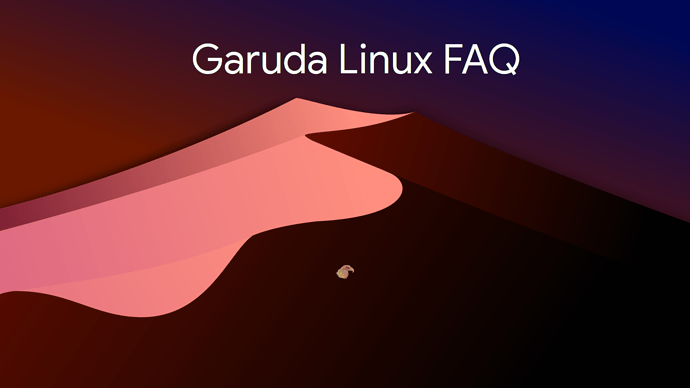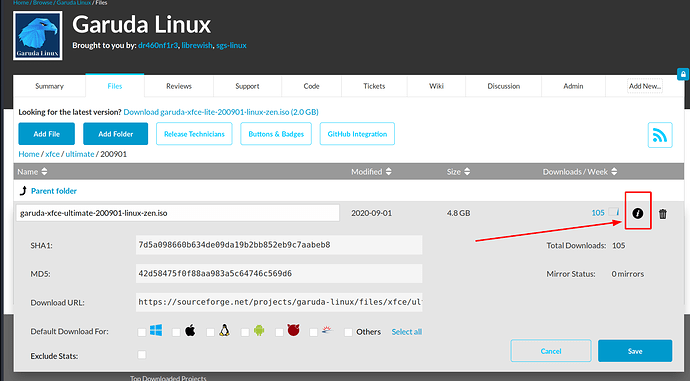This is the official thread for our FAQ, please look here for answers prior to creating a new thread. New questions will be added gradually.
What are the first steps after installing Garuda Linux?
Answer
- Setting initial mirrorlist
Open up "Reflector Simple" and make your choices. After testing the servers you will get a fresh mirrorlist. - Updating the system
Its a simple as opening the terminal and typing "update". You will also find a shortcut to a GUI tool called Pamac (Add/Remove software) in the startmenu which serves the same purpose. - Downloading language packs
Some applications got language packs which are separated from the main application
(Firefox, Libreoffice, etc..). Usually you are required to download them manually however Garuda Linux is shipping the Garuda settings manager for that purpose. You will find a language pack option where you can select which language packs you want to download.
What is a "Barebones" or "Lite" edition?
Answer
These editions contain the minimum amount of DE needed, no theming, no metapkg - also no support ![]()
![]()
Which version is recommended for me?
Answer
Garuda supports many different editions. Sometimes new editions are added. Download and test a live version to find which edition suits you best. A guide for preparing the live USB is available in our wiki.
Can I switch versions without reinstalling?
Answer
This is universally applicable:
Switching to BSPWM from KDE - #2 by dr460nf1r3
Where can I get support specific to the BlackArch tools?
Answer
The guys of BlackArch have an IRC Channel where questions regarding all BlackArch related stuff can be asked. You can find the channel here: #blackarch and #blackarch-offtopic on irc.blackarch.org:1337
If using Weechat, the following commands are required for setting up:
/server add blackarch irc.blackarch.org/1337
/save
/set irc.server.blackarch.addresses irc.blackarch.org/1337
/set irc.server.blackarch.ssl on
/set irc.server.blackarch.ssl_verify off
/set irc.server.blackarch.autoconnect on
/set irc.server.blackarch.autojoin "#blackarch,#blackarch-offtopic,#nullsecurity"
/save
My screen looks dark and yellow colored?
Answer
Its Nightlight or Redshift which is running. Simply turn off the feature. ![]()
What hardware is required to run Garuda Linux?
Answer
Have a look at our dedicated wiki article!
- If your hardware doesn't meet the requirements it might be better to install another more lightweight distribution.
Booting the ISO takes ages and wont finish / weird issues arise! (I Have NVIDIA Hardware)
Answer
- Select the driver = free option in the bootloaders menu for now. There are some kernel issues which need to be fixed by the developers.
- Try booting the Linux-LTS kernel. NVIDIA sometimes doesn't update their drivers to new kernel versions (reference)
What are the live login details?
Answer
They are garuda / garuda. ![]()
The idle RAM usage is pretty high, how to I reduce it?
Answer
Its widely known that unused RAM is wasted RAM nowadays. In Garuda we use some performance tweaks that might increase RAM usage while improving performance such as zram-generator.
Generally you don't have to worry about this. If you still want to save some RAM you can try disabling systemd services you don't use. This can be done by opening the terminal and typing:
sudo systemctl disable --now
Then press tab instead of enter. It will show you all active services which you can then disable. An example is bluetooth, not everyone uses bluetooth so the service could safely be disabled.
Virtualbox doesnt work right after installation?
Answer
Run the following to use Virtualbox without restart:
sudo modprobe vboxdrv
The `virtualbox-meta contains the required config for having Virtualbox run without the command after a reboot.
What is the recommended partition layout for the installation?
Answer
- If you want a complete BTRFS setup you will have to create one big BTRFS partition ("erase entire disk" in Calamares) since BTRFS will create subvolumes which are almost like different partitions.
- If there are multiple disks used in your setup install Garuda to the first disk, then reboot and add the remaining disks via
btrfs device add /dev/sdb /home/sdbfor example. - After that balance the filesystem using
btrfs filesystem balance
A system upgrade broke everything! Panic!
Answer
This wiki article explains how to restore the system
Newly installed applications don't show up in the Wayfire edition!
Answer
Open the terminal and type killall "wf-panel && wf-panel &" to make them show up without having to restart the pack
How to get checksums and keys of the downloaded isos?
Answer
Open up the Sourceforge page of Garuda Linux and find the version you just downloaded. Another method is finding the checksums in the same directory as the direct download.
How do I change the background in the Wayfire edition?
Answer
To change the wallpaper we have to edit ~/.config/wf-shell.ini
micro ~/.config/wf-shell.ini
Find the line "image" in the [background] block and change the path to match your wallpaper
My Vulkan installation is not recognized by Lutris! What should I do about it?
Answer
How do I take screenshots easily?
Answer
There are different screenshot tools for different editions, eg. Spectacle on Dr460nized. Pressing Print should be enough to take a screenshot for all of them though! ![]()
How do I get new themes?
Answer
Install the package ocs-url and visit GNOME-look afterwards. Lots of themes and icon packs available - installable right through the website. If you are using GNOME the theme can be changed via GNOME tweaks, on other DE you can for example use lxappearance if there is no native theme changer.
If you are on KDE themes can be installed via system settings! ![]()
Why are there 2 Steam launchers?
Answer
One uses steams own libraries, the other one system native ones. This might result in a performance boost for example if system binaries are newer. However it possibly creates compatibility issues resulting in game crashes. Keep that in mind when using the native launcher. ![]()
There is feature X which isn't included, will you add it?
Answer
Possibly, if it makes sense and we are able to implement it. You are free to make suggestions on how to do this in the Feedback category.
How can I support this project?
Answer
- We accept donations via Liberapay, Open Collective and PayPal. To donate, kindly visit Garuda Linux website
- You can support Garuda Linux by spreading the word and recommending it to other people.
- Another nice way to help Garuda Linux is to leave a review at Distrowatch
- Volunteering to help out other Garuda users with issues on the forum is also greatly appreciated.
Where do I get answers to questions not answered in this FAQ?
Answer
- https://forum.garudalinux.org/
- https://wiki.garudalinux.org/ (Garuda specific)
- https://wiki.archlinux.org/ (Arch general)