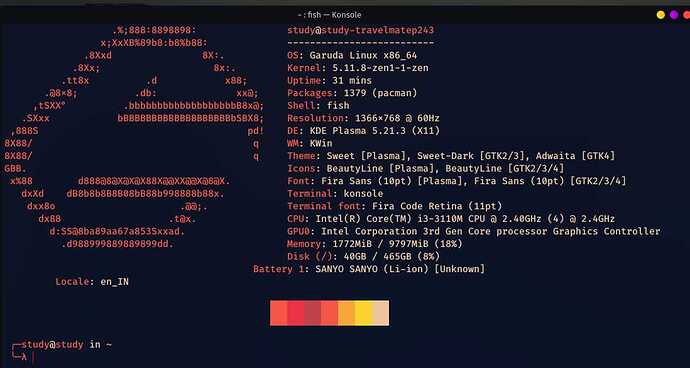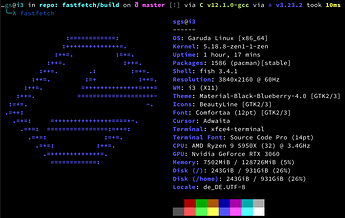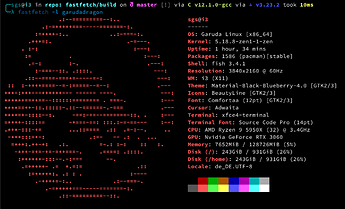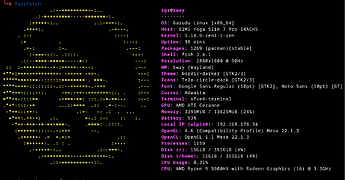SGS
24 March 2021 09:32
1
Pimp your terminal/konsole
New Version in
New Year, new logos [image]
[image]
fastfetch --list-logos
fastfetch -l garudadragon
fastfetch -l garuda
fastfetch
Just pushed to github .
You can remove the color palette with #Colors in
~/.config/fastfetch/config.conf
--structure Title:Separator:OS:Host:Kernel:Uptime:Packages
Old
Standalone executables
sudo cp fastfetch /usr/bin/
sudo cp flashfetch /usr/bin/
Download fromfastfetch/fastfetch · master · SGS / Wallpaper · GitLab fastfetch/flashfetch · master · SGS / Wallpaper · GitLab
Source codeGitHub - sgse/fastfetch: Like neofetch, but much faster because written in C.
is a fork , kudos tohttps://github.com/LinusDierheimer/fastfetch
10 Likes
We have this in repo now, called garuda-fastfetch-git
7 Likes
My Details are not perfectly fitting using fastfech. and I also used
fastfetch -r
In above, some text are not fitting perfectly, can you guyz help me in that?
1 Like
What you could try is editing fastfetchs config to output less stuff (it should be located in ~/.config/fastfetch/fastfetch.conf)
2 Likes
What's the difference between flashfetch & fastfetch.
I tried to edit file ~/.config/fastfetch/config.cfg but it contains all lines with # tag. The text is,
# Fastfetch configuration
# Put arguments here to make them permanently (one per line).
# Direct arguments will overwrite the corresponding ones in this files
# Each line is whitespace trimmed on beginn and end.
# Empty lines or lines starting with # are ignored.
# There are more arguments possible than listed here, take a look at fastfetch --help!
# This version of the file was shipped with r118.16200fa.
# Use fastfetch --print-default-config > ~/.config/fastfetch/config.conf to generate a new one with current defaults.
How can I edit it?
SGS
24 March 2021 20:06
7
Look in post #1 first picture.
harbhim:
How can I edit it?
Both are hardcoded, very small < 92 KiB.
fastfetch -h
fastfetch -l ubuntu
2 Likes
Larger terminal skin solves line break problem but still last 2 data is not aligned perfectly.
1 Like
Wow, that's some broken jpeg right there, even though I seem to save it in PNG
1 Like
New Year, new logos
Newly created and supplemented with two logo variants.
fastfetch --list-logos
fastfetch -l garudadragon
fastfetch -l garuda
fastfetch
Just pushed to github .
You can remove the color palette with #Colors in
~/.config/fastfetch/config.conf
--structure Title:Separator:OS:Host:Kernel:Uptime:Packages:Shell:Resolution:DE:WM:WMTheme:Theme:Icons:Font:Cursor:Terminal:TerminalFont:GPU:Memory:Battery:LocalIP:OpenGL:OpenCL:Processes:Disk:CPUUsage:CPU
#Colors
There are many more modification options there.
9 Likes
SGS
13 September 2022 11:36
12
This topic was automatically closed 2 days after the last reply. New replies are no longer allowed.
SGS
26 February 2023 14:02
15
So with the pictures I like it better than with the ascii stuff
12 Likes
FGD
26 February 2023 19:55
16
You bet!!! It’s like a totally different (much better) look.
Hey all,
I really like "the blue eagle", the second one in the picture above.
╭─jacques@jacques in ~
╰─λ fastfetch --load-config garuda
Error: couldn't find config: garuda
But with no luck. Do i have to install something special ?
Here is the end of my config.fish
## Run fastfetch if session is interactive
if status --is-interactive && type -q fastfetch
fastfetch --load-config dr460nized
end
Thanks in forward for your response.
SGS
28 February 2023 13:31
18
Which Garuda DE are you using?
With i3wm it works only with Kitty, you can configure various, but also has weaknesses (copy and paste does not work with the mouse).
And you need the pictures and presets
1 Like
Hello,
I'm using Konsole in kde. Here's my inxi...
System:
Kernel: 6.2.1-zen1-1-zen arch: x86_64 bits: 64 compiler: gcc v: 12.2.1
parameters: BOOT_IMAGE=/@/boot/vmlinuz-linux-zen root=UUID=5a2ed686-9f3f-4d1c-a51e-41bbeea7c18c
rw rootflags=subvol=@ quiet quiet splash rd.udev.log_priority=3 vt.global_cursor_default=0
loglevel=3 ibt=off
Desktop: KDE Plasma v: 5.27.1 tk: Qt v: 5.15.8 wm: kwin_x11 vt: 1 dm: SDDM Distro: Garuda Linux
base: Arch Linux
Machine:
Type: Convertible System: LENOVO product: 20FRS08T00 v: ThinkPad X1 Carbon 4th
serial: <superuser required> Chassis: type: 31 serial: <superuser required>
Mobo: LENOVO model: 20FRS08T00 v: SDK0J40697 WIN serial: <superuser required> UEFI: LENOVO
v: N1FET80W (1.54 ) date: 07/29/2022
Battery:
ID-1: BAT0 charge: 46.8 Wh (100.0%) condition: 46.8/52.1 Wh (89.9%) volts: 17.1 min: 15.2
model: SMP 00HW029 type: Li-poly serial: <filter> status: full
Device-1: wacom_battery_0 model: Wacom Pen and multitouch sensor serial: N/A charge: 0%
rechargeable: yes status: N/A
CPU:
Info: model: Intel Core i7-6600U bits: 64 type: MT MCP arch: Skylake gen: core 6 level: v3
note: check built: 2015 process: Intel 14nm family: 6 model-id: 0x4E (78) stepping: 3
microcode: 0xF0
Topology: cpus: 1x cores: 2 tpc: 2 threads: 4 smt: enabled cache: L1: 128 KiB
desc: d-2x32 KiB; i-2x32 KiB L2: 512 KiB desc: 2x256 KiB L3: 4 MiB desc: 1x4 MiB
Speed (MHz): avg: 3201 high: 3207 min/max: 400/3400 scaling: driver: intel_pstate
governor: powersave cores: 1: 3198 2: 3200 3: 3200 4: 3207 bogomips: 22399
Flags: avx avx2 ht lm nx pae sse sse2 sse3 sse4_1 sse4_2 ssse3 vmx
Vulnerabilities: <filter>
Graphics:
Device-1: Intel Skylake GT2 [HD Graphics 520] vendor: Lenovo driver: i915 v: kernel arch: Gen-9
process: Intel 14n built: 2015-16 ports: active: eDP-1 empty: DP-1, DP-2, HDMI-A-1, HDMI-A-2
bus-ID: 00:02.0 chip-ID: 8086:1916 class-ID: 0300
Device-2: Chicony Integrated Camera type: USB driver: uvcvideo bus-ID: 1-8:5 chip-ID: 04f2:b531
class-ID: 0e02 serial: <filter>
Display: x11 server: X.Org v: 21.1.7 with: Xwayland v: 22.1.8 compositor: kwin_x11 driver: X:
loaded: modesetting alternate: fbdev,intel,vesa dri: iris gpu: i915 display-ID: :0 screens: 1
Screen-1: 0 s-res: 1920x1080 s-dpi: 96 s-size: 508x285mm (20.00x11.22") s-diag: 582mm (22.93")
Monitor-1: eDP-1 model: LG Display 0x04aa built: 2015 res: 1920x1080 hz: 60 dpi: 158 gamma: 1.2
size: 309x174mm (12.17x6.85") diag: 355mm (14") ratio: 16:9 modes: 1920x1080
API: OpenGL v: 4.6 Mesa 22.3.6 renderer: Mesa Intel HD Graphics 520 (SKL GT2)
direct-render: Yes
Audio:
Device-1: Intel Sunrise Point-LP HD Audio vendor: Lenovo driver: snd_hda_intel v: kernel
alternate: snd_soc_skl,snd_soc_avs bus-ID: 00:1f.3 chip-ID: 8086:9d70 class-ID: 0403
Sound API: ALSA v: k6.2.1-zen1-1-zen running: yes
Sound Server-1: PulseAudio v: 16.1 running: no
Sound Server-2: PipeWire v: 0.3.66 running: yes
Network:
Device-1: Intel Ethernet I219-LM vendor: Lenovo driver: e1000e v: kernel port: N/A
bus-ID: 00:1f.6 chip-ID: 8086:156f class-ID: 0200
IF: enp0s31f6 state: down mac: <filter>
Device-2: Intel Wireless 8260 driver: iwlwifi v: kernel pcie: gen: 1 speed: 2.5 GT/s lanes: 1
bus-ID: 04:00.0 chip-ID: 8086:24f3 class-ID: 0280
IF: wlp4s0 state: up mac: <filter>
Bluetooth:
Device-1: Intel Bluetooth wireless interface type: USB driver: btusb v: 0.8 bus-ID: 1-7:4
chip-ID: 8087:0a2b class-ID: e001
Report: bt-adapter ID: hci0 rfk-id: 2 state: up address: <filter>
Drives:
Local Storage: total: 462.07 GiB used: 90.34 GiB (19.6%)
ID-1: /dev/mmcblk0 maj-min: 179:0 model: 00000 size: 238.5 GiB block-size: physical: 512 B
logical: 512 B type: SSD serial: <filter> scheme: GPT
SMART Message: Unknown smartctl error. Unable to generate data.
SMART Message: Unable to run smartctl. Root privileges required.
ID-2: /dev/sda maj-min: 8:0 vendor: Intel model: SSDSCKGF240A5L size: 223.57 GiB block-size:
physical: 512 B logical: 512 B speed: 6.0 Gb/s type: SSD serial: <filter> rev: LV8i scheme: GPT
Partition:
ID-1: / raw-size: 58.11 GiB size: 58.11 GiB (100.00%) used: 14 GiB (24.1%) fs: btrfs
dev: /dev/sda6 maj-min: 8:6
ID-2: /boot/efi raw-size: 500 MiB size: 499 MiB (99.80%) used: 612 KiB (0.1%) fs: vfat
dev: /dev/sda5 maj-min: 8:5
ID-3: /home raw-size: 58.11 GiB size: 58.11 GiB (100.00%) used: 14 GiB (24.1%) fs: btrfs
dev: /dev/sda6 maj-min: 8:6
ID-4: /var/log raw-size: 58.11 GiB size: 58.11 GiB (100.00%) used: 14 GiB (24.1%) fs: btrfs
dev: /dev/sda6 maj-min: 8:6
ID-5: /var/tmp raw-size: 58.11 GiB size: 58.11 GiB (100.00%) used: 14 GiB (24.1%) fs: btrfs
dev: /dev/sda6 maj-min: 8:6
Swap:
Kernel: swappiness: 133 (default 60) cache-pressure: 100 (default)
ID-1: swap-1 type: zram size: 7.62 GiB used: 914.5 MiB (11.7%) priority: 100 dev: /dev/zram0
Sensors:
System Temperatures: cpu: 55.0 C pch: 51.5 C mobo: N/A
Fan Speeds (RPM): fan-1: 3452
Info:
Processes: 243 Uptime: 7h 35m wakeups: 3 Memory: 7.62 GiB used: 5.93 GiB (77.9%) Init: systemd
v: 253 default: graphical tool: systemctl Compilers: gcc: 12.2.1 Packages: pm: pacman pkgs: 1334
libs: 369 tools: octopi,paru Client: shell wrapper v: 5.1.16-release inxi: 3.3.25
Garuda (2.6.15-1):
System install date: 2022-12-02
Last full system update: 2023-02-28 ↻
Is partially upgraded: No
Relevant software: snapper NetworkManager mkinitcpio
Windows dual boot: Probably (Run as root to verify)
Failed units:
SGS
28 February 2023 13:54
20
FenDanT:
I’m using Konsole in kde
Thats good. Work
fastfetch --load-config dr460nized
for you?
We can edit the preset or add the garuda version and upload the picture.
2 Likes
![]()