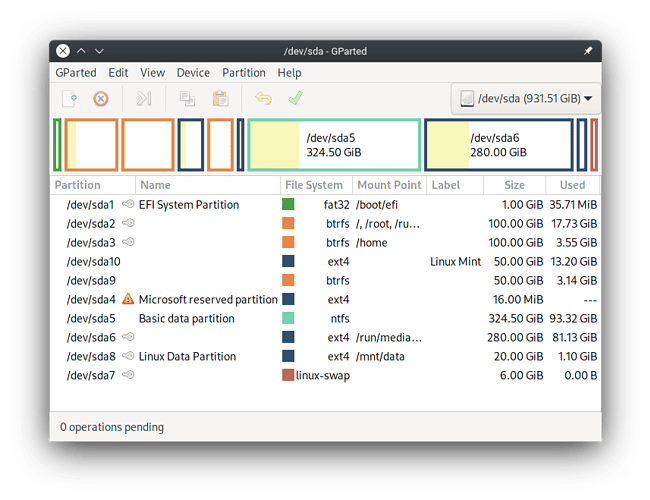Open Office is alternative to Office 365 , including UI ... I would not suggest to buy a (Persistent) USB (maybe SSD) for Linux. Its not that much worth. As @SameExpert suggest , try live OS from USB , if everything sets ,use windows on linux. You can fake your user strings both in adapter driver and web browser to fake as windows , so it work seamlessly without any ICT intervention
faking user strings? how do you do that?
Hi. Don’t want to interfere with your decision on how to proceed.
I just wanted to show you that those Win ![]() Grub problems are real and frequent.
Grub problems are real and frequent.
In this specific case, I proposed a solution because it is a good way to proceed in those cases in general.
Personally, I still do have to dual boot (due to a single game platform for my kids…), but I’ll get rid of Windows as soon as possible.
So far, it happens to me every now and then to incur in this problem, and I always managed to solve it in this way. But for sure, I remember much more complex cases…
A User Agent manager & switcher browser extension. It doesn’t always work.
Just use the default browser provided by Garuda.
I decided to try to boot Garuda into a separate USB stick and I got a few problems. I put two USB sticks into my computer a 16g one and a 128g one. I wrote Garuda into the 16g stick and booted my computer into it. I then tried write Garuda into the 128g stick. Everything went to plan until I restarted my computer. Garuda linux is definitely in my 128g stick but my computer won't let me boot into it. Do you guys know what I should do to fix it?
Dual booting with Windows is quite easy (everything will be much easier), as long as you have booting UEFI [you can check this in Windows (from system information app)] (UEFI vs Legacy BIOS Boot | GPT vs MBR (DOS) | Explained - YouTube). If not UEFI, but Legacy boot, you first need to change your partition table, from MBR to GPT, you can do this from Windows, without formatting you partitions (MBR2GPT - Windows Deployment | Microsoft Docs) (For easy disk management in Windows install Easeus partition manager, it's free)
[Pro tip: you first need to have all your existing partitions formatted as primary partitions, otherwise the tool mentioned in the above link won't work]
For all of this to work smoothly, you first need to be familiar with your PC/Laptop's BIOS first, (you might have to disable Secure boot for some Linux/GNU OSs, rearrange the boot sequence, change from Legacy boot to UEFI -------> all this is done from your system's BIOS)
You might also need to learn all about file systems; EFI, root, home & swap partitions.
You can easily find Installation guides on the internet, there are tons of documentations for Linux; or you can simply drop in here. The overall installation takes just 7-15 minutes! And take my word, it's all going to be darn easy. I, too, was at your position a year ago.
By the way I am multibooting 4 OSs Windows 10, Garuda Linux, Linux Mint, rlxOS (and I use Garuda Linux as my daily driver), all on one disk!
Check out my disk layout:
But windows has never caused any issues, while dual or multibooting. I have been doing UEFI multi-booting for over a year now.
If in case somehow, windows overwrites Garuda’s bootloader. Just takes a minute, if you know how to do it.
Maybe you haven't disabled secure boot in the bios, which doesn't allow booting into Linux kernels, which Microsoft hasn't consented.
hmm maybe I will check later
So I just create a partition in my ssd then select it in the garuda setup. What about windows update overriding the boot loader?
In that case, I always managed to solve those issues reinstalling the GRUB according to this procedure.
In a few cases it was sufficient to reorder the sequence of efibootmgr(8) — Arch manual pages with option -o (always start checking efibootmgr -v first)
It has never happened with me
Oh, I think I'm asking the wrong question. What I want to know is how to make my USB with Linux on it persistent. This is so I can give linux a proper test run and can install apps on it to use.
@000 Why not try it for real?
I don't want to try it for real because Windows update could override the garuda boot and will mess up my drive.
I honestly don't know how to answer that ?? lost for words
One potential cause for this is if you put the main btrfs partition on your USB but the bootloader was installed to the efi partition on another disk.
This is fairly easy to recover from, and neither actual install of Windows or Garuda would be damaged. In fact, if you're using UEFI, often the fix is to simply point the EFI(bios) back to Garuda's boot image.
Is the boot loader the disk image file you right to the usb?