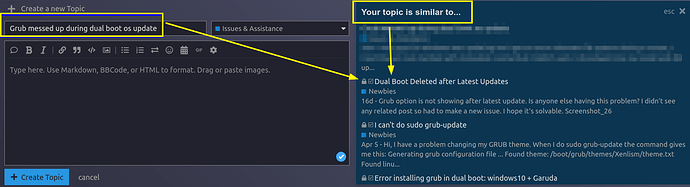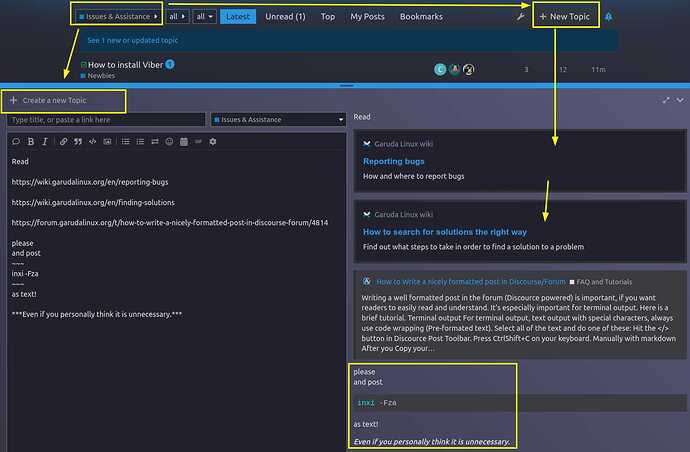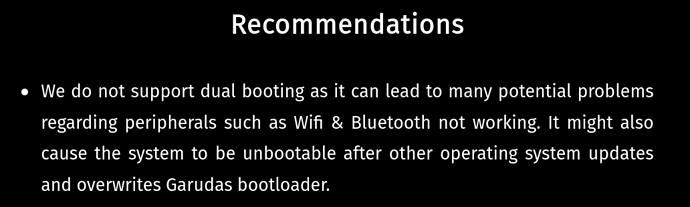Hey guys! So windows was updating and I got an error unknown file system during a restart, I tried the set root method with immodest normal but it didn't work I chrootwed into my install and did update grub but that also didn't work. I have tons of programs (code) on my garuda install and I dont want to lose it. I can still bot into windows
If it is an efi system, the first thing to check is that your BIOS isn’t booting the wrong entry. This can be done directly in your BIOS or using the command efibootmgr
If that is not the issue you probably need to chroot into your system and reinstall grub(as opposed to updating it).
How do I re install it?
I apologise for using your post as an example of how not to do it here in the forum.
Please start using the search function in the forum or your browser.
Don't expect others to search for you.
Helpers might get the wrong impression of you.
You also disregarded the hint when creating your post.
The first clue (which I made unreadable) is your already created one so the helpful one was in the first place.
Likewise the request to post inxi -Faz.
Which you were explicitly asked to do
Inxi in a non bootable system?, lol just a joke Ic u apologized
If you don't have a security USB stick with a live ISO from Garuda, that's the first mistake.
The second is the use of Windows and you don't seem to know that dualboot is not supported with this anyway.
By the way, what exactly did you try to chroot with?
I chrooted with garuda dragonized iso, I had a different error when trying the insmod normal command, updating grub didn't work aswell had to reinstall the grub.
This topic was automatically closed 2 days after the last reply. New replies are no longer allowed.