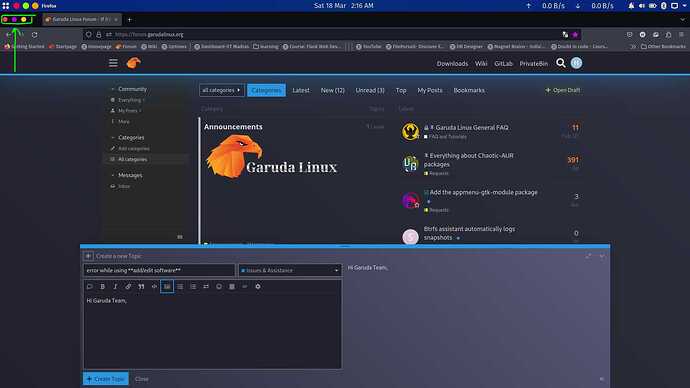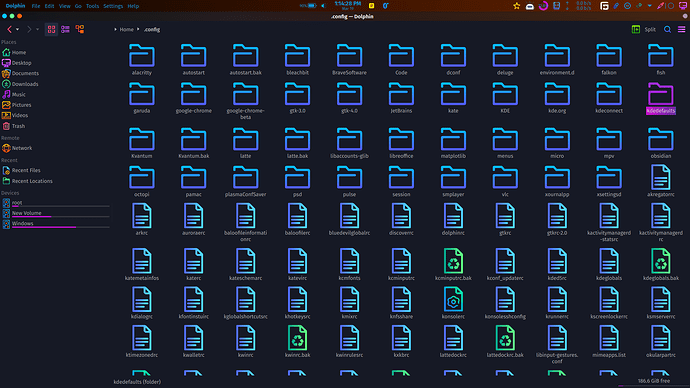Hi Garuda Team,
how to remove window button (the green annotated ) , when it get maximized ?
```text
System:
Kernel: 6.2.6-zen1-1-zen arch: x86_64 bits: 64 compiler: gcc v: 12.2.1
parameters: BOOT_IMAGE=/@/boot/vmlinuz-linux-zen root=UUID=aa055674-c7ce-472a-8482-a2105501d1c8
rw rootflags=subvol=@ quiet quiet splash rd.udev.log_priority=3 vt.global_cursor_default=0
loglevel=3
Desktop: KDE Plasma v: 5.27.3 tk: Qt v: 5.15.8 wm: kwin_x11 vt: 1 dm: SDDM Distro: Garuda Linux
base: Arch Linux
Machine:
Type: Laptop System: HP product: HP Pavilion Gaming Laptop 15-ec2xxx v: N/A
serial: <superuser required> Chassis: type: 10 serial: <superuser required>
Mobo: HP model: 88DD v: 96.34 serial: <superuser required> UEFI: AMI v: F.24 date: 02/22/2023
Battery:
ID-1: BAT0 charge: 34.5 Wh (85.4%) condition: 40.4/40.4 Wh (100.0%) volts: 12.0 min: 11.6
model: HP Primary type: Li-ion serial: <filter> status: discharging
CPU:
Info: model: AMD Ryzen 5 5600H with Radeon Graphics bits: 64 type: MT MCP arch: Zen 3 gen: 4
level: v3 note: check built: 2021-22 process: TSMC n7 (7nm) family: 0x19 (25) model-id: 0x50 (80)
stepping: 0 microcode: 0xA50000D
Topology: cpus: 1x cores: 6 tpc: 2 threads: 12 smt: enabled cache: L1: 384 KiB
desc: d-6x32 KiB; i-6x32 KiB L2: 3 MiB desc: 6x512 KiB L3: 16 MiB desc: 1x16 MiB
Speed (MHz): avg: 3011 high: 3990 min/max: 1200/4280 boost: enabled scaling:
driver: acpi-cpufreq governor: schedutil cores: 1: 3524 2: 3232 3: 3036 4: 3233 5: 3246 6: 1200
7: 3562 8: 3454 9: 3990 10: 1200 11: 3229 12: 3233 bogomips: 79047
Flags: avx avx2 ht lm nx pae sse sse2 sse3 sse4_1 sse4_2 sse4a ssse3 svm
Vulnerabilities: <filter>
Graphics:
Device-1: NVIDIA TU117M vendor: Hewlett-Packard driver: nvidia v: 525.89.02
alternate: nouveau,nvidia_drm non-free: 525.xx+ status: current (as of 2023-02) arch: Turing
code: TUxxx process: TSMC 12nm FF built: 2018-22 pcie: gen: 1 speed: 2.5 GT/s lanes: 8
link-max: gen: 3 speed: 8 GT/s lanes: 16 bus-ID: 01:00.0 chip-ID: 10de:1f99 class-ID: 0300
Device-2: AMD Cezanne [Radeon Vega Series / Radeon Mobile Series] vendor: Hewlett-Packard
driver: amdgpu v: kernel arch: GCN-5 code: Vega process: GF 14nm built: 2017-20 pcie: gen: 3
speed: 8 GT/s lanes: 16 link-max: gen: 4 speed: 16 GT/s ports: active: eDP-1 empty: none
bus-ID: 05:00.0 chip-ID: 1002:1638 class-ID: 0300 temp: 45.0 C
Device-3: Luxvisions Innotech HP TrueVision HD Camera type: USB driver: uvcvideo bus-ID: 3-3:2
chip-ID: 30c9:0035 class-ID: fe01 serial: <filter>
Display: x11 server: X.Org v: 21.1.7 with: Xwayland v: 22.1.8 compositor: kwin_x11 driver: X:
loaded: amdgpu,nvidia unloaded: modesetting,nouveau alternate: fbdev,nv,vesa dri: radeonsi
gpu: amdgpu display-ID: :0 screens: 1
Screen-1: 0 s-res: 1920x1080 s-dpi: 96 s-size: 508x285mm (20.00x11.22") s-diag: 582mm (22.93")
Monitor-1: eDP-1 mapped: eDP model: Najing CEC Panda 0x0058 built: 2019 res: 1920x1080 hz: 144
dpi: 142 gamma: 1.2 size: 344x194mm (13.54x7.64") diag: 395mm (15.5") ratio: 16:9 modes:
max: 1920x1080 min: 640x480
API: OpenGL v: 4.6 Mesa 22.3.6 renderer: AMD Radeon Graphics (renoir LLVM 15.0.7 DRM 3.49
6.2.6-zen1-1-zen) direct-render: Yes
Audio:
Device-1: NVIDIA vendor: Hewlett-Packard driver: snd_hda_intel v: kernel pcie: gen: 1
speed: 2.5 GT/s lanes: 8 link-max: gen: 3 speed: 8 GT/s lanes: 16 bus-ID: 01:00.1
chip-ID: 10de:10fa class-ID: 0403
Device-2: AMD ACP/ACP3X/ACP6x Audio Coprocessor vendor: Hewlett-Packard driver: N/A
alternate: snd_pci_acp3x, snd_rn_pci_acp3x, snd_pci_acp5x, snd_pci_acp6x, snd_acp_pci,
snd_rpl_pci_acp6x, snd_pci_ps, snd_sof_amd_renoir, snd_sof_amd_rembrandt pcie: gen: 3
speed: 8 GT/s lanes: 16 link-max: gen: 4 speed: 16 GT/s bus-ID: 05:00.5 chip-ID: 1022:15e2
class-ID: 0480
Device-3: AMD Family 17h/19h HD Audio vendor: Hewlett-Packard driver: snd_hda_intel v: kernel
pcie: gen: 3 speed: 8 GT/s lanes: 16 link-max: gen: 4 speed: 16 GT/s bus-ID: 05:00.6
chip-ID: 1022:15e3 class-ID: 0403
Sound API: ALSA v: k6.2.6-zen1-1-zen running: yes
Sound Server-1: PulseAudio v: 16.1 running: no
Sound Ser
ver-2: PipeWire v: 0.3.67 running: yes
Network:
Device-1: Realtek RTL8111/8168/8411 PCI Express Gigabit Ethernet vendor: Hewlett-Packard
driver: r8169 v: kernel pcie: gen: 1 speed: 2.5 GT/s lanes: 1 port: e000 bus-ID: 02:00.0
chip-ID: 10ec:8168 class-ID: 0200
IF: eno1 state: up speed: 100 Mbps duplex: full mac: <filter>
Device-2: Realtek RTL8852AE 802.11ax PCIe Wireless Network Adapter vendor: Hewlett-Packard
driver: rtw89_8852ae v: N/A modules: rtw_8852ae pcie: gen: 1 speed: 2.5 GT/s lanes: 1 port: d000
bus-ID: 03:00.0 chip-ID: 10ec:8852 class-ID: 0280
IF: wlo1 state: down mac: <filter>
Bluetooth:
Device-1: Realtek Bluetooth Radio type: USB driver: btusb v: 0.8 bus-ID: 1-4:2 chip-ID: 0bda:2852
class-ID: e001 serial: <filter>
Report: bt-adapter ID: hci0 rfk-id: 2 state: up address: <filter>
Drives:
Local Storage: total: 476.94 GiB used: 7.44 GiB (1.6%)
SMART Message: Unable to run smartctl. Root privileges required.
ID-1: /dev/nvme0n1 maj-min: 259:0 vendor: SK Hynix model: PC711 HFS512GDE9X073N
size: 476.94 GiB block-size: physical: 512 B logical: 512 B speed: 31.6 Gb/s lanes: 4 type: SSD
serial: <filter> rev: HPS0 temp: 38.9 C scheme: GPT
Partition:
ID-1: / raw-size: 200.5 GiB size: 200.5 GiB (100.00%) used: 7.35 GiB (3.7%) fs: btrfs
dev: /dev/nvme0n1p6 maj-min: 259:6
ID-2: /boot/efi raw-size: 260 MiB size: 256 MiB (98.46%) used: 89.8 MiB (35.1%) fs: vfat
dev: /dev/nvme0n1p1 maj-min: 259:1
ID-3: /home raw-size: 200.5 GiB size: 200.5 GiB (100.00%) used: 7.35 GiB (3.7%) fs: btrfs
dev: /dev/nvme0n1p6 maj-min: 259:6
ID-4: /var/log raw-size: 200.5 GiB size: 200.5 GiB (100.00%) used: 7.35 GiB (3.7%) fs: btrfs
dev: /dev/nvme0n1p6 maj-min: 259:6
ID-5: /var/tmp raw-size: 200.5 GiB size: 200.5 GiB (100.00%) used: 7.35 GiB (3.7%) fs: btrfs
dev: /dev/nvme0n1p6 maj-min: 259:6
Swap:
Kernel: swappiness: 133 (default 60) cache-pressure: 100 (default)
ID-1: swap-1 type: zram size: 7.11 GiB used: 6.2 MiB (0.1%) priority: 100 dev: /dev/zram0
Sensors:
System Temperatures: cpu: 60.0 C mobo: N/A gpu: amdgpu temp: 47.0 C
Fan Speeds (RPM): fan-1: 0 fan-2: 0
Info:
Processes: 311 Uptime: 40m wakeups: 2 Memory: 7.11 GiB used: 3.79 GiB (53.2%) Init: systemd
v: 253 default: graphical tool: systemctl Compilers: gcc: 12.2.1 Packages: pm: pacman pkgs: 1249
libs: 343 tools: octopi,pamac,paru Client: shell wrapper v: 5.1.16-release inxi: 3.3.25
Garuda (2.6.15-1):
System install date: 2023-03-18
Last full system update: 2023-03-18 ↻
Is partially upgraded: No
Relevant software: snapper NetworkManager dracut nvidia-dkms
Windows dual boot: Probably (Run as root to verify)
Failed units: systemd-vconsole-setup.service