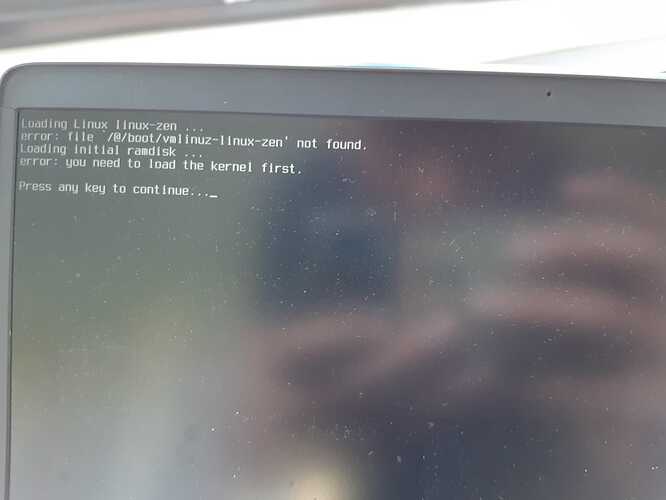I've looked everywhere but can't find the problem anywhere, my problem is I'm trying to login to my school/company network. But when I press the network there is no tab where I can enter my passwords.
[linux@linux Desktop]$ garuda-inxi
System:
Kernel: 5.19.2-zen1-2-zen arch: x86_64 bits: 64 compiler: gcc v: 12.2.0
parameters: BOOT_IMAGE=/@/boot/vmlinuz-linux-zen
root=UUID=74dd4b96-bf5b-48d8-a718-10c78a216d44 rw rootflags=subvol=@
quiet quiet splash rd.udev.log_priority=3 vt.global_cursor_default=0
resume=UUID=9d12ed3b-6bef-4bfc-9030-02006acbe7aa loglevel=3
Desktop: LXQt v: 1.1.0 tk: Qt v: 5.15.5 info: cairo-dock, lxqt-panel
wm: kwin_x11 vt: 1 dm: SDDM Distro: Garuda Linux base: Arch Linux
Machine:
Type: Laptop System: Google product: Blooglet v: rev4
serial: <superuser required> Chassis: type: 9 serial: <superuser required>
Mobo: HP model: Blooglet v: rev4 serial: <superuser required>
UEFI: coreboot v: MrChromebox-4.17.2 date: 07/18/2022
Battery:
ID-1: BAT0 charge: 40.4 Wh (96.4%) condition: 41.9/47.4 Wh (88.5%)
volts: 8.3 min: 7.7 model: 333-1D- GH02047 type: Li-ion serial: <filter>
status: discharging cycles: 31
CPU:
Info: model: Intel Celeron N4020 bits: 64 type: MCP arch: Goldmont Plus
built: 2017 process: Intel 14nm family: 6 model-id: 0x7A (122) stepping: 8
microcode: 0x20
Topology: cpus: 1x cores: 2 smt: <unsupported> cache: L1: 112 KiB
desc: d-2x24 KiB; i-2x32 KiB L2: 4 MiB desc: 1x4 MiB
Speed (MHz): avg: 2715 high: 2745 min/max: 800/2800 scaling:
driver: intel_cpufreq governor: schedutil cores: 1: 2745 2: 2686
bogomips: 4377
Flags: ht lm nx pae sse sse2 sse3 sse4_1 sse4_2 ssse3 vmx
Vulnerabilities:
Type: itlb_multihit status: Not affected
Type: l1tf status: Not affected
Type: mds status: Not affected
Type: meltdown status: Not affected
Type: mmio_stale_data status: Not affected
Type: retbleed status: Not affected
Type: spec_store_bypass mitigation: Speculative Store Bypass disabled via
prctl
Type: spectre_v1 mitigation: usercopy/swapgs barriers and __user pointer
sanitization
Type: spectre_v2 mitigation: Enhanced IBRS, IBPB: conditional, RSB
filling, PBRSB-eIBRS: Not affected
Type: srbds status: Not affected
Type: tsx_async_abort status: Not affected
Graphics:
Device-1: Intel GeminiLake [UHD Graphics 600] driver: i915 v: kernel
arch: Gen-9.5 process: Intel 14nm built: 2016-20 ports: active: eDP-1
empty: DP-1,DP-2 bus-ID: 00:02.0 chip-ID: 8086:3185 class-ID: 0380
Device-2: Luxvisions Innotech HP Wide Vision HD Camera type: USB
driver: uvcvideo bus-ID: 1-7:3 chip-ID: 30c9:0016 class-ID: 0e02
serial: <filter>
Display: x11 server: X.Org v: 21.1.4 with: Xwayland v: 22.1.3
compositor: kwin_x11 driver: X: loaded: modesetting
alternate: fbdev,intel,vesa gpu: i915 display-ID: :0 screens: 1
Screen-1: 0 s-res: 1920x1080 s-dpi: 96 s-size: 508x285mm (20.00x11.22")
s-diag: 582mm (22.93")
Monitor-1: eDP-1 model: LG Display 0x060f built: 2018 res: 1920x1080
hz: 60 dpi: 158 gamma: 1.2 size: 309x174mm (12.17x6.85") diag: 355mm (14")
ratio: 16:9 modes: 1920x1080
Message: Unable to show GL data. Required tool glxinfo missing.
Audio:
Device-1: Intel Celeron/Pentium Silver Processor High Definition Audio
driver: sof-audio-pci-intel-apl
alternate: snd_hda_intel,snd_soc_skl,snd_soc_avs,snd_sof_pci_intel_apl
bus-ID: 00:0e.0 chip-ID: 8086:3198 class-ID: 0401
Sound Server-1: ALSA v: k5.19.2-zen1-2-zen running: yes
Sound Server-2: PulseAudio v: 16.1 running: no
Sound Server-3: PipeWire v: 0.3.57 running: yes
Network:
Device-1: Realtek RTL8822CE 802.11ac PCIe Wireless Network Adapter
vendor: Hewlett-Packard driver: rtw_8822ce v: N/A modules: rtw88_8822ce
pcie: gen: 1 speed: 2.5 GT/s lanes: 1 port: 2000 bus-ID: 01:00.0
chip-ID: 10ec:c822 class-ID: 0280
IF: wlp1s0 state: up mac: <filter>
Bluetooth:
Device-1: Realtek 802.11ac WLAN Adapter type: USB driver: btusb v: 0.8
bus-ID: 1-3:2 chip-ID: 0bda:b00c class-ID: e001 serial: <filter>
Report: bt-adapter ID: hci0 rfk-id: 2 state: up address: <filter>
Drives:
Local Storage: total: 58.31 GiB used: 9.07 GiB (15.6%)
ID-1: /dev/mmcblk0 maj-min: 179:0 vendor: Kingston model: TA2964
size: 58.31 GiB block-size: physical: 512 B logical: 512 B type: SSD
serial: <filter> rev: 0x8 scheme: MBR
SMART Message: Unknown smartctl error. Unable to generate data.
Partition:
ID-1: / raw-size: 9.77 GiB size: 9.77 GiB (100.00%) used: 8.96 GiB (91.8%)
fs: btrfs dev: /dev/mmcblk0p3 maj-min: 179:3
ID-2: /boot/efi raw-size: 1000 MiB size: 998 MiB (99.80%) used: 608 KiB
(0.1%) fs: vfat dev: /dev/mmcblk0p1 maj-min: 179:1
ID-3: /home raw-size: 39.76 GiB size: 39.76 GiB (100.00%) used: 110.3 MiB
(0.3%) fs: btrfs dev: /dev/mmcblk0p4 maj-min: 179:4
ID-4: /var/log raw-size: 9.77 GiB size: 9.77 GiB (100.00%) used: 8.96 GiB
(91.8%) fs: btrfs dev: /dev/mmcblk0p3 maj-min: 179:3
ID-5: /var/tmp raw-size: 9.77 GiB size: 9.77 GiB (100.00%) used: 8.96 GiB
(91.8%) fs: btrfs dev: /dev/mmcblk0p3 maj-min: 179:3
Swap:
Kernel: swappiness: 133 (default 60) cache-pressure: 100 (default)
ID-1: swap-1 type: zram size: 3.7 GiB used: 376.8 MiB (10.0%)
priority: 100 dev: /dev/zram0
ID-2: swap-2 type: partition size: 7.81 GiB used: 0 KiB (0.0%)
priority: -2 dev: /dev/mmcblk0p2 maj-min: 179:2
Sensors:
System Temperatures: cpu: 75.0 C mobo: N/A
Fan Speeds (RPM): N/A
Info:
Processes: 209 Uptime: 2h 27m wakeups: 16653 Memory: 3.7 GiB used: 2.49 GiB
(67.3%) Init: systemd v: 251 default: graphical tool: systemctl
Compilers: gcc: 12.2.0 Packages: pacman: 1152 lib: 306 Shell: Bash
v: 5.1.16 running-in: qterminal inxi: 3.3.20
Garuda (2.6.6-1):
System install date: 2022-09-05
Last full system update: 2022-09-05 ↻
Is partially upgraded: No
Relevant software: NetworkManager
Windows dual boot: No/Undetected
Snapshots: Snapper
Failed units: systemd-vconsole-setup.service
make some update runing update -a
It doesn't work, I still don't have network on my school.
filo
6 September 2022 08:38
4
It’s not clear to me if the problem is only a GUI one (tab doesn’t come out) or there is a wifi connectivity problem.
Have you reboot, by-the-way? In the first case it could be a graphical hitch due to recent updates.https://forum.garudalinux.org/search?q=RTL8822CE%20status%3Asolved%20%23issues-assistance%3Awifi-ethernet-bt rtw88-dkms-git from the Chaotic AUR (so you’ll need to use your mobile phone in tethering) like this one, which is clearly explained:
It is likely WiFi power saving that causes the dropped connections.
Follow the directions below:
Install the rtw88-dkms-git driver from the Chaotic AUR.
If you have already installed any other driver version then uninstall that driver before proceeding. Once the driver has been uninstalled, then install the rtw88-dkms-git Chaotic AUR driver with the following command:
sudo pacman -Syu rtw88-dkms-git
Then reboot.
Create a driver options file:
sudo touch /etc/modprobe.d/rtl8822ce.conf
O…
2 Likes
I have reboot the chromebook now, but it gave me a error: you need to load the kernel first. My first problem was that school network doesn't work and private network works.
My third question is how need i separate my drive i have 64GB.
filo
6 September 2022 09:01
7
So something probably went wrong with the previous update.
From Grub fails after update - #3 by librewish
Some unlucky times that your system is not bootable and the only advised option is to use chroot from a Live ISO to repair the installed system (for example, to (re)install the bootloader), here is the suggested method:
steps required to chroot to your installed Garuda installation (btrfs)
Boot to a Garuda usb Live ISO
Start a terminal and
Find your installed system (btrfs) partition, you need the /dev/<something> part.
lsblk -f
Warning: Remem…
When you are into the chroot, I suggest that you execute a new:
garuda-update
2 Likes
filo
6 September 2022 09:05
8
One issue or request per topic please.latest working snapshot from those propsed in the list that will be displayed in the relevant point of the Grub.
2 Likes
my OS is working now, but how do can i fix the problem. When i choose my private network the tab will come out, but if i want to connect to my school network the tab doesn't come out. If i login on the internet of my school i need a identity and a password.
this solution doesn't work
Wizardkogra:
doesn’t work
This is not enough information. No one can see what you attempted. You need to add the exact commands you tried to use, and the output you got when you ran them.
Go back, redo everything you have tried, and put notes into the thread–otherwise it is next to impossible to help you.
4 Likes
I have tried the solution that he send me, but it doesn't work. Here is the in- and output:
[linux@linux Desktop]$ sudo pacman -Syu rtw88-dkms-git
[sudo] password for linux:
:: Synchronising package databases...
garuda 92,5 KiB 211 KiB/s 00:00 [-------------------------------------] 100%
core 157,2 KiB 864 KiB/s 00:00 [-------------------------------------] 100%
extra 1843,4 KiB 5,19 MiB/s 00:00 [-------------------------------------] 100%
community 6,9 MiB 9,75 MiB/s 00:01 [-------------------------------------] 100%
multilib 175,9 KiB 506 KiB/s 00:00 [-------------------------------------] 100%
chaotic-aur 2,1 MiB 5,27 MiB/s 00:00 [-------------------------------------] 100%
warning: rtw88-dkms-git-r145.76d61df-1 is up to date -- reinstalling
:: Starting full system upgrade...
resolving dependencies...
looking for conflicting packages...
Packages (3) lib32-libva-2.15.0-6 libva-2.15.0-6 rtw88-dkms-git-r145.76d61df-1
Total Download Size: 0,26 MiB
Total Installed Size: 4,79 MiB
Net Upgrade Size: 0,00 MiB
:: Proceed with installation? [Y/n] y
:: Retrieving packages...
lib32-libva-2.15.0-6-x86_64 85,9 KiB 46,2 KiB/s 00:02 [-------------------------------------] 100%
libva-2.15.0-6-x86_64 183,1 KiB 87,7 KiB/s 00:02 [-------------------------------------] 100%
Total (2/2) 269,1 KiB 124 KiB/s 00:02 [-------------------------------------] 100%
(3/3) checking keys in keyring [-------------------------------------] 100%
(3/3) checking package integrity [-------------------------------------] 100%
(3/3) loading package files [-------------------------------------] 100%
(3/3) checking for file conflicts [-------------------------------------] 100%
(3/3) checking available disk space [-------------------------------------] 100%
:: Running pre-transaction hooks...
(1/2) Performing snapper pre snapshots for the following configurations...
==> root: 5
(2/2) Remove upgraded DKMS modules
==> dkms remove --no-depmod rtw88/r145.76d61df -k 5.19.7-zen2-1-zen
:: Processing package changes...
Error! The module/version combo: rtw88-r145.76d61df is not located in the DKMS tree.
error: command failed to execute correctly
(1/3) reinstalling rtw88-dkms-git [-------------------------------------] 100%
Sign command: /usr/lib/modules/5.19.7-zen2-1-zen/build/scripts/sign-file
Signing key: /var/lib/dkms/mok.key
Public certificate (MOK): /var/lib/dkms/mok.pub
Creating symlink /var/lib/dkms/rtw88/r145.76d61df/source -> /usr/src/rtw88-r145.76d61df
Building module:
Cleaning build area...(bad exit status: 2)
make -j2 KERNELRELEASE=5.19.7-zen2-1-zen -C /usr/lib/modules/5.19.7-zen2-1-zen/build M=/var/lib/dkms/rtw88/r145.76d61df/build................
Signing module /var/lib/dkms/rtw88/r145.76d61df/build/rtw_pci.ko
Signing module /var/lib/dkms/rtw88/r145.76d61df/build/rtw_8723de.ko
Signing module /var/lib/dkms/rtw88/r145.76d61df/build/rtw_8723d.ko
Signing module /var/lib/dkms/rtw88/r145.76d61df/build/rtw_8822be.ko
Signing module /var/lib/dkms/rtw88/r145.76d61df/build/rtw_8822b.ko
Signing module /var/lib/dkms/rtw88/r145.76d61df/build/rtw_8822ce.ko
Signing module /var/lib/dkms/rtw88/r145.76d61df/build/rtw_8822c.ko
Signing module /var/lib/dkms/rtw88/r145.76d61df/build/rtw_8821ce.ko
Signing module /var/lib/dkms/rtw88/r145.76d61df/build/rtw_8821c.ko
Signing module /var/lib/dkms/rtw88/r145.76d61df/build/rtw_core.ko
Cleaning build area...(bad exit status: 2)
rtw_pci.ko.zst:
Running module version sanity check.
- Original module
- No original module exists within this kernel
- Installation
- Installing to /usr/lib/modules/5.19.7-zen2-1-zen/updates/dkms/
rtw_8723de.ko.zst:
Running module version sanity check.
- Original module
- No original module exists within this kernel
- Installation
- Installing to /usr/lib/modules/5.19.7-zen2-1-zen/updates/dkms/
rtw_8723d.ko.zst:
Running module version sanity check.
- Original module
- No original module exists within this kernel
- Installation
- Installing to /usr/lib/modules/5.19.7-zen2-1-zen/updates/dkms/
rtw_8822be.ko.zst:
Running module version sanity check.
- Original module
- No original module exists within this kernel
- Installation
- Installing to /usr/lib/modules/5.19.7-zen2-1-zen/updates/dkms/
rtw_8822b.ko.zst:
Running module version sanity check.
- Original module
- No original module exists within this kernel
- Installation
- Installing to /usr/lib/modules/5.19.7-zen2-1-zen/updates/dkms/
rtw_8822ce.ko.zst:
Running module version sanity check.
- Original module
- No original module exists within this kernel
- Installation
- Installing to /usr/lib/modules/5.19.7-zen2-1-zen/updates/dkms/
rtw_8822c.ko.zst:
Running module version sanity check.
- Original module
- No original module exists within this kernel
- Installation
- Installing to /usr/lib/modules/5.19.7-zen2-1-zen/updates/dkms/
rtw_8821ce.ko.zst:
Running module version sanity check.
- Original module
- No original module exists within this kernel
- Installation
- Installing to /usr/lib/modules/5.19.7-zen2-1-zen/updates/dkms/
rtw_8821c.ko.zst:
Running module version sanity check.
- Original module
- No original module exists within this kernel
- Installation
- Installing to /usr/lib/modules/5.19.7-zen2-1-zen/updates/dkms/
rtw_core.ko.zst:
Running module version sanity check.
- Original module
- No original module exists within this kernel
- Installation
- Installing to /usr/lib/modules/5.19.7-zen2-1-zen/updates/dkms/
depmod....
(2/3) upgrading libva [-------------------------------------] 100%
New optional dependencies for libva
libva-mesa-driver: backend for AMD and Nvidia GPUs [installed]
(3/3) upgrading lib32-libva [-------------------------------------] 100%
New optional dependencies for lib32-libva
lib32-libva-intel-driver: backend for Intel GPUs (<= Haswell) [installed]
lib32-libva-mesa-driver: backend for AMD and Nvidia GPUs [installed]
:: Running post-transaction hooks...
(1/8) Arming ConditionNeedsUpdate...
(2/8) Install DKMS modules
==> dkms install --no-depmod rtw88/r145.76d61df -k 5.19.7-zen2-1-zen
==> depmod 5.19.7-zen2-1-zen
(3/8) Updating linux initcpios...
==> Building image from preset: /etc/mkinitcpio.d/linux-zen.preset: 'default'
-> -k /boot/vmlinuz-linux-zen -c /etc/mkinitcpio.conf -g /boot/initramfs-linux-zen.img
==> Starting build: 5.19.7-zen2-1-zen
-> Running build hook: [base]
-> Running build hook: [udev]
-> Running build hook: [autodetect]
-> Running build hook: [modconf]
-> Running build hook: [block]
==> WARNING: Possibly missing firmware for module: xhci_pci
-> Running build hook: [keyboard]
-> Running build hook: [keymap]
loadkeys: Unable to open file: cn: No such file or directory
-> Running build hook: [consolefont]
-> Running build hook: [plymouth]
-> Running build hook: [resume]
-> Running build hook: [filesystems]
-> Running build hook: [grub-btrfs-overlayfs]
==> Generating module dependencies
==> Creating zstd-compressed initcpio image: /boot/initramfs-linux-zen.img
==> Image generation successful
==> Building image from preset: /etc/mkinitcpio.d/linux-zen.preset: 'fallback'
-> -k /boot/vmlinuz-linux-zen -c /etc/mkinitcpio.conf -g /boot/initramfs-linux-zen-fallback.img -S autodetect
==> Starting build: 5.19.7-zen2-1-zen
-> Running build hook: [base]
-> Running build hook: [udev]
-> Running build hook: [modconf]
-> Running build hook: [block]
==> WARNING: Possibly missing firmware for module: aic94xx
==> WARNING: Possibly missing firmware for module: bfa
==> WARNING: Possibly missing firmware for module: qed
==> WARNING: Possibly missing firmware for module: qla1280
==> WARNING: Possibly missing firmware for module: qla2xxx
==> WARNING: Possibly missing firmware for module: wd719x
==> WARNING: Possibly missing firmware for module: xhci_pci
-> Running build hook: [keyboard]
-> Running build hook: [keymap]
loadkeys: Unable to open file: cn: No such file or directory
-> Running build hook: [consolefont]
-> Running build hook: [plymouth]
-> Running build hook: [resume]
-> Running build hook: [filesystems]
-> Running build hook: [grub-btrfs-overlayfs]
==> Generating module dependencies
==> Creating zstd-compressed initcpio image: /boot/initramfs-linux-zen-fallback.img
==> Image generation successful
(4/8) Foreign/AUR package notification
=> No foreign/AUR packages found.
(5/8) Orphaned package notification...
lib32-readline 8.1.002-1
(6/8) Checking for .pacnew and .pacsave files...
.pac* files found:
/etc/pacman.d/mirrorlist.pacnew
Please check and merge
(7/8) Performing snapper post snapshots for the following configurations...
==> root: 6
(8/8) Syncing all file systems...
[linux@linux Desktop]$ sudo touch /etc/modprobe.d/rtl8822ce.conf
[linux@linux Desktop]$ echo -e "options rtw_pci disable_aspm=1\nblacklist rtw88_8822ce" | sudo tee /etc/modprobe.d/rtl8822ce.conf
options rtw_pci disable_aspm=1
blacklist rtw88_8822ce
[linux@linux Desktop]$ sudo cp /etc/default/grub /etc/default/grub.bak
[linux@linux Desktop]$ GRUB_CMDLINE_LINUX_DEFAULT="quiet splash rd.udev.log_priority=3 vt.global_cursor_default=0 systemd.unified_cgroup_hierarchy=1 loglevel=3 pci=noaer"
[linux@linux Desktop]$ sudo update-grub
Generating grub configuration file ...
Found theme: /usr/share/grub/themes/garuda/theme.txt
Found linux image: /boot/vmlinuz-linux-zen
Found initrd image: /boot/intel-ucode.img /boot/initramfs-linux-zen.img
Found fallback initrd image(s) in /boot: intel-ucode.img initramfs-linux-zen-fallback.img
Warning: os-prober will be executed to detect other bootable partitions.
Its output will be used to detect bootable binaries on them and create new boot entries.
Adding boot menu entry for UEFI Firmware Settings ...
Detecting snapshots ...
Found snapshot: 2022-09-06 18:52:01 | @/.snapshots/6/snapshot | post | lib32-libva libva rtw88-dkms-git |
Found snapshot: 2022-09-06 18:50:43 | @/.snapshots/5/snapshot | pre | pacman -Syu rtw88-dkms-git |
Found snapshot: 2022-09-06 17:54:56 | @/.snapshots/4/snapshot | post | dkms rtw88-dkms-git |
Found snapshot: 2022-09-06 17:53:44 | @/.snapshots/3/snapshot | pre | pacman -Syu rtw88-dkms-git |
Found snapshot: 2022-09-06 17:17:23 | @/.snapshots/2/snapshot | post | alsa-card-profiles appstream appstream-qt audacious bat bluez bluez-hid2 |
Found snapshot: 2022-09-06 17:15:26 | @/.snapshots/1/snapshot | pre | pacman -Su grub |
Found 6 snapshot(s)
Unmount /tmp/grub-btrfs.1K7pDW8EIV .. Success
Found memtest86+ image: /boot/memtest86+/memtest.bin
/usr/bin/grub-probe: warning: unknown device type mmcblk0.
done
[linux@linux Desktop]$ sudo cp /etc/default/grub /etc/default/grub.bak && sudo sed '/^GRUB_CMDLINE_LINUX_DEFAULT=/s/"$/ pci=noaer"/g' -i /etc/default/grub
[linux@linux Desktop]$ sudo update-grub
Generating grub configuration file ...
Found theme: /usr/share/grub/themes/garuda/theme.txt
Found linux image: /boot/vmlinuz-linux-zen
Found initrd image: /boot/intel-ucode.img /boot/initramfs-linux-zen.img
Found fallback initrd image(s) in /boot: intel-ucode.img initramfs-linux-zen-fallback.img
Warning: os-prober will be executed to detect other bootable partitions.
Its output will be used to detect bootable binaries on them and create new boot entries.
Adding boot menu entry for UEFI Firmware Settings ...
Detecting snapshots ...
Found snapshot: 2022-09-06 18:52:01 | @/.snapshots/6/snapshot | post | lib32-libva libva rtw88-dkms-git |
Found snapshot: 2022-09-06 18:50:43 | @/.snapshots/5/snapshot | pre | pacman -Syu rtw88-dkms-git |
Found snapshot: 2022-09-06 17:54:56 | @/.snapshots/4/snapshot | post | dkms rtw88-dkms-git |
Found snapshot: 2022-09-06 17:53:44 | @/.snapshots/3/snapshot | pre | pacman -Syu rtw88-dkms-git |
Found snapshot: 2022-09-06 17:17:23 | @/.snapshots/2/snapshot | post | alsa-card-profiles appstream appstream-qt audacious bat bluez bluez-hid2 |
Found snapshot: 2022-09-06 17:15:26 | @/.snapshots/1/snapshot | pre | pacman -Su grub |
Found 6 snapshot(s)
Unmount /tmp/grub-btrfs.XcN3uzGvmN .. Success
Found memtest86+ image: /boot/memtest86+/memtest.bin
/usr/bin/grub-probe: warning: unknown device type mmcblk0.
done
[linux@linux Desktop]$
filo
6 September 2022 17:02
14
Could it be that your school network requires some additional SW like in this Eduroam thread?
I didn't know they existed, I thought that was just the name of my school's WiFi.
I followed the page from the Arch Wiki and I found eduroam's tool for configuring devices for their wireless networks, called eduroam CAT. It ships as python code for Linux, so I downloaded it and run it in terminal
python eduroam-linux-UoW.py
Worked like a charm, thanks.
1 Like
yeah, the network name is Eduroam. but the problem isn't that i can't connect to it. it is that the tab where i can fill in the username and password doesn't come out.
filo
6 September 2022 17:08
16
2 Likes
Where can i find the arch wiki page?
filo
6 September 2022 17:20
20
I don't understand that page, where is the solution.
linux@linux Desktop]$ ^[[200~/usr/share/doc/wpa_supplicant/wpa_supplicant.conf~
bash: /usr/share/doc/wpa_supplicant/wpa_supplicant.conf~: No such file or directory
[linux@linux Desktop]$ /usr/share/doc/wpa_supplicant/wpa_supplicant.conf
bash: /usr/share/doc/wpa_supplicant/wpa_supplicant.conf: Permission denied