Hello. I’m unable to provide the console output requirement as I no longer have the OS installed. I’d like to figure out what installing Garuda has done to my system. After installing it {with Windows 11 and Kubuntu installed separately) my BIOS now takes 15-20 seconds to show up when before it only took 2-4. I wiped the drive with Garuda on it but this issue persists. I don’t even know what it could have done, so I really hope someone here can point me in the right direction. Also Nvidia seems to have created a “ghost display” called “Nvidia NV-Failsafe” that showed up in Garuda at first, then also W11 that I can’t figure out how to get rid of. Thank you for any help as I have no idea what to do at this point.
Gee, I guess it’s too late to ask for direction before you took this drastic step. To state the obvious. Assuming Garuda left may have left an efistub, efivarfs is where I would start reading.
Also assuming I don’t have a clue–and I don’t–what Garuda is using as a bootloader or what bootloader errors are current, or login manager (did I just see lxdm?), I would also start a search similar to that.
You didn’t give us even a clue as to which version of Garuda you were using, and you ignored the required garuda-inxi output (do it from a live ISO).
Minimal effort on your part may result with minimal effort on the part of people who might otherwise help you. You haven’t given them enough information.
I didn’t “ignore” the required output of that command. I erased the OS from my system so I stated that I was unable to provide that step. I also didn’t know you could run it from the live ISO. I was using the KDE Dragonized Gaming Edition of Garuda. I’ve tried reinstalling GPU drivers, flashing my vbios, even changing out the GPU for a different one. Changing it made the issue stop, so I’m not sure what could’ve happened to my 3080 during my usage of Garuda. And please, forgive me for saying so but the “minimal effort” bit was completely unnecessary. I came here for help, not to be criticized for what I apparently didn’t do right. I’m more than willing to give any information needed if it means my problem will be solved. Just because I hardly know what I’m doing doesn’t mean I’m giving “minimal effort”. This is why I asked for someone to “point me in the right direction.”
I did. Efivarfs, efistub. A damn fine starting place. It’s up to you if you want to read 'em or eat 'em. ![]()
So where’s that garuda-inxi now? ![]()
System:
Kernel: 6.5.9-zen2-1-zen arch: x86_64 bits: 64 compiler: gcc v: 13.2.1
clocksource: tsc available: hpet,acpi_pm
parameters: BOOT_IMAGE=/boot/vmlinuz-x86_64 lang=en_US keytable=us tz=UTC
misobasedir=garuda root=miso:LABEL=GARUDA_DR460NIZEDGAMING_RAPTOR quiet
systemd.show_status=1 ibt=off driver=nonfree nouveau.modeset=0
i915.modeset=1 radeon.modeset=1
Desktop: KDE Plasma v: 5.27.9 tk: Qt v: 5.15.11 wm: kwin_x11 vt: 2
dm: SDDM Distro: Garuda Linux base: Arch Linux
Machine:
Type: Desktop System: ASUS product: N/A v: N/A serial: <superuser required>
Mobo: ASUSTeK model: ROG CROSSHAIR VIII DARK HERO v: Rev X.0x
serial: <superuser required> UEFI: American Megatrends v: 4702
date: 10/20/2023
Battery:
Device-1: hidpp_battery_1 model: Logitech G502 X PLUS serial: <filter>
charge: 82% rechargeable: yes status: discharging
CPU:
Info: model: AMD Ryzen 7 5800X bits: 64 type: MT MCP arch: Zen 3+ gen: 4
level: v3 note: check built: 2022 process: TSMC n6 (7nm) family: 0x19 (25)
model-id: 0x21 (33) stepping: 0 microcode: 0xA20102B
Topology: cpus: 1x cores: 8 tpc: 2 threads: 16 smt: enabled cache:
L1: 512 KiB desc: d-8x32 KiB; i-8x32 KiB L2: 4 MiB desc: 8x512 KiB
L3: 32 MiB desc: 1x32 MiB
Speed (MHz): avg: 3785 high: 4037 min/max: 2200/4850 boost: enabled
scaling: driver: acpi-cpufreq governor: performance cores: 1: 3800 2: 3800
3: 3632 4: 3600 5: 3800 6: 3800 7: 4037 8: 3800 9: 3800 10: 3800 11: 3800
12: 3694 13: 3800 14: 3800 15: 3800 16: 3800 bogomips: 121607
Flags: avx avx2 ht lm nx pae sse sse2 sse3 sse4_1 sse4_2 sse4a ssse3 svm
Vulnerabilities: <filter>
Graphics:
Device-1: NVIDIA GA102 [GeForce RTX 3080 12GB] vendor: ASUSTeK
driver: nvidia v: 535.113.01 alternate: nouveau,nvidia_drm non-free: 535.xx+
status: current (as of 2023-09) arch: Ampere code: GAxxx
process: TSMC n7 (7nm) built: 2020-23 pcie: gen: 1 speed: 2.5 GT/s
lanes: 16 link-max: gen: 4 speed: 16 GT/s bus-ID: 0a:00.0
chip-ID: 10de:220a class-ID: 0300
Device-2: Valve [] driver: uvcvideo type: USB rev: 3.2 speed: 5 Gb/s
lanes: 1 mode: 3.2 gen-1x1 bus-ID: 4-1.1:3 chip-ID: 28de:2400 class-ID: 0e02
serial: <filter>
Device-3: Logitech HD Pro Webcam C920 driver: snd-usb-audio,uvcvideo
type: USB rev: 2.0 speed: 480 Mb/s lanes: 1 mode: 2.0 bus-ID: 7-1:2
chip-ID: 046d:082d class-ID: 0102 serial: <filter>
Display: x11 server: X.Org v: 21.1.9 with: Xwayland v: 23.2.2
compositor: kwin_x11 driver: X: loaded: modesetting,nvidia
alternate: fbdev,nouveau,nv,vesa gpu: nvidia display-ID: :0 screens: 1
Screen-1: 0 s-res: 6784x1440 s-dpi: 107 s-size: 1611x342mm (63.43x13.46")
s-diag: 1647mm (64.84")
Monitor-1: DP-0 pos: center res: 640x480 hz: 60 size: N/A modes: N/A
Monitor-2: DP-2 pos: right res: 2560x1440 hz: 60 dpi: 109
size: 597x336mm (23.5x13.23") diag: 685mm (26.97") modes: N/A
Monitor-3: HDMI-0 pos: primary,left res: 2560x1440 hz: 60 dpi: 109
size: 596x336mm (23.46x13.23") diag: 684mm (26.94") modes: N/A
Monitor-4: None-1-1 size-res: N/A modes: N/A
API: EGL v: 1.5 hw: drv: nvidia platforms: gbm: drv: nvidia
API: OpenGL v: 4.6.0 vendor: nvidia v: 535.113.01 glx-v: 1.4
direct-render: yes renderer: NVIDIA GeForce RTX 3080/PCIe/SSE2
memory: 11.72 GiB
API: Vulkan v: 1.3.269 layers: 7 device: 0 type: discrete-gpu
name: NVIDIA GeForce RTX 3080 driver: nvidia v: 535.113.01
device-ID: 10de:220a surfaces: xcb,xlib
Audio:
Device-1: NVIDIA GA102 High Definition Audio vendor: ASUSTeK
driver: snd_hda_intel v: kernel pcie: gen: 4 speed: 16 GT/s lanes: 16
bus-ID: 0a:00.1 chip-ID: 10de:1aef class-ID: 0403
Device-2: AMD Starship/Matisse HD Audio vendor: ASUSTeK
driver: snd_hda_intel v: kernel pcie: gen: 4 speed: 16 GT/s lanes: 16
bus-ID: 0c:00.4 chip-ID: 1022:1487 class-ID: 0403
Device-3: Valve [] driver: cdc_acm,hid-generic,usbhid type: USB rev: 2.0
speed: 12 Mb/s lanes: 1 mode: 1.1 bus-ID: 3-3.3.2:10 chip-ID: 28de:2102
class-ID: 0a00 serial: <filter>
Device-4: Valve [] driver: hid-generic,snd-usb-audio,usbhid type: USB
rev: 2.0 speed: 12 Mb/s lanes: 1 mode: 1.1 bus-ID: 3-3.3.3:11
chip-ID: 28de:2102 class-ID: 0102 serial: <filter>
Device-5: JMTek LLC. [] driver: hid-generic,snd-usb-audio,usbhid type: USB
rev: 1.1 speed: 12 Mb/s lanes: 1 mode: 1.1 bus-ID: 3-4:4 chip-ID: 0c76:1700
class-ID: 0300
Device-6: Logitech HD Pro Webcam C920 driver: snd-usb-audio,uvcvideo
type: USB rev: 2.0 speed: 480 Mb/s lanes: 1 mode: 2.0 bus-ID: 7-1:2
chip-ID: 046d:082d class-ID: 0102 serial: <filter>
Device-7: Texas Instruments PCM2902 Audio Codec
driver: hid-generic,snd-usb-audio,usbhid type: USB rev: 1.1 speed: 12 Mb/s
lanes: 1 mode: 1.1 bus-ID: 7-2:3 chip-ID: 08bb:2902 class-ID: 0300
API: ALSA v: k6.5.9-zen2-1-zen status: kernel-api with: aoss
type: oss-emulator tools: N/A
Server-1: PipeWire v: 0.3.83 status: active with: 1: pipewire-pulse
status: active 2: wireplumber status: active 3: pipewire-alsa type: plugin
4: pw-jack type: plugin tools: pactl,pw-cat,pw-cli,wpctl
Network:
Device-1: Realtek RTL8125 2.5GbE vendor: ASUSTeK driver: r8169 v: kernel
pcie: gen: 2 speed: 5 GT/s lanes: 1 port: f000 bus-ID: 04:00.0
chip-ID: 10ec:8125 class-ID: 0200
IF: enp4s0 state: up speed: 1000 Mbps duplex: full mac: <filter>
Device-2: Intel Wi-Fi 6 AX200 driver: iwlwifi v: kernel pcie: gen: 2
speed: 5 GT/s lanes: 1 bus-ID: 06:00.0 chip-ID: 8086:2723 class-ID: 0280
IF: wlp6s0 state: down mac: <filter>
Bluetooth:
Device-1: Intel AX200 Bluetooth driver: btusb v: 0.8 type: USB rev: 2.0
speed: 12 Mb/s lanes: 1 mode: 1.1 bus-ID: 3-6:13 chip-ID: 8087:0029
class-ID: e001
Report: btmgmt ID: hci0 rfk-id: 2 state: up address: <filter> bt-v: 5.2
lmp-v: 11 status: discoverable: no pairing: no class-ID: 7c0104
Drives:
Local Storage: total: 5.96 TiB used: 0 KiB (0.0%)
SMART Message: Unable to run smartctl. Root privileges required.
ID-1: /dev/nvme0n1 maj-min: 259:0 vendor: Samsung model: SSD 980 PRO 2TB
size: 1.82 TiB block-size: physical: 512 B logical: 512 B speed: 63.2 Gb/s
lanes: 4 tech: SSD serial: <filter> fw-rev: 5B2QGXA7 temp: 49.9 C
scheme: GPT
ID-2: /dev/sda maj-min: 8:0 vendor: Smart Modular Tech.
model: SHGS31-500GS-2 size: 465.76 GiB block-size: physical: 4096 B
logical: 512 B speed: 6.0 Gb/s tech: SSD serial: <filter> fw-rev: 0Q00
scheme: GPT
ID-3: /dev/sdb maj-min: 8:16 vendor: Western Digital
model: WD4005FZBX-00K5WB0 size: 3.64 TiB block-size: physical: 4096 B
logical: 512 B speed: 6.0 Gb/s tech: HDD rpm: 7200 serial: <filter>
fw-rev: 1A01 scheme: GPT
ID-4: /dev/sdc maj-min: 8:32 vendor: SanDisk model: Ultra size: 28.64 GiB
block-size: physical: 512 B logical: 512 B type: USB rev: 3.0 spd: 5 Gb/s
lanes: 1 mode: 3.2 gen-1x1 tech: N/A serial: <filter> fw-rev: 1.00
scheme: MBR
SMART Message: Unknown USB bridge. Flash drive/Unsupported enclosure?
ID-5: /dev/sdd maj-min: 8:48 model: General USB Flash Disk size: 14.92 GiB
block-size: physical: 512 B logical: 512 B type: USB rev: 2.0 spd: 480 Mb/s
lanes: 1 mode: 2.0 tech: SSD serial: <filter> fw-rev: 1100 scheme: MBR
SMART Message: Unknown USB bridge. Flash drive/Unsupported enclosure?
Partition:
Message: No partition data found.
Swap:
Kernel: swappiness: 133 (default 60) cache-pressure: 100 (default) zswap: no
ID-1: swap-1 type: zram size: 31.25 GiB used: 0 KiB (0.0%) priority: 100
comp: zstd avail: lzo,lzo-rle,lz4,lz4hc,842 max-streams: 16 dev: /dev/zram0
Sensors:
System Temperatures: cpu: 40.0 C mobo: 35.0 C gpu: nvidia temp: 47 C
Fan Speeds (rpm): cpu: 0 gpu: nvidia fan: 53%
Info:
Processes: 333 Uptime: 2m wakeups: 4 Memory: total: 32 GiB
available: 31.25 GiB used: 4.62 GiB (14.8%) Init: systemd v: 254
default: graphical tool: systemctl Compilers: gcc: 13.2.1 Packages:
pm: pacman pkgs: 1812 libs: 518 tools: octopi,paru Shell: fish v: 3.6.1
running-in: konsole inxi: 3.3.30
warning: database file for 'garuda' does not exist (use '-Sy' to download)
warning: database file for 'core' does not exist (use '-Sy' to download)
warning: database file for 'extra' does not exist (use '-Sy' to download)
warning: database file for 'community' does not exist (use '-Sy' to download)
warning: database file for 'multilib' does not exist (use '-Sy' to download)
warning: database file for 'chaotic-aur' does not exist (use '-Sy' to download)
Garuda (2.6.17-1):
System install date: 2023-11-18
Last full system update: 2023-11-18 ↻
Is partially upgraded: No
Relevant software: snapper NetworkManager dracut nvidia-dkms
Windows dual boot: <superuser required>
Failed units:
Reboot/restart is required . And consider updating and upgrading your system that may help
He has erased the os, this is from live iso
This is just a thought but… would it help at all if I reinstalled the OS? Then I could run the command again and get better info, maybe.
You’ll still have a boot record stub, but then it would also help us help you troubleshoot the whole thing, and maybe you’d want to keep it. But installing and hoping that will help you uninstall it is a fool’s errand. You’d still have a BIOS that thinks Garuda is still there. ![]()
Look, I’m about to install Arch on my new-to-me 2nd drive and if you still need help understanding it, I’ll be back here in a few hours. You’ll probably have it all figured out by then, anyway. These are some good folk here. ![]()
From the live environment, run:
efibootmgr
That will show what boot variables are still in use. You can delete them with that utility as well with the -b and -B flags.
Most BIOS also have an option to reset to the predefined state, which may be worth a shot if something has changed for the worse.
This is the output of efibootmgr:
BootCurrent: 000B
Timeout: 1 seconds
BootOrder: 0001,0000,0009,000A,000B
Boot0000* Windows Boot Manager HD(1,GPT,19f167b6-b344-4ef9-9e47-a98e8c9e8c92,0x800,0x32000)/File(\EFI\MICROSOFT\BOOT\BOOTMGFW.EFI)57494e444f5753000100000088000000780000004200430044004f0042004a004500430054003d007b00390064006500610038003600320063002d0035006300640064002d0034006500370030002d0061006300630031002d006600330032006200330034003400640034003700390035007d00000064000100000010000000040000007fff0400
Boot0001* rEFInd Boot Manager HD(1,GPT,19f167b6-b344-4ef9-9e47-a98e8c9e8c92,0x800,0x32000)/File(\EFI\REFIND\REFIND_X64.EFI)
Boot0009* ubuntu HD(1,GPT,19f167b6-b344-4ef9-9e47-a98e8c9e8c92,0x800,0x32000)/File(\EFI\UBUNTU\SHIMX64.EFI)
Boot000A* UEFI: SanDisk, Partition 1 PciRoot(0x0)/Pci(0x1,0x2)/Pci(0x0,0x0)/Pci(0x8,0x0)/Pci(0x0,0x3)/USB(8,0)/HD(1,MBR,0x85184819,0x800,0x3937800)0000424f
Boot000B* UEFI: SanDisk, Partition 2 PciRoot(0x0)/Pci(0x1,0x2)/Pci(0x0,0x0)/Pci(0x8,0x0)/Pci(0x0,0x3)/USB(8,0)/HD(2,MBR,0x85184819,0x3938000,0x10000)0000424f
Windows, Kubuntu and the Ventoy USB I’ve been using are the only ones there so sadly I don’t think that’s the solution, but thank you. As for you saying that most BIOS have a way to reset to the predefined state, do you mean just resetting my motherboards BIOS settings? I tried that and even updated it to the latest version which unfortunately didn’t help either.
What do you mean by your BIOS to show up? Are you booting to BIOS when you notice the delay, or is the delay when the bootloader is starting?
If the latter, rEFInd can be slowed down if it is configured to scan volumes unnecessarily. See this thread for example: rEFInd bootloader slow to start - r/archlinux. You can reduce the boot time by using options such as dont_scan_volumes and dont_scan_dirs in refind.conf. See here for more information about that: The rEFInd Boot Manager: Configuring the Boot Manager
I guess a simple thing to check before you get too deep in the weeds is just make sure the boot directory on the EFI partition is removed. If you do not format the EFI partition it stays behind until you explicitly go delete it. I’m not sure, but it is possible that would slow rEFInd down because it will continue to scan all those directories looking for anything that looks bootable.
You should be able to delete it from the live environment if you mount the EFI partition. By default it is installed at /boot/efi/EFI/Garuda, but if you are looking at the partition from another system it might not have the /boot/efi part of the path.
The delay is after pressing the power button, and waiting to see “Press F1 for setup”. Usually I see that almost instantly, but now it takes much longer than it used to. My peripherals also would light up right after hitting the power button, but now sit there dark for that same amount of time. What’s odd is when switching from my 3080 to a 1060 the problem disappears. I’ll check what you mentioned though and reply again once I do so.
- Most of the time this is a driver problem, but you have this on 2 different operating systems.
- You only have the problem with the 3080.
- Your BIOS takes a long time to initialize the hardware if you have the 3080 installed, and so this is not a driver problem and not a Garuda (or Windows) problem. Deleting the Garuda installation has nothing to do with this.
- The monitor on the first DisplayPort is not recognized
Monitor-1: DP-0 pos: center res: 640x480 hz: 60 size: N/A modes: N/A
And that’s at the hardware level, hence the long initialization time after turning on your computer
Unplug the cable of the first monitor, turn on your computer and watch the BIOS boot time.
btw: NVIDIA + DisplayPort…^^
(maybe helpful: “When a display is connected to the GPU and is set to DSC mode, the GPU may use two internal heads to drive the display when the pixel rate needed to drive the display mode exceeds the GPU’s single head limit. This may affect your display topology when using multiple monitors. For example if two displays with support for DSC are connected to a single GeForce GPU, all 4 internal heads will be utilized and you will not be able to use a third monitor with the GPU at the same time.”
Your BIOS takes a long time to initialize the hardware if you have the 3080 installed, and so this is not a driver problem and not a Garuda (or Windows) problem. Deleting the Garuda installation has nothing to do with this.
My only concern is with this point. Why did it start happening after I installed Garuda then? I’ve never had this issue beforehand.
Welp… I have an interesting update to add to this. From what I can tell, the issue is mostly solved. I unplugged my main display and my Valve Index and swapped their DP cables. This made the “ghost nv-failsafe” display disappear entirely. The time between hitting my power button and my peripherals initializing is now ten seconds instead of however long it took before, and without my Index plugged in it takes around 3 seconds. Still not sure what could have caused this though. Could the Nvidia driver included with Garuda have done this? Either way it’s nice to know I’m finally making progress with this. Honestly I wouldn’t mind giving Garuda another chance if I could just figure out what exactly happened in the first place so that I can avoid it in the future.
Interesting idea. Since you’re basically starting over from ground zero anyways, why not just load firmware defaults, completely erase the disk, and just start over redoing everything not just the os??
Well from what I can tell I fixed it, somehow. I just unplugged everything and plugged it all back in and now the behavior is normal again. Tech seriously confuses me sometimes. Sorry if I used confusing language with the “my BIOS takes forever to load” thing. I just meant the initial screen that tells you to hit F1 for setup and all of that. Either way, thank you all for your help. Since I know that fixed it I may give Garuda another shot, as I really did enjoy it from the short time that I used it. All I can figure is the Nvidia driver caused something weird to happen. I dunno ![]()
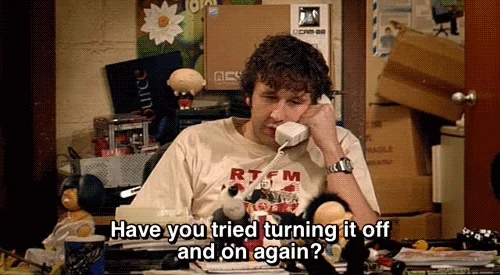
![]() Glad to hear you got it working back to normal! Maybe we’ll see you back soon.
Glad to hear you got it working back to normal! Maybe we’ll see you back soon. ![]()
My best guess–and it’s just a guess–is doing so released the “grip” Windows holds when it takes hardware hostage. There are several better “technical” ways of describing why…MAC etc…but your way was just as technical and solved the problem. And the whole exercise added another troubleshooting tool to your bag of tricks. Cool! ![]()
As a licensed electrician I used to charge a base rate of $35/hr to plug people’s unplugged TVs back in–in the 1980s. That’s a couple hundred in today’s dollars. Would you believe it takes a license to learn that? ![]()