Maybe we can add waydroid-script-git as a dependency for waydroid.
The new **binder** module seems to be required for updated Waydroid instead of …
Maybe we can add waydroid-script-git as a dependency for waydroid.
I just wanted to add something after using waydroid for a while so that incase someone faces similar problem they can use these steps:
If you are wondering where is playstore and how to get it you need GAPPS which can be installed with
1.1 Stop waydroid-container
1.2 sudo waydroid init -s GAPPS -f
1.3 Start waydroid-container again and you would notice that playstore is available
This however poses the problem of device isn't play protect certified this can be resolved with
2.1. Enter waydroid shell using
sudo waydroid shell
2.2 and enter the following command
ANDROID_RUNTIME_ROOT=/apex/com.android.runtime ANDROID_DATA=/data ANDROID_TZDATA_ROOT=/apex/com.android.tzdata ANDROID_I18N_ROOT=/apex/com.android.i18n sqlite3 /data/data/com.google.android.gsf/databases/gservices.db "select * from main where name = \"android_id\";"
This will output something similar to this
android_id|3898448631055569453
2.3 you need the number here. Goto,
https://www.google.com/android/uncertified/
and enter this number here to verify your device
2.4 restart waydroid
PS:The process of adding a device isn't instantaneous and you would have to wait for 3-5mins for your device to be added
But after this you can normally use all playstore apps and stuff.
Thanks for the info!
I think using waydroid-script-git as I have in my guide is easier.
We have one more method to do it now (which is probably the underlying method waydroid-script-git uses). ![]()
I did try to go with waydroid-script-git but it's not in chaotic-aur
╰─λ pacman -Ss waydroid
chaotic-aur/waydroid 1.4.1-1 [installed]
A container-based approach to boot a full Android system on a regular Linux system
chaotic-aur/waydroid-git 1.4.1.r1.g8225988-1
A container-based approach to boot a full Android system on a regular Linux system
chaotic-aur/waydroid-image 18.1_20230422-1
LineageOS-based Android images for Waydroid
chaotic-aur/waydroid-image-gapps 18.1_20230422-1
A container-based approach to boot a full Android system on a regular Linux system (Android image, GAPPS).
It seems waydroid-image-gapps is the new package for using gapps in waydroid if you're on Arch. But I wanted something provided by waydroid directly.
Yup waydroid-script-git is not yet in the chaotic-aur(but it is available in the aur), I have given my request, maybe they will do it in some time.
Ya, your method of use installing gapps is good too, but the registering process is easier(not that it makes much of a difference) with the script.
Now in case waydroid-script-git stops working, we have another method to do it!
Edit:
@Kiss-my-axe, I have added your method to the guide.
Just added my 75th edit to the guide ![]()
How many is that in cat years? ![]()
I created the guide on 31 December 2021, and it has been about 1.6 human years.
But a cat has 9 lives, so there you have it
14.32 cat years
![]()
New update to the guide.
sir if i run waydroid through weston on x11 how can i sync clipboard please tell me
@alex5402, try installing python-pyclip & xclip
Even I haven’t been able to enable syncing clipboard capabilities properly on my gnome-wayland session.
sir i was trying to start waydroid on xanmod kernel but there was an error says warning inder services was died and after that its not working can you help me
It seems, as of now, using linux-xanmod or binder_linux-dkms(for kernels that don’t have binder modules builtin) for the required binder modules results in an error as I had faced before,
@alex5402, you should use linux-zen or any of the cachyos kernels.
And no need to call ‘sir’ ![]() .
.
I might be younger than you.
The new binder module seems to be required for updated Waydroid instead of the old binder_linux module.
Kernels linux-cachyos & linux-zen have the new binder module and work with Waydroid, whereas linux-xanmod & binder_linux-dkms have the old binder_linux module and give the same errors as I have posted above.
9. Install Key Mapper
Key Mapper | F-Droid - Free and Open Source Android App Repository
You can also find it in Play Store.
Using this app, you can map your keyboard keys for different actions in games, apps or even as keyboard shortcuts!
HOW TO JUMP BRIDGE & AUTOCLICK WITH KEY-MAPPER NEW UPDATE!!! MINECRAFT 1.19+ NO CLICKBAIT
You can check out this video to get an idea how it works.
I could get touch inputs of games like Need for Speed: No Limits mapped to my keyboard perfectly!
And there is also no input lag with keyboard!
New update!
Now we have an almost complete Android experience with Waydroid!
Nice to see this, would might try it ![]()
*To run Roblox:
[ You need to do some tweaks (this might also be useful to run some other games)]
Edit
/var/lib/waydroid/waydroid_base.propand changero.hardware.gralloc=gbmtoro.hardware.gralloc=minigbm_gbm_mesa.Source:
TestingPlant / Roblox On Waydroid Guide · GitLab
(This guide in itself is an almost complete guide for Waydroid!)
I am able to successfully launch Roblox now.
I haven’t signed up and tested running any games.
With Key Mapper(look at my previous comment), you should be able to run the games without any issues.
Do share your experience running Roblox, the performance, the glitches you face…
Now that’s another step towards a more complete experience of Android in Linux!
Also, the wiki has now crossed over 100 edits!!
Waydriod has not been working with the linux-xanmod kernel.
The new **binder** module seems to be required for updated Waydroid instead of …
Edit:
The issue has been resolved, but the fixes would be added in next release.
For now there is a workaround posted in the above issues page.
try this GitHub - Xtr126/XtMapper: Keymapper for Android x86 another keymapper
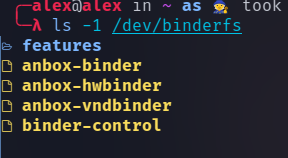
i only able to see 2 option here is it right ?