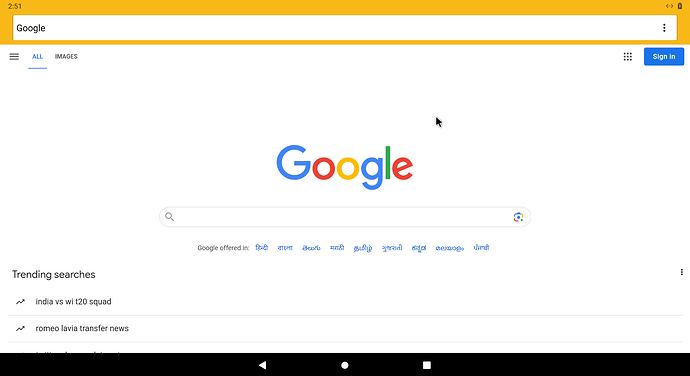Waydroid is working again!
You can install the required dependencies by:
paru -S lzip python-tqdm python-requests python-inquirerpy
Is there a way I can pin comments here?
The first post is open for editing.
So if necessary, post normally and also edit the first post.
If I got the question translated correctly. ![]()
I had thought about it, but I wanted to keep the guide short and simple. Anyways I will do it...
After installing libndk & libhoudini, all ARM-only apps appear in the play store (which weren't there before).
Games like Angry Birds do work now.
But I never figured out how to work around the inputs. So games are not playable for now.
(Any suggestions are welcome here)
Cars go straight, crashing around the corners in Asphalt 8. Hardware acceleration is pretty good now; otherwise, these games won't run, I suppose.
Roblox still doesn't work, @filo. I remember you wanted it to run for your kids.
Overall Waydroid is a much better experience than last year.
I have updated the guide to include the steps to Install ARM translation libraries!
I hope (for my kids ![]() ) it will work soon.
) it will work soon.
In the last couple of years it had been working flawlessly with grapejuice (wine wrapper) but a couple of months ago roblox blocked again wine as cheating software, and this time officially…
So, I had to resume the Windows partition for now and was looking for alternatives.
I actually don’t like Roblox, I just installed some random games to test.
Lol!! Same goes for me ![]() but younger kids like it very much , like my own young brother . But I don’t like to see him always playing it and killing his eyes.
but younger kids like it very much , like my own young brother . But I don’t like to see him always playing it and killing his eyes.
Same here, my sister plays Roblox and feel it’s a dumb game to play.
Yeah, our young brothers and sisters are wasting too much time in useless things , we also used internet but not in that way, I have mostly wasted my time tech things ![]() , but at last it didn't became a waste !!
, but at last it didn't became a waste !!
New update
Games like NFS No Limits(ARM-only game) are working pretty fine, though I have to manage controls with my touchpad swipes. It is nice to see ARM-only game work over libndk_translation and still have hardware-accelerated gameplay without glitches, frame drops, audio issues, or even input lag. I was also able to play Angry Birds earlier today.
Waydroid has really come a long way!
Edit:
Among Us works without any issues!
Could someone check and tell me if linux-zen has the binder modules?
I currently use linux-cachyos as my daily driver which has the binder modules inbuilt.
I installed linux-zen to check this, but I was unable to boot linux-zen on my hardware.
Anybody? It would take only a minute.
Yeah linux-zen seems to have binder modules
This command returns a blank output. Currently on the
sudo waydroid init
command.
Great!
Now I will try to create a waydroid-support package.
Edit:
@dr460nf1r3, actually there is nothing much we can do to automate here.
Basically, if your kernel has the required modules, waydroid should work.
Maybe we can automate,
sudo waydroid init
&
sudo systemctl enable --now waydroid-container
But initialization takes time; you have to download some 1 GB of images. And in India, I suppose the download speeds are very slow unless you connect to a European country through a VPN(Several people have encountered this issue).
The rest is about the firewall(it depends on whether you use ufw or firewall) and installing CPU-specific (Intel/AMD) ARM translation libraries, which I suppose can’t be done through a support package.
So, I think there is no need.
The guide might seem a bit long, but there are very few steps to follow and all of which I have explained in detail.
Cheers
Note that,
Check out Riseup-VPN from the chaotic-aur, or the snap version(more up-to-date and probably official package).