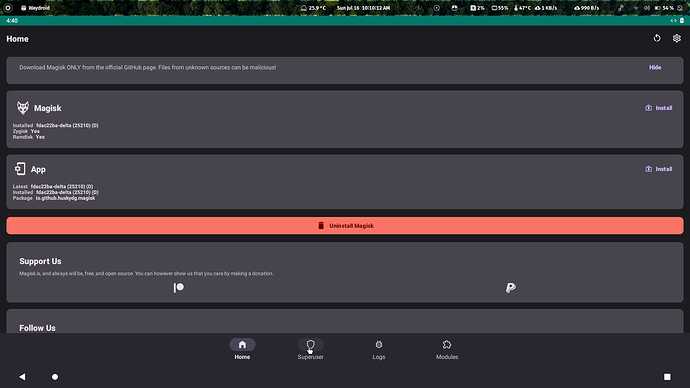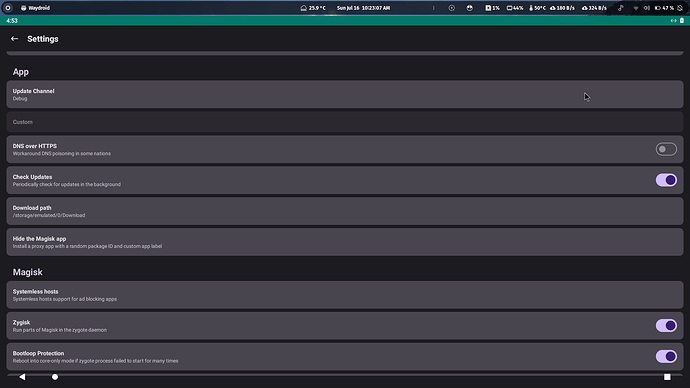Currently, linux-xanmod has binder drivers as kernel modules, unlike linux-zen or linux-cachyos with binder inbuilt.
So you need to do some additional steps:
i) You need to enable automatic loading of the modules on boot:
echo binder_linux | sudo tee /etc/modules-load.d/binder.conf
ii) Enable PSI by default:
Add the psi=1 boot parameter to the kernel command line of your boot loader.
(edit /etc/default/grub and add psi=1 to the end of GRUB_CMDLINE_LINUX_DEFAULT, within “” and before any # symbols)
Waydroid works for me with linux-xanmod,
Magisk in Waydroid, weirdly/interestingly, works only with linux-xanmod.
As you can see in the screenshot below, Magisk is installed when using linux-xanmod.
You just have to install Magisk Delta through waydroid-extras, and everything is automatically configured (only with linux-xanmod).
You will get all these options in the Magisk Delta app.
You can refer to this for more info/details: