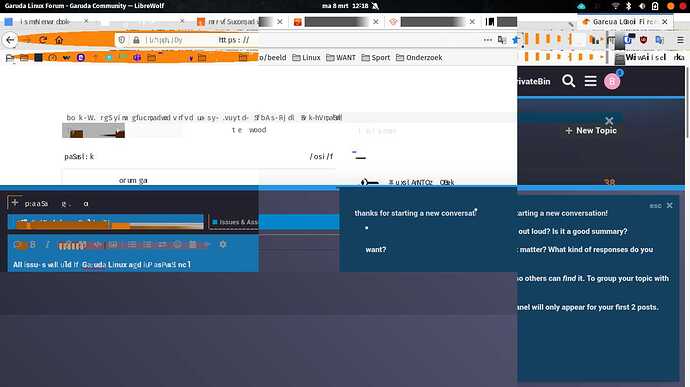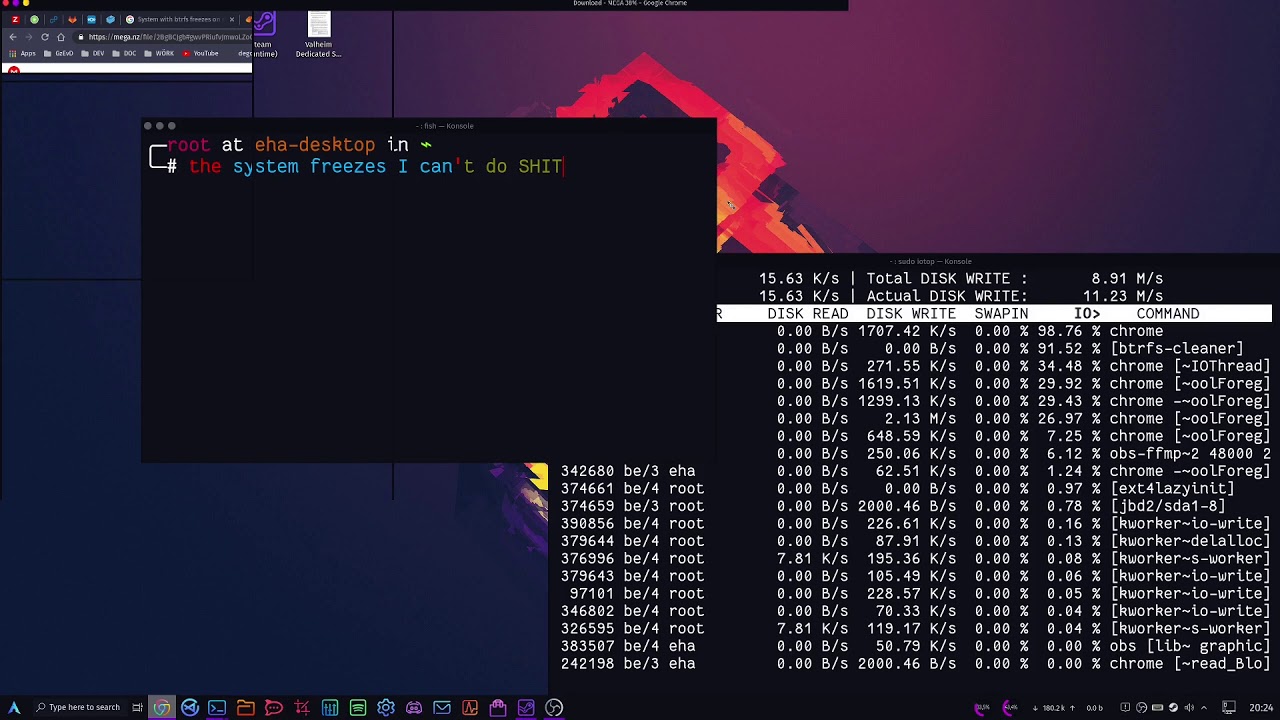Bart
8 March 2021 11:51
1
Hi,
I'm not really sure how to address this issue, I'm gonna try to. Sometimes I experience a tripping screen like the screenshot below. The disturbances are changing if i move my cursor around and it often results in a non-responding laptop. Often it happens with my browser (I have experienced it with chromium and Mozilla Firefox) but it can also happen with other applications on my system.
I can't really figure out what the trigger is. Sometimes I think it happens more often when i have multiple browser windows open or when my system is up for a day or to. But I'm not sure.
Now I am experience this for two months now, I update my system almost every day and tried different kernels.
Do anyone now how to address this issue?
1 Like
Check this out.
Looks a lot like my problem with freezing system:
Also please read this for doing better reports so we can help you better.
3 Likes
This doesn’t look IO related, more like it’s related to the graphics driver.
Bart:
laptop
Check the link @BrutalBirdie posted above, and at the very least provide full system details (inxi -Fxxxz).
2 Likes
@jonathon this reads like exactly the behavior I had.
I also thought about a driver problems. That’s why I linked Reporting Bugs from the wiki hoping he would read that and report the output of inxi -Fxxxz but you spoiled it!
Now he knows
3 Likes
Bart
8 March 2021 13:29
5
System:
Kernel: 5.11.2-zen1-1-zen x86_64 bits: 64 compiler: gcc v: 10.2.1
Desktop: GNOME 3.38.3 tk: GTK 3.24.26 wm: gnome-shell dm: GDM 3.38.2.1
Distro: Garuda Linux
Machine:
Type: Laptop System: SAMSUNG product: 670Z5E v: P05ADG serial: <filter>
Chassis: type: 9 serial: <filter>
Mobo: SAMSUNG model: NP670Z5E-X01NL v: SEC_SW_REVISION_1234567890ABCD
serial: <filter> UEFI: American Megatrends v: P05ADG.010.140421.SH
date: 04/21/2014
Battery:
ID-1: BAT1 charge: 36.5 Wh condition: 36.5/57.5 Wh (63%) volts: 16.7/15.2
model: SAMSUNG Electronics SR Real Battery type: Li-ion serial: <filter>
status: Full cycles: 1161
Device-1: hidpp_battery_7 model: Logitech Wireless Mouse MX Master
serial: <filter> charge: 55% (should be ignored) rechargeable: yes
status: Discharging
CPU:
Info: Dual Core model: Intel Core i5-3230M bits: 64 type: MT MCP
arch: Ivy Bridge rev: 9 L2 cache: 3 MiB
flags: avx lm nx pae sse sse2 sse3 sse4_1 sse4_2 ssse3 vmx bogomips: 20753
Speed: 2469 MHz min/max: 1200/3200 MHz Core speeds (MHz): 1: 2469 2: 2481
3: 2527 4: 2022
Graphics:
Device-1: Intel 3rd Gen Core processor Graphics vendor: Samsung Co
driver: i915 v: kernel bus ID: 00:02.0 chip ID: 8086:0166 class ID: 0300
Device-2: AMD Venus XT [Radeon HD 8870M / R9 M270X/M370X] driver: radeon
v: kernel bus ID: 01:00.0 chip ID: 1002:6821 class ID: 0380
Device-3: Silicon Motion WebCam SC-10HDP12631N type: USB driver: uvcvideo
bus ID: 1-1.4:3 chip ID: 2232:1045 class ID: 0e02
Display: wayland server: X.Org 21.0.99.1 compositor: gnome-shell driver:
loaded: ati,intel,radeon unloaded: modesetting alternate: fbdev,vesa
resolution: 1366x768~60Hz s-dpi: 96
OpenGL: renderer: Mesa DRI Intel HD Graphics 4000 (IVB GT2)
v: 4.2 Mesa 20.3.4 compat-v: 3.0 direct render: Yes
Audio:
Device-1: Intel 7 Series/C216 Family High Definition Audio
vendor: Samsung Co driver: snd_hda_intel v: kernel bus ID: 00:1b.0
chip ID: 8086:1e20 class ID: 0403
Sound Server: ALSA v: k5.11.2-zen1-1-zen
Network:
Device-1: Intel Centrino Advanced-N 6235 driver: iwlwifi v: kernel
port: e000 bus ID: 02:00.0 chip ID: 8086:088e class ID: 0280
IF: wlp2s0 state: up mac: <filter>
Device-2: Realtek RTL8111/8168/8411 PCI Express Gigabit Ethernet
vendor: Samsung Co driver: r8169 v: kernel port: d000 bus ID: 03:00.0
chip ID: 10ec:8168 class ID: 0200
IF: enp3s0 state: down mac: <filter>
IF-ID-1: tun0 state: unknown speed: 10 Mbps duplex: full mac: N/A
Bluetooth:
Device-1: Intel Centrino Bluetooth Wireless Transceiver type: USB
driver: btusb v: 0.8 bus ID: 2-1.5:3 chip ID: 8087:07da class ID: e001
Message: Required tool hciconfig not installed. Check --recommends
Drives:
Local Storage: total: 238.47 GiB used: 319.66 GiB (134.0%)
ID-1: /dev/sda vendor: Samsung model: SSD 850 PRO 256GB size: 238.47 GiB
speed: 6.0 Gb/s rotation: SSD serial: <filter> rev: 2B6Q scheme: GPT
Partition:
ID-1: / size: 238.17 GiB used: 78.04 GiB (32.8%) fs: btrfs dev: /dev/sda2
ID-2: /boot/efi size: 299.4 MiB used: 560 KiB (0.2%) fs: vfat
dev: /dev/sda1
ID-3: /home size: 238.17 GiB used: 78.04 GiB (32.8%) fs: btrfs
dev: /dev/sda2
ID-4: /var/log size: 238.17 GiB used: 78.04 GiB (32.8%) fs: btrfs
dev: /dev/sda2
ID-5: /var/tmp size: 238.17 GiB used: 78.04 GiB (32.8%) fs: btrfs
dev: /dev/sda2
Swap:
ID-1: swap-1 type: zram size: 3.88 GiB used: 400 KiB (0.0%)
priority: 32767 dev: /dev/zram0
ID-2: swap-2 type: zram size: 3.88 GiB used: 512 KiB (0.0%)
priority: 32767 dev: /dev/zram1
ID-3: swap-3 type: zram size: 3.88 GiB used: 316 KiB (0.0%)
priority: 32767 dev: /dev/zram2
ID-4: swap-4 type: zram size: 3.88 GiB used: 372 KiB (0.0%)
priority: 32767 dev: /dev/zram3
Sensors:
System Temperatures: cpu: 48.0 C mobo: 48.0 C gpu: radeon temp: 43.0 C
Fan Speeds (RPM): N/A
Info:
Processes: 277 Uptime: 4h 44m wakeups: 17 Memory: 15.52 GiB
used: 4.84 GiB (31.2%) Init: systemd v: 247 Compilers: gcc: 10.2.0
clang: 11.1.0 Packages: pacman: 1450 Shell: Zsh v: 5.8
running in: gnome-terminal inxi: 3.3.01
No Nvidia GPU.
Bart:
Device-2: AMD Venus XT [Radeon HD 8870M / R9 M270X/M370X] driver: radeon
v: kernel bus ID: 01:00.0 chip ID: 1002:6821 class ID: 0380
Device-3: Silicon Motion WebCam SC-10HDP12631N type: USB driver: uvcvideo
bus ID: 1-1.4:3 chip ID: 2232:1045 class ID: 0e02
Display: wayland server: X.Org 21.0.99.1 compositor: gnome-shell driver:
loaded: ati,intel,radeon unloaded: modesetting alternate: fbdev,vesa
resolution: 1366x768~60Hz s-dpi: 96
OpenGL: renderer: Mesa DRI Intel HD Graphics 4000 (IVB GT2)
v: 4.2 Mesa 20.3.4 compat-v: 3.0 direct render: Yes
Could you post the output of:
mhwd -l
My Output
> 0000:24:00.0 (0300:10de:1b06) Display controller nVidia Corporation:
--------------------------------------------------------------------------------
NAME VERSION FREEDRIVER TYPE
--------------------------------------------------------------------------------
video-nvidia-dkms 2020.12.19 false PCI
video-nvidia-390xx-dkms 2020.12.07 false PCI
video-linux 2021.02.19 true PCI
video-modesetting 2020.07.13 true PCI
video-chaotic-nvidia-dev-dkms-tkg 2020.12.19 false PCI
video-chaotic-nvidia-dkms-tkg 2020.12.19 false PCI
video-vesa 2017.03.12 true PCI
Bart
8 March 2021 13:35
7
> 0000:03:00.0 (0200:10ec:8168) Network controller Realtek Semiconductor Co., Ltd.:
--------------------------------------------------------------------------------
NAME VERSION FREEDRIVER TYPE
--------------------------------------------------------------------------------
network-r8168 2020.05.22 true PCI
> 0000:01:00.0 (0380:1002:6821) Display controller ATI Technologies Inc:
--------------------------------------------------------------------------------
NAME VERSION FREEDRIVER TYPE
--------------------------------------------------------------------------------
video-linux 2021.02.19 true PCI
> 0000:00:02.0 (0300:8086:0166) Display controller Intel Corporation:
--------------------------------------------------------------------------------
NAME VERSION FREEDRIVER TYPE
--------------------------------------------------------------------------------
video-linux 2021.02.19 true PCI
video-modesetting 2020.07.13 true PCI
video-vesa 2017.03.12 true PCI
For the future put your copy-paste from terminal into tripple quotes ```
Example:
``````
Also the @discobot provides a very good interactive tutorial for using this forum.@discobot a message with
@discobot start tutorial
Back to the topic.
Maybe try this:
Little guide for people unaware of the Assistant.
Start the Garuda Assistant and press the button, after you have read the warning and acknowledged it.
[image]
Little guide for people unaware of the Assistant.
Start the Garuda Assistant and press the button, after you have read the warning and acknowledged it.
4 Likes
Hi! To find out what I can do, say @discobot display help.
Im not sure if its the same issue that I had a while back, but try linux-mainline as kernel
1 Like
SGS
8 March 2021 13:50
11
BTW, for me work best ~~~
2 Likes
Bart
8 March 2021 13:58
12
By clicking on APPLY NEW CONFIGS [..] it did not respond. But when I restarted my laptop my theme has changed, I think it worked. Now I've to wait for the 'tripping screens' or do you know a way to trigger it?
Bart
8 March 2021 13:59
13
thanks for you advise, I'm new and learning every day.
2 Likes
Bro
8 March 2021 15:50
14
Bart:
date: 04/21/2014
Is this the latest BIOS update available? If not, update this first before anything else, please. If it is the latest, then please carry on.
regards
4 Likes
Bart
8 March 2021 18:53
15
It took me some effort to find out.
python samsung_bios_check.py
BIOS version installed: 5 (P05ADG.010.140421.SH)
BIOS version available: 5 (P05ADG)
Unfortunately my 'tripping/ flashing screen' problem is not resolved. I'm almost sure it gets worse if I run multiple applications at the same time, and it becomes less if I close applications.
Troubleshooting requires logs investigation
journalctl -b -p3 --no-hostname --no-pager
Also post /var/log/Xorg.0.log at bin.garudalinux.org
3 Likes
To clarify, did you try linux-lts or linux-mainline?
3 Likes
tbg
9 March 2021 18:59
18
Try a couple of tests like disabling your compositor to see if it resolves. If that corrects things, then you can try switching the settings on your compositor to hopefully find one that works better.
Try restarting plasma from the terminal if this happens to see if the issue resolves temporarily.
You may also want to test linux, linux-zen, linux-rt and linux-hardened.
1 Like
Bart
9 March 2021 19:19
19
Before I tried the Linux-lts 5.10.21-1 already and then it made no difference. But yesterday I switched back to this Linux-lts and it worked 5.11.4-zen1-1-zen because I restarted my laptop and I haven't experience any tripping screens any more.
I do not know what exactly solved my issue, but it something did. Tnx for all the help!
Now I think that I stick to this 5.11.4-zen1-1-zen or do I best to get back to the Linux-lts 5.10.21-1 ?
system
11 March 2021 19:20
20
This topic was automatically closed 2 days after the last reply. New replies are no longer allowed.