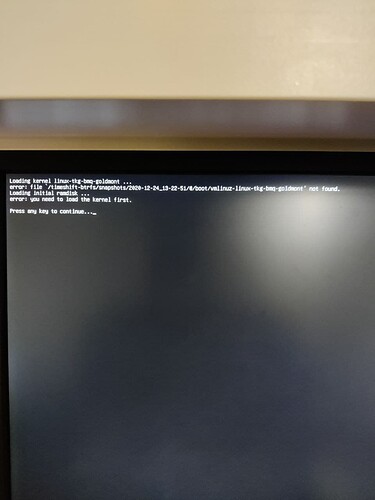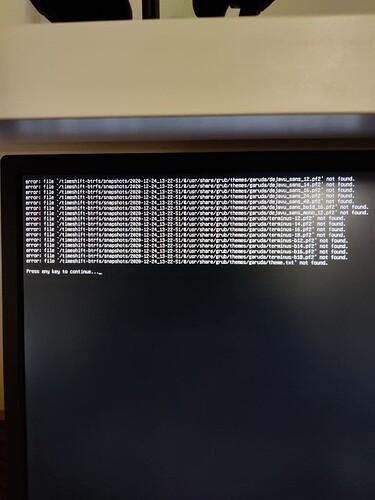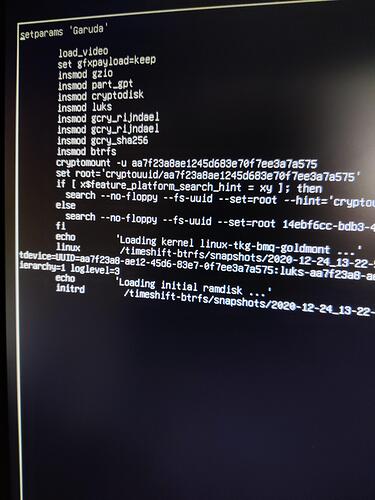Hi everyone, created a new backup with timeshift like usual and then shutted down the computer.
When i booted up again i was unable to boot neither in different snapshots or kernel, every time give me the same errors (i attach some images). Can someone help me? I didn't uninstalled anything so i don't know what I've done wrong.
Try from live ISO boot stick
sudo timeshift --restore
to boot some working snapshot:
what distro you use of garuda
If you don't have any luck restoring via timeshift from the live environment then you will need to try installing another kernel from the terminal.
You may be able to boot to run level 3 and install a kernel that way. Search for instructions on booting to run level 3 on a smartphone and follow the instructions from your phone screen. From the terminal install an alternate kernel such as the LTS (and its headers).
pacman -Syu linux-lts linux-lts-headers
Then reboot.
If that method is not possible, then chrooting is another method that may work. From a chroot environment I would suggest installing an older kernel such as linux-lts (unless your computer is brand new).
If your computer is brand new then I'd sugesst installing one of these kernels instead:
linux
linux-mainline
linux-zen
As I have not had to perform a chroot on my system since I installed Garuda I will leave it to others more familiar with the Garuda chroot procedure to explain that aspect.
If this is too complicated for you, (or this is simply a fresh install), then a reinstall of Garuda would be your easiest option. However, you learn nothing from bulldozing your system and reinstalling. Learning how to repair a broken system is invaluable for the times that a reinstall will cost you too much lost time and data.
Just a few tips I'd recommend to hopefully avoid this type of issue in the future:
Always keep at least 2 kernels installed in case exactly this type of situation occurs. Having a fallback kernel installed can help prevent these type of problems. An LTS kernel is usually the best choice for a fallback kernel (if it runs properly on your machine). You can switch kernels at the grub boot screen using the advanced grub menu.
Timeshift + btrfs is an excellent safety net, but it is not foolproof. To be sure you don't suffer a data loss if a breakdown occurs you need a proper full backup system in place.
To accomplish this you need to either image your drive or install another rsync based incremental backup program. To accomplish these methods of backup you will need to have a large secondary drive to store your backups. Timeshift snapshots are great, but as you've now learned the hard way this type of recovery method is not guaranteed to be able to recover your system.
Any backup system that stores the backups on the same drive is not a fully reliable backup method. To be fully sure you can recover your system without losing data you need redundant backup methods in place.
Good luck, and welcome to the forum.
chroot steps in garuda linux
from live garuda usb
```
sudo mkdir /mnt
sudo mount /dev/sdxy /mnt
sudo garuda-chroot /mnt/@
```
now you should be chrooted in garuda
Even if grub prompt (the black screen with grub>) looks terrible, it is fairly easy to boot your system through grub terminal.
- When in grub menu, press
Cto get into grub command-line mode.
It may be handy if you set in the beginning
set pager=1
to make long pages scroll one by one with Space button. For example, you can check your grub values with set, which is a long list.
- In order to boot to your Linux system, you need to find 3 things
- the partition with your snapshots, like (hd0,msdos1), using search or ls and set with
search --set=root --file /timeshift-btrfsor similar. For example, if you enterlsa space and press Tab, you will get all disks and partitions. Pressing Tab has Autocomplete feature. - the kernel, like
/timeshift-btrfs/snapshots/2020-12-28_13-26-40/@/boot/vmlinuz-linux-tkg-bmqwhich you set with linux - the initrd, like
/timeshift-btrfs/snapshots/2020-12-28_13-26-40/@/boot/initramfs-linux-tkg-bmq-fallback.imgand maybe uCode like/timeshift-btrfs/snapshots/2020-12-28_13-26-40/@/boot/intel-ucode.img, which you set with initrd
Then you just run boot and it starts.
Good luck.
If you can't do it, ask more instructions.
Thanks everyone for the support, now I'm on windows (I have two SSD, the main one with linux, garuda in this case, and the other one with windows for some work stuff) and I'm going to try the restore with live garuda. If it won't work I'll try the other options.
I tried to restore from live garuda but with no succes, I'm trying right now to change parameters for the boot but put "linux" in linux and "initdr" in initdr don't work, gave me the same error ("you need to load the kernel first).
Also i can't figure how to boot in runlevel 3, in the setparams page i already have LOGLEVEL=3, what am i doing wrong?
Since everybody downloaded test versions from server, give us your inxi
and name of ISO
read this first
there is something wrong with grub
did you try >>>>> sudo update-grub
From grub-rescue type set then hit the Tab , it will help you to set the first parameters , e,g.:
set prefix=(hd0,gpt2)/boot/grub
set root=(hd0,gpt2)
insmod normal
normal
you need to load kernel first
To load the kernel forward with the following commands:
insmod linux
linux /vmlinuz root=/dev/sda2
initrd /initrd.img
boot
Change /dev/sda2 with your root partition , change gpt2 with msdos if you don't have a GUID partition table.
Sorry for not resposing but I weren't at home those days, btw I managed to make everything work (and from now I will have a "backup kernel") and I'd like to thanks again everybody.