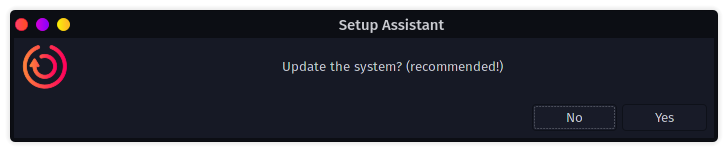Hi! I just installed Garuda Linux today but when I tried to update the system I was stuck on this:
no pictures
(11/11) Syncing all file systems...
There was also another problem where if I maximize Firefox it crashes but that's off topic.
Thanks!
Before you open a new help request, read relevant sections of the Arch and Garuda wiki.
Report everything you have already attempted to solve your problem.
Ankur
27 February 2022 02:36
2
Hi @SolninjaA please give output of
garuda-inxi
Without it we can't help you.
Sorry, I didn't know that's what it meant. Hopefully this is good!
System:
Kernel: 5.16.4-zen1-1-zen x86_64 bits: 64 compiler: gcc v: 11.1.0
parameters: BOOT_IMAGE=/@/boot/vmlinuz-linux-zen
root=UUID=62eb1440-5176-4710-a82c-636c4fc8e9a4 rw rootflags=subvol=@
quiet splash rd.udev.log_priority=3 vt.global_cursor_default=0
resume=UUID=a5921de8-25c5-48e0-9976-c7b6b6b5925b loglevel=3
Desktop: KDE Plasma 5.24.2 tk: Qt 5.15.2 info: latte-dock wm: kwin_x11
vt: 1 dm: SDDM Distro: Garuda Linux base: Arch Linux
Machine:
Type: Desktop Mobo: ASUSTeK model: ROG STRIX X570-F GAMING v: Rev X.0x
serial: <superuser required> UEFI: American Megatrends v: 4021
date: 08/09/2021
CPU:
Info: model: AMD Ryzen 9 5900X bits: 64 type: MT MCP arch: Zen 3
family: 0x19 (25) model-id: 0x21 (33) stepping: 0 microcode: 0xA201016
Topology: cpus: 1x cores: 12 tpc: 2 threads: 24 smt: enabled cache:
L1: 768 KiB desc: d-12x32 KiB; i-12x32 KiB L2: 6 MiB desc: 12x512 KiB
L3: 64 MiB desc: 2x32 MiB
Speed (MHz): avg: 3744 high: 4672 min/max: 2200/4950 boost: enabled
scaling: driver: acpi-cpufreq governor: performance cores: 1: 3599 2: 3593
3: 3589 4: 3597 5: 3598 6: 3590 7: 4663 8: 3732 9: 3748 10: 3748 11: 3746
12: 3721 13: 3604 14: 3588 15: 3599 16: 3600 17: 3598 18: 3599 19: 4672
20: 3717 21: 3719 22: 3754 23: 3720 24: 3770 bogomips: 177615
Flags: avx avx2 ht lm nx pae sse sse2 sse3 sse4_1 sse4_2 sse4a ssse3 svm
Vulnerabilities:
Type: itlb_multihit status: Not affected
Type: l1tf status: Not affected
Type: mds status: Not affected
Type: meltdown status: Not affected
Type: spec_store_bypass
mitigation: Speculative Store Bypass disabled via prctl
Type: spectre_v1
mitigation: usercopy/swapgs barriers and __user pointer sanitization
Type: spectre_v2 mitigation: Full AMD retpoline, IBPB: conditional,
IBRS_FW, STIBP: always-on, RSB filling
Type: srbds status: Not affected
Type: tsx_async_abort status: Not affected
Graphics:
Device-1: NVIDIA GA104 [GeForce RTX 3070 Ti] vendor: Gigabyte
driver: nvidia v: 495.46 alternate: nouveau,nvidia_drm pcie: gen: 4
speed: 16 GT/s lanes: 16 bus-ID: 09:00.0 chip-ID: 10de:2482
class-ID: 0300
Display: x11 server: X.Org v: 1.21.1.3 compositor: kwin_x11 driver: X:
loaded: nvidia unloaded: modesetting alternate: fbdev,nouveau,nv,vesa
gpu: nvidia display-ID: :0 screens: 1
Screen-1: 0 s-res: 6000x1440 s-dpi: 109 s-size: 1398x333mm (55.0x13.1")
s-diag: 1437mm (56.6")
Monitor-1: DP-0 pos: right res: 2560x1440 hz: 165 dpi: 109
size: 597x336mm (23.5x13.2") diag: 685mm (27")
Monitor-2: DP-4 pos: primary,left res: 3440x1440 hz: 60 dpi: 110
size: 797x333mm (31.4x13.1") diag: 864mm (34")
OpenGL: renderer: N/A v: N/A direct render: N/A
Audio:
Device-1: NVIDIA GA104 High Definition Audio vendor: Gigabyte
driver: snd_hda_intel v: kernel pcie: gen: 4 speed: 16 GT/s lanes: 16
bus-ID: 09:00.1 chip-ID: 10de:228b class-ID: 0403
Device-2: AMD Starship/Matisse HD Audio vendor: ASUSTeK
driver: snd_hda_intel v: kernel pcie: gen: 4 speed: 16 GT/s lanes: 16
bus-ID: 0b:00.4 chip-ID: 1022:1487 class-ID: 0403
Device-3: Micronas GmbH BLUE USB Audio 2.0 type: USB
driver: snd-usb-audio bus-ID: 3-2:3 chip-ID: 074d:0002 class-ID: fe01
serial: <filter>
Device-4: Plantronics RIG WS1 type: USB
driver: plantronics,snd-usb-audio,usbhid bus-ID: 5-3:4 chip-ID: 047f:c05d
class-ID: 0300
Sound Server-1: ALSA v: k5.16.4-zen1-1-zen running: yes
Sound Server-2: PulseAudio v: 15.0 running: no
Sound Server-3: PipeWire v: 0.3.47 running: yes
Network:
Device-1: Intel I211 Gigabit Network vendor: ASUSTeK driver: igb v: kernel
pcie: gen: 1 speed: 2.5 GT/s lanes: 1 port: f000 bus-ID: 05:00.0
chip-ID: 8086:1539 class-ID: 0200
IF: enp5s0 state: up speed: 1000 Mbps duplex: full mac: <filter>
Device-2: D-Link 802.11ac NIC type: USB driver: N/A bus-ID: 1-1:2
chip-ID: 2001:331c class-ID: 0000 serial: <filter>
Drives:
Local Storage: total: 7.29 TiB used: 1.18 TiB (16.2%)
SMART Message: Unable to run smartctl. Root privileges required.
ID-1: /dev/nvme0n1 maj-min: 259:0 vendor: Corsair model: Force MP600
size: 931.51 GiB block-size: physical: 512 B logical: 512 B
speed: 63.2 Gb/s lanes: 4 type: SSD serial: <filter> rev: EGFM13.0
temp: 47.9 C scheme: GPT
ID-2: /dev/nvme1n1 maj-min: 259:5 vendor: Corsair model: Force MP600
size: 931.51 GiB block-size: physical: 512 B logical: 512 B
speed: 63.2 Gb/s lanes: 4 type: SSD serial: <filter> rev: EGFM13.0
temp: 48.9 C scheme: GPT
ID-3: /dev/sda maj-min: 8:0 vendor: Samsung model: SSD 860 EVO 4TB
size: 3.64 TiB block-size: physical: 512 B logical: 512 B speed: 6.0 Gb/s
type: SSD serial: <filter> rev: 4B6Q scheme: GPT
ID-4: /dev/sdb maj-min: 8:16 vendor: Samsung model: SSD 870 EVO 2TB
size: 1.82 TiB block-size: physical: 512 B logical: 512 B speed: 6.0 Gb/s
type: SSD serial: <filter> rev: 1B6Q scheme: GPT
ID-5: /dev/sdc maj-min: 8:32 type: USB model: USB DISK 2.0
size: 14.46 GiB block-size: physical: 512 B logical: 512 B type: N/A
serial: <filter> rev: PMAP scheme: MBR
SMART Message: Unknown USB bridge. Flash drive/Unsupported enclosure?
Partition:
ID-1: / raw-size: 931.04 GiB size: 931.04 GiB (100.00%)
used: 28.33 GiB (3.0%) fs: btrfs dev: /dev/nvme1n1p3 maj-min: 259:8
ID-2: /boot/efi raw-size: 350 MiB size: 349.3 MiB (99.80%)
used: 576 KiB (0.2%) fs: vfat dev: /dev/nvme1n1p1 maj-min: 259:6
ID-3: /home raw-size: 931.04 GiB size: 931.04 GiB (100.00%)
used: 28.33 GiB (3.0%) fs: btrfs dev: /dev/nvme1n1p3 maj-min: 259:8
ID-4: /var/log raw-size: 931.04 GiB size: 931.04 GiB (100.00%)
used: 28.33 GiB (3.0%) fs: btrfs dev: /dev/nvme1n1p3 maj-min: 259:8
ID-5: /var/tmp raw-size: 931.04 GiB size: 931.04 GiB (100.00%)
used: 28.33 GiB (3.0%) fs: btrfs dev: /dev/nvme1n1p3 maj-min: 259:8
Swap:
Kernel: swappiness: 133 (default 60) cache-pressure: 100 (default)
ID-1: swap-1 type: partition size: 128 MiB used: 0 KiB (0.0%)
priority: -2 dev: /dev/nvme1n1p2 maj-min: 259:7
ID-2: swap-2 type: zram size: 62.77 GiB used: 4.8 MiB (0.0%)
priority: 100 dev: /dev/zram0
Sensors:
System Temperatures: cpu: N/A mobo: N/A gpu: nvidia temp: 48 C
Fan Speeds (RPM): N/A gpu: nvidia fan: 0%
Info:
Processes: 512 Uptime: 2h 14m wakeups: 0 Memory: 62.78 GiB
used: 24.92 GiB (39.7%) Init: systemd v: 250 tool: systemctl Compilers:
gcc: 11.2.0 Packages: 1871 pacman: 1864 lib: 535 snap: 7 Shell: fish
v: 3.3.1 default: Bash v: 5.1.16 running-in: konsole inxi: 3.3.13
Garuda (2.5.5-1):
System install date: 2022-02-27
Last full system update: 2022-02-27
Is partially upgraded: No
Relevant software: NetworkManager
Windows dual boot: Probably (Run as root to verify)
Snapshots: Snapper
Failed units: bluetooth-autoconnect.service garuda-system-maintenance@keyring-hotfixes.service systemd-vconsole-setup.service
Ankur
27 February 2022 02:45
4
Can you tell me which command did you used to update ?
Erm, I just used the setup assistant.
It looks like this:
Ankur
27 February 2022 02:51
6
Try once externelly on terminal :
update
and restart
3 Likes
Ok, I will try using the update command and see if that works. Fingers crossed!
1 Like
SolninjaA:
Syncing all file systems
Very likely the same thing as
Pamac keeps freezing when trying to install packages. I even backed up my home directory and tried a clean install just to see if it would happen again to no avail. No consistency in packages. could my ssd be failing?
System:
Kernel: 5.16.9-zen1-1-zen x86_64 bits: 64 compiler: gcc v: 11.2.0
parameters: BOOT_IMAGE=/@/boot/vmlinuz-linux-zen
root=UUID=e5909ed7-d633-480d-9d75-9c33cf303423 rw rootflags=subvol=@
quiet splash rd.udev.log_priority=3 vt.global_cursor_default=0 loglevel=3
…
PROBLEMS:
[ - YouTube]
inxi data
CPU: quad core Intel Core i5-3470 (-MCP-) speed/min/max: 3391/1600/3600 MHz
Kernel: 5.15.24-1-lts x86_64 Up: 3h 4m Mem: 3868.7/7896.9 MiB (49.0%)
Storage: 1.35 TiB (4.0% used) Procs: 275 Shell: Bash inxi: 3.3.12
Therefore,
Ankur:
update
should help. But, I wouldn’t reboot until you’re sure the update process has completed successfully (i.e. read the output).
4 Likes
Possibly relatedhttps://archlinuxarm.org/forum/viewtopic.php?f=48&t=7254
Not official arch forums but the arm version of it^^
disable from pamac and pacman the AUR support. then try to update! if you have some AUR package you can be helped by 'paru' command.
fyi: there are already many of related threads about the exactly same issue!
system
14 March 2022 22:03
11
This topic was automatically closed 14 days after the last reply. New replies are no longer allowed.