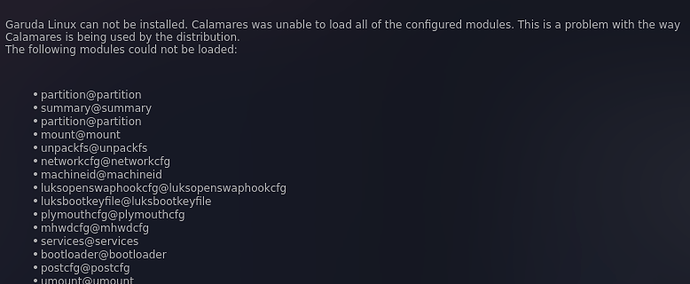Hello, i downloaded the new dragonised version( not gaming) can anyone plz confirm if the new version is working or not? Im not able to get past the loading screen. I have a pretty poweful pc, yet i waited for 30mins and im stuck at cursor screen.
Anything im doing wrong ? Im not able to find old revisions of kde anyplace online to check it.
I used rufus to flash it to usb.
I tried both open and nvidia boot options, yet no use.
Ik you have secified not to use rufus, i tried to use the tool mentioned on website and i ran into issues as it breaks my pendrive everytime i try to flash it
Any help would be highly appriciated
If anyone could check whats wrong and put me back on path
Thank you 
Rufus often failed, use dd or balena etcher
and

![]()
Ok, as said , i made a bootable usb via balena etcher, and im still still stuck at boot. It just shows up cursor and doesnt proceed. I think my download maybe corrupt, im redownloading it. Will update soon.
Btw i wanted to try gaming edition..the link on the website is broken.plz check it and change it. I says file removed.
Could anyone provide a link for gaming edition?
Thanks
I saw many youtube videos, and almost all have only 1 boot option. I have 2 , maybe cuz i have nvidia gpu,
Link to the screenshot is below
https://drive.google.com/file/d/1e99rGf6S8Z_diI3lHEoYchf1vfVmOc9-/view?usp=drivesdk
Im trying both and im stuck at black screen for both
Ill try a new copy
Me too, many are not correct.
Better you read
Nobody knows what your PC spec’s are.
Use free driver.
Thanks for the speedy reply, will try a new iso.
I have a doubt, how long does it usually take to boot from the garuda logo at start, to black screen with cursor to the main menue? I have ryzen7 2700x , 16gb ram and gtx 1060 .
Im stuck at black screen with a cursor. And no hitting ESC isnt working.
Ill update the status after i get the new iso.
Almost done downloading
It need ~ 5 min. also on highspeed Hardware, mhwd need up to 4 min. to check and find your hardware and driver.
I reinstalled a new iso, and used a bigger size pendrive, now im inside the desktop. Gorgeous icons ..damnn...
But i came accross a new problem..
I connected my internet and all works fine, but when i click install garuda, i get an error screen saying,
"Calamares Initialization Failed"
Any idea?
Dualboot? fast and secure boot disabled.
inxi -Fxxxza
lsblk | grep sd
Yes fast and secure boot is disabled.
Dualboot, idk.
Im trying to installed this on windows 10 machine using usb.
Enter the command @SGS stated and paste output into https://bin.garudalinux.org/, then enter the link in the post, please.
https://bin.garudalinux.org/?4ec5b6a5192b5cc7#8gcUDU3PVBLvUUCCKkxCPydi52bDusjPSxz8WPpfL1k9
sorry, my first time in linux, here 
System: Kernel: 5.11.1-zen1-1-zen x86_64 bits: 64 compiler: gcc v: 10.2.1
parameters: BOOT_IMAGE=/boot/vmlinuz-x86_64 lang=en_US keytable=us tz=UTC misobasedir=garuda
misolabel=GARUDA_DR460NIZED_SOARING_ quiet systemd.show_status=1 splash rd.udev.log_priority=3
vt.global_cursor_default=0 systemd.unified_cgroup_hierarchy=1 driver=free nouveau.modeset=1
i915.modeset=1 radeon.modeset=1
Desktop: KDE Plasma 5.21.1 tk: Qt 5.15.2 info: latte-dock wm: kwin_x11 dm: SDDM
Distro: Garuda Linux
Machine: Type: Desktop System: Gigabyte product: X470 AORUS GAMING 7 WIFI v: N/A serial: <filter>
Mobo: Gigabyte model: X470 AORUS GAMING 7 WIFI-CF v: x.x serial: <filter>
UEFI: American Megatrends v: F5 date: 09/19/2018
CPU: Info: 8-Core model: AMD Ryzen 7 2700X bits: 64 type: MT MCP arch: Zen+ family: 17 (23)
model-id: 8 stepping: 2 microcode: 800820D L2 cache: 4 MiB
flags: avx avx2 lm nx pae sse sse2 sse3 sse4_1 sse4_2 sse4a ssse3 svm bogomips: 118404
Speed: 3774 MHz min/max: 2200/3700 MHz boost: enabled Core speeds (MHz): 1: 3774 2: 4023
3: 3319 4: 2629 5: 2413 6: 2376 7: 2692 8: 2400 9: 4082 10: 4139 11: 4084 12: 4148 13: 3732
14: 3266 15: 2414 16: 2395
Vulnerabilities: Type: itlb_multihit status: Not affected
Type: l1tf status: Not affected
Type: mds status: Not affected
Type: meltdown status: Not affected
Type: spec_store_bypass mitigation: Speculative Store Bypass disabled via prctl and seccomp
Type: spectre_v1 mitigation: usercopy/swapgs barriers and __user pointer sanitization
Type: spectre_v2
mitigation: Full AMD retpoline, IBPB: conditional, STIBP: disabled, RSB filling
Type: srbds status: Not affected
Type: tsx_async_abort status: Not affected
Graphics: Device-1: NVIDIA GP106 [GeForce GTX 1060 3GB] vendor: ZOTAC driver: nouveau v: kernel
bus ID: 09:00.0 chip ID: 10de:1c02 class ID: 0300
Display: x11 server: X.Org 1.20.10 compositor: kwin_x11 driver: loaded: nouveau
unloaded: modesetting alternate: fbdev,nv,vesa display ID: :0 screens: 1
Screen-1: 0 s-res: 3520x1080 s-dpi: 96 s-size: 931x285mm (36.7x11.2") s-diag: 974mm (38.3")
Monitor-1: DVI-D-1 res: 1600x900 hz: 60 dpi: 92 size: 443x249mm (17.4x9.8") diag: 508mm (20")
Monitor-2: HDMI-1 res: 1920x1080 hz: 75 dpi: 102 size: 480x270mm (18.9x10.6")
diag: 551mm (21.7")
OpenGL: renderer: NV136 v: 4.3 Mesa 20.3.4 direct render: Yes
Audio: Device-1: NVIDIA GP106 High Definition Audio vendor: ZOTAC driver: snd_hda_intel v: kernel
bus ID: 09:00.1 chip ID: 10de:10f1 class ID: 0403
Device-2: AMD Family 17h HD Audio vendor: Gigabyte driver: snd_hda_intel v: kernel
bus ID: 0b:00.3 chip ID: 1022:1457 class ID: 0403
Sound Server: ALSA v: k5.11.1-zen1-1-zen
Network: Device-1: Intel I211 Gigabit Network vendor: Gigabyte driver: igb v: kernel port: f000
bus ID: 05:00.0 chip ID: 8086:1539 class ID: 0200
IF: enp5s0 state: down mac: <filter>
Device-2: Intel Wireless-AC 9260 driver: iwlwifi v: kernel port: f000 bus ID: 06:00.0
chip ID: 8086:2526 class ID: 0280
IF: wlp6s0 state: down mac: <filter>
Device-3: Intel Wireless-AC 9260 Bluetooth Adapter type: USB driver: btusb bus ID: 1-2:2
chip ID: 8087:0025 class ID: e001
Bluetooth: Device-1: Intel Wireless-AC 9260 Bluetooth Adapter type: USB driver: btusb v: 0.8 bus ID: 1-2:2
chip ID: 8087:0025 class ID: e001
Message: Required tool hciconfig not installed. Check --recommends
Drives: Local Storage: total: 1.96 TiB used: 860 MiB (0.0%)
SMART Message: Unable to run smartctl. Root privileges required.
ID-1: /dev/sda maj-min: 8:0 vendor: Samsung model: SSD 750 EVO 120GB size: 111.79 GiB
block size: physical: 512 B logical: 512 B speed: 6.0 Gb/s rotation: SSD serial: <filter>
rev: 1B6Q scheme: MBR
ID-2: /dev/sdb maj-min: 8:16 vendor: Western Digital model: WD20EZRZ-00Z5HB0 size: 1.82 TiB
block size: physical: 4096 B logical: 512 B speed: 6.0 Gb/s rotation: 5400 rpm serial: <filter>
rev: 0A80 scheme: GPT
ID-3: /dev/sdc maj-min: 8:32 type: USB vendor: Transcend model: JetFlash Transcend 32GB
size: 30.23 GiB block size: physical: 512 B logical: 512 B rotation: SSD serial: <filter>
rev: 1100 scheme: MBR
SMART Message: Unknown USB bridge. Flash drive/Unsupported enclosure?
Partition: ID-1: / raw size: N/A size: 11.73 GiB used: 860 MiB (7.2%) fs: overlay source: ERR-102
Swap: Kernel: swappiness: 10 (default 60) cache pressure: 75 (default 100)
ID-1: swap-1 type: zram size: 1000.9 MiB used: 0 KiB (0.0%) priority: 32767 dev: /dev/zram0
ID-2: swap-2 type: zram size: 1000.9 MiB used: 0 KiB (0.0%) priority: 32767 dev: /dev/zram1
ID-3: swap-3 type: zram size: 1000.9 MiB used: 0 KiB (0.0%) priority: 32767 dev: /dev/zram2
ID-4: swap-4 type: zram size: 1000.9 MiB used: 0 KiB (0.0%) priority: 32767 dev: /dev/zram3
ID-5: swap-5 type: zram size: 1000.9 MiB used: 0 KiB (0.0%) priority: 32767 dev: /dev/zram4
ID-6: swap-6 type: zram size: 1000.9 MiB used: 0 KiB (0.0%) priority: 32767 dev: /dev/zram5
ID-7: swap-7 type: zram size: 1000.9 MiB used: 0 KiB (0.0%) priority: 32767 dev: /dev/zram6
ID-8: swap-8 type: zram size: 1000.9 MiB used: 0 KiB (0.0%) priority: 32767 dev: /dev/zram7
ID-9: swap-9 type: zram size: 1000.9 MiB used: 0 KiB (0.0%) priority: 32767 dev: /dev/zram8
ID-10: swap-10 type: zram size: 1000.9 MiB used: 0 KiB (0.0%) priority: 32767 dev: /dev/zram9
ID-11: swap-11 type: zram size: 1000.9 MiB used: 0 KiB (0.0%) priority: 32767 dev: /dev/zram10
ID-12: swap-12 type: zram size: 1000.9 MiB used: 0 KiB (0.0%) priority: 32767 dev: /dev/zram11
ID-13: swap-13 type: zram size: 1000.9 MiB used: 0 KiB (0.0%) priority: 32767 dev: /dev/zram12
ID-14: swap-14 type: zram size: 1000.9 MiB used: 0 KiB (0.0%) priority: 32767 dev: /dev/zram13
ID-15: swap-15 type: zram size: 1000.9 MiB used: 0 KiB (0.0%) priority: 32767 dev: /dev/zram14
ID-16: swap-16 type: zram size: 1000.9 MiB used: 0 KiB (0.0%) priority: 32767 dev: /dev/zram15
Sensors: System Temperatures: cpu: 54.9 C mobo: N/A gpu: nouveau temp: 46.0 C
Fan Speeds (RPM): N/A gpu: nouveau fan: 1723
Info: Processes: 336 Uptime: 3m wakeups: 0 Memory: 15.64 GiB used: 2.73 GiB (17.4%) Init: systemd
v: 247 Compilers: gcc: 10.2.0 clang: 11.1.0 Packages: pacman: 1221 lib: 299 Shell: fish
v: 3.1.2 running in: konsole inxi: 3.3.01
╭─garuda@garuda in ~ took 2s
╰─λ lsblk | grep sd
sda 8:0 0 111.8G 0 disk
├─sda1 8:1 0 500M 0 part
├─sda2 8:2 0 110.8G 0 part
└─sda3 8:3 0 521M 0 part
sdb 8:16 0 1.8T 0 disk
├─sdb1 8:17 0 1M 0 part
├─sdb2 8:18 0 127M 0 part
└─sdb3 8:19 0 1.8T 0 part
sdc 8:32 1 30.2G 0 disk /run/miso/bootmnt
├─sdc1 8:33 1 2.1G 0 part
└─sdc2 8:34 1 4M 0 part
read
oh so im trying to dual boot. my bad
can i wipe my hard-disk and install garuda alone?
that would work right? my win10 is conflicting garuda i guess?
plz let me know
id toss any win operating system out for this beauty
i just want to start with linux.
Safe your important data on second HDD/SSD/USB-Stick and feel free 
Use gparted to format some partion and start reading 
like posted above.