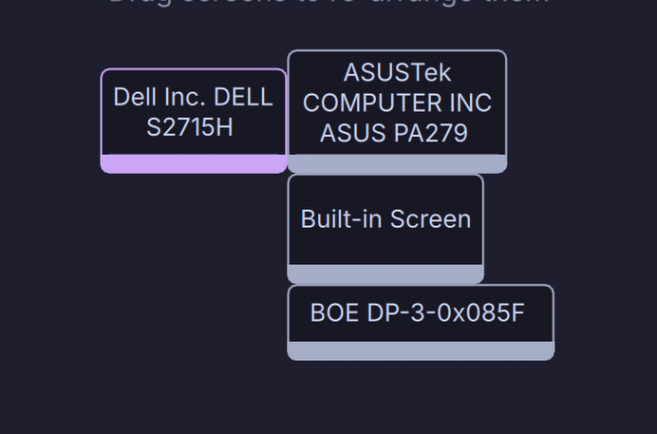Hello everyone.
I have already searched this forum, the web, and talked to ChatGPT a lot about the issue that I’m facing. Well there are multiple, but for now I need some help with this one.
I’ve just installed Garuda. I need a system good for photography, astrophotography, video editing, coding and some gaming. I’m not dual booting, in the installer I erased the entire disk and let Garuda do its thing.
So I am now facing an issue. Everything is lagging and sluggish. Even typing this text is “lagging” about 1-2 letters behind.
If I open a youtube video, I’m getting about 30% dropped frames. About 300 dropped every 1000 frames.
Indeed this is an unusual laptop, having 2 screens. Not only that, but I also have another 4k external display connected over HDMI, so it’s a lot of resolution to handle. However in Windows all is good, so not a hardware problem.
Garuda seemed like a very good choice after spending the past 2 weeks with Pop!_OS.
I liked it a lot but unfortunately it is too old (22.04) and I couldn’t run Affinity Photo on it, all the tutorials that I found needed a newer version of glibc.
I tried to run brave with prime-run brave but it was slow that way as well. Also I right clicked a video and in the context menu I couldn’t click “Stats for nerds” at all. It’s like Brave didn’t fully get the mouse position when I was clicking.
Another interesting detail is that nvidia-smi shows 16W / 80W (Usage / Cap).
In Pop!_OS the cap was going to over 100W when I went to “Performance” power mode. However it stays at 80W when I do the same in Garuda.
Is it possible to install system76-power on Garuda? Or does anybody have any other ideas?
So anyway, in Pop!_OS there is a very easy way to change the entire system to using NVidia instead of the integrated gpu. This is what fixed the “lagging” in Pop!_OS so I’m guessing it might work on Garuda as well?
This is what I already tried:
- Add /etc/modprobe.d/nvidia-drm.conf with
options nvidia-drm modeset=1 - Add
nvidia-drm.modeset=1to /etc/default/grub sudo grub-mkconfig -o /boot/grub/grub.cfgsudo dracut-rebuild
My system is:
- Asus Zenbook Pro Duo UX582HS
- Intel i9-11900H, 16 cores @ 4.9 GHz
- 32 GB RAM
- RTX 3080, 8GB
On Windows it works very very well without any extra configuration. Just install Windows and it’s all good. I’m editing multicam 4k video like it’s nothing, so it’s not a hardware problem. However I’d like to avoid Windows going forward.
More details:
OS Garuda Linux x86_64
├ Kernel Linux 6.15.3-zen1-1-zen
├ Packages 1358 (pacman)[stable]
├ Shell fish 4.0.2
└ Age 0 days
DE KDE Plasma 6.4.1
├ Window Manager KWin (Wayland)
├ Login Manager sddm-autologin 0.21.0 (Wayland)
├ WM Theme Breeze
├ Color Themes Mokka (Mokka) [Qt]
├ System Icons Tela-circle-dracula-dark [Qt]
├ System Fonts Inter (10pt) [Qt]
└ Terminal konsole 25.4.2
PC Notebook (1.0)
├ CPU 11th Gen Intel(R) Core(TM) i9-11900H (16) @ 4.90 GHz
├ GPU NVIDIA GeForce RTX 3080 Mobile / Max-Q 8GB/16GB [Discrete]
├ GPU Intel UHD Graphics @ 1.45 GHz [Integrated]
├ Vulkan 1.4.311 - Intel open-source Mesa driver [Mesa 25.1.4-ar]
└ Display(s) 3840x2160 @ 60 Hz (as 2259x1271) in 27" [External]
└ Display(s) 3840x1100 @ 60 Hz (as 2745x786) in 14" [External]
└ Display(s) 3840x2160 @ 60 Hz (as 2022x1137) in 16" [Built-in] *
Output from Common info (inxi):
System:
Kernel: 6.15.3-zen1-1-zen arch: x86_64 bits: 64 compiler: gcc v: 15.1.1 clocksource: tsc
avail: acpi_pm parameters: BOOT_IMAGE=/@/boot/vmlinuz-linux-zen
root=UUID=28bd6bff-8598-41ce-bec6-ae24465d3bca rw rootflags=subvol=@
vt.default_red=30,243,166,249,137,245,148,186,88,243,166,249,137,245,148,166
vt.default_grn=30,139,227,226,180,194,226,194,91,139,227,226,180,194,226,173
vt.default_blu=46,168,161,175,250,231,213,222,112,168,161,175,250,231,213,200 quiet
rd.luks.uuid=316249cc-7193-456f-89c1-f3206c9aa185
rd.luks.uuid=eafba6ea-1842-45d3-8af3-5ce617c6f478
resume=/dev/mapper/luks-eafba6ea-1842-45d3-8af3-5ce617c6f478 loglevel=3 ibt=off
Desktop: KDE Plasma v: 6.4.1 tk: Qt v: N/A info: frameworks v: 6.15.0 wm: kwin_wayland vt: 1
dm: SDDM Distro: Garuda base: Arch Linux
Machine:
Type: Laptop System: ASUSTeK product: ZenBook Pro Duo UX582HS_UX582HS v: 1.0
serial: <superuser required>
Mobo: ASUSTeK model: UX582HS v: 1.0 serial: <superuser required> uuid: <superuser required>
UEFI: American Megatrends LLC. v: UX582HS.303 date: 04/21/2022
Battery:
ID-1: BAT0 charge: 92.6 Wh (100.0%) condition: 92.6/92.6 Wh (100.0%) volts: 15.9 min: 15.9
model: ASUSTeK ASUS Battery type: Li-ion serial: N/A status: not charging cycles: 8
Device-1: hidpp_battery_0 model: Logitech MX Ergo Multi-Device Trackball serial: <filter>
charge: 55% (should be ignored) rechargeable: yes status: discharging
CPU:
Info: model: 11th Gen Intel Core i9-11900H bits: 64 type: MT MCP arch: Tiger Lake gen: core 11
level: v4 note: check built: 2020 process: Intel 10nm family: 6 model-id: 0x8D (141) stepping: 1
microcode: 0x56
Topology: cpus: 1x dies: 1 clusters: 8 cores: 8 threads: 16 tpc: 2 smt: enabled cache:
L1: 640 KiB desc: d-8x48 KiB; i-8x32 KiB L2: 10 MiB desc: 8x1.2 MiB L3: 24 MiB desc: 1x24 MiB
Speed (MHz): avg: 800 min/max: 800/4900:4800 scaling: driver: intel_pstate governor: powersave
cores: 1: 800 2: 800 3: 800 4: 800 5: 800 6: 800 7: 800 8: 800 9: 800 10: 800 11: 800 12: 800
13: 800 14: 800 15: 800 16: 800 bogomips: 79872
Flags: avx avx2 ht lm nx pae sse sse2 sse3 sse4_1 sse4_2 ssse3 vmx
Vulnerabilities: <filter>
Graphics:
Device-1: Intel TigerLake-H GT1 [UHD Graphics] vendor: ASUSTeK driver: i915 v: kernel
alternate: xe arch: Xe process: Intel 10nm built: 2020-21 ports: active: DP-3,eDP-1
empty: DP-1,DP-2,HDMI-A-2 bus-ID: 0000:00:02.0 chip-ID: 8086:9a60 class-ID: 0300
Device-2: NVIDIA GA104M [GeForce RTX 3080 Mobile / Max-Q 8GB/16GB] vendor: ASUSTeK
driver: nvidia v: 575.64 alternate: nouveau,nvidia_drm non-free: 550-570.xx+ status: current (as
of 2025-04; EOL~2026-12-xx) arch: Ampere code: GAxxx process: TSMC n7 (7nm) built: 2020-2023
ports: active: none off: HDMI-A-1 empty: none bus-ID: 0000:01:00.0 chip-ID: 10de:249c
class-ID: 0300
Device-3: IMC Networks USB2.0 HD UVC WebCam driver: uvcvideo type: USB rev: 2.0 speed: 480 Mb/s
lanes: 1 mode: 2.0 bus-ID: 3-9:3 chip-ID: 13d3:56eb class-ID: fe01 serial: <filter>
Display: wayland server: X.org v: 1.21.1.18 with: Xwayland v: 24.1.8 compositor: kwin_wayland
driver: X: loaded: modesetting,nvidia unloaded: nouveau alternate: fbdev,intel,nv,vesa dri: iris
gpu: i915,nvidia,nvidia-nvswitch d-rect: 3840x5420 display-ID: 0
Monitor-1: DP-3 pos: bottom model: BOE Display 0x085f built: 2021 res: mode: 3840x1100 hz: 60
scale: 140% (1.4) to: 2743x786 dpi: 284 gamma: 1.2 size: 344x99mm (13.54x3.9")
diag: 358mm (14.1") modes: max: 3840x1100 min: 1920x550
Monitor-2: HDMI-A-1 pos: primary,top model: ASUS PA279 serial: <filter> built: 2022 res:
mode: 3840x2160 hz: 60 scale: 170% (1.7) to: 2259x1271 dpi: 163 gamma: 1.2
size: 597x336mm (23.5x13.23") diag: 685mm (27") ratio: 16:9 modes: max: 3840x2160 min: 640x480
Monitor-3: eDP-1 pos: middle model: Samsung 0x415f built: 2019 res: mode: 3840x2160 hz: 60
scale: 190% (1.9) to: 2021x1137 dpi: 284 gamma: 1.2 size: 344x194mm (13.54x7.64")
diag: 395mm (15.5") ratio: 16:9 modes: 3840x2160
API: EGL v: 1.5 hw: drv: intel iris drv: nvidia platforms: device: 0 drv: nvidia device: 1
drv: iris device: 3 drv: swrast gbm: drv: iris surfaceless: drv: nvidia wayland: drv: iris x11:
drv: iris inactive: device-2
API: OpenGL v: 4.6.0 compat-v: 4.5 vendor: intel mesa v: 25.1.4-arch1.1 glx-v: 1.4
direct-render: yes renderer: Mesa Intel UHD Graphics (TGL GT1) device-ID: 8086:9a60
memory: 30.31 GiB unified: yes display-ID: :1.0
API: Vulkan v: 1.4.313 layers: 7 device: 0 type: integrated-gpu name: Intel UHD Graphics (TGL
GT1) driver: mesa intel v: 25.1.4-arch1.1 device-ID: 8086:9a60 surfaces: N/A device: 1
type: discrete-gpu name: NVIDIA GeForce RTX 3080 Laptop GPU driver: nvidia v: 575.64
device-ID: 10de:249c surfaces: N/A device: 2 type: cpu name: llvmpipe (LLVM 20.1.6 256 bits)
driver: mesa llvmpipe v: 25.1.4-arch1.1 (LLVM 20.1.6) device-ID: 10005:0000 surfaces: N/A
Info: Tools: api: clinfo, eglinfo, glxinfo, vulkaninfo de: kscreen-console,kscreen-doctor
gpu: nvidia-settings,nvidia-smi wl: wayland-info x11: xdpyinfo, xprop, xrandr
Audio:
Device-1: Intel Tiger Lake-H HD Audio vendor: ASUSTeK driver: sof-audio-pci-intel-tgl
alternate: snd_hda_intel, snd_soc_avs, snd_sof_pci_intel_tgl bus-ID: 0000:00:1f.3
chip-ID: 8086:43c8 class-ID: 0401
Device-2: NVIDIA GA104 High Definition Audio vendor: ASUSTeK driver: snd_hda_intel v: kernel
bus-ID: 0000:01:00.1 chip-ID: 10de:228b class-ID: 0403
API: ALSA v: k6.15.3-zen1-1-zen status: kernel-api tools: N/A
Server-1: PipeWire v: 1.4.5 status: active with: 1: pipewire-pulse status: active
2: wireplumber status: active 3: pipewire-alsa type: plugin 4: pw-jack type: plugin
tools: pactl,pw-cat,pw-cli,wpctl
Network:
Device-1: Intel Tiger Lake PCH CNVi WiFi driver: iwlwifi v: kernel bus-ID: 0000:00:14.3
chip-ID: 8086:43f0 class-ID: 0280
IF: wlo1 state: down mac: <filter>
Device-2: Realtek USB 10/100/1G/2.5G LAN driver: r8152 type: USB rev: 3.2 speed: 5 Gb/s
lanes: 1 mode: 3.2 gen-1x1 bus-ID: 4-1:2 chip-ID: 0bda:8156 class-ID: 0000 serial: <filter>
IF: enp0s20f0u1 state: up speed: 2500 Mbps duplex: full mac: <filter>
Info: services: NetworkManager, systemd-timesyncd, wpa_supplicant
Bluetooth:
Device-1: Intel AX201 Bluetooth driver: btusb v: 0.8 type: USB rev: 2.0 speed: 12 Mb/s lanes: 1
mode: 1.1 bus-ID: 3-14:4 chip-ID: 8087:0026 class-ID: e001
Report: btmgmt ID: hci0 rfk-id: 2 state: up address: N/A
RAID:
Hardware-1: Intel Volume Management Device NVMe RAID Controller driver: vmd v: 0.6 port: N/A
bus-ID: 0000:00:0e.0 chip-ID: 8086:9a0b rev: class-ID: 0104
Drives:
Local Storage: total: 1.82 TiB used: 16.85 GiB (0.9%)
SMART Message: Unable to run smartctl. Root privileges required.
ID-1: /dev/nvme0n1 maj-min: 259:0 vendor: Samsung model: SSD 980 PRO 2TB size: 1.82 TiB
block-size: physical: 512 B logical: 512 B speed: 63.2 Gb/s lanes: 4 tech: SSD serial: <filter>
fw-rev: 5B2QGXA7 temp: 39.9 C scheme: GPT
Partition:
ID-1: / raw-size: 1.79 TiB size: 1.79 TiB (100.00%) used: 16.85 GiB (0.9%) fs: btrfs
dev: /dev/dm-0 maj-min: 253:0 mapped: luks-316249cc-7193-456f-89c1-f3206c9aa185
ID-2: /boot/efi raw-size: 300 MiB size: 299.4 MiB (99.80%) used: 776 KiB (0.3%) fs: vfat
dev: /dev/nvme0n1p1 maj-min: 259:1
ID-3: /home raw-size: 1.79 TiB size: 1.79 TiB (100.00%) used: 16.85 GiB (0.9%) fs: btrfs
dev: /dev/dm-0 maj-min: 253:0 mapped: luks-316249cc-7193-456f-89c1-f3206c9aa185
ID-4: /var/log raw-size: 1.79 TiB size: 1.79 TiB (100.00%) used: 16.85 GiB (0.9%) fs: btrfs
dev: /dev/dm-0 maj-min: 253:0 mapped: luks-316249cc-7193-456f-89c1-f3206c9aa185
ID-5: /var/tmp raw-size: 1.79 TiB size: 1.79 TiB (100.00%) used: 16.85 GiB (0.9%) fs: btrfs
dev: /dev/dm-0 maj-min: 253:0 mapped: luks-316249cc-7193-456f-89c1-f3206c9aa185
Swap:
Kernel: swappiness: 133 (default 60) cache-pressure: 100 (default) zswap: no
ID-1: swap-1 type: partition size: 34.14 GiB used: 0 KiB (0.0%) priority: -2 dev: /dev/dm-1
maj-min: 253:1 mapped: luks-eafba6ea-1842-45d3-8af3-5ce617c6f478
ID-2: swap-2 type: zram size: 31.03 GiB used: 0 KiB (0.0%) priority: 100 comp: zstd
avail: lzo-rle,lzo,lz4,lz4hc,deflate,842 dev: /dev/zram0
Sensors:
System Temperatures: cpu: 81.0 C mobo: N/A
Fan Speeds (rpm): N/A
Info:
Memory: total: 32 GiB note: est. available: 31.03 GiB used: 6.74 GiB (21.7%)
Processes: 396 Power: uptime: 11m states: freeze,mem,disk suspend: s2idle avail: deep
wakeups: 0 hibernate: platform avail: shutdown, reboot, suspend, test_resume image: 12.33 GiB
services: org_kde_powerdevil, power-profiles-daemon, upowerd Init: systemd v: 257
default: graphical tool: systemctl
Packages: pm: pacman pkgs: 1358 libs: 370 tools: octopi,paru Compilers: clang: 20.1.6
gcc: 15.1.1 Client: Unknown Client: garuda-rani inxi: 3.3.38
Garuda (2.7.2-1):
System install date: 2025-06-26
Last full system update: 2025-06-26
Is partially upgraded: No
Relevant software: snapper NetworkManager dracut nvidia-dkms
Windows dual boot: Probably (Run as root to verify)
Failed units:
Output from nvidia-smi:
+-----------------------------------------------------------------------------------------+
| NVIDIA-SMI 575.64 Driver Version: 575.64 CUDA Version: 12.9 |
|-----------------------------------------+------------------------+----------------------+
| GPU Name Persistence-M | Bus-Id Disp.A | Volatile Uncorr. ECC |
| Fan Temp Perf Pwr:Usage/Cap | Memory-Usage | GPU-Util Compute M. |
| | | MIG M. |
|=========================================+========================+======================|
| 0 NVIDIA GeForce RTX 3080 ... Off | 00000000:01:00.0 On | N/A |
| N/A 55C P5 16W / 80W | 285MiB / 8192MiB | 36% Default |
| | | N/A |
+-----------------------------------------+------------------------+----------------------+
+-----------------------------------------------------------------------------------------+
| Processes: |
| GPU GI CI PID Type Process name GPU Memory |
| ID ID Usage |
|=========================================================================================|
| 0 N/A N/A 1308 G /usr/lib/Xorg 4MiB |
| 0 N/A N/A 1621 G /usr/bin/kwin_wayland 3MiB |
| 0 N/A N/A 7091 G ...bkit2gtk-4.1/WebKitWebProcess 87MiB |
+-----------------------------------------------------------------------------------------+
Some more perhaps useful output:
❯ pacman -Qs nvidia-prime
local/garuda-nvidia-prime-config 2:1.1.6-1.1
Meta configuration package for nvidia prime systems on Garuda Linux:
local/nvidia-prime 1.0-5
NVIDIA Prime Render Offload configuration and utilities
darius@darius-laptop in ~
❯ prime-run glxinfo | grep "OpenGL renderer"
OpenGL renderer string: NVIDIA GeForce RTX 3080 Laptop GPU/PCIe/SSE2