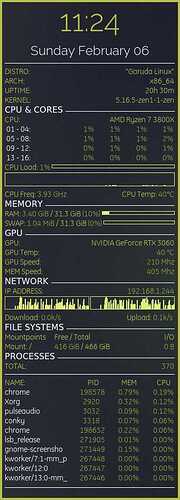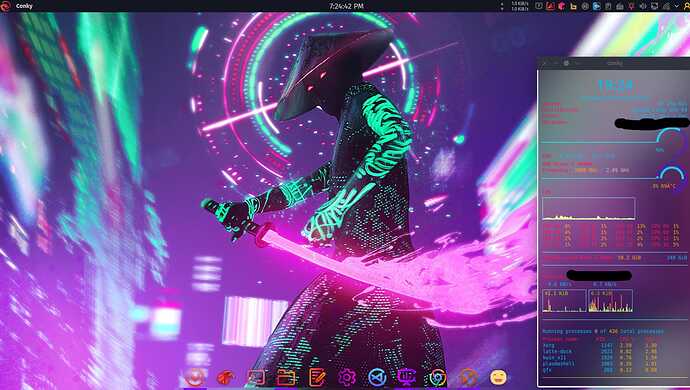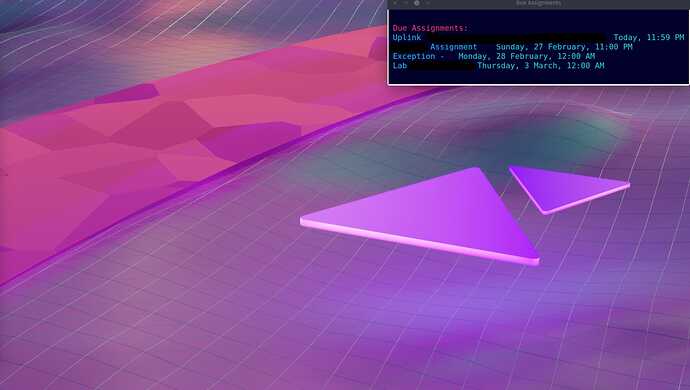Hey could you send me the config file for this? I love it!! At least I think all I need is the config file.

![]()
Simple Garuda branded conky.
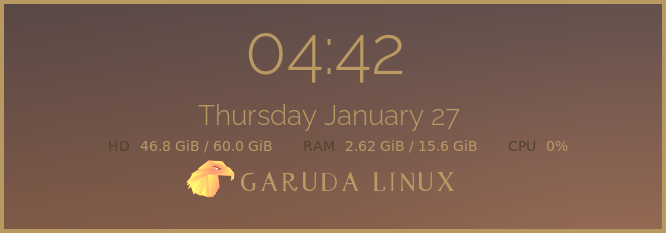
Summary
conky.config = {
alignment = 'top_middle',
background = false,
border_inner_margin = 15,
border_width = 5,
default_color = 'b99a63', --ffffff # grey 5f5f5f 3F3F3F 183149 3B3B3B 26211F
double_buffer = true,
draw_borders = false,
draw_graph_borders = false,
draw_outline = false,
draw_shades = false,
gap_x = 30,
gap_y = 60,
maximum_width = 650,
double_buffer = true,
override_utf8_locale = true,
own_window = true,
own_window_class = 'Conky',
own_window_type = 'normal',
own_window_transparent = false,
own_window_hints = 'undecorated,below,skip_taskbar,skip_pager,sticky',
own_window_argb_visual = true,
own_window_argb_value = 0,
text_buffer_size = 8000,
total_run_times = 0,
update_interval = 1,
uppercase = false,
use_xft = true,
xftalpha = 1,
short_units = false,
font = 'Raleway:style=Light:pixelsize=16',
color1 = '505139',
color2 = 'b99a63',
color3 = '005929',
}
conky.text = [[
${font Raleway:style=Light:pixelsize=68}${alignc}${time %I:%M}${font}
${goto 15}${font Raleway:style=Light:pixelsize=28}${alignc} ${time %A %B %d}${font}
${alignc}${voffset 6}${offset 12}${font GE_Inspira:pixelsize=14}${color 50432c}HD ${offset 6}$color${fs_free /} / ${fs_size /}${offset 30}${color 50432c}RAM ${offset 6}$color$mem / $memmax${offset 30}${color 50432c}CPU ${offset 6}$color${cpu cpu0}%
${font GARUDA:pixelsize=18}${alignc} ${color2}G a r u d a L i n u x${color2}
${image /home/marcs/Pictures/Icons/Garuda_Logo.png -p 96,164 -s 50x50}${alignc}
]]
Simple conky I altered a little and cleaned up spacing though out the conky for CPU & Process info.
Summary
conky.config = {
console_bar_fill = '»',
console_bar_unfill = ' ',
alignment = 'top_left',
background = false,
border_width = 2,
cpu_avg_samples = 2,
-- define Manjaro colours:
default_color = '#00C75C', -- Ubuntu Orange
color1 = '#709080', -- Kakhi
color2 = '#b4b4b4', -- Light Grey
color3 = '#00EE6E', -- Light Green
color4 = '#98a23e', -- White
color5 = '#b6c24b', -- Black
color6 = '#ffffff', -- Light aubergine
font = 'GE Inspira:size=11',
default_outline_color = '#1abc9c', -- Same HTML as current terminal
default_shade_color = '#1abc9c', -- Same HTML as current terminal
double_buffer = true,
draw_borders = false,
draw_graph_borders = true,
draw_outline = false,
draw_shades = false,
extra_newline = false,
format_human_readable=true,
gap_x = 20,
gap_y = 290,
minimum_height = 300,
minimum_width = 300,
net_avg_samples = 2,
no_buffers = true,
out_to_console = false,
out_to_ncurses = false,
out_to_stderr = false,
out_to_x = true,
own_window = true,
own_window_class = 'conky',
own_window_type = 'desktop',
own_window_transparent = false,
-- set transparency:
own_window_argb_visual = true,
own_window_argb_value = 0,
show_graph_range = false,
show_graph_scale = false,
stippled_borders = 0,
update_interval = 1.0,
uppercase = false,
use_spacer = 'none',
use_xft = true,
};
conky.text = [[
${color5}${font Raleway:weight=Light:size=42}${alignc}${time %I:%M}${font}
${color6}${font Raleway:weight=Light:size=18}${alignc}${time %A %B %d}${font}
${color6}${hr}$font
${color5}DISTRO:${color5}${alignr}${exec lsb_release -ds}
${color5}ARCH:${color5}${alignr}$machine
${color5}UPTIME:${color5}${alignr}$uptime_short
${color5}KERNEL:${color5}${alignr}$kernel
${color6}${font :size=12}CPU & CORES ${hr}$font
${color5}CPU:${color5}${alignr}AMD Ryzen 7 3800X
${color6} 01 - 04:${color4}${goto 155}${cpu cpu1}% ${goto 205}${cpu cpu2 }% ${goto 255}${cpu cpu3 }% ${goto 305}${cpu cpu4 }%
${color6} 05 - 08:${color4}${goto 155}${cpu cpu5}% ${goto 205}${cpu cpu6 }% ${goto 255}${cpu cpu7 }% ${goto 305}${cpu cpu8 }%
${color6} 09 - 12:${color4}${goto 155}${cpu cpu9}% ${goto 205}${cpu cpu10 }% ${goto 255}${cpu cpu11 }% ${goto 305}${cpu cpu12 }%
${color6} 13 - 16:${color4}${goto 155}${cpu cpu13}% ${goto 205}${cpu cpu14 }% ${goto 255}${cpu cpu15 }% ${goto 305}${cpu cpu16 }%
${color5}CPU Load: ${color4}$cpu% ${color5}$cpubar
${voffset -5}${color5}${cpugraph cpu0 -l -t}${voffset -5}
${color5}CPU Freq: ${color4}$freq_g GHz ${alignr}${color5}CPU Temp: ${color4}${acpitemp}°C
${color6}${font :size=12}MEMORY ${hr}$font
${color5}RAM: ${color4}$mem ${color5}/ $memmax ${color4}($memperc%) ${color5}$membar
${color5}SWAP: ${color4}$swap ${color5}/ $swapmax ${color4}($swapperc%) ${color5}$swapbar
${color6}${font :size=12}GPU ${hr}$font
${color5}GPU:${color5}${alignr}NVIDIA GeForce RTX 3060
${color5}GPU Temp: ${color4}$alignr ${nvidia temp} °C
${color5}GPU Speed: $alignr${color4}${nvidia gpufreq} Mhz
${color5}MEM Speed: $alignr${color4}${nvidia memfreq} Mhz
${color6}${font :size=12}NETWORK ${hr}$font
${color5}IP ADDRESS:${color4}${alignr}${addr enp5s0}
${voffset -5}${if_match "${addr enp5s0}"!="No Address"}${color4}${downspeedgraph enp5s0 24,159 98a23e b6c24b -l -t} ${color5}${upspeedgraph enp5s0 24,159 98a23e b6c24b -l -t}
${voffset -5}${color5}Download: ${color4}${downspeedf enp5s0}k/s ${alignr}${color5}Upload: ${color4}${upspeedf enp5s0}k/s ${font}${endif}
${color6}${font :size=12}FILE SYSTEMS ${hr}$font
${color5}Mountpoints${goto 100}Free / Total${alignr}I/O
${color5}Mount: / ${goto 100}${color4}${fs_free /} ${color5}/ ${fs_size /} ${alignr}${color4}${diskio}
${color6}${font :size=12}PROCESSES ${hr}$font
${color5}TOTAL:${color4}${alignr}${processes}
${color6}${voffset -5}${hr}$font
${color5}NAME: ${goto 163}PID${goto 227}MEM${goto 294}CPU
${color6}${top name 1}${color4}${font}${goto 145}${top pid 1}${goto 215}${top mem 1}%${goto 281}${top cpu 1}%
${color6}${top name 2}${color4}${font}${goto 145}${top pid 2}${font}${goto 215}${top mem 2}%${goto 281}${top cpu 2}%
${color6}${top name 3}${color4}${font}${goto 145}${top pid 3}${font}${goto 215}${top mem 3}%${goto 281}${top cpu 3}%
${color6}${top name 4}${color4}${font}${goto 145}${top pid 4}${font}${goto 215}${top mem 4}%${goto 281}${top cpu 4}%
${color6}${top name 5}${color4}${font}${goto 145}${top pid 5}${font}${goto 215}${top mem 5}%${goto 281}${top cpu 5}%
${color6}${top name 6}${color4}${font}${goto 145}${top pid 6}${font}${goto 215}${top mem 6}%${goto 281}${top cpu 6}%
${color6}${top name 7}${color4}${font}${goto 145}${top pid 7}${font}${goto 215}${top mem 7}%${goto 281}${top cpu 7}%
${color6}${top name 8}${color4}${font}${goto 145}${top pid 8}${font}${goto 215}${top mem 8}%${goto 281}${top cpu 8}%
${color6}${top name 9}${color4}${font}${goto 145}${top pid 9}${font}${goto 215}${top mem 9}%${goto 281}${top cpu 9}%
${color6}${top name 10}${color4}${font}${goto 145}${top pid 10}${font}${goto 215}${top mem 10}%${goto 281}${top cpu 10}%${voffset -20}
${color6}${hr}$font
]]
3 posts were split to a new topic: Fontconfig 2.13.96-1 update conky didn't fit in the screen
Custom minimal conky. ![]()
Summary
##Feel free to edit and make your own.
conky.config = {
console_bar_fill = '»',
console_bar_unfill = ' ',
alignment = 'top_left',
background = false,
border_width = 2,
cpu_avg_samples = 2,
-- define colours:
default_color = '#00C75C', -- Orange
color1 = '#709080', -- Kakhi
color2 = '#b4b4b4', -- Light Grey
color3 = '#717373', -- Light Green
color4 = '#106882', -- White
color5 = '#1493ba', -- Black
color6 = '#ffffff', -- Light aubergine
font = 'GE Inspira Regular:pixelsize=13',
default_outline_color = '#1abc9c', -- Same HTML as current terminal
default_shade_color = '#1abc9c', -- Same HTML as current terminal
double_buffer = true,
draw_borders = false,
draw_graph_borders = true,
draw_outline = false,
draw_shades = false,
extra_newline = false,
format_human_readable=true,
gap_x = 10,
gap_y = 460,
minimum_height = 300,
minimum_width = 120,
net_avg_samples = 2,
no_buffers = true,
out_to_console = false,
out_to_ncurses = false,
out_to_stderr = false,
out_to_x = true,
own_window = true,
own_window_class = 'conky',
own_window_type = 'desktop',
own_window_transparent = false,
-- set transparency:
own_window_argb_visual = true,
own_window_argb_value = 0,
show_graph_range = false,
show_graph_scale = false,
stippled_borders = 0,
update_interval = 1.0,
uppercase = false,
use_spacer = 'none',
use_xft = true,
};
conky.text = [[
${color5}${offset -6}${font Quicksand, Bold:pixelsize=120}${time %H}${font}
${color5}${voffset -32}${offset -6}${font Quicksand, Bold:pixelsize=120}${time %M}${font}
${color6}${hr}$font
${color6}${font Quicksand, Bold:pixelsize=24}${time %A}${font}
${color6}${font Quicksand, Bold:pixelsize=24}${time %B}${font}
${color6}${hr}$font
${color6}${font GE Inpira:pixelsize=12}CPU Freq: ${color6}$freq_g GHz
${color6}${font GE Inpira:pixelsize=12}CPU Temp: ${color6}${acpitemp}°C
${color6}${font GE Inpira:pixelsize=12}GPU Speed: ${color6}${nvidia gpufreq} Mhz
${color6}${font GE Inpira:pixelsize=12}MEM Speed: ${color6}${nvidia memfreq} Mhz
${color6}${font GE Inpira:pixelsize=12}GPU Temp: ${color6}${nvidia temp} °C
${color6}${font GE Inpira:pixelsize=12}FS-Max:${goto 60}${fs_size /}
${color6}${font GE Inpira:pixelsize=12}FS-Free:${goto 60}${color6}${fs_free /}
]]
Ok so just changed the fonts used. ![]()
Summary
##Feel free to edit and make your own.
conky.config = {
console_bar_fill = '»',
console_bar_unfill = ' ',
alignment = 'top_left',
background = false,
border_width = 2,
cpu_avg_samples = 2,
-- define colours:
default_color = '#00C75C', -- Orange
color1 = '#709080', -- Kakhi
color2 = '#b4b4b4', -- Light Grey
color3 = '#717373', -- Light Green
color4 = '#106882', -- White
color5 = '#ff954b', -- Black
color6 = '#ffffff', -- Light aubergine
font = 'GE Inspira Regular:pixelsize=13',
default_outline_color = '#1abc9c', -- Same HTML as current terminal
default_shade_color = '#1abc9c', -- Same HTML as current terminal
double_buffer = true,
draw_borders = false,
draw_graph_borders = true,
draw_outline = false,
draw_shades = false,
extra_newline = false,
format_human_readable=true,
gap_x = 10,
gap_y = 460,
minimum_height = 300,
minimum_width = 120,
net_avg_samples = 2,
no_buffers = true,
out_to_console = false,
out_to_ncurses = false,
out_to_stderr = false,
out_to_x = true,
own_window = true,
own_window_class = 'conky',
own_window_type = 'desktop',
own_window_transparent = false,
-- set transparency:
own_window_argb_visual = true,
own_window_argb_value = 0,
show_graph_range = false,
show_graph_scale = false,
stippled_borders = 0,
update_interval = 1.0,
uppercase = false,
use_spacer = 'none',
use_xft = true,
};
conky.text = [[
${color5}${font Anton, Regular:pixelsize=120}${time %H}${font}
${color5}${voffset -32}${font Anton, Regular:pixelsize=120}${time %M}${font}
${color6}${hr}$font
${color6}${font Anton, Regular:pixelsize=26}${time %A}${font}
${color6}${font Anton, Regular:pixelsize=26}${time %B}${font}
${color6}${hr}$font
${color6}${font Teko, Light:pixelsize=16}CPU Freq: ${color6}$freq_g GHz
${color6}${font Teko, Light:pixelsize=16}CPU Temp: ${color6}${acpitemp}°C
${color6}${font Teko, Light:pixelsize=16}GPU Speed: ${color6}${nvidia gpufreq} Mhz
${color6}${font Teko, Light:pixelsize=16}MEM Speed: ${color6}${nvidia memfreq} Mhz
${color6}${font Teko, Light:pixelsize=16}GPU Temp: ${color6}${nvidia temp} °C
${color6}${font Teko, Light:pixelsize=16}FS-Max:${goto 50}${fs_size /}
${color6}${font Teko, Light:pixelsize=16}FS-Free:${goto 50}${color6}${fs_free /}
]]
You should create polls separately, because it is off-topic here. ![]()
However, the question of what is more beautiful is completely pointless.
It is always in the eye of the beholder. ![]()
Good Point SGS and sorry did not intend to go off topic. Please disregard my last comment in the previous post.
Current Conky, made some minor changes from the original
Summary
##Feel free to edit and make your own.
conky.config = {
background = true,
use_xft = true,
font = 'monospace:size=8',
xftalpha = 0.8,
update_interval = 0.5,
total_run_times = 0,
own_window = true,
own_window_transparent = true,
own_window_type = 'normal',
own_window_class = 'conky',
own_window_argb_visual = true,
-- own_window_colour = '#263041',
-- own_window_argb_value = 120,
own_window_hints = 'undecorated,below,sticky,skip_taskbar,skip_pager',
double_buffer = true,
draw_shades = false,
draw_outline = false,
draw_borders = false,
draw_graph_borders = true,
stippled_borders = 1,
border_width = 1,
default_color = 'white',
default_shade_color = 'gray',
default_outline_color = 'black',
alignment = 'top_right',
gap_x = 15,
gap_y = 180,
-- Misc Console #
out_to_console = false,
out_to_stderr = false,
extra_newline = false,
no_buffers = true,
cpu_avg_samples = 2,
net_avg_samples = 2,
override_utf8_locale = true,
use_spacer = 'right',
maximum_width = 700,
minimum_height = 800,
uppercase = true,
};
conky.text = [[
#leet chars: ┤┤└└┴┴┐┐││┘┘┌┌├├┬┬┼┼┴┴── ││ ▽▼△▲▵▴▾▿
${alignc}${offset 66}${font xftfont montserrat:size=10}Garuda Workstation ${font}
${alignr}${offset -6}└──────────┐
${alignr}${offset -6}${exec lsb_release -si} ${machine} ─┤
${alignr}${offset -6}< ${kernel} > Kernel ─┤ │
${alignr}${offset -6}< ${uptime} > Uptime ─┤ │
${alignr}${offset -6}< ${execi 600 pacman -Q | wc -l} > packages ─┤ │
${alignr}${offset -6}< ${execi 3600 checkupdates | wc -l} > updates ─┘ │
${alignr}${offset -6}│
${alignr}${offset -6}system ─┤
${alignr}${offset -6}< ${execi 1000 cat /proc/cpuinfo|grep 'model name'|sed -e 's/model name.*: //'| uniq | cut -c 1-39} > CPU ─┤ │
${alignr}${offset -6}│ │ │
${alignr}${offset -6}used ─┤ │ │
${alignr}${offset -6}< ${cpu cpu 1}% > cpu1 ─┤ │ │ │
${alignr}${offset -6}< ${cpu cpu 2}% > cpu2 ─┤ │ │ │
${alignr}${offset -6}< ${cpu cpu 3}% > cpu3 ─┤ │ │ │
${alignr}${offset -6}< ${cpu cpu 4}% > cpu4 ─┤ │ │ │
${alignr}${offset -6}< ${cpu cpu 5}% > cpu5 ─┤ │ │ │
${alignr}${offset -6}< ${cpu cpu 6}% > cpu6 ─┤ │ │ │
${alignr}${offset -6}< ${cpu cpu 7}% > cpu7 ─┤ │ │ │
${alignr}${offset -6}< ${cpu cpu 8}% > cpu8 ─┘ │ │ │
${alignr}${offset -6}│ │ │
${alignr}${offset -6}< $loadavg > load ─┤ │ │
${alignr}${offset -6}< ${top name 1} ${top cpu 1} > ─┤ │ │
${alignr}${offset -6}< ${top name 2} ${top cpu 2} > ─┤ │ │
${alignr}${offset -6}< ${top name 3} ${top cpu 3} > ─┤ │ │
${alignr}${offset -6}< ${top name 4} ${top cpu 4} > ─┤ │ │
${alignr}${offset -6}< ${top name 5} ${top cpu 5} > ─┤ │ │
${alignr}${offset -6}< ${top name 6} ${top cpu 6} > ─┤ │ │
${alignr}${offset -6}< ${top name 7} ${top cpu 7} > ─┤ │ │
${alignr}${offset -6}< ${top name 8} ${top cpu 8} > ─┤ │ │
${alignr}${offset -6}< ${top name 9} ${top cpu 9} > ─┤ │ │
${alignr}${offset -6}< ${top name 10} ${top cpu 10} > ─┘ │ │
${alignr}${offset -6}│ │
${alignr}${offset -6}Processes ─┤ │
${alignr}${offset -6}< $processes > ─ < $running_processes > ─┘ │ │
${alignr}${offset -6}│ │
${alignr}${offset -6}Temperatures ─┤ │
${alignr}${offset -6}< ${acpitemp}°C > cpu ─┤ │ │
${alignr}${offset -6}< ${execi 5 nvidia-settings -t -q [gpu]/GPUCoreTemp} °C > gpu ─┘ │ │
${alignr}${offset -6}│ │
${alignr}${offset -6}Memory ─┤ │
${alignr}${offset -6}< $memperc% > used ─┤ │ │
${alignr}${offset -6}< $mem/$memmax > ─┘ │ │ │
${alignr}${offset -6}< ${top name 1} ${top mem 1} > ─┤ │ │
${alignr}${offset -6}< ${top name 2} ${top mem 2} > ─┤ │ │
${alignr}${offset -6}< ${top name 3} ${top mem 3} > ─┤ │ │
${alignr}${offset -6}< ${top name 4} ${top mem 4} > ─┤ │ │
${alignr}${offset -6}< ${top name 5} ${top mem 5} > ─┤ │ │
${alignr}${offset -6}< ${top name 6} ${top mem 6} > ─┤ │ │
${alignr}${offset -6}< ${top name 7} ${top mem 7} > ─┤ │ │
${alignr}${offset -6}< ${top name 8} ${top mem 8} > ─┤ │ │
${alignr}${offset -6}< ${top name 9} ${top mem 9} > ─┤ │ │
${alignr}${offset -6}< ${top name 10} ${top mem 10} > ─┘ │ │
${alignr}${offset -6}│ │
${alignr}${offset -6}Disk Usage ─┘ │
${alignr}${offset -6}< $diskio_read > read ─┤ │
${alignr}${offset -6}< $diskio_write > write ─┤ │
#${alignr}${offset -6}< ${fs_used /}/${fs_size /} > /root ─┤ │
#${alignr}${offset -6}< ${fs_bar 5,120 /} > ─┘ │ │
${alignr}${offset -6}< ${fs_used /home}/${fs_size /home} > /home ─┘ │
${alignr}${offset -6}< ${fs_bar 5,120 /home} > ─┘ │
${alignr}${offset -6}Network ─┘
${alignr}${offset -32}< $nodename > hostname ─┤
${alignr}${offset -32}< ${execi 60 wget -qO- ifconfig.co} > Wan ─┤
${alignr}${offset -32}< ${addr enp5s0} > Lan ─┤
${alignr}${offset -32}< ${downspeed enp5s0} k/s > download ─┤
${alignr}${offset -32}< ${downspeedgraph enp5s0 12,120 9e5079 daac86} > ─┘ │
${alignr}${offset -32}< ${upspeed enp5s0} k/s > upload ─┘
${alignr}${offset -62}< ${upspeedgraph enp5s0 12,120 3db0d8 a6b9c5} > ─┘
]];
2 posts were split to a new topic: How to fix old conky config
On the first screen it the standard conky showing system details
On the second monitor i have one to show all my due assignments by web-scraping.
(I have just covered some sensitive info with black bars)
Upd: Individual photos-
Good logic there ![]() I'm running similar things (among others!) - including scollers for todo list, and vertical scrollers for game date/times and race date/times on the secondary monitor. Very handy it can be, too!
I'm running similar things (among others!) - including scollers for todo list, and vertical scrollers for game date/times and race date/times on the secondary monitor. Very handy it can be, too!
Wow. How do you implement a scrolling one. I tried with lua but to no avail
Conky itself can do a (somewhat choppy) horizontal scroll - but for smooth and vertical scrolls I rely on someone else's lua skills! The conkywx library setup in the AUR has some quite nice scrolling implemented...
I'm probably gonna be banned for this but (when u see it) .... I finally finished my conky setup.
I now have stats for my AMD gpu as well.
The title does not say “show me your Garuda conky set up” lol ![]()
You still on 1.10.8 over there? Nice lua, btw...
Also a question - is that 5 cores, or 4 + an 'overall' view?
4 cores and CPU average (of all cores) CPUA
Guess i'm necrobumping.
Since i'm on KDE Plasma, i followed Titus' tutorial on youtube. I've run into a bunch of conky configs that the background woulnd't do transparency well, or just looked plain different in an ugly way on my desktop. I hadn't bothered to learn the syntax. I modified this one to fit my 16 core processor (and yes, i can get all the cores revving). Still gotta fix the device pointer to my local media drive.