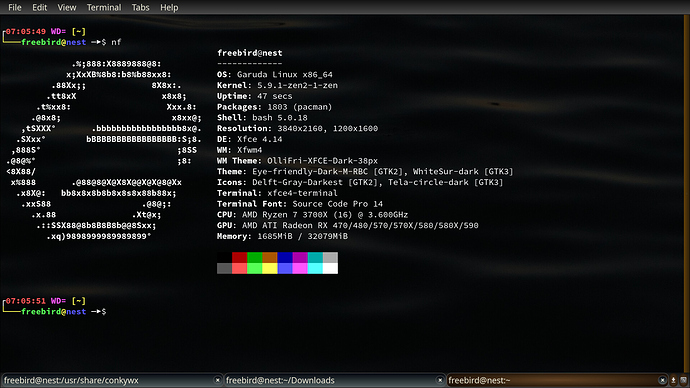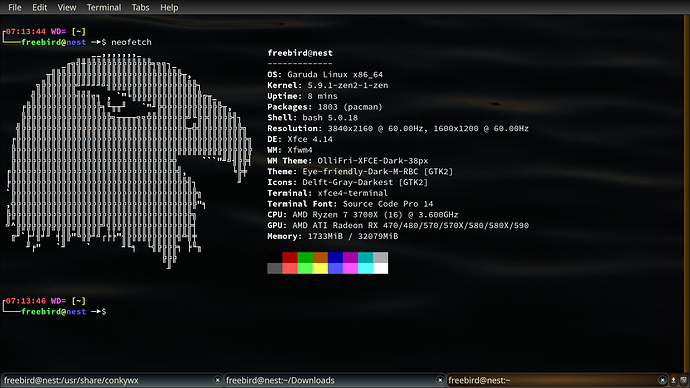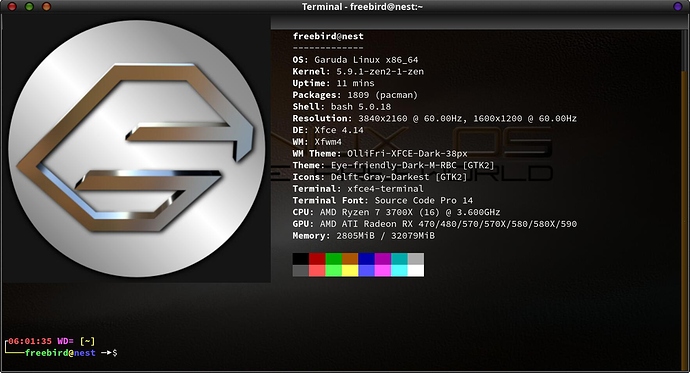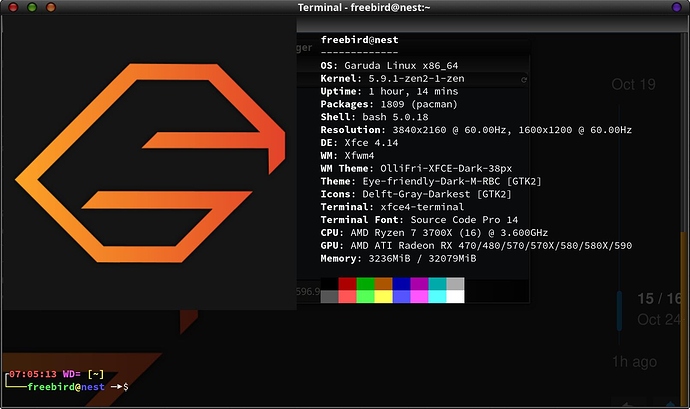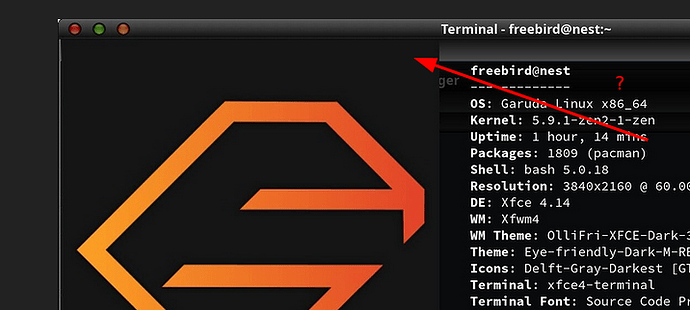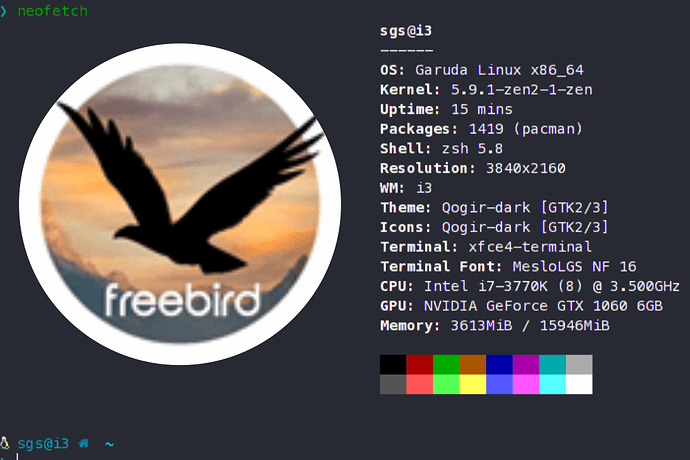Is it just me or have you replaced the original neofetch logo with a new one? The eagle was badass, tbh.
Its new indeed by @SGS 
I do like the updated version, the eagle was way too big 
A true solution would let us access the old file - I still prefer it (whatever the size) - of course I'm on a 4K monitor  I'd swap back happily - if I could find the old one as a text file...
I'd swap back happily - if I could find the old one as a text file...
EXCELLENT! That is exactly what I wanted - and it's checked out as working (even on a wrong distro  ). I'll post a before and after shortly...
). I'll post a before and after shortly...
OK - here' s a look at the choices:
You decide which is before and which is after! ![]()
The new look works as a logo or an icon, but I can't 'see' the eagle in the text version...
1.
2.
Thanks again!
This is a pity but only your problem ![]()
I see him and the G for Garuda.
As always everything is in the eye of the beholder and you will never be able to please everyone. ![]()
True. I hope you didn’t get too offended by the fact that I like the eagle better… I wasn’t trying to shit over your creation ![]()
All are his creations 
lol okay. Good work, @SGS 
All very true - but what I didn't make clear is that I DO see the eagle in the vector version! I actually like it there...
The other alternative (which is more work!) is to enable an image display of the vector version in neofetch - but I don't even know (yet) what size I will need for that...
Hmmm - harder to find than I thought! I see it so many times on nice looking wallpapers, I thought it would be discoverable 
40x40 , small, only small work, so it is a pain to find/make a nice one in small ![]()
Make a little screenshot, I do not know what you search ![]()
![]() this?
this?
Garuda fakebook logo and mine in github ![]()
Thanks again. Now to test out the possibilities... 
Finally got it to behave (at least on Garuda) - this looks better!
Unlike the text version - even I can see the whole thing this way!

I want
This one in neofetch
Not a problem - here you go:
If you need it - here's a way to test it:
- install w3m
- Place this graphic in ~/.config/neofetch as alt-logo.png
- open a terminal that can handle it, then type in:
neofetch --backend w3m --source ~/.config/neofetch/alt-logo.png
Or, of course - edit the config.conf file in neofetch to match.
Seems neofetch could not use png file = transparency.
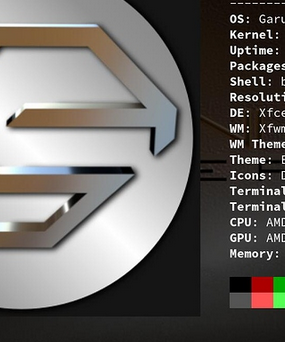
--backend backend
Which image backend to use. Possible values: 'ascii', 'caca', 'chafa', 'jp2a', 'iterm2', 'off', 'sixel', 'tycat', 'w3m',
'kitty', 'ueberzug'
And where is the color gradient remained In bar?
Strange - works here. The overscan I think can be modded - but I haven't found it yet - but it still looks good! Offset moves the logo down, but the interference at the top remains - more 'playing' to be done...