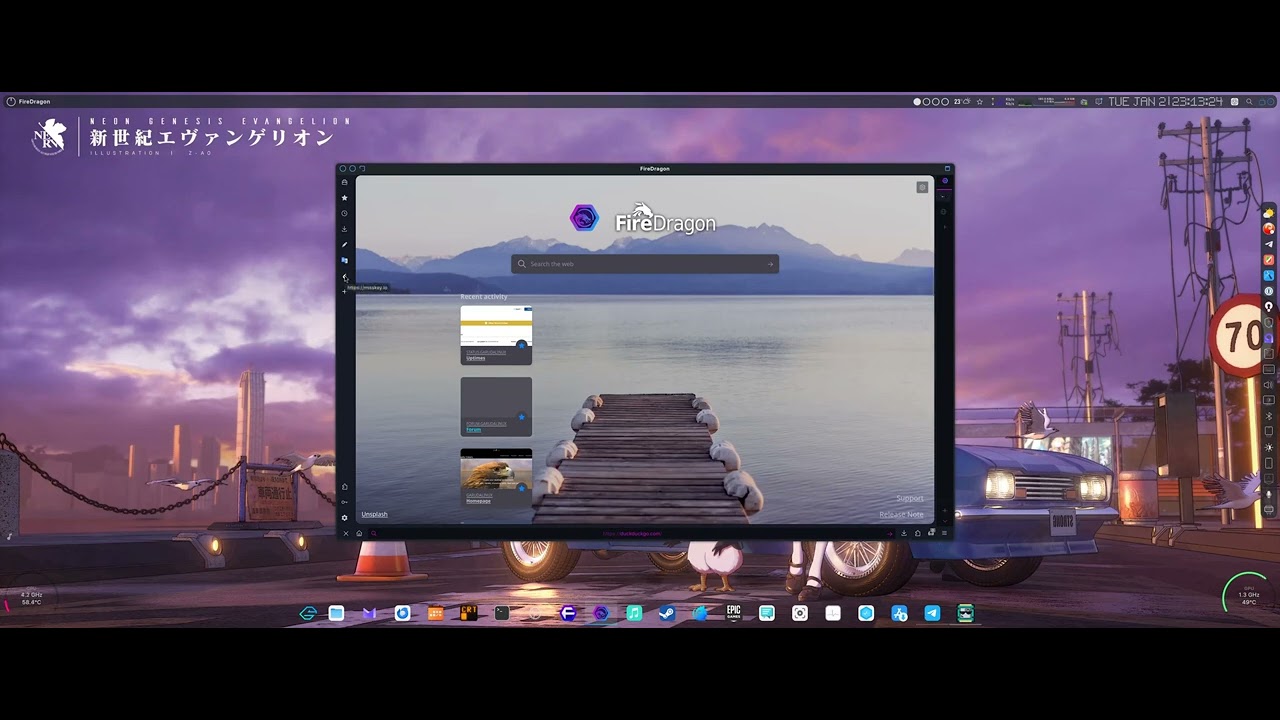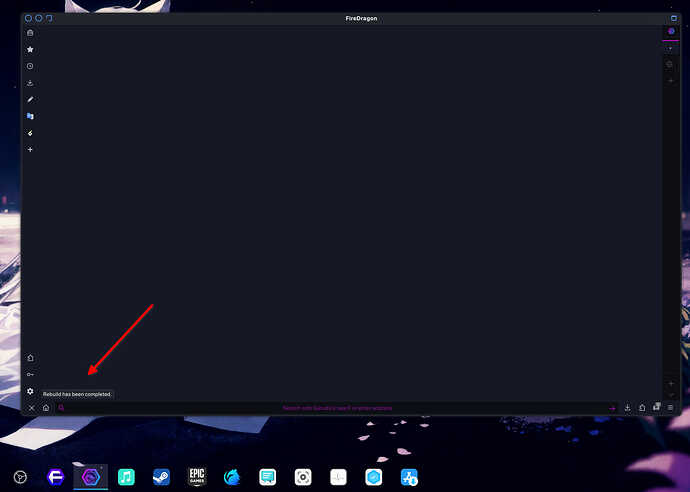Thanks! I’ll keep my hands off the cookie jar.
Hmm… I followed the directions but it did not create a .pacnew file at the location specified. It said my Firedragon profile is missing or inaccessible when I tried to run it. I deleted my profile and started over, but syncing helped bring most things back.
The new Firedragon looks amazing so far! But… I’m having a major issue with it. No changes I make in the privacy & security settings page or the same settings in about:config are being saved. I can change them but they are just reset back to default next time I open Firedragon.
I’ve tried a few things hoping to fix it, but nothing worked.
Is anyone else experiencing this? Is there a solution?
maybe this
in /usr/lib/firedragon/firedragon.cfg
/** [CATEGORY] PRIVACY */
I think “sync and disable profile-sync-daemon” should be in the above install steps, not really sure it matters but I’ve done so for good measure and did not have any problem.
A issue I have found. I completely removed the old firedragon an installed the new one to verify. I also removed all old profiles.
After setting the layout how I want an setting the homepage to the garuda start page. After adding your firefox sync settings not including settings. Upon closing an reopening in the bottom corner it says recompiling complete. After you are no longer able to use the address bar to search it looks like it just hangs an never goes to duckduckgo for instance. however the sidebar is still capable of working. To fix you need to make a new profile.
[Edit]
Sorry about that. its quick an in the bottom left but here’s a video an I got a screenshot of it. Also I was mistaken it says “Rebuild has been completed”. It seems to pop up every time I open firedragon.
Oh thank you. I can’t believe I missed that. I saw it but I didn’t realize it was talking about the problem I experienced. I didn’t even realize what the overrides cfg file was for until now.
Here is what I did this time , as you said :
╭─ankur@ankur in ~
╰─λ sudo pacman -Rns firedragon
[sudo] password for ankur:
checking dependencies...
Packages (1) firedragon-11.7.1-10
Total Removed Size: 263.00 MiB
:: Do you want to remove these packages? [Y/n] y
:: Running pre-transaction hooks...
(1/1) Performing snapper pre snapshots for the following configurations...
==> root: 1061
:: Processing package changes...
(1/1) removing firedragon [-------------------------------------------------------------] 100%
:: Running post-transaction hooks...
(1/8) Arming ConditionNeedsUpdate...
(2/8) Foreign/AUR package notification
cbonsai 1.3.1-3
lsix-git 1.8.r11.ge49fc61-1
paleofetch-git r186.8da48bd-1
pipes.sh 1.3.0-1
wl-screenrec-git r150.22fe51c-1
(3/8) Orphaned package notification...
=> No orphans found.
(4/8) Checking for .pacnew and .pacsave files...
(5/8) Updating icon theme caches...
(6/8) Updating the desktop file MIME type cache...
(7/8) Performing snapper post snapshots for the following configurations...
==> root: 1062
(8/8) Syncing all file systems...
╭─ankur@ankur in ~ as 🧙 took 40s
╰─λ pacman -Qs firedragon
╭─ankur@ankur in ~ as 🧙 took 138ms
[🔴] × cleanup
error: no targets specified (use -h for help)
╭─ankur@ankur in ~ as 🧙 took 24ms
[🔴] × sudo pacman -U ~/Downloads/firedragon-11.7.1-10-x86_64.pkg.tar.zst
loading packages...
resolving dependencies...
looking for conflicting packages...
Packages (1) firedragon-11.7.1-10
Total Installed Size: 263.00 MiB
:: Proceed with installation? [Y/n] y
(1/1) checking keys in keyring [-------------------------------------------------------------] 100%
(1/1) checking package integrity [-------------------------------------------------------------] 100%
(1/1) loading package files [-------------------------------------------------------------] 100%
(1/1) checking for file conflicts [-------------------------------------------------------------] 100%
(1/1) checking available disk space [-------------------------------------------------------------] 100%
:: Running pre-transaction hooks...
(1/2) Performing snapper pre snapshots for the following configurations...
==> root: 1063
(2/2) Remove FireDragon Distribution Settings
:: Processing package changes...
(1/1) installing firedragon [-------------------------------------------------------------] 100%
Optional dependencies for firedragon
hunspell-dictionary: Spell checking
libnotify: Notification integration [installed]
networkmanager: Location detection via available WiFi networks [installed]
profile-sync-daemon: Load the browser profile into RAM [installed]
pulseaudio: Audio support [installed]
searx: Searching the web using a locally running searX instance
speech-dispatcher: Text-to-Speech
whoogle: Searching the web using a locally running Whoogle instance
xdg-desktop-portal: Screensharing with Wayland [installed]
:: Running post-transaction hooks...
(1/9) Arming ConditionNeedsUpdate...
(2/9) Foreign/AUR package notification
cbonsai 1.3.1-3
lsix-git 1.8.r11.ge49fc61-1
paleofetch-git r186.8da48bd-1
pipes.sh 1.3.0-1
wl-screenrec-git r150.22fe51c-1
(3/9) Orphaned package notification...
=> No orphans found.
(4/9) Checking for .pacnew and .pacsave files...
(5/9) Copy FireDragon Distribution Settings
(6/9) Updating icon theme caches...
(7/9) Updating the desktop file MIME type cache...
(8/9) Performing snapper post snapshots for the following configurations...
==> root: 1064
(9/9) Syncing all file systems...
╭─ankur@ankur in ~ as 🧙 took 14s
╰─λ
then I checked other things
╭─ankur@ankur in ~
╰─λ ls /usr/lib/firedragon
drwxr-xr-x - root 3 Jan 12:21 browser
drwxr-xr-x - root 3 Jan 12:21 defaults
drwxr-xr-x - root 3 Jan 12:21 distribution
drwxr-xr-x - root 3 Jan 12:21 fonts
drwxr-xr-x - root 3 Jan 12:21 gmp-clearkey
lrwxrwxrwx - root 31 Dec 2023 native-messaging-hosts -> /usr/lib/mozilla/native-messaging-hosts
.rw-r--r-- 461 root 31 Dec 2023 application.ini
.rw-r--r-- 89 root 31 Dec 2023 dependentlibs.list
.rwxr-xr-x 774k root 31 Dec 2023 firedragon
lrwxrwxrwx - root 31 Dec 2023 firedragon-bin -> ../../../../../../../../usr/lib/firedragon/firedragon
.rw-r--r-- 37k root 31 Dec 2023 firedragon.cfg
.rwxr-xr-x 19k root 31 Dec 2023 glxtest
.rwxr-xr-x 428k root 31 Dec 2023 libipcclientcerts.so
.rwxr-xr-x 32k root 31 Dec 2023 liblgpllibs.so
.rwxr-xr-x 3.8M root 31 Dec 2023 libmozavcodec.so
.rwxr-xr-x 251k root 31 Dec 2023 libmozavutil.so
.rwxr-xr-x 4.0k root 31 Dec 2023 libmozgtk.so
.rwxr-xr-x 119k root 31 Dec 2023 libmozsandbox.so
.rwxr-xr-x 1.2M root 31 Dec 2023 libmozsqlite3.so
.rwxr-xr-x 10k root 31 Dec 2023 libmozwayland.so
.rwxr-xr-x 168M root 31 Dec 2023 libxul.so
.rw-r--r-- 31M root 31 Dec 2023 omni.ja
.rw-r--r-- 49 root 31 Dec 2023 platform.ini
.rwxr-xr-x 767k root 31 Dec 2023 plugin-container
.rw-r--r-- 0 root 31 Dec 2023 removed-files
.rwxr-xr-x 12k root 31 Dec 2023 vaapitest
╭─ankur@ankur in ~ as 🧙 took 29s
╰─λ paru -Qi firedragon
Installed From : None
Name : firedragon
Version : 11.7.1-10
Description : Floorp fork build using custom branding & settings
Architecture : x86_64
URL : http://dr460nf1r3.org
Licenses : MPL2
Groups : None
Provides : None
Depends On : dbus dbus-glib ffmpeg gtk3 libevent libjpeg libpulse libvpx libwebp libxss libxt mime-types nss pipewire ttf-font zlib
Optional Deps : hunspell-dictionary: Spell checking
libnotify: Notification integration [installed]
networkmanager: Location detection via available WiFi networks [installed]
profile-sync-daemon: Load the browser profile into RAM [installed]
pulseaudio: Audio support [installed]
searx: Searching the web using a locally running searX instance
speech-dispatcher: Text-to-Speech
whoogle: Searching the web using a locally running Whoogle instance
xdg-desktop-portal: Screensharing with Wayland [installed]
Required By : None
Optional For : None
Conflicts With : None
Replaces : None
Installed Size : 263.00 MiB
Packager : Garuda Builder <team@garudalinux.org>
Build Date : Sunday 31 December 2023 06:11:08 PM
Install Date : Wednesday 03 January 2024 12:21:45 PM
Install Reason : Explicitly installed
Install Script : No
Validated By : None
╭─ankur@ankur in ~ took 678ms
╰─λ
and finally commented the line that was told here :
And I got rid of squashing plugin problem ![]()
History seems to apply the same background color, but “Floorp Notes” and “Browser Manager” (the old “manage bookmarks”?) do not. Any idea what they are in the source code?
These (incomplete) other vars need styling for consistency:
:root {
--in-content-page-background: #20242c !important;
--card-background: #f0343c !important;
--in-content-button-background: #f0343c !important;
--in-content-box-background: #f0343c !important;
--in-content-box-info-background: #f0343c !important;
--search-bgcolor: #f0343c !important;
// --checkbox-bgcolor: #f0343c !important;
}
I set them all to some glaring reddish color so they stand out while testing, of course that is not the desired color.
Also I would use CSS computed colors and alpha blending as much as possible.
Now I don’t know how to explain myself but I’ll try.
Notice that if you play with the CSS in the developer tools, there would be no need to set --checkbox-bgcolor explicitly, it gets the reddish color. But does not use it. Unless you disable background-color e.g. on .checkbox-check, then they all actually turn red in the page. Must be something to do with !important and “specificity” I don’t fully understand.
This fixes your issue:
It becomes more important I guess to get rid of PSD. We will take that into account in the future.
I am not seeing that in your video?
So did it work for your installation? Cuz the files in firedragon folder look like the ones you need, I am expecting it to work, now.
I played a bit with the prefs in Floorp’s CSS and could change a few colors, but History manager and Bookmarks manager I was not able yet.
I haven’t looked at all the vars in the file yet, but yes, changing one almost requires changing a few more (and there goes the cascading effect) to keep consistency.
lol, there’s a lot of those Mozilla tricks that baffle me as well. However it’s good to have a hint as to what and where to play with. I won’t patch that css file for a while though, there are other more important changes to perform for the next version and it’s not “that” bad either with some of the Floorp’s colors. But there is work to do to keep consistency, that is for sure.
Did I mention that I prefer a blue version?
![]()
![]()
or I make a fork from the fork, but there are many changes by floorp every day, so I wait …
I’m getting there!
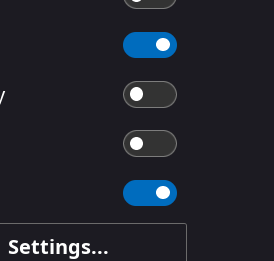
![]()
OMG !!! Not that blue ![]()
![]()
![]()
![]()
![]()
Yeah it worked now ![]()
I’ve edited firedragon.cfg to turn down the security settings, but some sites still don’t work. One in particular is behaving rather strange… bhphotovideo.com which I used to use with the old Firedragon no problem won’t even let me log in. It’s like it’s not even allowing basic javascript to run.
Not a huge deal, I can use Firefox to access the site for now, but I just wanted to mention it in case this is a bug that needs to be fixed.
Do you mean it does not get to the “Login Into Your Account” popup, or it does not login after entering “Email” and “Password”?
I don’t have an account there but I can see that login popup and click on “Create an Account”, with default security settings. Actually, I can do that even in Tor Browser after a long extenuating back and forth with the cloudflare thing (and allowing the two bh-something .com domains in NoScript).
Could also be uBlock or Dark Reader if you enabled it on the site.
No, I tried disabling both those, didn’t make a difference. I never had to disable anything for this website. It just seems like javascript isn’t working.
I cannot create an account, upon clicking to create one it says “We encountered an issue”. They don’t say what.
What you could do is:
- Close Firedragon
- Remove
~/.firedragon/YOUR_PROFILE/prefs.js - Rename
/usr/lib/firedragon/firedragon.cfgto something else - Copy back into the above folder the
firedragon.cfgyou took a backup of before installing the new Firedragon - Launch Firedragon and try to connect to your account
EDIT: Don’t do any of that. The website connects fine with Plain Floorp… I’ll look around for the setting causing the issue, may take a while cuz there’s a lot of changes with Firedragon but I have to find it and see whether it’s worth removing or not.
Thanks for pointing out!
EDIT2: I found the issue @Serqetry. It has to do with UserAgent. The current v10 of FD is using Firefox106 as useragent. Changing this to Firefox115 or Spoofing Chrome on Windows or whatever makes it go through.
There is however an issue to change useragent with this version of FD… Not sure you will be able to change it as of now. If you just want to try, remove /usr/lib/firedragon/firedragon.cfg and then change useragent (it will work) and login to BH. It’s not a fix in no means, just to confirm it works.
To everyone testing the new package.
There seems to be an issue with the Browser Name used for Profile-Sync-Daemon. This can cause your profile to be completely wiped out upon closing Firedragon (or rebooting the machine, can’t remember) .
To check whether you have the issue, type the following:
ls /usr/share/psd/browsers/
You should see the filename as follow:
.rw-r–r-- 554 root 31 Dec 2023 firedragon
If you see this:
.rw-r–r-- 554 root 31 Dec 2023 firedragon.
firedragon with DOT (.) at the end, then do the following:
Immeditately take a backup of your entire profile
systemctl --user disable psd
sudo mv /usr/share/psd/browsers/firedragon. /usr/share/psd/browsers/firedragon
systemctl --user enable psd
systemctl --user start psd
Then to validate all is right you should have no output in terminal after the above last command and
psd p
should return your profile info, location, size, options, etc…
So I figured out what was stopping the address bar search. With the ublock extension disabled and AdNauseam extension Enabled its stops all traffic from what I can see. Something on there end i,m sure it cant update the filter list an ya just hangs. So with the extension removed search works again. garuda piped still wont let me sign in but i’ll figure that out another day.
That’s good news. I assume this problem is also why Twitch still says" unsupported browser" and won’t let you log in, even though I turned down all the privacy & security settings. Hopefully when it’s fixed so you can change the useragent, both issues will be resolved. Not being able to log into Twitch with the old Firedragon was very frustrating.