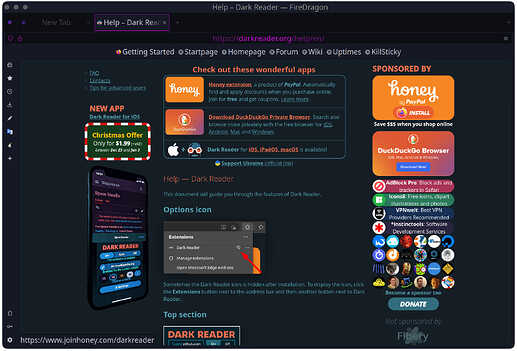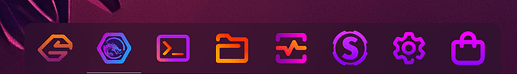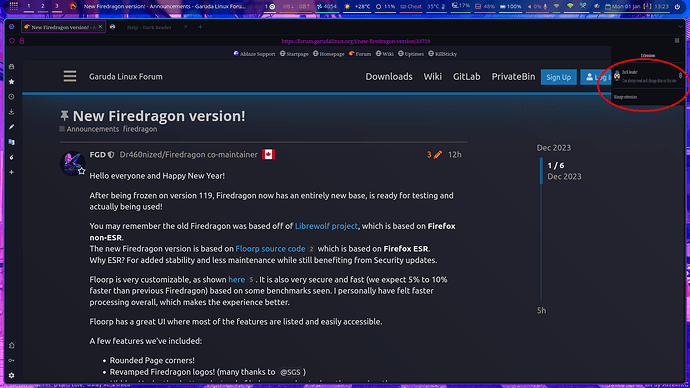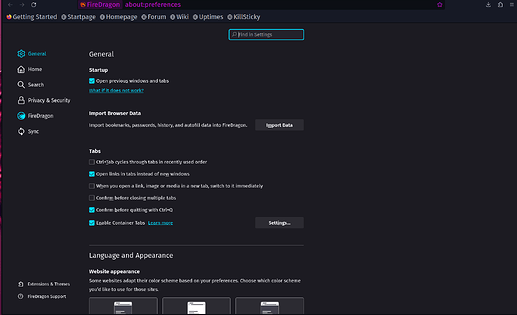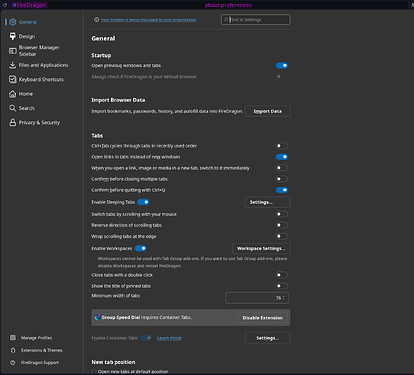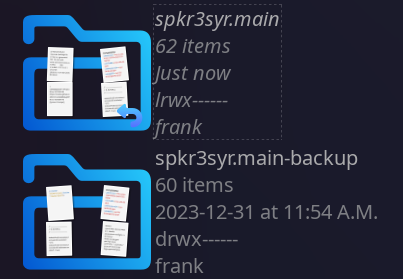Hello everyone and Happy New Year!
After being frozen on version 119, Firedragon now has an entirely new base, is ready for testing and actually being used!
You may remember the old Firedragon was based off of Librewolf project, which is based on Firefox non-ESR.
The new Firedragon version is based on Floorp source code which is based on Firefox ESR.
Why ESR? For added stability and less maintenance while still benefiting from Security updates.
Floorp is very customizable, as shown here. It is also very secure and fast (we expect 5% to 10% faster than previous Firedragon) based on some benchmarks seen. I personally have felt faster processing overall, which makes the experience better.
Floorp has a great UI where most of the features are listed and easily accessible.
A few features we’ve included:
- Rounded Page corners!
- Revamped Firedragon logos! (many thanks to @SGS)
- Hidden Navigation buttons instead of being greyed out when they are inactive
- Floorp’s customizable Sidebar (which can be disabled by user)
- Centered text in TABs, URL bar and Bookmarks bar
- Possibility to use Vertical TABs (Floorp’s feature disabled by default but can be easily turned on)
- Spoofing Chrome on Windows (through Floorp’s User Agent switcher)
- Inclusion of Fastfox’s tweaks
- Inclusion of Smoothfox’s tweaks
- Added some PBMode Security and the latest Fingerprinting (FPP ToDo: diffs FF111-FF112 · Issue #1661 · arkenfox/user.js · GitHub) on top of the already existing Fingerprinting Firedragon has been providing
The current package offered is 98% working. It may not be 100% polished out or may contain features in the end will be disabled. This is why it’s important we get feedbacks: so we can find the best balance. ![]()
Firedragon’s gitlabs are now located here:
Main settings
PKGBUILD
INSTALLATION PROCESS
It is strongly recommended to start the new Firedragon version from a fresh new Profile. There is a great risk that some preferences might get stuck when using the same profile as the old version and this can even lead to a frozen Firedragon that connect to Internet anymore.
Step 1
- Close Firedragon, TAKE BACKUPS of
~/.firedragonfolder and/usr/lib/firedragon/firedragon.cfgfile
Step 2
- If you haven’t done Step 1, DO IT!

Step 3
- Rename or remove
~/.firedragon/firedragon.overrides.cfgif present
Step 4
- In Terminal, issue the command
systemctl --user stop psd
This may help preventing running issues when you launch the new Firedragon.
Step 5
- Issue the command
sudo pacman -U https://builds.garudalinux.org/chaotic-v4/garuda/x86_64/firedragon-{version}.pkg.tar.zstby replacing {version} with whatever version is found inhttps://builds.garudalinux.org/chaotic-v4/garuda/x86_64/
Notice this will downgrade your Firedragon version, which is normal as we are following Floorp’s versioning, about 10 times smaller than Firefox. ![]()
Step 6
In order to get the new logo in the Dock:
- Delete
~/.cache/icon-cache.kcache - Log out and log back in
Step 7
- Edit
/etc/pacman.confand add this line
IgnorePkg = firedragon
under [options] of GENERAL OPTIONS at the start of the file. This will prevent firedragon v119 to overwrite the new Firedragon next time you perform a system update.
Step 8
- Verify if the installation process installed
/usr/lib/firedragon.cfg.pacnew. If yes, use it to replacefiredragon.cfgin the same folder. You should have kept a copy of that file in Step 1. I believe the pacnew file starts to show up when you upgrade the New Firedragon to a newer version, but not when you change from the Old Firedragon to the New Firedragon.
Step 9
- Follow this post
Step Rollback
It’s always possible to go back to the old Firedragon using paru -S firedragon
Optional steps if you feel your rollback did not bring you to where you were before testing the new Firedragon:
- Delete
~/.firedragon - Copy back the same folder you took a backup of in Step 1
- Again to rollback the logo, repeat Step 5
- Launch Firedragon
KNOWN ISSUES
- The file
firedragon.overrides.cfgis currently not working at all.
If you need to change theabout:configsettings through such file, the only good way right now is by modifying/usr/lib/firedragon/firedragon.cfg.
This is bad in 2 ways:
- On every New Firedragon update, that file from the new package will be copied as
firedragon.cfg.pacnew, even if there are no changes to the original packaged file on Garuda’s end. Since you manually applied changes to the file, pacman will detect it and create firedragon.cfg.pacnew from the updated package. Basically you will have to review if there are changes and if yes what they are so you can potentially manually apply them to firedragon.cfg. - firedragon.cfg is a system-wide configuration file, therefore at the moment it is not possible to have a specific config file per user.
2.1. You could also modify directly inabout:config, but it is “possible” on the next launch your changes will get overwritten by/usr/lib/firedragon/firedragon.cfg. Try it to see.
2.2 In some rare situations, you may need to delete~/.firedragon/[PROFILE_FOLDER]/prefs.js. It is safe to delete it as it will be re-generated next time you launch the browser, but keep a backup of it just in case! I noticed in those rare situations some configs seem to be stuck in there, so removing the file and launching again fixed it. - The default Search Engine gets overwritten by DuckDuckGo on first launch if you don’t start from the fresh Profile. For now you have to manually bring it back to whichever one you were using.
Once a “fresh” installation of Firedragon with “fresh” profile is made, it looks like this on first launch:
The Launcher in the Dock should look like this:
As a bonus
I am providing my own personal userChrome.css which slightly changes the UI.
The file should be available in the next update of garuda-dr460nized. You will find it in /etc/skel/.firedragon/chrome/ ready to be copied into ~/.firedragon/[PROFILE_FOLDER]/chrome/.
Changes are:
- More visible NEW TAB and CLOSE buttons
- Autohide CLOSE button when there are many many opened tabs which displays back on mouse hover
- More visible background tabs on mouse hover
- Slightly increased Font size in URL bar
This userChrome is more suitable for higher resolution screens, I believe it may may not look as good on lower resolutions, but if anyone tries it out I’d like to see screenshots. ![]()
After installation of Firedragon, take the time to navigate through the new settings (Hamburger menu > Settings) as Floorp has added sections (left hand side of the Settings page) and settings within most of those sections.
Let us know your comments!