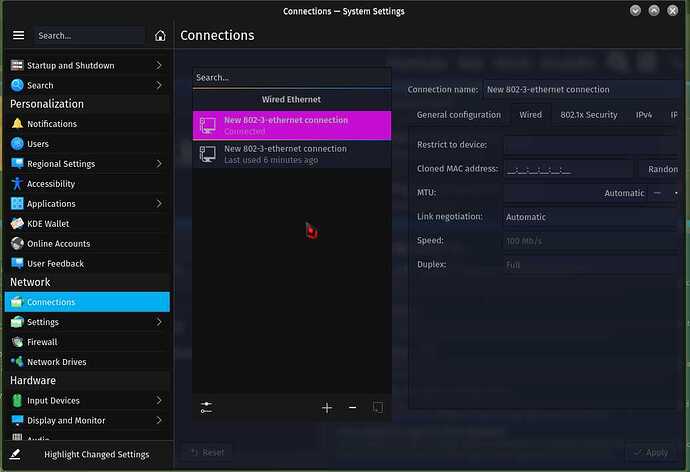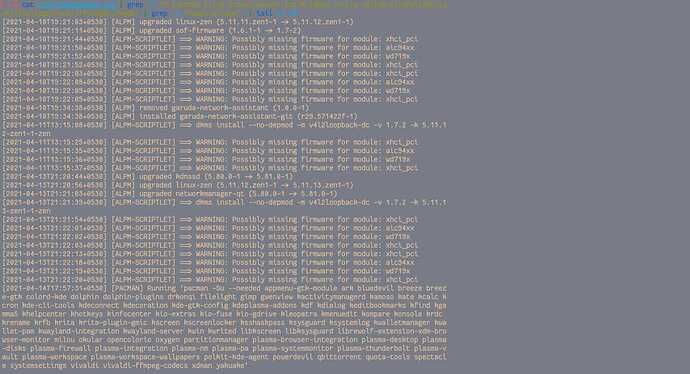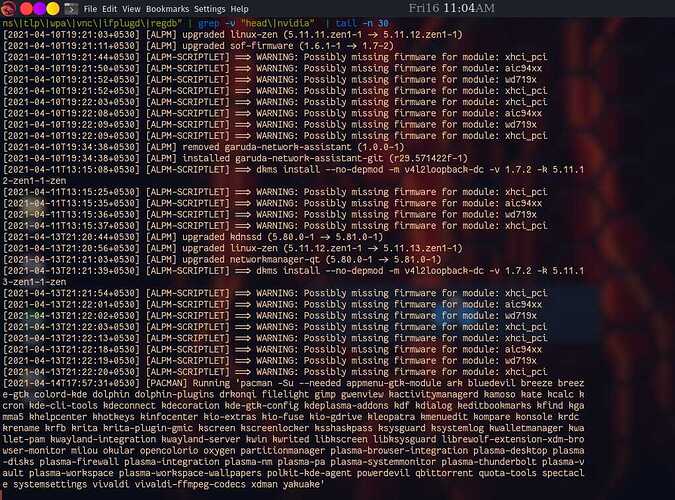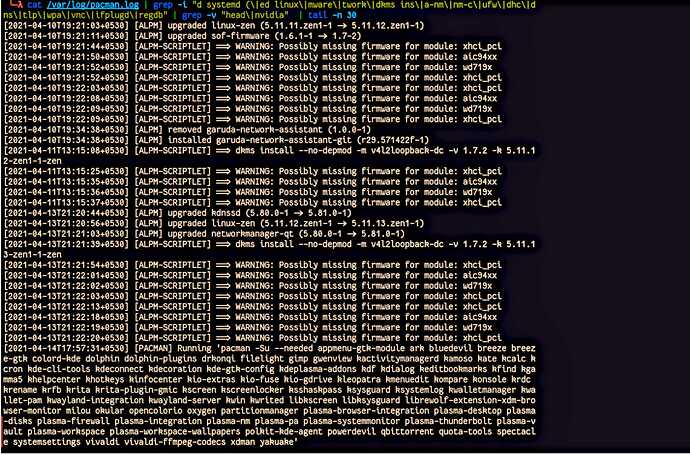appu
15 April 2021 11:06
1
then i added another connection ............. but it could not solve.
what to do?
I have already mentioned my efforts So that you can't say I don't check anything
Err, is your internet working? (how did you post)?
3 Likes
As always some system info is useful
inxi -Fxxxza
2 Likes
tbg
15 April 2021 19:08
4
Start with the basics, have you restarted your router?
If so, I would ssuggest resetting your router back to the factory default.
If this happened after an update check your pacman log for any internet related packages that were updated that may have caused this.
Post a list of any Internet related packages that you found in the update that resulted in this problem.
Have you tried rolling back your system to before this problem occurred?
Have you tested a live boot disk to see if the problem exists in the live environment?
Please answer all my questions to the best of your ability and post your system specs as requested if you wish further assistance.
5 Likes
appu
16 April 2021 04:53
7
tbg
16 April 2021 05:11
8
Yes, that was why I suggested it twice.
Nice of you to credit yourself with the solution, but it’s really not a long term solution. The problem will likely come back if you update.
You can wait for a week or so, then update and see if a fix has come through.
The most proactive method is to sequentially update one at a time the network packages involved to isolate the update that broke things.
This command will help identify the packagers that might have caused the problem:
cat /var/log/pacman.log | grep -i "d systemd (\|ed linux\|mware\|twork\|dkms ins\|a-nm\|nm-c\|ufw\|dhc\|dns\|tlp\|wpa\|vnc\|ifplugd\|regdb" | grep -v "head\|nvidia" | tail -n 30
This will output a list of packages that were updated on your system recently that can affect networking.
Please post the output of the command above. This information will help others as well as yourself.
7 Likes
appu
16 April 2021 05:28
10
another question....
should i reinstall garuda Linux to solve my problems?
i am using it from 2 month and .............there are so many junk files........and unwanted apps........and my storage is almost full ( i had created 70GB partition for garuda linux) in my system.
so, i want to reinstall my garuda Linux... to get a fresh and new operating system ...... what is your opinion ?
tbg
16 April 2021 05:33
11
No pics only post output as text.
1 Like
tbg
16 April 2021 05:38
13
Can't read worthless pics.
Use USB phone tethering for an internet connection to post proper textual outputs.
2 Likes
We cant help you if you dont follow instructions anyway. Once again, pictures are worthless for several reasons - we need the text output pasted instead.
Writing a well formatted post in the forum (Discource powered) is important, if you want readers to easily read and understand.
It’s especially important for terminal output.
Here is a brief tutorial.
4 Likes
The main problem is that you don't post the inxi -Fxxxza
3 Likes
appu
16 April 2021 15:16
20
╰─λ cat /var/log/pacman.log | grep -i "d systemd (\|ed linux\|mware\|twork\|dkms ins\|a-nm\|nm-c\|ufw\|dhc\|dns\|tlp\|wpa\|vnc\|ifplugd\|regdb" | grep -v "head\|nvidia" | tail -n 30
[2021-04-10T19:21:03+0530] [ALPM] upgraded linux-zen (5.11.11.zen1-1 -> 5.11.12.zen1-1)
[2021-04-10T19:21:11+0530] [ALPM] upgraded sof-firmware (1.6.1-1 -> 1.7-2)
[2021-04-10T19:21:44+0530] [ALPM-SCRIPTLET] ==> WARNING: Possibly missing firmware for module: xhci_pci
[2021-04-10T19:21:50+0530] [ALPM-SCRIPTLET] ==> WARNING: Possibly missing firmware for module: aic94xx
[2021-04-10T19:21:52+0530] [ALPM-SCRIPTLET] ==> WARNING: Possibly missing firmware for module: wd719x
[2021-04-10T19:21:52+0530] [ALPM-SCRIPTLET] ==> WARNING: Possibly missing firmware for module: xhci_pci
[2021-04-10T19:22:03+0530] [ALPM-SCRIPTLET] ==> WARNING: Possibly missing firmware for module: xhci_pci
[2021-04-10T19:22:08+0530] [ALPM-SCRIPTLET] ==> WARNING: Possibly missing firmware for module: aic94xx
[2021-04-10T19:22:09+0530] [ALPM-SCRIPTLET] ==> WARNING: Possibly missing firmware for module: wd719x
[2021-04-10T19:22:09+0530] [ALPM-SCRIPTLET] ==> WARNING: Possibly missing firmware for module: xhci_pci
[2021-04-10T19:34:38+0530] [ALPM] removed garuda-network-assistant (1.0.0-1)
[2021-04-10T19:34:38+0530] [ALPM] installed garuda-network-assistant-git (r29.571422f-1)
[2021-04-11T13:15:08+0530] [ALPM-SCRIPTLET] ==> dkms install --no-depmod -m v4l2loopback-dc -v 1.7.2 -k 5.11.12-zen1-1-zen
[2021-04-11T13:15:25+0530] [ALPM-SCRIPTLET] ==> WARNING: Possibly missing firmware for module: xhci_pci
[2021-04-11T13:15:35+0530] [ALPM-SCRIPTLET] ==> WARNING: Possibly missing firmware for module: aic94xx
[2021-04-11T13:15:36+0530] [ALPM-SCRIPTLET] ==> WARNING: Possibly missing firmware for module: wd719x
[2021-04-11T13:15:37+0530] [ALPM-SCRIPTLET] ==> WARNING: Possibly missing firmware for module: xhci_pci
[2021-04-13T21:20:44+0530] [ALPM] upgraded kdnssd (5.80.0-1 -> 5.81.0-1)
[2021-04-13T21:20:56+0530] [ALPM] upgraded linux-zen (5.11.12.zen1-1 -> 5.11.13.zen1-1)
[2021-04-13T21:21:03+0530] [ALPM] upgraded networkmanager-qt (5.80.0-1 -> 5.81.0-1)
[2021-04-13T21:21:39+0530] [ALPM-SCRIPTLET] ==> dkms install --no-depmod -m v4l2loopback-dc -v 1.7.2 -k 5.11.13-zen1-1-zen
[2021-04-13T21:21:54+0530] [ALPM-SCRIPTLET] ==> WARNING: Possibly missing firmware for module: xhci_pci
[2021-04-13T21:22:01+0530] [ALPM-SCRIPTLET] ==> WARNING: Possibly missing firmware for module: aic94xx
[2021-04-13T21:22:02+0530] [ALPM-SCRIPTLET] ==> WARNING: Possibly missing firmware for module: wd719x
[2021-04-13T21:22:03+0530] [ALPM-SCRIPTLET] ==> WARNING: Possibly missing firmware for module: xhci_pci
[2021-04-13T21:22:13+0530] [ALPM-SCRIPTLET] ==> WARNING: Possibly missing firmware for module: xhci_pci
[2021-04-13T21:22:18+0530] [ALPM-SCRIPTLET] ==> WARNING: Possibly missing firmware for module: aic94xx
[2021-04-13T21:22:19+0530] [ALPM-SCRIPTLET] ==> WARNING: Possibly missing firmware for module: wd719x
[2021-04-13T21:22:20+0530] [ALPM-SCRIPTLET] ==> WARNING: Possibly missing firmware for module: xhci_pci
[2021-04-14T17:57:31+0530] [PACMAN] Running 'pacman -Su --needed appmenu-gtk-module ark bluedevil breeze breeze-gtk colord-kde dolphin dolphin-plugins drkonqi filelight gimp gwenview kactivitymanagerd kamoso kate kcalc kcron kde-cli-tools kdeconnect kdecoration kde-gtk-config kdeplasma-addons kdf kdialog keditbookmarks kfind kgamma5 khelpcenter khotkeys kinfocenter kio-extras kio-fuse kio-gdrive kleopatra kmenuedit kompare konsole krdc krename krfb krita krita-plugin-gmic kscreen kscreenlocker ksshaskpass ksysguard ksystemlog kwalletmanager kwallet-pam kwayland-integration kwayland-server kwin kwrited libkscreen libksysguard librewolf-extension-xdm-browser-monitor milou okular opencolorio oxygen partitionmanager plasma-browser-integration plasma-desktop plasma-disks plasma-firewall plasma-integration plasma-nm plasma-pa plasma-systemmonitor plasma-thunderbolt plasma-vault plasma-workspace plasma-workspace-wallpapers polkit-kde-agent powerdevil qbittorrent quota-tools spectacle systemsettings vivaldi vivaldi-ffmpeg-codecs xdman yakuake'
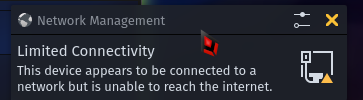
![]()
![]()