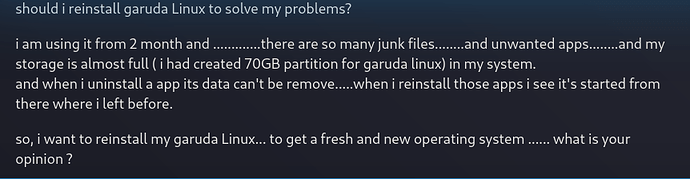what is inxi -Fxxxza output.......... i an noob please tell me about that
Just paste to terminal and press enter, then you can read the answer of your question. Forum is full with this inxi ![]()
Read also
please
and post
inxi -Fxxxza
as text! Even if you personally think it is unnecessary.
Please start reading.
If you include terminal outputs in your post please use the proper output format in your post. Using "~" 3 times above and "~" 3 times below the text block will provide a readable, raw look.
╰─λ inxi -Fxxxza
System: Kernel: 5.11.13-zen1-1-zen x86_64 bits: 64 compiler: gcc v: 10.2.0
parameters: BOOT_IMAGE=/@/boot/vmlinuz-linux-zen root=UUID=bc5c9c84-6700-413e-8b36-b6e9cc2ccea7 rw
rootflags=subvol=@ quiet splash rd.udev.log_priority=3 vt.global_cursor_default=0
systemd.unified_cgroup_hierarchy=1 loglevel=3
Desktop: KDE Plasma 5.21.4 tk: Qt 5.15.2 info: latte-dock wm: kwin_x11 vt: 1 dm: SDDM Distro: Garuda Linux
base: Arch Linux
Machine: Type: Desktop System: Gigabyte product: H110M-S2 v: N/A serial: <filter>
Mobo: Gigabyte model: H110M-S2-CF v: x.x serial: <filter> UEFI-[Legacy]: American Megatrends v: F21
date: 06/09/2017
CPU: Info: Dual Core model: Intel Core i3-6100 bits: 64 type: MT MCP arch: Skylake-S family: 6 model-id: 5E (94)
stepping: 3 microcode: E2 cache: L2: 3 MiB
flags: avx avx2 lm nx pae sse sse2 sse3 sse4_1 sse4_2 ssse3 vmx bogomips: 29598
Speed: 3700 MHz min/max: 800/3700 MHz Core speeds (MHz): 1: 3700 2: 3700 3: 3700 4: 3700
Vulnerabilities: Type: itlb_multihit status: KVM: VMX disabled
Type: l1tf mitigation: PTE Inversion; VMX: conditional cache flushes, SMT vulnerable
Type: mds mitigation: Clear CPU buffers; SMT vulnerable
Type: meltdown mitigation: PTI
Type: spec_store_bypass mitigation: Speculative Store Bypass disabled via prctl and seccomp
Type: spectre_v1 mitigation: usercopy/swapgs barriers and __user pointer sanitization
Type: spectre_v2
mitigation: Full generic retpoline, IBPB: conditional, IBRS_FW, STIBP: conditional, RSB filling
Type: srbds mitigation: Microcode
Type: tsx_async_abort status: Not affected
Graphics: Device-1: Intel HD Graphics 530 vendor: Gigabyte driver: i915 v: kernel bus-ID: 00:02.0 chip-ID: 8086:1912
class-ID: 0300
Display: x11 server: X.Org 1.20.11 compositor: kwin_x11 driver: loaded: intel unloaded: modesetting
alternate: fbdev,vesa display-ID: :0 screens: 1
Screen-1: 0 s-res: 1366x768 s-dpi: 96 s-size: 361x203mm (14.2x8.0") s-diag: 414mm (16.3")
Monitor-1: DP1 res: 1366x768 hz: 60 dpi: 85 size: 410x230mm (16.1x9.1") diag: 470mm (18.5")
OpenGL: renderer: Mesa Intel HD Graphics 530 (SKL GT2) v: 4.6 Mesa 21.0.2 direct render: Yes
Audio: Device-1: Intel 100 Series/C230 Series Family HD Audio vendor: Gigabyte driver: snd_hda_intel v: kernel
bus-ID: 00:1f.3 chip-ID: 8086:a170 class-ID: 0403
Sound Server-1: ALSA v: k5.11.13-zen1-1-zen running: yes
Sound Server-2: JACK v: 0.125.0 running: no
Sound Server-3: PulseAudio v: 14.2 running: no
Sound Server-4: PipeWire v: 0.3.25 running: yes
Network: Device-1: Realtek RTL8111/8168/8411 PCI Express Gigabit Ethernet vendor: Gigabyte driver: r8169 v: kernel
port: e000 bus-ID: 01:00.0 chip-ID: 10ec:8168 class-ID: 0200
IF: enp1s0 state: up speed: 1000 Mbps duplex: full mac: <filter>
Drives: Local Storage: total: 931.51 GiB used: 19.38 GiB (2.1%)
SMART Message: Unable to run smartctl. Root privileges required.
ID-1: /dev/sda maj-min: 8:0 vendor: Western Digital model: WD10EZEX-60WN4A0 size: 931.51 GiB block-size:
physical: 4096 B logical: 512 B speed: 6.0 Gb/s rotation: 7200 rpm serial: <filter> rev: 1A01 scheme: MBR
Partition: ID-1: / raw-size: 68.68 GiB size: 68.68 GiB (100.00%) used: 19.38 GiB (28.2%) fs: btrfs dev: /dev/sda7
maj-min: 8:7
ID-2: /home raw-size: 68.68 GiB size: 68.68 GiB (100.00%) used: 19.38 GiB (28.2%) fs: btrfs dev: /dev/sda7
maj-min: 8:7
ID-3: /var/log raw-size: 68.68 GiB size: 68.68 GiB (100.00%) used: 19.38 GiB (28.2%) fs: btrfs dev: /dev/sda7
maj-min: 8:7
ID-4: /var/tmp raw-size: 68.68 GiB size: 68.68 GiB (100.00%) used: 19.38 GiB (28.2%) fs: btrfs dev: /dev/sda7
maj-min: 8:7
Swap: Kernel: swappiness: 10 (default 60) cache-pressure: 75 (default 100)
ID-1: swap-1 type: zram size: 953.6 MiB used: 23.2 MiB (2.4%) priority: 32767 dev: /dev/zram0
ID-2: swap-2 type: zram size: 953.6 MiB used: 23.2 MiB (2.4%) priority: 32767 dev: /dev/zram1
ID-3: swap-3 type: zram size: 953.6 MiB used: 23.1 MiB (2.4%) priority: 32767 dev: /dev/zram2
ID-4: swap-4 type: zram size: 953.6 MiB used: 23 MiB (2.4%) priority: 32767 dev: /dev/zram3
ID-5: swap-5 type: partition size: 3.91 GiB used: 0 KiB (0.0%) priority: 1024 dev: /dev/sda6 maj-min: 8:6
Sensors: System Temperatures: cpu: 29.8 C mobo: 27.8 C
Fan Speeds (RPM): N/A
Info: Processes: 197 Uptime: 17m wakeups: 0 Memory: 3.72 GiB used: 2.7 GiB (72.4%) Init: systemd v: 248
tool: systemctl Compilers: gcc: 10.2.0 clang: 11.1.0 Packages: pacman: 1511 lib: 358 Shell: fish v: 3.2.1
running-in: alacritty inxi: 3.3.03
This would be your firstmost candidate for causing a network issue.
If you upgrade that one package and the problem returns you know what is the cause.
Is your bios up to date, you sure have a lot of firmware errors in your output.
Do your research on how to downgrade a package as well as holding a package version.
![]()
![]()
![]()
![]()
I don't want so much trouble.
i am very very noob.......i am not professional linux user ......i am just studied in class 11.
i am started linux using with garuda linux (at first i tried ubuntu but garuda is more beautiful and friendly than it) .
so, i want to do this... i think every problem will be solved with this..
![]()
![]()
![]()
Quit posting pics.
The forum software has a quote feature.
If you are unwilling to learn how your system works (with Linux) then perhaps you are better off returning to a commercial OS.
Using an Arch based system requires a commitment of learning how to maintain your system. Leaning about package managent is one of the first steps.
If you simply do like a Windows user, the problem will return after reinstalling unless the bug has been fixed by another update.
You have some book learning to do, or use a non rolling OS.
ook,My problem has been solved as of now.
You are talking like my teacher . I will try to learn more about linux.
thank you. 

Perhaps you should learn to listen to your teacher.

Reinstalling it would not fix your problem.
I also get the warning: missing xhci_pci / aic94xx / wd719x, but have successfully ignored it so far. But it could possibly be different on your system.
The OP has marked this thread solved three different times now, so I guess we can close it out.