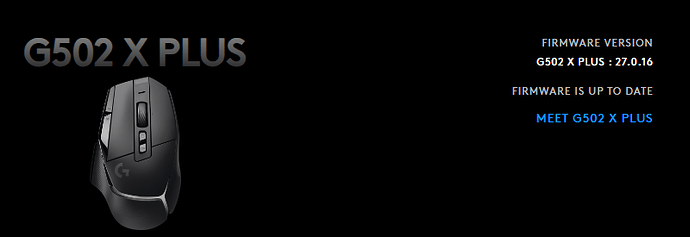Hello, I have an AMD 9070XT and I’ve been following discussions about the 20250613.12fe085f firmware split updates.
I have ran the suggested commands on this forum and tried upgrading linux-firmware-amdgpu to the 20250613.12fe085f-8 version and it sure doesn’t end up in a blank screen after boot.
But I have another issue with this update: my mouse doesn’t work at all. I have tried 2 different USB mice, both wired and wireless (with dongle), both are Logitech. I see the cursor on the screen, but it doesn’t move or react to anything. Keyboard works fine, Logitech as well.
I have tried all firmware versions between 20250613.12fe085f-3 and 20250613.12fe085f-8 (except -6 which has the blank screen) and it’s the same issue on all of them.
I have tried searching various forums, this one included, and I haven’t found anyone posting about similar problems. Only other mouse related issues I saw were things like duplicated cursor on the screen or the cursor lagging, but nothing about the mouse not working at all.
I reverted to a previous snapshot for now, but I can update again to gather logs that might help. I would like assistance with what commands should I run to gather logs and a bit of patience as copy-pasting and saving stuff between the terminal and a text editor will be a bit harder with just a keyboard.
Thanks!
Edit 1
For clarification, I have run the update with the following commands:
pacman -Rdd linux-firmware
garuda-update linux-firmware
This resulted in getting the firmware version 0250613.12fe085f-6.
I then upgraded to 0250613.12fe085f-8 by running the command: downgrade linux-firmware-amdgpu.
Here’s my garuda-inxi output before running the update:
System:
Kernel: 6.14.9-arch1-1-znver3 arch: x86_64 bits: 64 compiler: gcc v: 15.1.1
clocksource: tsc avail: hpet,acpi_pm
parameters: BOOT_IMAGE=/@/boot/vmlinuz-linux-znver3
root=UUID=6ff3851c-d5b1-4c08-b237-e19d4e1c67ec rw rootflags=subvol=@
quiet loglevel=3 ibt=off
Desktop: KDE Plasma v: 6.3.5 tk: Qt v: N/A info: frameworks v: 6.14.0
wm: kwin_wayland vt: 1 dm: SDDM Distro: Garuda base: Arch Linux
Machine:
Type: Desktop System: Gigabyte product: X570 AORUS ELITE v: -CF
serial: <superuser required>
Mobo: Gigabyte model: X570 AORUS ELITE serial: <superuser required>
uuid: <superuser required> UEFI: American Megatrends LLC. v: F39
date: 03/22/2024
CPU:
Info: model: AMD Ryzen 9 5950X bits: 64 type: MT MCP arch: Zen 3+ gen: 3
level: v3 note: check built: 2022 process: TSMC n6 (7nm) family: 0x19 (25)
model-id: 0x21 (33) stepping: 0 microcode: 0xA20102D
Topology: cpus: 1x dies: 1 clusters: 1 cores: 16 threads: 32 tpc: 2
smt: enabled cache: L1: 1024 KiB desc: d-16x32 KiB; i-16x32 KiB L2: 8 MiB
desc: 16x512 KiB L3: 64 MiB desc: 2x32 MiB
Speed (MHz): avg: 1746 min/max: 550/5086 boost: enabled scaling:
driver: amd-pstate-epp governor: powersave cores: 1: 1746 2: 1746 3: 1746
4: 1746 5: 1746 6: 1746 7: 1746 8: 1746 9: 1746 10: 1746 11: 1746 12: 1746
13: 1746 14: 1746 15: 1746 16: 1746 17: 1746 18: 1746 19: 1746 20: 1746
21: 1746 22: 1746 23: 1746 24: 1746 25: 1746 26: 1746 27: 1746 28: 1746
29: 1746 30: 1746 31: 1746 32: 1746 bogomips: 217592
Flags: avx avx2 ht lm nx pae sse sse2 sse3 sse4_1 sse4_2 sse4a ssse3
Vulnerabilities: <filter>
Graphics:
Device-1: Advanced Micro Devices [AMD/ATI] Navi 48 [RX 9070/9070 XT]
vendor: XFX driver: amdgpu v: kernel pcie: gen: 5 speed: 32 GT/s lanes: 16
ports: active: DP-2,DP-3 empty: DP-1,HDMI-A-1,Writeback-1 bus-ID: 0c:00.0
chip-ID: 1002:7550 class-ID: 0300
Display: wayland server: X.org v: 1.21.1.16 with: Xwayland v: 24.1.6
compositor: kwin_wayland driver: X: loaded: amdgpu dri: radeonsi gpu: amdgpu
d-rect: 5120x1440 display-ID: 0
Monitor-1: DP-2 pos: primary,left model: LG (GoldStar) 27GL850
serial: <filter> built: 2020 res: mode: 2560x1440 hz: 144 scale: 114% (1.15)
to: 2226x1252 dpi: 109 gamma: 1.2 size: 597x336mm (23.5x13.23")
diag: 685mm (27") ratio: 16:9 modes: max: 2560x1440 min: 640x480
Monitor-2: DP-3 pos: right model: LG (GoldStar) 27GL850 serial: <filter>
built: 2020 res: mode: 2560x1440 hz: 144 scale: 114% (1.15) to: 2226x1252
dpi: 109 gamma: 1.2 size: 597x336mm (23.5x13.23") diag: 685mm (27")
ratio: 16:9 modes: max: 2560x1440 min: 640x480
API: EGL v: 1.5 hw: drv: amd radeonsi platforms: device: 0 drv: radeonsi
device: 1 drv: swrast gbm: drv: kms_swrast surfaceless: drv: radeonsi
wayland: drv: radeonsi x11: drv: radeonsi
API: OpenGL v: 4.6 compat-v: 4.5 vendor: amd mesa v: 25.1.1-arch1.2
glx-v: 1.4 direct-render: yes renderer: AMD Radeon Graphics (radeonsi
gfx1201 ACO DRM 3.61 6.14.9-arch1-1-znver3) device-ID: 1002:7550
memory: 15.62 GiB unified: no display-ID: :1.0
API: Vulkan v: 1.4.313 layers: 13 device: 0 type: discrete-gpu name: AMD
Radeon Graphics (RADV GFX1201) driver: mesa radv v: 25.1.1-arch1.2
device-ID: 1002:7550 surfaces: N/A device: 1 type: cpu name: llvmpipe
(LLVM 19.1.7 256 bits) driver: mesa llvmpipe v: 25.1.1-arch1.2 (LLVM
19.1.7) device-ID: 10005:0000 surfaces: N/A
Info: Tools: api: clinfo, eglinfo, glxinfo, vulkaninfo
de: kscreen-console,kscreen-doctor gpu: corectrl wl: wayland-info
x11: xdpyinfo, xprop, xrandr
Audio:
Device-1: Advanced Micro Devices [AMD/ATI] driver: snd_hda_intel v: kernel
pcie: gen: 5 speed: 32 GT/s lanes: 16 bus-ID: 0c:00.1 chip-ID: 1002:ab40
class-ID: 0403
Device-2: Advanced Micro Devices [AMD] Starship/Matisse HD Audio
vendor: Gigabyte driver: snd_hda_intel v: kernel pcie: gen: 4 speed: 16 GT/s
lanes: 16 bus-ID: 0e:00.4 chip-ID: 1022:1487 class-ID: 0403
Device-3: Focusrite-Novation Scarlett 2i2 3rd Gen driver: snd-usb-audio
type: USB rev: 2.0 speed: 480 Mb/s lanes: 1 mode: 2.0 bus-ID: 1-1.1.2:8
chip-ID: 1235:8210 class-ID: 0102 serial: <filter>
Device-4: Kingston HyperX QuadCast
driver: hid-generic,snd-usb-audio,usbhid type: USB rev: 1.1 speed: 12 Mb/s
lanes: 1 mode: 1.1 bus-ID: 1-1.1.4:10 chip-ID: 0951:16df class-ID: 0300
serial: <filter>
Device-5: Walmart AB13X Headset Adapter
driver: hid-generic,snd-usb-audio,usbhid type: USB rev: 2.0 speed: 12 Mb/s
lanes: 1 mode: 1.1 bus-ID: 1-1.4:9 chip-ID: 001f:0b21 class-ID: 0300
serial: <filter>
API: ALSA v: k6.14.9-arch1-1-znver3 status: kernel-api with: aoss
type: oss-emulator tools: N/A
Server-1: PipeWire v: 1.4.4 status: active with: 1: pipewire-pulse
status: active 2: wireplumber status: active 3: pipewire-alsa type: plugin
4: pw-jack type: plugin tools: pactl,pw-cat,pw-cli,wpctl
Network:
Device-1: Intel I211 Gigabit Network vendor: Gigabyte driver: igb v: kernel
pcie: gen: 1 speed: 2.5 GT/s lanes: 1 port: f000 bus-ID: 05:00.0
chip-ID: 8086:1539 class-ID: 0200
IF: enp5s0 state: up speed: 1000 Mbps duplex: full mac: <filter>
Device-2: Intel Wi-Fi 6 AX200 driver: iwlwifi v: kernel pcie: gen: 2
speed: 5 GT/s lanes: 1 bus-ID: 06:00.0 chip-ID: 8086:2723 class-ID: 0280
IF: wlp6s0 state: down mac: <filter>
Device-3: Realtek RTL8153 Gigabit Ethernet Adapter driver: r8152 type: USB
rev: 3.2 speed: 5 Gb/s lanes: 1 mode: 3.2 gen-1x1 bus-ID: 2-1.3:4
chip-ID: 0bda:8153 class-ID: 0000 serial: <filter>
IF: enp7s0f1u1u3 state: down mac: <filter>
IF-ID-1: docker0 state: down mac: <filter>
Info: services: NetworkManager, smbd, systemd-timesyncd
Bluetooth:
Device-1: Intel AX200 Bluetooth driver: btusb v: 0.8 type: USB rev: 2.0
speed: 12 Mb/s lanes: 1 mode: 1.1 bus-ID: 3-6.4:4 chip-ID: 8087:0029
class-ID: e001
Report: btmgmt ID: hci0 rfk-id: 0 state: up address: N/A
Drives:
Local Storage: total: 3.64 TiB used: 844.74 GiB (22.7%)
SMART Message: Unable to run smartctl. Root privileges required.
ID-1: /dev/nvme0n1 maj-min: 259:2 vendor: Samsung model: SSD 960 EVO 500GB
size: 465.76 GiB block-size: physical: 512 B logical: 512 B speed: 31.6 Gb/s
lanes: 4 tech: SSD serial: <filter> fw-rev: 3B7QCXE7 temp: 36.9 C
scheme: GPT
ID-2: /dev/nvme1n1 maj-min: 259:0 vendor: Kingston model: SA2000M81000G
size: 931.51 GiB block-size: physical: 512 B logical: 512 B speed: 31.6 Gb/s
lanes: 4 tech: SSD serial: <filter> fw-rev: S5Z42105 temp: 38.9 C
scheme: GPT
ID-3: /dev/sda maj-min: 8:0 vendor: Samsung model: SSD 850 EVO 500GB
size: 465.76 GiB block-size: physical: 512 B logical: 512 B speed: 6.0 Gb/s
tech: SSD serial: <filter> fw-rev: 2B6Q scheme: GPT
ID-4: /dev/sdb maj-min: 8:16 vendor: Samsung model: SSD 870 QVO 2TB
size: 1.82 TiB block-size: physical: 512 B logical: 512 B speed: 6.0 Gb/s
tech: SSD serial: <filter> fw-rev: 2B6Q scheme: GPT
Partition:
ID-1: / raw-size: 102.63 GiB size: 102.63 GiB (100.00%)
used: 65.84 GiB (64.2%) fs: btrfs dev: /dev/nvme0n1p3 maj-min: 259:5
ID-2: /boot/efi raw-size: 450 MiB size: 96 MiB (21.33%)
used: 610 KiB (0.6%) fs: vfat dev: /dev/nvme0n1p2 maj-min: 259:4
ID-3: /home raw-size: 299.47 GiB size: 299.47 GiB (100.00%)
used: 13.03 GiB (4.4%) fs: btrfs dev: /dev/nvme0n1p1 maj-min: 259:3
ID-4: /var/log raw-size: 102.63 GiB size: 102.63 GiB (100.00%)
used: 65.84 GiB (64.2%) fs: btrfs dev: /dev/nvme0n1p3 maj-min: 259:5
ID-5: /var/tmp raw-size: 102.63 GiB size: 102.63 GiB (100.00%)
used: 65.84 GiB (64.2%) fs: btrfs dev: /dev/nvme0n1p3 maj-min: 259:5
Swap:
Kernel: swappiness: 133 (default 60) cache-pressure: 100 (default) zswap: no
ID-1: swap-1 type: partition size: 62.25 GiB used: 0 KiB (0.0%)
priority: -2 dev: /dev/nvme0n1p7 maj-min: 259:7
ID-2: swap-2 type: zram size: 62.7 GiB used: 0 KiB (0.0%) priority: 100
comp: zstd avail: lzo-rle,lzo,lz4,lz4hc,deflate,842 max-streams: 32
dev: /dev/zram0
Sensors:
System Temperatures: cpu: 51.5 C mobo: 29.0 C gpu: amdgpu temp: 50.0 C
mem: 65.0 C
Fan Speeds (rpm): N/A gpu: amdgpu fan: 0
Info:
Memory: total: 64 GiB note: est. available: 62.7 GiB used: 8.69 GiB (13.9%)
Processes: 664 Power: uptime: 1h 17m states: freeze,mem,disk suspend: deep
avail: s2idle wakeups: 0 hibernate: platform avail: shutdown, reboot,
suspend, test_resume image: 25.06 GiB services: org_kde_powerdevil,
power-profiles-daemon, upowerd Init: systemd v: 257 default: graphical
tool: systemctl
Packages: pm: pacman pkgs: 1959 libs: 570 tools: octopi,paru Compilers:
clang: 19.1.7 gcc: 15.1.1 Shell: garuda-inxi default: fish v: 4.0.2
running-in: konsole inxi: 3.3.38
Garuda (2.7.2-1):
System install date: 2025-03-30
Last full system update: 2025-06-04
Is partially upgraded: Yes
Relevant software: snapper NetworkManager dracut
Windows dual boot: No/Undetected
Failed units:
Edit 2
So I’ve ran the following commands both before and after the update:
garuda-inxidmesg-wlsusblibinput list-deviceslibinput debug-events
Looking at the results of those 2 libinput commands, it seems that my mouse receiver is no longer detected. For libinput debug-events I moved the mouse around and clicked a bit both before and after the update.
I have attached the results of all the commands here: https://www.dropbox.com/scl/fi/otywcpozla24wj00sc7sg/linux-firmware-update.zip?rlkey=9b2ectqvqxu6vbemncx9rnseq&st=755myuqo&dl=0
Edit 3
So I’ve ran some more random experiments and what I saw as new behavior is that if I disconnect my keyboard and reconnect it back, it ends up unresponsive just like the mouse.
Keyboard worked again only after a full reboot, mouse still dead as usual.
So there seems to be quite a few issues with input devices in general.