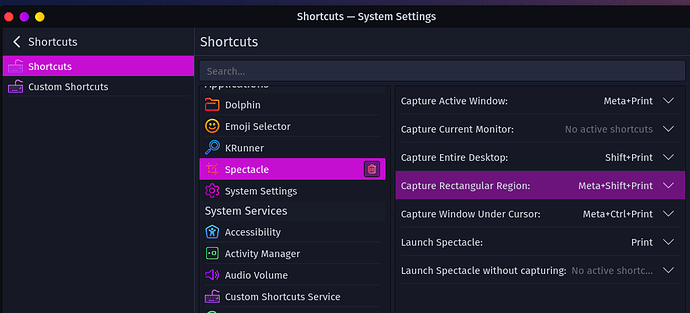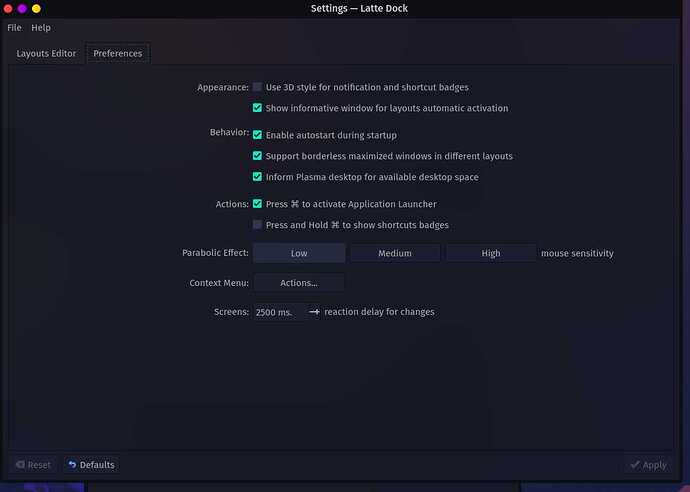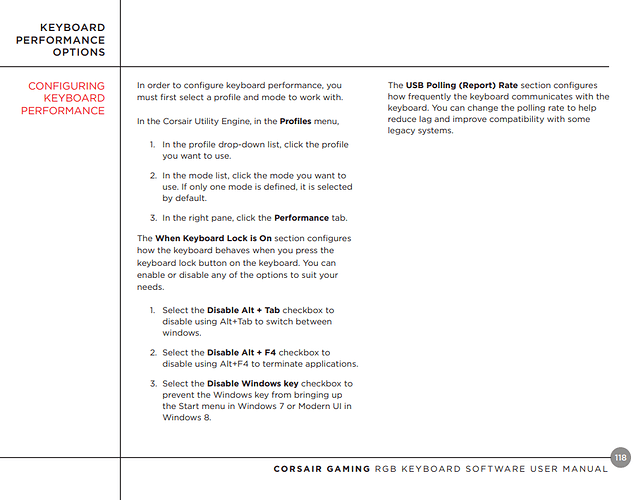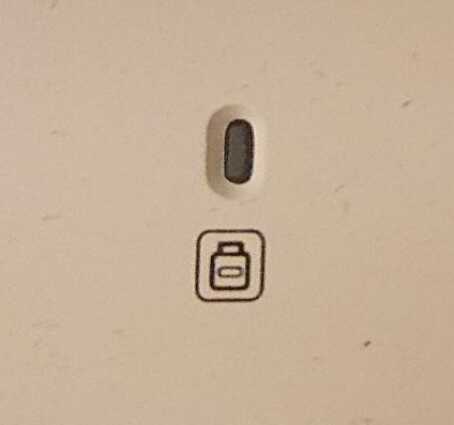Hello!
Back again… Two problems, i think they are related. I believe that the OS isn’t detecting my meta key at all.
When I press Meta+Shift+PrintScr it does not give me a rectangular capture dialog, instead captures all of my monitors. I checked the shortcuts and it is set up properly. Also, when I hit Meta, the application launcher does not show up similar to the posts below. I’ve been working around this with Alt+F1. Other meta functions (the ones I’ve tested in the spectacle shortcuts) appear to be broken too.
Same/similar problem as these posts, but what worked here did not work for me:
- Removing Meta mapping from ~/.config/kwinrc – log out and log back in
- Uninstalling and reinstalling Spectacle (i did not try this with latte)
- Reloading a previous backed up latte config (yes, I back them up now!
 )
) - Restoring a prior snapshot (EDIT: I was dumb and didn’t enable timeline snapshots, this is on now. My latest snapshot was probably a pacman snapshot from AFTER this issue was going on for a while because I ignored it a little while)
System:
Kernel: 5.16.4-zen1-1-zen x86_64 bits: 64 compiler: gcc v: 11.1.0
parameters: BOOT_IMAGE=/@/boot/vmlinuz-linux-zen
root=UUID=f6cccf9c-8580-435e-8f33-927e3e31bb2d rw rootflags=subvol=@
quiet splash rd.udev.log_priority=3 vt.global_cursor_default=0
resume=UUID=2e9cba84-8fd3-4884-995e-6ac1c54716ad loglevel=3
Desktop: KDE Plasma 5.23.5 tk: Qt 5.15.2 info: latte-dock wm: kwin_x11
vt: 1 dm: SDDM Distro: Garuda Linux base: Arch Linux
Machine:
Type: Desktop System: Gigabyte product: X570 AORUS ELITE v: -CF
serial: <superuser required>
Mobo: Gigabyte model: X570 AORUS ELITE v: x.x
serial: <superuser required> UEFI: American Megatrends LLC. v: F34
date: 06/10/2021
CPU:
Info: model: AMD Ryzen 9 3950X bits: 64 type: MT MCP arch: Zen 2
family: 0x17 (23) model-id: 0x71 (113) stepping: 0 microcode: 0x8701021
Topology: cpus: 1x cores: 16 tpc: 2 threads: 32 smt: enabled cache:
L1: 1024 KiB desc: d-16x32 KiB; i-16x32 KiB L2: 8 MiB desc: 16x512 KiB
L3: 64 MiB desc: 4x16 MiB
Speed (MHz): avg: 3646 high: 4498 min/max: 2200/4761 boost: enabled
scaling: driver: acpi-cpufreq governor: performance cores: 1: 3592 2: 3587
3: 4109 4: 3834 5: 3586 6: 3582 7: 4498 8: 3587 9: 3592 10: 3595 11: 3583
12: 3585 13: 3596 14: 3584 15: 3583 16: 3591 17: 3596 18: 3588 19: 3592
20: 3745 21: 3594 22: 3591 23: 3593 24: 3590 25: 3593 26: 3587 27: 3581
28: 3587 29: 3588 30: 3593 31: 3591 32: 3586 bogomips: 223566
Flags: avx avx2 ht lm nx pae sse sse2 sse3 sse4_1 sse4_2 sse4a ssse3 svm
Vulnerabilities:
Type: itlb_multihit status: Not affected
Type: l1tf status: Not affected
Type: mds status: Not affected
Type: meltdown status: Not affected
Type: spec_store_bypass
mitigation: Speculative Store Bypass disabled via prctl
Type: spectre_v1
mitigation: usercopy/swapgs barriers and __user pointer sanitization
Type: spectre_v2 mitigation: Full AMD retpoline, IBPB: conditional,
STIBP: conditional, RSB filling
Type: srbds status: Not affected
Type: tsx_async_abort status: Not affected
Graphics:
Device-1: NVIDIA TU104 [GeForce RTX 2070 SUPER] vendor: Micro-Star MSI
driver: nvidia v: 510.47.03 alternate: nouveau,nvidia_drm bus-ID: 0a:00.0
chip-ID: 10de:1e84 class-ID: 0300
Display: x11 server: X.Org 1.21.1.3 compositor: kwin_x11 driver:
loaded: nvidia unloaded: modesetting alternate: fbdev,nouveau,nv,vesa
display-ID: :0 screens: 1
Screen-1: 0 s-res: 5119x1440 s-dpi: 107 s-size: 1215x342mm (47.8x13.5")
s-diag: 1262mm (49.7")
Monitor-1: DP-2 res: 2560x1440 dpi: 109 size: 598x336mm (23.5x13.2")
diag: 686mm (27")
Monitor-2: DP-4 res: 2560x1440 dpi: 109 size: 597x336mm (23.5x13.2")
diag: 685mm (27")
OpenGL: renderer: NVIDIA GeForce RTX 2070 SUPER/PCIe/SSE2
v: 4.6.0 NVIDIA 510.47.03 direct render: Yes
Audio:
Device-1: YUAN High-Tech Development vendor: Corsair Memory driver: N/A
bus-ID: 06:00.0 chip-ID: 12ab:0380 class-ID: 0480
Device-2: NVIDIA TU104 HD Audio vendor: Micro-Star MSI
driver: snd_hda_intel v: kernel bus-ID: 0a:00.1 chip-ID: 10de:10f8
class-ID: 0403
Device-3: AMD Starship/Matisse HD Audio vendor: Gigabyte
driver: snd_hda_intel v: kernel bus-ID: 0c:00.4 chip-ID: 1022:1487
class-ID: 0403
Device-4: Texas Instruments ATH-G1WL type: USB
driver: hid-generic,snd-usb-audio,usbhid bus-ID: 1-3.1.4:8
chip-ID: 0451:16ba class-ID: 0300 serial: <filter>
Sound Server-1: ALSA v: k5.16.4-zen1-1-zen running: yes
Sound Server-2: PulseAudio v: 15.0 running: no
Sound Server-3: PipeWire v: 0.3.44 running: yes
Network:
Device-1: Intel I211 Gigabit Network vendor: Gigabyte driver: igb v: kernel
port: f000 bus-ID: 05:00.0 chip-ID: 8086:1539 class-ID: 0200
IF: enp5s0 state: up speed: 1000 Mbps duplex: full mac: <filter>
Drives:
Local Storage: total: 4.57 TiB used: 496.75 GiB (10.6%)
SMART Message: Unable to run smartctl. Root privileges required.
ID-1: /dev/nvme0n1 maj-min: 259:2 vendor: A-Data model: SX6000PNP
size: 953.87 GiB block-size: physical: 512 B logical: 512 B
speed: 31.6 Gb/s lanes: 4 type: SSD serial: <filter> rev: V9002s85
temp: 36.9 C scheme: GPT
ID-2: /dev/nvme1n1 maj-min: 259:0 vendor: Western Digital
model: WDS100T1XHE-00AFY0 size: 931.51 GiB block-size: physical: 512 B
logical: 512 B speed: 63.2 Gb/s lanes: 4 type: SSD serial: <filter>
rev: 614600WD temp: 40.9 C scheme: GPT
ID-3: /dev/sda maj-min: 8:0 vendor: Samsung model: SSD 860 EVO 1TB
size: 931.51 GiB block-size: physical: 512 B logical: 512 B speed: 6.0 Gb/s
type: SSD serial: <filter> rev: 4B6Q scheme: GPT
ID-4: /dev/sdb maj-min: 8:16 vendor: Western Digital
model: WD20EARX-00ZUDB0 size: 1.82 TiB block-size: physical: 4096 B
logical: 512 B speed: 6.0 Gb/s type: HDD rpm: 5400 serial: <filter>
rev: 0A80 scheme: GPT
Partition:
ID-1: / raw-size: 896.73 GiB size: 896.73 GiB (100.00%)
used: 50.43 GiB (5.6%) fs: btrfs dev: /dev/sda2 maj-min: 8:2
ID-2: /boot/efi raw-size: 300 MiB size: 299.4 MiB (99.80%)
used: 576 KiB (0.2%) fs: vfat dev: /dev/sda1 maj-min: 8:1
ID-3: /home raw-size: 896.73 GiB size: 896.73 GiB (100.00%)
used: 50.43 GiB (5.6%) fs: btrfs dev: /dev/sda2 maj-min: 8:2
ID-4: /var/log raw-size: 896.73 GiB size: 896.73 GiB (100.00%)
used: 50.43 GiB (5.6%) fs: btrfs dev: /dev/sda2 maj-min: 8:2
ID-5: /var/tmp raw-size: 896.73 GiB size: 896.73 GiB (100.00%)
used: 50.43 GiB (5.6%) fs: btrfs dev: /dev/sda2 maj-min: 8:2
Swap:
Kernel: swappiness: 133 (default 60) cache-pressure: 100 (default)
ID-1: swap-1 type: partition size: 34.49 GiB used: 0 KiB (0.0%)
priority: -2 dev: /dev/sda3 maj-min: 8:3
ID-2: swap-2 type: zram size: 31.35 GiB used: 768 KiB (0.0%)
priority: 100 dev: /dev/zram0
Sensors:
System Temperatures: cpu: 31.0 C mobo: 29.0 C gpu: nvidia temp: 43 C
Fan Speeds (RPM): N/A gpu: nvidia fan: 24%
Info:
Processes: 562 Uptime: 39m wakeups: 0 Memory: 31.35 GiB
used: 4.96 GiB (15.8%) Init: systemd v: 250 tool: systemctl Compilers:
gcc: 11.1.0 clang: 13.0.0 Packages: pacman: 1915 lib: 526 Shell: fish
v: 3.3.1 default: Bash v: 5.1.16 running-in: konsole inxi: 3.3.12
Garuda (2.5.4-1):
System install date: 2022-01-22
Last full system update: 2022-02-02
Is partially upgraded: No
Relevant software: NetworkManager
Windows dual boot: Probably (Run as root to verify)
Snapshots: Snapper
Failed units: bluetooth-autoconnect.service