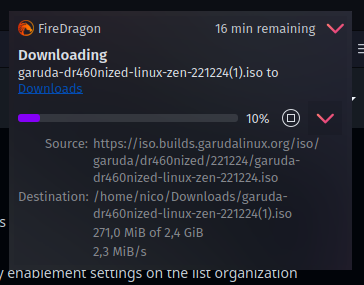It turned out the iso was missing kdeplasma-addons! Thanks to @alexjp I found out ![]()
Interesting one, will whoogle it to see what it contains, just for the fun of it.
Ha, there's quite a lot of plasmoids in there! Nice.
So should we expect a new ISO release to test at some point? ![]() I love that.
I love that.
Yup, of course! ![]()
Other than your pragmatism, there’s no other large indication of your nationality, my good friend.
![]()
![]()
But to add to that, I really do appreciate your brevity and conciseness. ![]()
Don't know if anyone has mentioned this yet--first time booting a current Dev--but the KDE dock is on the small side for a 22" 1080p display, compared to the old Latte version. About half-normal I'd guess.
A non-issue?
No, that's an issue ![]() on my 14" / 22" full hd it's the "normal size", which seems to indicate it's not getting created with the same values on different devices
on my 14" / 22" full hd it's the "normal size", which seems to indicate it's not getting created with the same values on different devices ![]() could you take a screenshot?
could you take a screenshot?
That's about how I see it too, so if you mentioned about it being a little small, it means we are 2, cuz I mentioned that a while back too. ![]()
However KDE Panel has limitations on how you can control size, but we'll see what Dragon can come up with.
The weird thing here is that it seems to calculate the values based on monitor size, eg. when I tested a reinstallation on my laptop it made the initial panels much less big than on the 2./3. monitor which is bigger than the laptop's screen. For both of the monitors, the size is perfect. Not so much for the laptop screen. I wonder how to accommodate that ![]()
Darn it. ![]() I feared from the start way above this thread the panel sizes would be a challenge.
I feared from the start way above this thread the panel sizes would be a challenge.
What monitor sizes @Bro and @dr460nf1r3 are you using?
I am 31.5" with 4K resolution, but I am 31.5" with a lower custom rez when testing through a VM.
Unfortunatley I only have 31.5" 4K rez monitors so I cannot test on anything else.
If c00ter sees the Panel as small as I do, then my guess is he has a smaller screen than your monitors, Dragon, cuz he's on 1080p and you are as well but you do see the size fine on those.
I wonder if the Panel code uses the monitor size or the actuel DPI value to make its calculation?
I mean the PPI (pixel per inch) or something like that, you know the monitor has 300PPI, for example. Not referring to the DPI used in KDE (often defaults to 96) that you see in System Settings.
Actually, I am stepping back and asking: does Garuda really need to care about having the right sizes OOTB?
It's very easy to change the size of the Panel and Dock, it's a basic KDE feature I would believe worst case newbies would post a thread and many of us can redirect them to that feature.
If it can be easily changed, I agree: it doesn't matter that much if it is a little too big or a little too small on some machines.
Yes, as I explained higher up the thread, it is 22" 1080p, 1920 x 1080.
Totally agree. However I do believe it should and could be sized for whatever fits best in userland. If the panel/dock appears “too” small to a majority of users, then perhaps the defaults can be changed to a larger size. It’s easy enough to take a poll, however limited by participants.
As long as any user size changes not be overwritten on the next system update. That’s my only concern, given the need for consistency by Garuda developers and maintainers.
regards
Did you guys see this? Feedback for Garuda Dr460nized developer version - #16 by sudoman ![]()
The implementation sounds a little hacky, but it does look pretty good.
Yes that's the hack I suggested somewhere at the begining of the thread.
Post 24
Seemed too hacky for our Nico. ![]() .
.
It has a drawback. It doesn't disable transparency when a window touches the panel (or is maximized).
I created a suggestion on its github, as well as maintenance for future Plasma versions.
You are a wise man it seems ![]()
I’m using 14" on my laptop & 22" on the other monitors.
Good to see everyone seems to agree on this being a non-issue! ![]() And yes, adjusting is pretty much a right-click away - adding this to the wiki should be sufficient.
And yes, adjusting is pretty much a right-click away - adding this to the wiki should be sufficient.
I became quite afraid of using additional non-plasma addons since our good ol’ Latte died, that’s basically the main reason I didn’t go for it yet ![]()
My guess is that there won’t be any answer, as most of the repos of psifidotos seem to be dead (like the window buttons one). Although that’s just my personal guess.
I think we were all wise enough to agree the panel size is actually a non-issue. ![]()
That being said, c00ter was asking to agree on a default size, will that size be the one already in the latest ISO?
![]() That’s pretty sad. Things always change with time (except tax income), sometimes not for good.
That’s pretty sad. Things always change with time (except tax income), sometimes not for good.
Besides all that, does this mean the ISO is ready for 5.27? ![]()
Oh, what the fsck. Plasma’s going all to heck. I’ll probably switch back to GNOME when Plasma 6 arrives, anyway. Plasma and c00ter have a long-term love-hate relationship, I guess.
![]()
![]()
Hey, ya know, Win11_22H2’s starting to get sporty.
![]()
![]()
But so is Archinstall.
![]()
![]()
My sincerest holiday wishes to everyone here.
![]()
![]()
Hey Merry X-Mas to you!
I think so, it was giving me the best results on both monitor sizes ![]()
It should be! There were a few changes I added during the last days like reducing the amounts of presets when things are default settings anyway, omw to test those right now.
I noticed one little “glitch” on notifications using the higher transparency backgrounds - it seems some other elements like the notification backgrounds are still using the lower one ![]() You might notice the little border in the screenshot (even though its hard to see):
You might notice the little border in the screenshot (even though its hard to see):