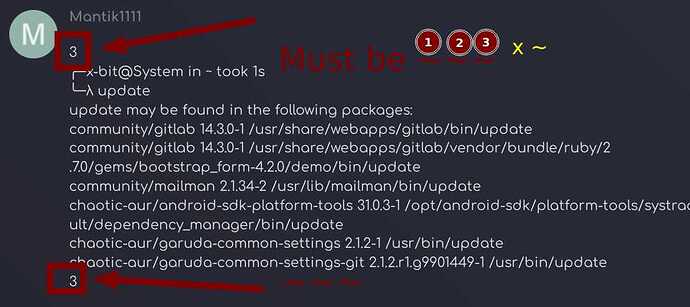I tried looking under the topics of "KDE" and "Wallpaper" but I didn't spot any post titles that seemed relevant.
I'm having an occasional (but annoying problem). The only way that I find to get out of this situation is to log off my account and back in again - but that's becoming tiring too.
The problem:
Every once in a while, when I have a few windows of various apps open - and I go to grab onto a window frame (to move the window) with my cursor, the system seems to take a screen shot of the entire desktop real estate and instantly make it the desktop wallpaper.
╭─x-bit@System in ~
╰─λ inxi -Fxxxza
System: Kernel: 5.12.10-zen1-1-zen x86_64 bits: 64 compiler: gcc v: 11.1.0
parameters: BOOT_IMAGE=/@/boot/vmlinuz-linux-zen root=UUID=ac3dc4c9-7d9d-4a52-95b5-c989ca678fad
rw rootflags=subvol=@ quiet
cryptdevice=UUID=cf0634ec-7522-44df-90c6-0ec689e44d7a:luks-cf0634ec-7522-44df-90c6-0ec689e44d7a
root=/dev/mapper/luks-cf0634ec-7522-44df-90c6-0ec689e44d7a splash rd.udev.log_priority=3
vt.global_cursor_default=0 systemd.unified_cgroup_hierarchy=1
resume=/dev/mapper/luks-717ba1d4-55c6-400a-8ebf-c8488b4185f6 loglevel=3
Desktop: KDE Plasma 5.22.0 tk: Qt 5.15.2 info: latte-dock wm: kwin_x11 vt: 1 dm: SDDM
Distro: Garuda Linux base: Arch Linux
Machine: Type: Desktop Mobo: ASRock model: X570M Pro4 serial: <filter> UEFI: American Megatrends
v: P3.40 date: 01/27/2021
Battery: Device-1: hidpp_battery_0 model: Logitech Wireless Mobile Mouse MX Anywhere 2S serial: <filter>
charge: 55% (should be ignored) rechargeable: yes status: Discharging
Device-2: hidpp_battery_1 model: Logitech Craft Advanced Keyboard serial: <filter>
charge: 50% (should be ignored) rechargeable: yes status: Full
CPU: Info: 8-Core model: AMD Ryzen 7 3700X bits: 64 type: MT MCP arch: Zen 2 family: 17 (23)
model-id: 71 (113) stepping: 0 microcode: 8701021 cache: L2: 4 MiB
flags: avx avx2 lm nx pae sse sse2 sse3 sse4_1 sse4_2 sse4a ssse3 svm bogomips: 114980
Speed: 3585 MHz min/max: 2200/3600 MHz boost: enabled Core speeds (MHz): 1: 3585 2: 3564
3: 3597 4: 3593 5: 3591 6: 3567 7: 3594 8: 3592 9: 3586 10: 3583 11: 3587 12: 3525 13: 3592
14: 3586 15: 3702 16: 3592
Vulnerabilities: Type: itlb_multihit status: Not affected
Type: l1tf status: Not affected
Type: mds status: Not affected
Type: meltdown status: Not affected
Type: spec_store_bypass mitigation: Speculative Store Bypass disabled via prctl and seccomp
Type: spectre_v1 mitigation: usercopy/swapgs barriers and __user pointer sanitization
Type: spectre_v2
mitigation: Full AMD retpoline, IBPB: conditional, STIBP: conditional, RSB filling
Type: srbds status: Not affected
Type: tsx_async_abort status: Not affected
Graphics: Device-1: NVIDIA GP107 [GeForce GTX 1050 Ti] vendor: Gigabyte driver: nouveau v: kernel
bus-ID: 07:00.0 chip-ID: 10de:1c82 class-ID: 0300
Display: x11 server: X.Org 1.20.11 compositor: kwin_x11 driver: loaded: nouveau
unloaded: modesetting alternate: fbdev,nv,vesa display-ID: :0 screens: 1
Screen-1: 0 s-res: 1440x900 s-dpi: 96 s-size: 381x238mm (15.0x9.4") s-diag: 449mm (17.7")
Monitor-1: HDMI-2 res: 1440x900 dpi: 90 size: 408x255mm (16.1x10.0") diag: 481mm (18.9")
OpenGL: renderer: NV137 v: 4.3 Mesa 21.1.2 direct render: Yes
Audio: Device-1: NVIDIA GP107GL High Definition Audio vendor: Gigabyte driver: snd_hda_intel v: kernel
bus-ID: 07:00.1 chip-ID: 10de:0fb9 class-ID: 0403
Device-2: AMD Starship/Matisse HD Audio vendor: ASRock driver: snd_hda_intel v: kernel
bus-ID: 09:00.4 chip-ID: 1022:1487 class-ID: 0403
Sound Server-1: ALSA v: k5.12.10-zen1-1-zen running: yes
Sound Server-2: sndio v: N/A running: no
Sound Server-3: JACK v: 0.125.0 running: no
Sound Server-4: PulseAudio v: 14.2 running: yes
Sound Server-5: PipeWire v: 0.3.30 running: no
Network: Device-1: Intel I211 Gigabit Network vendor: ASRock driver: igb v: kernel port: f000
bus-ID: 03:00.0 chip-ID: 8086:1539 class-ID: 0200
IF: enp3s0 state: up speed: 100 Mbps duplex: full mac: <filter>
IF-ID-1: nordlynx state: unknown speed: N/A duplex: N/A mac: N/A
Drives: Local Storage: total: 2.63 TiB used: 75.16 GiB (2.8%)
SMART Message: Unable to run smartctl. Root privileges required.
ID-1: /dev/sda maj-min: 8:0 vendor: Crucial model: M4-CT128M4SSD1 size: 119.24 GiB block-size:
physical: 512 B logical: 512 B speed: 6.0 Gb/s rotation: SSD serial: <filter> rev: 0309
scheme: GPT
ID-2: /dev/sdb maj-min: 8:16 vendor: Crucial model: M4-CT128M4SSD2 size: 119.24 GiB block-size:
physical: 512 B logical: 512 B speed: 6.0 Gb/s rotation: SSD serial: <filter> rev: 0309
scheme: GPT
ID-3: /dev/sdc maj-min: 8:32 vendor: Samsung model: HD204UI size: 1.82 TiB block-size:
physical: 512 B logical: 512 B speed: 3.0 Gb/s rotation: 5400 rpm serial: <filter> rev: 0001
scheme: MBR
ID-4: /dev/sdd maj-min: 8:48 vendor: Crucial model: M4-CT128M4SSD2 size: 119.24 GiB block-size:
physical: 512 B logical: 512 B speed: 6.0 Gb/s rotation: SSD serial: <filter> rev: 0309
scheme: MBR
ID-5: /dev/sde maj-min: 8:64 type: USB vendor: Samsung model: Flash Drive FIT size: 239.02 GiB
block-size: physical: 512 B logical: 512 B rotation: SSD serial: <filter> rev: 1100 scheme: MBR
SMART Message: Unknown USB bridge. Flash drive/Unsupported enclosure?
ID-6: /dev/sdf maj-min: 8:80 type: USB vendor: SMI (STMicroelectronics) model: Corporation USB
size: 234.38 GiB block-size: physical: 512 B logical: 512 B serial: <filter> rev: 1100
scheme: MBR
SMART Message: Unknown USB bridge. Flash drive/Unsupported enclosure?
Partition: ID-1: / raw-size: 84.57 GiB size: 84.57 GiB (100.00%) used: 75.16 GiB (88.9%) fs: btrfs
dev: /dev/dm-0 maj-min: 254:0 mapped: luks-cf0634ec-7522-44df-90c6-0ec689e44d7a
ID-2: /boot/efi raw-size: 260 MiB size: 256 MiB (98.45%) used: 682 KiB (0.3%) fs: vfat
dev: /dev/sda1 maj-min: 8:1
ID-3: /home raw-size: 84.57 GiB size: 84.57 GiB (100.00%) used: 75.16 GiB (88.9%) fs: btrfs
dev: /dev/dm-0 maj-min: 254:0 mapped: luks-cf0634ec-7522-44df-90c6-0ec689e44d7a
ID-4: /var/log raw-size: 84.57 GiB size: 84.57 GiB (100.00%) used: 75.16 GiB (88.9%) fs: btrfs
dev: /dev/dm-0 maj-min: 254:0 mapped: luks-cf0634ec-7522-44df-90c6-0ec689e44d7a
ID-5: /var/tmp raw-size: 84.57 GiB size: 84.57 GiB (100.00%) used: 75.16 GiB (88.9%) fs: btrfs
dev: /dev/dm-0 maj-min: 254:0 mapped: luks-cf0634ec-7522-44df-90c6-0ec689e44d7a
Swap: Kernel: swappiness: 10 (default 60) cache-pressure: 75 (default 100)
ID-1: swap-1 type: partition size: 34.41 GiB used: 0 KiB (0.0%) priority: -2 dev: /dev/dm-1
maj-min: 254:1 mapped: luks-717ba1d4-55c6-400a-8ebf-c8488b4185f6
ID-2: swap-2 type: zram size: 1.95 GiB used: 0 KiB (0.0%) priority: 32767 dev: /dev/zram0
ID-3: swap-3 type: zram size: 1.95 GiB used: 0 KiB (0.0%) priority: 32767 dev: /dev/zram1
ID-4: swap-4 type: zram size: 1.95 GiB used: 0 KiB (0.0%) priority: 32767 dev: /dev/zram2
ID-5: swap-5 type: zram size: 1.95 GiB used: 0 KiB (0.0%) priority: 32767 dev: /dev/zram3
ID-6: swap-6 type: zram size: 1.95 GiB used: 0 KiB (0.0%) priority: 32767 dev: /dev/zram4
ID-7: swap-7 type: zram size: 1.95 GiB used: 0 KiB (0.0%) priority: 32767 dev: /dev/zram5
ID-8: swap-8 type: zram size: 1.95 GiB used: 0 KiB (0.0%) priority: 32767 dev: /dev/zram6
ID-9: swap-9 type: zram size: 1.95 GiB used: 0 KiB (0.0%) priority: 32767 dev: /dev/zram7
ID-10: swap-10 type: zram size: 1.95 GiB used: 0 KiB (0.0%) priority: 32767 dev: /dev/zram8
ID-11: swap-11 type: zram size: 1.95 GiB used: 0 KiB (0.0%) priority: 32767 dev: /dev/zram9
ID-12: swap-12 type: zram size: 1.95 GiB used: 0 KiB (0.0%) priority: 32767 dev: /dev/zram10
ID-13: swap-13 type: zram size: 1.95 GiB used: 0 KiB (0.0%) priority: 32767 dev: /dev/zram11
ID-14: swap-14 type: zram size: 1.95 GiB used: 0 KiB (0.0%) priority: 32767 dev: /dev/zram12
ID-15: swap-15 type: zram size: 1.95 GiB used: 0 KiB (0.0%) priority: 32767 dev: /dev/zram13
ID-16: swap-16 type: zram size: 1.95 GiB used: 0 KiB (0.0%) priority: 32767 dev: /dev/zram14
ID-17: swap-17 type: zram size: 1.95 GiB used: 0 KiB (0.0%) priority: 32767 dev: /dev/zram15
Sensors: System Temperatures: cpu: 52.0 C mobo: 0 C gpu: nouveau temp: 48.0 C
Fan Speeds (RPM): N/A gpu: nouveau fan: 1812
Info: Processes: 337 Uptime: 20h 58m wakeups: 202 Memory: 31.28 GiB used: 3.55 GiB (11.3%)
Init: systemd v: 248 tool: systemctl Compilers: gcc: 11.1.0 clang: 12.0.0 Packages:
pacman: 1500 lib: 370 Shell: fish v: 3.2.2 running-in: konsole inxi: 3.3.04
filo
3 October 2021 17:47
4
Mantik1111:
5.12.10-zen1
First of all, you should update your system fully, since it seems outdated.
2 Likes
Yeah, that's another problem. I'm able to install an app or two from the AUR - but when I try to do it through the native app or I try to do a system update, it always says "failure." I'll look into that.
filo
3 October 2021 17:53
8
In a rolling release distro, if you don't keep your system updated you might encounter troubles every now and then when installing new packages...
1 Like
3
filo
3 October 2021 17:59
10
Oooops, very old.upd to refresh your mirrorlists, then.sudo pacman -Syu
It was a failure. It tried posting the terminal data but I got a notice that newbies are not allowed to post more than 5 links / post. There was also an attempt to download a PGP keyring from Nico Jensch but that was also a failure.
warning: too many errors from europe.mirror.pkgbuild.com , skipping for the remainder of this transactioneurope.mirror.pkgbuild.com : Operatiodr460nf1r3@chaotic.cx "? [Y/n] y
filo
3 October 2021 18:19
13
Most likely you should follow at least this one for the signature.
If you're getting an error similar to "Can’t update: signature from *** is marginal trust" or "invalid or corrupted package" you probably just need to update your package signing keys:
sudo pacman -Sy archlinux-keyring chaotic-keyring
sudo pacman -Syu
If you have added any other repositories, e.g. BlackArch, then add their keyring to the list.
Also make sure your system clock is correct!
Of course, it's also possible that the package file actually is corrupt. Remove it from /var/cache/pacman…
1 Like
Thanks SGS & FILO for your help. My system is now fully up to date.
1 Like
filo
3 October 2021 18:38
17
Now that your system is updated, the above-mentioned update command is available and it will perform useful things (e g. update mirrorlists and keyrings) and update the system altogether.
2 Likes
Hello. I too have this problem. I've had it on and off for a few months how. My system is completely updated. Any help in figuring out the "screen capture to background" issue would be greatly appreciated.
system details
System: Kernel: 5.10.72-1-lts x86_64 bits: 64 compiler: gcc v: 11.1.0
parameters: BOOT_IMAGE=/@/boot/vmlinuz-linux-lts root=UUID=d9428570-6a79-4835-97e1-29867d214600 rw
rootflags=subvol=@ quiet splash rd.udev.log_priority=3 vt.global_cursor_default=0
systemd.unified_cgroup_hierarchy=1 resume=UUID=240d559a-4ac1-418b-8861-9cbb806cfda4 loglevel=3 iommu=soft
Desktop: KDE Plasma 5.22.5 tk: Qt 5.15.2 info: latte-dock wm: kwin_x11 vt: 1 dm: SDDM Distro: Garuda Linux
base: Arch Linux
Machine: Type: Desktop System: ASUS product: All Series v: N/A serial: <filter>
Mobo: ASUSTeK model: H97M-E v: Rev X.0x serial: <filter> UEFI: American Megatrends v: 2702 date: 03/28/2016
CPU: Info: Quad Core model: Intel Core i7-5775C bits: 64 type: MT MCP arch: Broadwell family: 6 model-id: 47 (71)
stepping: 1 microcode: 22 cache: L2: 6 MiB
flags: avx avx2 lm nx pae sse sse2 sse3 sse4_1 sse4_2 ssse3 vmx bogomips: 52678
Speed: 3295 MHz min/max: 800/3700 MHz Core speeds (MHz): 1: 3295 2: 3294 3: 3295 4: 3294 5: 3293 6: 3293 7: 3293
8: 3293
Vulnerabilities: Type: itlb_multihit status: KVM: VMX disabled
Type: l1tf mitigation: PTE Inversion; VMX: conditional cache flushes, SMT vulnerable
Type: mds mitigation: Clear CPU buffers; SMT vulnerable
Type: meltdown mitigation: PTI
Type: spec_store_bypass mitigation: Speculative Store Bypass disabled via prctl and seccomp
Type: spectre_v1 mitigation: usercopy/swapgs barriers and __user pointer sanitization
Type: spectre_v2 mitigation: Full generic retpoline, IBPB: conditional, IBRS_FW, STIBP: conditional, RSB filling
Type: srbds mitigation: Microcode
Type: tsx_async_abort mitigation: Clear CPU buffers; SMT vulnerable
Graphics: Device-1: Intel Iris Pro Graphics 6200 vendor: ASUSTeK driver: i915 v: kernel bus-ID: 00:02.0 chip-ID: 8086:1622
class-ID: 0380
Device-2: AMD Baffin [Radeon RX 460/560D / Pro 450/455/460/555/555X/560/560X] vendor: XFX Pine Polaris 21 XL
driver: amdgpu v: kernel bus-ID: 01:00.0 chip-ID: 1002:67ef class-ID: 0300
Device-3: Sunplus Innovation CA Essential Webcam 1080HD-AF type: USB driver: snd-usb-audio,uvcvideo bus-ID: 3-4:2
chip-ID: 1bcf:2283 class-ID: 0102 serial: <filter>
Display: x11 server: X.Org 1.20.13 compositor: kwin_x11 driver: loaded: amdgpu,ati,intel unloaded: modesetting
alternate: fbdev,vesa display-ID: :0 screens: 1
Screen-1: 0 s-res: 4479x1200 s-dpi: 96 s-size: 1183x317mm (46.6x12.5") s-diag: 1225mm (48.2")
Monitor-1: DisplayPort-0 res: 2560x1080 dpi: 82 size: 797x334mm (31.4x13.1") diag: 864mm (34")
Monitor-2: HDMI-A-0 res: 1920x1200 hz: 60 dpi: 89 size: 550x340mm (21.7x13.4") diag: 647mm (25.5")
OpenGL: renderer: AMD Radeon RX 460 Graphics (POLARIS11 DRM 3.40.0 5.10.72-1-lts LLVM 12.0.1) v: 4.6 Mesa 21.2.3
direct render: Yes
Audio: Device-1: Intel Broadwell-U Audio vendor: ASUSTeK driver: snd_hda_intel v: kernel bus-ID: 00:03.0
chip-ID: 8086:160c class-ID: 0403
Device-2: Intel 9 Series Family HD Audio vendor: ASUSTeK driver: snd_hda_intel v: kernel bus-ID: 00:1b.0
chip-ID: 8086:8ca0 class-ID: 0403
Device-3: AMD Baffin HDMI/DP Audio [Radeon RX 550 640SP / RX 560/560X] vendor: XFX Pine driver: snd_hda_intel
v: kernel bus-ID: 01:00.1 chip-ID: 1002:aae0 class-ID: 0403
Device-4: JMTek LLC. USB PnP Audio Device type: USB driver: hid-generic,snd-usb-audio,usbhid bus-ID: 3-10:3
chip-ID: 0c76:1615 class-ID: 0300 serial: <filter>
Device-5: Sunplus Innovation CA Essential Webcam 1080HD-AF type: USB driver: snd-usb-audio,uvcvideo bus-ID: 3-4:2
chip-ID: 1bcf:2283 class-ID: 0102 serial: <filter>
Sound Server-1: ALSA v: k5.10.72-1-lts running: yes
Sound Server-2: JACK v: 1.9.19 running: no
Sound Server-3: PulseAudio v: 15.0 running: yes
Sound Server-4: PipeWire v: 0.3.38 running: yes
Network: Device-1: Realtek RTL8111/8168/8411 PCI Express Gigabit Ethernet vendor: ASUSTeK AM1I-A driver: r8169 v: kernel
port: d000 bus-ID: 03:00.0 chip-ID: 10ec:8168 class-ID: 0200
IF: enp3s0 state: up speed: 100 Mbps duplex: full mac: <filter>
Drives: Local Storage: total: 953.87 GiB used: 294.01 GiB (30.8%)
SMART Message: Unable to run smartctl. Root privileges required.
ID-1: /dev/nvme0n1 maj-min: 259:0 vendor: A-Data model: SX8200PNP size: 953.87 GiB block-size: physical: 512 B
logical: 512 B speed: 31.6 Gb/s lanes: 4 type: SSD serial: <filter> rev: 32B3T8EA temp: 29.9 C scheme: GPT
Partition: ID-1: / raw-size: 919.26 GiB size: 919.26 GiB (100.00%) used: 294.01 GiB (32.0%) fs: btrfs dev: /dev/nvme0n1p2
maj-min: 259:2
ID-2: /boot/efi raw-size: 256 MiB size: 252 MiB (98.46%) used: 546 KiB (0.2%) fs: vfat dev: /dev/nvme0n1p1
maj-min: 259:1
ID-3: /home raw-size: 919.26 GiB size: 919.26 GiB (100.00%) used: 294.01 GiB (32.0%) fs: btrfs dev: /dev/nvme0n1p2
maj-min: 259:2
ID-4: /var/log raw-size: 919.26 GiB size: 919.26 GiB (100.00%) used: 294.01 GiB (32.0%) fs: btrfs
dev: /dev/nvme0n1p2 maj-min: 259:2
ID-5: /var/tmp raw-size: 919.26 GiB size: 919.26 GiB (100.00%) used: 294.01 GiB (32.0%) fs: btrfs
dev: /dev/nvme0n1p2 maj-min: 259:2
Swap: Kernel: swappiness: 133 (default 60) cache-pressure: 100 (default)
ID-1: swap-1 type: partition size: 34.35 GiB used: 0 KiB (0.0%) priority: -2 dev: /dev/nvme0n1p3 maj-min: 259:3
ID-2: swap-2 type: zram size: 31.23 GiB used: 0 KiB (0.0%) priority: 100 dev: /dev/zram0
Sensors: System Temperatures: cpu: 29.8 C mobo: 27.8 C gpu: amdgpu temp: 33.0 C
Fan Speeds (RPM): N/A gpu: amdgpu fan: 1021
Info: Processes: 322 Uptime: 3h 48m wakeups: 0 Memory: 31.23 GiB used: 5.79 GiB (18.5%) Init: systemd v: 249
tool: systemctl Compilers: gcc: 11.1.0 clang: 12.0.1 Packages: pacman: 1870 lib: 534 Shell: fish v: 3.3.1
default: Zsh v: 5.8 running-in: yakuake inxi: 3.3.06
I tried searching for the problem multiple times, but wasn't sure how to describe it. This topic is the best and only one I've found that describes the problem. I've searched for "screen capture" and "wallpaper" (there are a lot of those!). I've been rebooting to take care of the problem. I know I should have poster sooner, but Garuda is not my daily driver (although, I'd like it to be!).
Anyways, any help would be greatly appreciated!
Hi,
Well I did the update and continued to update my system - and it took a long while (days) but then, it happened again. Once again, I grabbed onto the frame of an open app window and everything froze up and a snapshot was taken of the screen real estate and turned into my wallpaper. I was still able to open and close some app windows but there was still that new wall paper snapshot in the background - and again the way to get out of it was to log out and back into my desktop. It seems to happen more with the window to the Leafpad app.
Mantik,
When the screenshot was taken and put as your wallpaper, could you "see" the wallpaper faintly (almost like a watermark) through the open active window on top?
That's what mine does.