Hello everyone, I installed BlackArch, but none of the two installed programs from the BlackArch menu has ever started-Burp Suite-the window flashes and disappears, the second hangs on the half-load.
How long ago did you make this installation and when was the last update?
Burpsuite was updated in the AUR a few days ago - so there could have been a bug in it. You may want to update and force a recompile of the program. . .
https://aur.archlinux.org/packages/burpsuite/
Beyond that, you have provided almost zero information for us to go on. post up the inxi of your system, system info, and all of the relevant computer info as per the asking for assistance guide. Otherwise you're just going to get a whole lot of no help from anyone here.
inxi -Fxxxza --no-host
and read this please:
Dell - G7 7790 64GB RAM/3TB SSD (2+1) Core i9-9880H RTX 2080 Q-Max
I downloaded the latest image and installed it recently, tried updating the system, tried uninstalling and installing via AUR Burp Suite
Garuda Dragonized BlackArch Edition
OK, but the BlackArch tools are not Garuda tools. If you want help with them then use the BlackArch resources.
But they just appeared in the menu, after installation, there are only 2 of them, and they both do not work here. Why then was it necessary to make such an assembly?
What output so you get if you run them from a terminal?
Again, we can't help, whether it's a BlackArch app or LibreOffice, Firefox, Kate, Geany, Inkscape or any other program that comes with any Garuda Linux DE, we didn't program it.
If it doesn't work, you have to ask the manufacturer, not the supplier.
Je hebt ze als voorbeeld opgenomen, werken ze voor jou?
You have included them as examples, do they work for you?
We cannot test every program for functionality,
there’s like 40,000 of them?
Please ask the developer.
Next, why you do not answer?
5 min. The Garuda loading option does not work when I set the default Windows loading
parameters: BOOT_IMAGE=/@/boot/vmlinuz-linux-zen root=UUID=efd62b58-2c7c-48b2-83e3-21f40f7d6f14
rw rootflags=subvol=@ quiet splash rd.udev.log_priority=3 vt.global_cursor_default=0
systemd.unified_cgroup_hierarchy=1 loglevel=3
Desktop: KDE Plasma 5.21.5 tk: Qt 5.15.2 info: latte-dock wm: kwin_x11 vt: 1 dm: SDDM
Distro: Garuda Linux base: Arch Linux
Machine: Type: Laptop System: Dell product: G7 7790 v: N/A serial: <filter> Chassis: type: 10
serial: <filter>
Mobo: Dell model: 08T1X2 v: A01 serial: <filter> UEFI: Dell v: 1.14.0 date: 10/20/2020
Battery: ID-1: BAT0 charge: 51.6 Wh (100.0%) condition: 51.6/60.0 Wh (86.0%) volts: 17.2 min: 15.2
model: BYD DELL HYWXJ98 type: Li-poly serial: <filter> status: Full
Device-1: hidpp_battery_0 model: Logitech G604 Wireless Gaming Mouse serial: <filter>
charge: 100% (should be ignored) rechargeable: yes status: Discharging
CPU: Info: 8-Core model: Intel Core i9-9880H bits: 64 type: MT MCP arch: Kaby Lake note: check
family: 6 model-id: 9E (158) stepping: D (13) microcode: DE cache: L2: 16 MiB
flags: avx avx2 lm nx pae sse sse2 sse3 sse4_1 sse4_2 ssse3 vmx bogomips: 73598
Speed: 4801 MHz min/max: 800/4800 MHz Core speeds (MHz): 1: 4801 2: 4640 3: 4803 4: 4801
5: 4744 6: 4792 7: 4799 8: 4798 9: 4800 10: 4785 11: 4796 12: 4780 13: 4800 14: 4807 15: 4684
16: 4765
Vulnerabilities: Type: itlb_multihit status: KVM: VMX disabled
Type: l1tf status: Not affected
Type: mds status: Not affected
Type: meltdown status: Not affected
Type: spec_store_bypass mitigation: Speculative Store Bypass disabled via prctl and seccomp
Type: spectre_v1 mitigation: usercopy/swapgs barriers and __user pointer sanitization
Type: spectre_v2 mitigation: Enhanced IBRS, IBPB: conditional, RSB filling
Type: srbds mitigation: TSX disabled
Type: tsx_async_abort mitigation: TSX disabled
Graphics: Device-1: Intel UHD Graphics 630 vendor: Dell driver: i915 v: kernel bus-ID: 00:02.0
chip-ID: 8086:3e9b class-ID: 0300
Device-2: NVIDIA TU104M [GeForce RTX 2080 Mobile] vendor: Dell driver: nvidia v: 465.31
alternate: nouveau,nvidia_drm bus-ID: 01:00.0 chip-ID: 10de:1e90 class-ID: 0300
Device-3: Microdia Integrated_Webcam_HD type: USB driver: uvcvideo bus-ID: 1-5:5
chip-ID: 0c45:671f class-ID: 0e02
Display: x11 server: X.Org 1.20.11 compositor: kwin_x11 driver: loaded: modesetting,nvidia
display-ID: :0 screens: 1
Screen-1: 0 s-res: 1920x1080 s-dpi: 96 s-size: 508x285mm (20.0x11.2") s-diag: 582mm (22.9")
Monitor-1: eDP-1 res: 1920x1080 hz: 144 dpi: 128 size: 382x215mm (15.0x8.5")
diag: 438mm (17.3")
OpenGL: renderer: Mesa Intel UHD Graphics 630 (CFL GT2) v: 4.6 Mesa 21.1.1 direct render: Yes
Audio: Device-1: Intel Cannon Lake PCH cAVS vendor: Dell driver: snd_hda_intel v: kernel
alternate: snd_soc_skl,snd_sof_pci_intel_cnl bus-ID: 00:1f.3 chip-ID: 8086:a348 class-ID: 0403
Sound Server-1: ALSA v: k5.12.8-zen1-1-zen running: yes
Sound Server-2: JACK v: 0.125.0 running: no
Sound Server-3: PulseAudio v: 14.2 running: no
Sound Server-4: PipeWire v: 0.3.28 running: yes
Network: Device-1: Realtek vendor: Dell driver: r8169 v: kernel port: 3000 bus-ID: 3c:00.0
chip-ID: 10ec:2502 class-ID: 0200
IF: enp60s0 state: down mac: <filter>
Device-2: Intel Wi-Fi 6 AX200 vendor: Rivet Networks driver: iwlwifi v: kernel port: 3000
bus-ID: 3d:00.0 chip-ID: 8086:2723 class-ID: 0280
IF: wlp61s0 state: up mac: <filter>
Bluetooth: Device-1: Intel AX200 Bluetooth type: USB driver: btusb v: 0.8 bus-ID: 1-14:7
chip-ID: 8087:0029 class-ID: e001
Report: bt-adapter ID: hci0 rfk-id: 0 state: up address: <filter>
Drives: Local Storage: total: 3 TiB used: 1.23 TiB (41.1%)
SMART Message: Unable to run smartctl. Root privileges required.
ID-1: /dev/nvme0n1 maj-min: 259:0 vendor: Samsung model: SSD 970 EVO Plus 2TB size: 1.82 TiB
block-size: physical: 512 B logical: 512 B speed: 31.6 Gb/s lanes: 4 rotation: SSD
serial: <filter> rev: 2B2QEXM7 scheme: GPT
ID-2: /dev/sda maj-min: 8:0 vendor: Samsung model: SSD 860 PRO 1TB size: 953.87 GiB block-size:
physical: 512 B logical: 512 B speed: 6.0 Gb/s rotation: SSD serial: <filter> rev: 2B6Q
scheme: GPT
ID-3: /dev/sdb maj-min: 8:16 type: USB model: General USB Flash Disk size: 15.02 GiB
block-size: physical: 512 B logical: 512 B rotation: SSD serial: <filter> rev: 1100 scheme: MBR
SMART Message: Unknown USB bridge. Flash drive/Unsupported enclosure?
ID-4: /dev/sdc maj-min: 8:32 type: USB vendor: Samsung model: Flash Drive FIT size: 239.02 GiB
block-size: physical: 512 B logical: 512 B rotation: SSD serial: <filter> rev: 1100 scheme: MBR
SMART Message: Unknown USB bridge. Flash drive/Unsupported enclosure?
Partition: ID-1: / raw-size: 326.66 GiB size: 326.66 GiB (100.00%) used: 33.6 GiB (10.3%) fs: btrfs
dev: /dev/nvme0n1p5 maj-min: 259:5
ID-2: /boot/efi raw-size: 100 MiB size: 96 MiB (96.00%) used: 51 MiB (53.1%) fs: vfat
dev: /dev/nvme0n1p2 maj-min: 259:2
ID-3: /home raw-size: 326.66 GiB size: 326.66 GiB (100.00%) used: 33.6 GiB (10.3%) fs: btrfs
dev: /dev/nvme0n1p5 maj-min: 259:5
ID-4: /var/log raw-size: 326.66 GiB size: 326.66 GiB (100.00%) used: 33.6 GiB (10.3%) fs: btrfs
dev: /dev/nvme0n1p5 maj-min: 259:5
ID-5: /var/tmp raw-size: 326.66 GiB size: 326.66 GiB (100.00%) used: 33.6 GiB (10.3%) fs: btrfs
dev: /dev/nvme0n1p5 maj-min: 259:5
Swap: Kernel: swappiness: 10 (default 60) cache-pressure: 75 (default 100)
ID-1: swap-1 type: zram size: 3.91 GiB used: 0 KiB (0.0%) priority: 32767 dev: /dev/zram0
ID-2: swap-2 type: zram size: 3.91 GiB used: 0 KiB (0.0%) priority: 32767 dev: /dev/zram1
ID-3: swap-3 type: zram size: 3.91 GiB used: 0 KiB (0.0%) priority: 32767 dev: /dev/zram2
ID-4: swap-4 type: zram size: 3.91 GiB used: 0 KiB (0.0%) priority: 32767 dev: /dev/zram3
ID-5: swap-5 type: zram size: 3.91 GiB used: 0 KiB (0.0%) priority: 32767 dev: /dev/zram4
ID-6: swap-6 type: zram size: 3.91 GiB used: 0 KiB (0.0%) priority: 32767 dev: /dev/zram5
ID-7: swap-7 type: zram size: 3.91 GiB used: 0 KiB (0.0%) priority: 32767 dev: /dev/zram6
ID-8: swap-8 type: zram size: 3.91 GiB used: 0 KiB (0.0%) priority: 32767 dev: /dev/zram7
ID-9: swap-9 type: zram size: 3.91 GiB used: 0 KiB (0.0%) priority: 32767 dev: /dev/zram8
ID-10: swap-10 type: zram size: 3.91 GiB used: 0 KiB (0.0%) priority: 32767 dev: /dev/zram9
ID-11: swap-11 type: zram size: 3.91 GiB used: 0 KiB (0.0%) priority: 32767 dev: /dev/zram10
ID-12: swap-12 type: zram size: 3.91 GiB used: 0 KiB (0.0%) priority: 32767 dev: /dev/zram11
ID-13: swap-13 type: zram size: 3.91 GiB used: 0 KiB (0.0%) priority: 32767 dev: /dev/zram12
ID-14: swap-14 type: zram size: 3.91 GiB used: 0 KiB (0.0%) priority: 32767 dev: /dev/zram13
ID-15: swap-15 type: zram size: 3.91 GiB used: 0 KiB (0.0%) priority: 32767 dev: /dev/zram14
ID-16: swap-16 type: zram size: 3.91 GiB used: 0 KiB (0.0%) priority: 32767 dev: /dev/zram15
Sensors: System Temperatures: cpu: 66.0 C mobo: N/A
Fan Speeds (RPM): N/A
Info: Processes: 433 Uptime: 3m wakeups: 218 Memory: 62.62 GiB used: 4.25 GiB (6.8%) Init: systemd
v: 248 tool: systemctl Compilers: gcc: 11.1.0 clang: 11.1.0 Packages: pacman: 2138 lib: 410
flatpak: 0 Shell: fish v: 3.2.2 running-in: konsole inxi: 3.3.04~~~New problem?
New topic.
If you include terminal outputs in your post please use the proper output format in your post. Using “~” 3 times above and “~” 3 times below the text block will provide a readable, raw look. You can edit you post.
Read
please.
how do I run burpsuite from the command line?
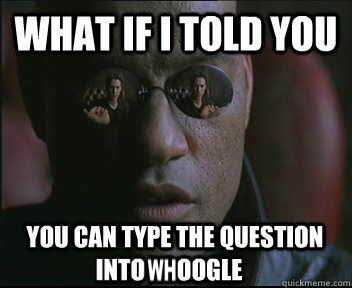
this is evil, I don't understand English, only through a translator, and I can't find an answer in google
openjdk version "1.8.0_292"
OpenJDK Runtime Environment (build 1.8.0_292-b10)
OpenJDK 64-Bit Server VM (build 25.292-b10, mixed mode)~~~
I'm missing javaThis is not a forum for basic computer questions.
We are happy to help if possible but some of it is outside our and the Garuda Linux OS area.
Try the Arch Linux Wiki, try other translators or learn English.
We can't do it for you, unfortunately.