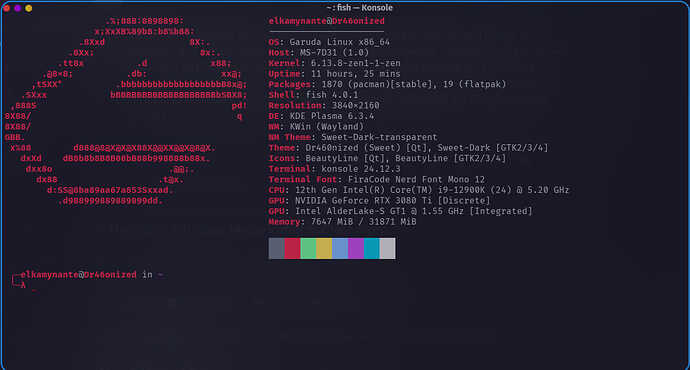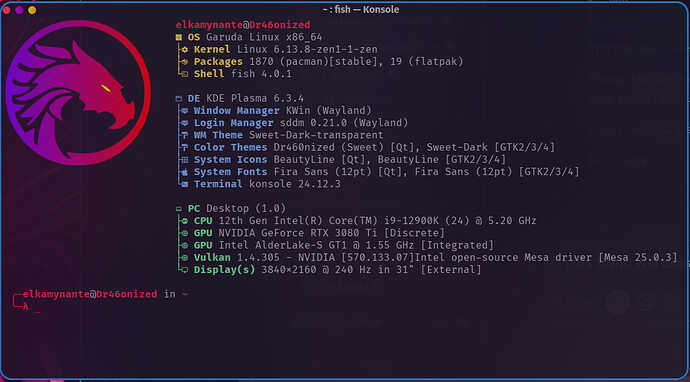Hello!
When I’ve reinstalled the Zen Kernel instead of the default Dr460nized theme in Konsole I find a “fish” theme. My beloved “dragon” image has “disappeared” somehow! I have the Bash Login Shell set as default but when I open Konsole it’s a fish shell always. I have not any kind of issues so far, the terminal works just fine, but I want my “dragon” theme back. Any “easy” way for a beginner to reinstall the default Konsole theme?
micro ~/.config/fish/config.fish
go to the end of the file and make sure it finishes with:
## Run fastfetch if session is interactive
if status --is-interactive && type -q fastfetch
fastfetch --config dr460nized.jsonc
end
If you would like to customize it, there are many topics about it, e.g.:
and of course:
Hi hello filo! Thanks so much for your tutorial! Indeed very detailed! Problem is I am much more “hard-headed” than I thought I am! I understand most of your indications but this one, “Edit Myconfig.jsonc and see the structure, just copy a piece, from { to the next }, and paste it below, above, or wherever you want…”, for the life of me I have no idea what should “copy”, from where, and where to “paste” it.
Now, I think you should know this: when I run “fastfetch --load-config Dr460nized”, my dragon appears exactly as it was first when I installed the Distro. Is there any way to “save” it only? Whithout making all those configurations and edits you teach about?
Just asking, bare with me please!
On the other hand, all folders and files there are exactly where you said would be and I could edit and make all that finally (not sure thou right now) if you could explain me the “copy/paste” aspect in “Myconfig.file”, what to copy, from where, adn where to paste it and how.
But again, I would be more “relaxed” for now with some possibility to only simply save the “dragon” config after I call it inside the terminal.
Again thank you for your kindness!
If you don’t know how to copy and paste, you will have to insert it by hand in the above file.
You find the file in your home folder ~/.config/fish/
He wrote nothing about a
file. Just edit the part that differ from
You can use kate too for this.
Please familiarize yourself with the subject, we do not spoon-feed every single step here in the forum.
If you can change the kernel that doesn’t change this file, you should be able to do it.
Good luck.
We mark here the solution, in this case of filo, not my repetition, in other words .
Repetita iuvant ![]()
SGS, quidem, was dear filo with the more detailed work and all explanations, but your “repetition” was the “flash” opening instant understating in my blocked brain ![]() . I don’t know why, but that was happening!
. I don’t know why, but that was happening! ![]()
This topic was automatically closed 2 days after the last reply. New replies are no longer allowed.