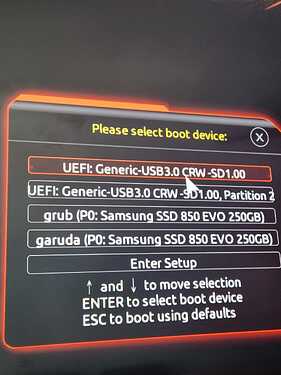efibootmgr
BootCurrent: 0001
Timeout: 1 seconds
BootOrder: 0000,0001,0002
Boot0000* garuda HD(1,GPT,b411455f-ed58-4879-a34b-b2dd62ef3aa4,0x800,0x32000)/File(\EFI\garuda\grubx64.efi)
Boot0001* UEFI: Generic-USB3.0 CRW -SD1.00 PciRoot(0x0)/Pci(0x1,0x2)/Pci(0x0,0x0)/USB(6,0)/CDROM(1,0x806b58,0x8000)0000424f
Boot0002* UEFI: Generic-USB3.0 CRW -SD1.00, Partition 2 PciRoot(0x0)/Pci(0x1,0x2)/Pci(0x0,0x0)/USB(6,0)/HD(2,MBR,0x0,0x806b58,0x2000)0000424f
lsblk
NAME MAJ:MIN RM SIZE RO TYPE MOUNTPOINTS
loop0 7:0 0 13.6M 1 loop /run/miso/sfs/livefs
loop1 7:1 0 409.4M 1 loop /run/miso/sfs/mhwdfs
loop2 7:2 0 2.8G 1 loop /run/miso/sfs/desktopfs
loop3 7:3 0 680M 1 loop /run/miso/sfs/rootfs
sda 8:0 0 232.9G 0 disk
├─sda1 8:1 0 100M 0 part /mnt/broken/@/boot/efi
│ /mnt/broken/@/boot/efi
├─sda2 8:2 0 16M 0 part
├─sda3 8:3 0 232.3G 0 part /run/media/garuda/F60CC3E70CC3A14B
└─sda4 8:4 0 509M 0 part
sdb 8:16 1 119.3G 0 disk
├─sdb1 8:17 1 4G 0 part /run/miso/bootmnt
└─sdb2 8:18 1 4M 0 part
sdc 8:32 1 0B 0 disk
zram0 253:0 0 15.5G 0 disk [SWAP]
nvme0n1 259:0 0 931.5G 0 disk
├─nvme0n1p1 259:1 0 1M 0 part
├─nvme0n1p2 259:2 0 15M 0 part
├─nvme0n1p3 259:3 0 431.7G 0 part
└─nvme0n1p4 259:4 0 499.8G 0 part /mnt/var/tmp
/mnt/var/log
/mnt/var/cache
/mnt/srv
/mnt/root
/mnt/home
/mnt
/mnt/broken/@
/mnt/broken
blkid
/dev/loop1: TYPE="squashfs"
/dev/nvme0n1p3: LABEL="Samsung 970 Evo 1TB" BLOCK_SIZE="512" UUID="BEE038F0E038B10F" TYPE="ntfs" PARTLABEL="LDM data partition" PARTUUID="32bc6f26-45e6-11ed-b9f4-b42e99edb583"
/dev/nvme0n1p4: UUID="a99d5415-9fa2-434e-b6c2-42da5a32fbc8" UUID_SUB="7f269ee6-9971-4aa6-ac12-49f15d4cb3cc" BLOCK_SIZE="4096" TYPE="btrfs" PTTYPE="dos" PARTLABEL="root" PARTUUID="fb5c11a1-e601-c147-89e8-47ab51955b29"
/dev/sdb2: SEC_TYPE="msdos" LABEL_FATBOOT="MISO_EFI" LABEL="MISO_EFI" UUID="1307-C5B0" BLOCK_SIZE="512" TYPE="vfat"
/dev/sdb1: BLOCK_SIZE="2048" UUID="2022-10-19-02-43-33-00" LABEL="GARUDA_DR460NIZEDGAMING_TALON" TYPE="iso9660"
/dev/loop2: TYPE="squashfs"
/dev/loop0: TYPE="squashfs"
/dev/sda4: BLOCK_SIZE="512" UUID="107C24B77C249A0C" TYPE="ntfs" PARTUUID="a7a73542-cc89-417e-ac03-a0c81b1d7623"
/dev/sda3: BLOCK_SIZE="512" UUID="F60CC3E70CC3A14B" TYPE="ntfs" PARTLABEL="Basic data partition" PARTUUID="2f8ba9c8-40b5-4b52-a884-40a9b52abbef"
/dev/sda1: UUID="21D2-CE93" BLOCK_SIZE="512" TYPE="vfat" PARTLABEL="EFI system partition" PARTUUID="b411455f-ed58-4879-a34b-b2dd62ef3aa4"
/dev/zram0: LABEL="zram0" UUID="befd13e2-62fc-4532-8ad6-281202ee3b4b" TYPE="swap"
/dev/loop3: TYPE="squashfs"
/dev/nvme0n1p1: PARTLABEL="LDM metadata partition" PARTUUID="32bc6f21-45e6-11ed-b9f4-b42e99edb583"
/dev/nvme0n1p2: PARTLABEL="Microsoft reserved partition" PARTUUID="0e672ec8-5bf6-4ebe-88c9-5e3a242cd880"
/dev/sda2: PARTLABEL="Microsoft reserved partition" PARTUUID="71e40ce4-2c1c-4e97-b8a9-3a6228c49f07"
garuda-inxi
System:
Kernel: 6.0.2-zen1-1-zen arch: x86_64 bits: 64 compiler: gcc v: 12.2.0
parameters: BOOT_IMAGE=/boot/vmlinuz-x86_64 lang=en_US keytable=us tz=UTC
misobasedir=garuda misolabel=GARUDA_DR460NIZEDGAMING_TALON quiet
systemd.show_status=1 ibt=off driver=nonfree nouveau.modeset=0
i915.modeset=1 radeon.modeset=1
Console: pty pts/0 wm: kwin_x11 DM: SDDM Distro: Garuda Linux
base: Arch Linux
Machine:
Type: Desktop Mobo: Gigabyte model: B550 AORUS ELITE serial: N/A
UEFI: American Megatrends LLC. v: F16c date: 03/23/2023
CPU:
Info: model: AMD Ryzen 7 3800X socket: AM4 bits: 64 type: MT MCP
arch: Zen 2 gen: 3 level: v3 note: check built: 2020-22 process: TSMC n7
(7nm) family: 0x17 (23) model-id: 0x71 (113) stepping: 0
microcode: 0x8701030
Topology: cpus: 1x cores: 8 tpc: 2 threads: 16 smt: enabled cache:
L1: 512 KiB desc: d-8x32 KiB; i-8x32 KiB L2: 4 MiB desc: 8x512 KiB
L3: 32 MiB desc: 2x16 MiB
Speed (MHz): avg: 3900 min/max: 2200/4559 boost: enabled
base/boost: 3900/4550 scaling: driver: acpi-cpufreq governor: performance
volts: 1.1 V ext-clock: 100 MHz cores: 1: 3900 2: 3900 3: 3900 4: 3900
5: 3900 6: 3900 7: 3900 8: 3900 9: 3900 10: 3900 11: 3900 12: 3900
13: 3900 14: 3900 15: 3900 16: 3900 bogomips: 124565
Flags: avx avx2 ht lm nx pae sse sse2 sse3 sse4_1 sse4_2 sse4a ssse3 svm
Vulnerabilities:
Type: itlb_multihit status: Not affected
Type: l1tf status: Not affected
Type: mds status: Not affected
Type: meltdown status: Not affected
Type: mmio_stale_data status: Not affected
Type: retbleed mitigation: untrained return thunk; SMT enabled with STIBP
protection
Type: spec_store_bypass mitigation: Speculative Store Bypass disabled via
prctl
Type: spectre_v1 mitigation: usercopy/swapgs barriers and __user pointer
sanitization
Type: spectre_v2 mitigation: Retpolines, IBPB: conditional, STIBP:
always-on, RSB filling, PBRSB-eIBRS: Not affected
Type: srbds status: Not affected
Type: tsx_async_abort status: Not affected
Graphics:
Device-1: NVIDIA GA106 [Geforce RTX 3050] vendor: eVga.com. driver: nvidia
v: 520.56.06 alternate: nouveau,nvidia_drm non-free: 515.xx+ status: current
(as of 2022-10) arch: Ampere code: GAxxx process: TSMC n7 (7nm)
built: 2020-22 pcie: gen: 1 speed: 2.5 GT/s lanes: 8 link-max: gen: 4
speed: 16 GT/s lanes: 16 bus-ID: 06:00.0 chip-ID: 10de:2507
class-ID: 0300
Display: x11 server: X.Org v: 21.1.4 with: Xwayland v: 22.1.3
compositor: kwin_x11 driver: X: loaded: nvidia unloaded: modesetting
alternate: fbdev,nouveau,nv,vesa gpu: nvidia display-ID: :0 screens: 1
Screen-1: 0 s-res: 3840x2160 s-dpi: 89 s-size: 1096x616mm (43.15x24.25")
s-diag: 1257mm (49.5")
Monitor-1: HDMI-0 res: 3840x2160 hz: 30 dpi: 89
size: 1095x616mm (43.11x24.25") diag: 1256mm (49.46") modes: N/A
OpenGL: renderer: NVIDIA GeForce RTX 3050/PCIe/SSE2 v: 4.6.0 NVIDIA
520.56.06 direct render: Yes
Audio:
Device-1: NVIDIA GA106 High Definition Audio vendor: eVga.com.
driver: snd_hda_intel v: kernel bus-ID: 1-9:8 pcie: chip-ID: 1b1c:0a6b
gen: 4 class-ID: 0300 serial: <filter> speed: 16 GT/s lanes: 8 link-max:
lanes: 16 bus-ID: 06:00.1 chip-ID: 10de:228e class-ID: 0403
Device-2: AMD Starship/Matisse HD Audio vendor: Gigabyte
driver: snd_hda_intel v: kernel pcie: gen: 4 speed: 16 GT/s lanes: 16
bus-ID: 08:00.4 chip-ID: 1022:1487 class-ID: 0403
Device-3: Corsair HS80 RGB Wireless Gaming Receiver type: USB
driver: hid-generic,snd-usb-audio,usbhid
Sound API: ALSA v: k6.0.2-zen1-1-zen running: yes
Sound Server-1: PulseAudio v: 16.1 running: no
Sound Server-2: PipeWire v: 0.3.59 running: yes
Network:
Device-1: Intel Wi-Fi 6 AX200 driver: iwlwifi v: kernel pcie: gen: 2
speed: 5 GT/s lanes: 1 bus-ID: 03:00.0 chip-ID: 8086:2723 class-ID: 0280
IF: wlp3s0 state: up mac: <filter>
Device-2: Realtek RTL8125 2.5GbE vendor: Gigabyte driver: r8169 v: kernel
pcie: gen: 2 speed: 5 GT/s lanes: 1 port: f000 bus-ID: 05:00.0
chip-ID: 10ec:8125 class-ID: 0200
IF: eno1 state: down mac: <filter>
Bluetooth:
Device-1: Intel AX200 Bluetooth type: USB driver: btusb v: 0.8
bus-ID: 1-6.4.2:11 chip-ID: 8087:0029 class-ID: e001
Report: bt-adapter ID: hci0 rfk-id: 2 state: up address: <filter>
Drives:
Local Storage: total: 1.25 TiB used: 526.18 GiB (41.0%)
ID-1: /dev/nvme0n1 maj-min: 259:0 vendor: Samsung model: SSD 970 EVO Plus
1TB size: 931.51 GiB block-size: physical: 512 B logical: 512 B
speed: 31.6 Gb/s lanes: 4 type: SSD serial: <filter> rev: 2B2QEXM7
temp: 35.9 C scheme: GPT
SMART: yes health: PASSED on: 82d 4h cycles: 546 read-units: 15,705,404
[8.04 TB] written-units: 49,222,496 [25.2 TB]
ID-2: /dev/sda maj-min: 8:0 vendor: Samsung model: SSD 850 EVO 250GB
family: based SSDs size: 232.89 GiB block-size: physical: 512 B
logical: 512 B sata: 3.1 speed: 6.0 Gb/s type: SSD serial: <filter>
rev: 2B6Q temp: 29 C scheme: GPT
SMART: yes state: enabled health: PASSED on: 180d 8h cycles: 2981
written: 18.77 TiB
ID-3: /dev/sdb maj-min: 8:16 type: USB vendor: Generic model: USB3.0 CRW
-SD size: 119.25 GiB block-size: physical: 512 B logical: 512 B type: N/A
serial: <filter> rev: 1.00 scheme: MBR
SMART Message: Unknown USB bridge. Flash drive/Unsupported enclosure?
Partition:
Message: No partition data found.
Swap:
Kernel: swappiness: 133 (default 60) cache-pressure: 100 (default)
ID-1: swap-1 type: zram size: 15.52 GiB used: 1.71 GiB (11.0%)
priority: 100 dev: /dev/zram0
Sensors:
System Temperatures: cpu: 38.8 C mobo: 27.0 C gpu: nvidia temp: 36 C
Fan Speeds (RPM): N/A gpu: nvidia fan: 0%
Info:
Processes: 360 Uptime: 22h 47m wakeups: 0 Memory: 15.52 GiB used: 5.41 GiB
(34.9%) Init: systemd v: 251 default: graphical tool: systemctl
Compilers: gcc: 12.2.0 Packages: pm: pacman pkgs: 1842 libs: 504
tools: octopi,paru Shell: garuda-inxi (sudo) default: Bash v: 5.1.16
running-in: konsole inxi: 3.3.22
warning: database file for 'garuda' does not exist (use '-Sy' to download)
warning: database file for 'core' does not exist (use '-Sy' to download)
warning: database file for 'extra' does not exist (use '-Sy' to download)
warning: database file for 'community' does not exist (use '-Sy' to download)
warning: database file for 'multilib' does not exist (use '-Sy' to download)
warning: database file for 'chaotic-aur' does not exist (use '-Sy' to download)
Garuda (2.6.8-1):
System install date: 2023-05-04
Last full system update: 2023-05-04 ↻
Is partially upgraded: No
Relevant software: NetworkManager
Windows dual boot: No/Undetected
Snapshots: Snapper
Failed units: snapper-cleanup.service
command log
╭─garuda@garuda in ~ as 🧙 took 117ms
╰─λ sudo mkdir -p /mnt/broken
╭─garuda@garuda in ~ as 🧙 took 23ms
╰─λ sudo mount /dev/nvme0n1p4 /mnt/broken
╭─garuda@garuda in ~ as 🧙 took 67ms
╰─λ sudo garuda-chroot /mnt/broken/@
sh-5.1# parted -l | grep -iE "^Disk /|esp" | grep -B1 esp
Disk /dev/sda: 250GB
1 1049kB 106MB 105MB fat32 EFI system partition boot, esp, no_automount
Disk /dev/sdb: 128GB
2 4309MB 4313MB 4194kB primary esp
sh-5.1# mount /dev/sda1 /boot/efi
sh-5.1# grub-install --target=x86_64-efi --efi-directory=/boot/efi --bootloader-id=garuda --recheck
Installing for x86_64-efi platform.
error: invalid volume.
error: invalid volume.
error: invalid volume.
Installation finished. No error reported.
sh-5.1# update-grub
Generating grub configuration file ...
error: invalid volume.
error: invalid volume.
error: invalid volume.
error: invalid volume.
error: invalid volume.
error: invalid volume.
error: invalid volume.
error: invalid volume.
error: invalid volume.
error: invalid volume.
error: invalid volume.
error: invalid volume.
error: invalid volume.
error: invalid volume.
error: invalid volume.
error: invalid volume.
error: invalid volume.
error: invalid volume.
Found theme: /usr/share/grub/themes/garuda-dr460nized/theme.txt
error: invalid volume.
error: invalid volume.
error: invalid volume.
error: invalid volume.
error: invalid volume.
error: invalid volume.
error: invalid volume.
error: invalid volume.
error: invalid volume.
error: invalid volume.
error: invalid volume.
error: invalid volume.
error: invalid volume.
error: invalid volume.
error: invalid volume.
Found linux image: /boot/vmlinuz-linux-zen
Found initrd image: /boot/amd-ucode.img /boot/initramfs-linux-zen.img
error: invalid volume.
error: invalid volume.
error: invalid volume.
error: invalid volume.
error: invalid volume.
error: invalid volume.
error: invalid volume.
error: invalid volume.
error: invalid volume.
error: invalid volume.
error: invalid volume.
error: invalid volume.
Found fallback initrd image(s) in /boot: amd-ucode.img initramfs-linux-zen-fallback.img
Found linux image: /boot/vmlinuz-linux-lts
Found initrd image: /boot/amd-ucode.img /boot/initramfs-linux-lts.img
Found fallback initrd image(s) in /boot: amd-ucode.img initramfs-linux-lts-fallback.img
error: invalid volume.
error: invalid volume.
error: invalid volume.
Warning: os-prober will be executed to detect other bootable partitions.
Its output will be used to detect bootable binaries on them and create new boot entries.
error: invalid volume.
error: invalid volume.
error: invalid volume.
error: invalid volume.
error: invalid volume.
error: invalid volume.
grub-probe: error: cannot find a GRUB drive for /dev/sdb1. Check your device.map.
grub-probe: error: cannot find a GRUB drive for /dev/sdb1. Check your device.map.
Adding boot menu entry for UEFI Firmware Settings ...
Detecting snapshots ...
error: invalid volume.
error: invalid volume.
error: invalid volume.
Found snapshot: 2023-05-02 21:29:54 | @/.snapshots/204/snapshot | post | discord-canary |
Found snapshot: 2023-05-02 21:29:53 | @/.snapshots/203/snapshot | pre | pacman -S discord-canary |
Found snapshot: 2023-05-02 19:50:00 | @/.snapshots/202/snapshot | post | discord |
Found snapshot: 2023-05-02 19:49:59 | @/.snapshots/201/snapshot | pre | pacman -R discord |
Found snapshot: 2023-04-30 20:56:27 | @/.snapshots/200/snapshot | post | amberol |
Found snapshot: 2023-04-30 20:56:26 | @/.snapshots/199/snapshot | pre | pacman -R amberol |
Found snapshot: 2023-04-30 20:56:10 | @/.snapshots/198/snapshot | post | amberol |
Found snapshot: 2023-04-30 20:56:09 | @/.snapshots/197/snapshot | pre | pacman -S amberol |
Found snapshot: 2023-04-30 20:47:03 | @/.snapshots/196/snapshot | post | garuda-welcome protontricks-git ttf-arimo-nerd ttf-fantasque-nerd ttf-fi |
Found snapshot: 2023-04-30 20:47:00 | @/.snapshots/195/snapshot | pre | pacman -Su |
Found snapshot: 2023-04-29 19:52:07 | @/.snapshots/194/snapshot | post | a52dec amd-ucode appstream appstream-qt argon2 ckbcomp discord dtc dxvk- |
Found snapshot: 2023-04-29 19:49:39 | @/.snapshots/193/snapshot | pre | pacman -Su |
Found 12 snapshot(s)
Unmount /tmp/grub-btrfs.1XtmsFdrXs .. Success
error: invalid volume.
error: invalid volume.
error: invalid volume.
Found memtest86+ image: /boot/memtest86+/memtest.bin
error: invalid volume.
error: invalid volume.
error: invalid volume.
/usr/bin/grub-probe: warning: unknown device type nvme0n1.
error: invalid volume.
error: invalid volume.
error: invalid volume.
done
sh-5.1# exit
exit
umount: /mnt/broken/@: target is busy.
Using chroot from Garuda Welcome gives a few invalid volume errors at first but is able to chroot
@filo disabling the OS prober results in a nearly identical result output but again still finishes, still boots to emergency mode
Sorry, I copied it here.
It's easier to read here than jumping back and forth between 6 websites 
greetings SGS