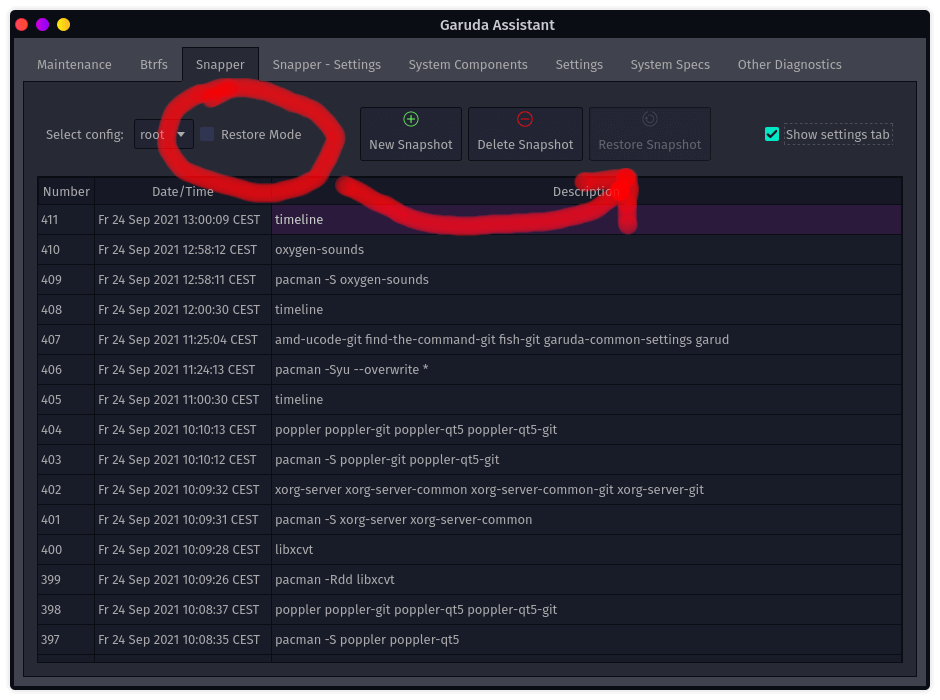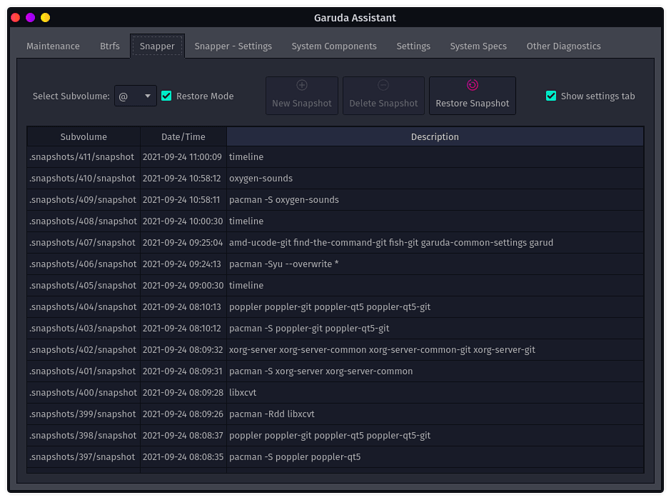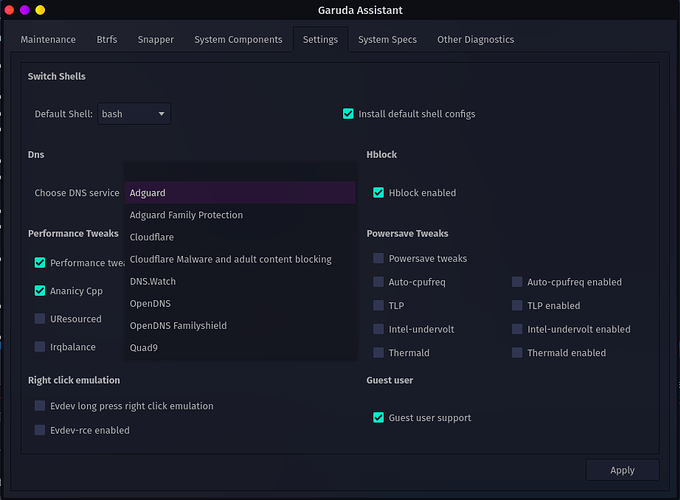What’s up fellow Garudians!
Unusually little time has passed since our last release, but we think it’s a good idea to go for another one right now as it brings a few changes which we are really excited about! ![]()
Migration to Snapper
After the call for testers earlier this month, this release focuses mainly on our Garuda Assistant rework, which basically enables employing Snapper as snapshot solution instead of the well known Timeshift application. For those who don’t you Snapper yet, its a well known tool developed by OpenSUSE as solution for managing snapshots. You might ask yourself why would anyone opt for Snapper instead of Timeshift, which already works well enough? Let’s have a look at the advantages:
- Snapper supports taking snapshots of any mounted subvolume, not only
@or@home. - Snapper allows you to name your subvolumes however you like
- Snapper supports both flat and nested subvolume layouts
- Snapper creates read-only snapshots
- Tools have been created for snapper which allow snapshot replication to external hosts/devices to allow snapshots to be used as part of a backup strategy
- Snapper doesn’t require the root of the BTRFS partition to be mounted
Thanks to @dalto, the Garuda Assistant now contains a Snapper & Snapper settings tab. This allows creating, deleting & restoring snapshots as well as adjusting settings like how many snapshots to take after updates from within the application. Having this as “in-house” solution is a really awesome thing to happen to Garuda! ![]()
Here, we can see that the description of snapshots are much more descriptive and easy to handle.
To restore snapshots, enable the “Restore Mode” and restore that snapshot! If booting a snapshot from GRUB, opening Garuda Assistant will automatically prompt to restore the snapshot which got selected at GRUB ![]()
This will of course only affect new installations. Existing users who want to switch to Snapper can easily do so by installing snapper-support, which will setup everything and remove Timeshift as well during that process.
GNOME edition
While following the development of GNOME, it became obvious that GNOME does not want users to customize their desktop. Shipping custom themes will be a lot harder which is why we are cutting down on that as well starting with this release. In order, GNOME Barebones will no longer be part of the collection as no real customisation to the regular edition by us happens anymore. However, we enabled the installation to use Tela-circle as default icon pack as the default Adwaita icon pack feels very incomplete. Below, you can find a glimpse on how the GNOME edition looks like now:
Translating Garuda Assistant
As mentioned earlier already, our Garuda Assistant received a lot of new features, among them being able to translate the application. A rudimentary german translation has already been added as example. Having one of the most important system applications translated is surely a big step towards making it accessible to users, who do not use the english language. That is why we would like you, the community, for help in this matter! ![]()
We will follow up with a comprehensible, easy to follow tutorial on how to add the translations soon.
BTW - there are also some other changes in Garuda Assistant like being able to select more DNS servers or copying preformatted system information required to create a support request thread (inxi -Faz) to the clipboard ![]()
Other changes
Apart from that, there haven’t been as many changes as usual. Still, we have some nice quality of life changes in store ![]()
- Dr460nized editions Latte layout got adjusted and Octopi is shipped instead of Pamac as default package manager
- The
updatecommand got some enhancements such as updating Micro plugins - Qtile got a lot of cleanups & fixes
- The Pacman lock, which would usually be in place after restoring a snapshot is automatically cleaned when booting
- Sways config got updated & uses nwg-drawer now
- Added mcfly to ZSH & Fish configs - this enables the Ctrl + r shortcut which lets you search the history very easily
- Made all packages output less spammy messages (eg. the ones in most metapackages)
- Brought back Ananicy in form of Ananicy-Cpp, which is a Cpp rewrite of this application made by @aviallon. It uses close to 0 ressource compared to the previously used one.
- All remaining editions which still used Connman moved to NetworkManager. This will get rid of the constant issues which people experienced with Connman and also helps keeping support consistant
- Fish/ZSH configs feature find-the-command, which proposes to install packages, when a command put into the console results in an error due to a missing binary
- The MATE community edition got its display manager theming updated to be more immersive & also uses Octopi as package manager
- A bug which prevented the installation of packages selected in the setup assistant has been fixed
- Our Chaotic-AUR geo-mirror is now an actual geo-mirror and redirects to the closest available mirror using a database while dead mirrors are now detected and automatically rerouted to a working one for more reliable downloads thanks to @TNE.
Downloads
Below you can find the latest downloads ![]()
BSPWM
Dr460nized
Dr460nized-BlackArch
Dr460nized-Gaming
GNOME
i3
KDE-Barebones
LXQt-Kwin
MATE (Community edition)
Qtile
Sway
Wayfire
XFCE
And finally, the exhaustive changelog for interested people :)
Edition changes:
- All editions:
- Added micro plugin updates to update command
- Delete Pacman lock on bootup if exists (happens after every snapshots restore)
- Improved a lot of PKGBUILDs
- Made all packages less spammy on installation/upgrade
- Moved some settings from iso-profiles to drop-ins
- Reworked MHWD configs to be able to modify after installations
- Dr460nized:
- Added Plasma extension to FireDragon (via package to not affect other editions)
- Added netspeed plasmoid
- Adjust Alacritty font size to fit Konsole one
- Enable display configuration in system tray for multiple monitors
- Ship Octopi instead of Pamac
- Updated Latte layout
- Dr460nized-gaming:
- Moved to PipeWire as well
- GNOME:
- Disabled broken extensions
- Fixed broken theming with Sweet
- LXQt:
- Removed some preinstalled applications available in setup-assistant
- MATE:
- Switched to Octopi & added some little utilities
- Updated DM for consistant theming
- Qtile:
- A lot of cleanup & fixes
- Sway:
- Added nwg-drawer
- Switched to NetworkManager
- Updated config & cheatsheet
- Wayfire:
- Switched to NetworkManager
Application & settings changes:
- BeautyLine icons:
- Added new icons from BeautyLine and Candy icons
- Garuda-assistant:
- Added Snapper support!
- Calamares:
- Updated patches & adaptions for Snapper
- Removed fstab patch, merged upstream
- Performance tweaks:
- Fix energy_performance_preference not being applied on cpu threads higher than 9
- Garuda-hooks:
- Removed Timeshift related stuff & cleanup
- Garuda-settings-manager:
- Fixed useradd
- Updated settings icon
- Garuda-network-assistant:
- Fix traceroute not installed
- Garuda-fish-config:
- Added find-the-command (tries to install not available command)
- Added mcfly (search history with CTRL+R easily)
- Garuda-zsh-config:
- Added find-the-command (tries to install not available command)
- Added home & end keybindings
- Grub-garuda:
- Updated to version 2.06
- Garuda-welcome:
- Finally got rid of indirect Pamac dependency (use Alacritty to install stuff)
- Snapper-support:
- Package to enable BTRFS snapshots using Snapper easily - install this to transition to Snapper -easily on older installations
- Read the announcement for details!
- Timeshift-support:
- New package to enable BTRFS snapshots using Timeshift (old Garuda behaviour)
- Garuda-setup-assistant:
- Removed obsolete stuff
- Fixed some issues, eg. not opening
- Make Alacritty switch to libGL software rendering if normal execution fails
- Garuda-gamer:
- Added games tab
Server & infrastructure changes:
- Dead mirrors are automatically redirected to a close, functioning mirror (thanks @TNE)
- Geo-mirror is now an actual geo-mirror (also thanks @TNE
 )
)
Version updates:
- Plasma 5.22.5
- GNOME 40.4
- Linux-zen 5.14.7
- FireDragon 92