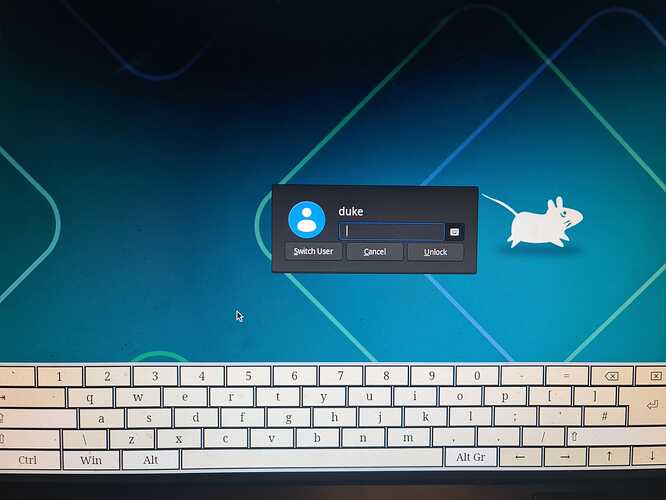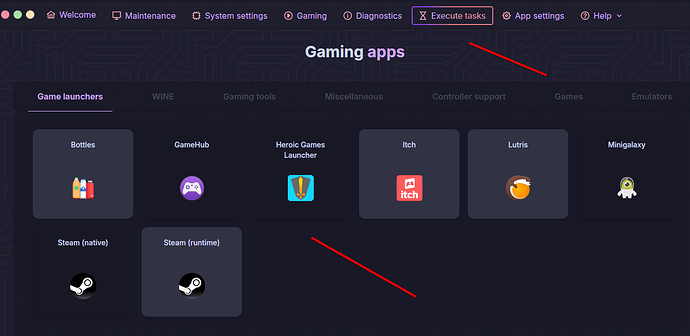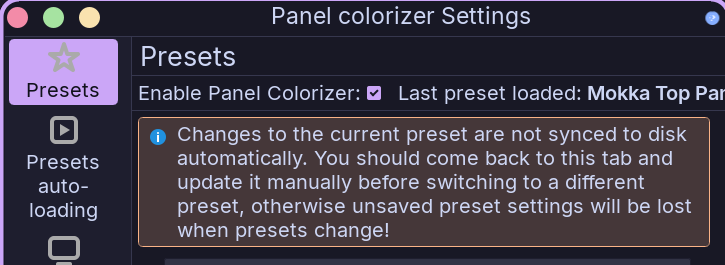lol, I thought it was just me. I hate that thing! ![]()
2 posts were split to a new topic: The new .iso wont run on my device
Hello!
I’ve been focused elsewhere for a long while so missed the big update. Just wanted to share how delighted I am to find Mokka, a theme very close to my beloved Rosé Pine theme I use in my social media platforms and made for my browser (Vivaldi). I took the time to migrate over from Dragonized and now everything fits beautifully together in my favourite aesthetic! Interestingly, I reacted hard against the MAC-like set up when I first tried Dragonized, and un-did it as fast as I could manage. With Mokka, though, I seem to be adapting to it!
Sidenote: lots of brilliant new wallpapers too. Vivid-Line and the new Broadwing image are delightful.
Am also loving the Panel Colourizer and I’m loving Garuda Rani pulling all the disparate pieces of help into one central location. Needs work but I’m sure it’ll get there before long. Props, too, for the cheeky wee Doctor Who reference there; probably unintended but I like it just the same. ![]()
Fabulous work, folks, and long live Garuda!
How did you do it and could you plz share the difficulties your encountered, if any?
I could use that to enhance the migration steps.
Hi. ![]()
I followed the instructions on this page: Release Notes and Migration | Garuda Linux wiki
Took time to read through and then took every step slowly until I had it.
I did encounter some small issues.
- I didn’t have xwaylandvideobridge installed to add to the exclusions list (I didn’t have Rani installed either, so installed that). I installed it, but that still didn’t make it available to exclude even after Refresh. Other than the name which kinda says it all I’m still not sure what function it is supposed to do, or why it’s now sitting in my system tray. And I don’t know what not adding it to exclusions does for/to the themeing.
I also didn’t update Micro or Bat. I opened Micro to start the update and it’s an editor I didn’t know was there/have never used so decided it wasn’t necessary for me. I made the assumption that Bat is similar as I don’t recognise it. For safety, I kept a copy of the instruction URL filed away just in case I ever need to return and do these particular upgrades.
Everything else updated fine using the instructions given. I didn’t even have to do the SDDM part as that kicked in automatically with the initial pacman -S garuda-mokka install and package replacement.
Afterwards, only two very minor issues so far:
- I need to adjust font colour for certain drop-downs, e.g. Special Window Settings as it’s currently showing black on black. But not sure where that colour is controlled. Back up where I set up Rounded corners and the outlines?
- Notification Transparency needs turned off - when they pop up over a dark background it’s readable but a white background means I get a shiny white box I can’t read.
But that’s it. Pretty painless, and the results are gorgeous.
I pretty sure this is a kde issue. I just asked on the forum an might end up making a bug report
~Update~ Yeah it was a bug an is fixed in 6.3.4 which should be out the first.
Tnx I adjusted the steps to better reflect that possibility.
Nice try, after your other post was already flagged, and I sent you on vacation, to try denigrating Garuda again.
Use what you can handle, simple as that.
That! And tooltip transparency too.
Building up my second install of this cause I thought I had a bad install because of various minor issue. This install is behaving like it should except for the main panel. I used Panel Colorizer to switch to dock and the panel kept switching back to the default panel and the corners were not rounded. I finally said the hell with playing around with it and simple removed and added a new default panel which took the Panel Colorizer dock option without issue.
EDIT:
I should add the second install also didn’t have pager on the main panel even after I created multiple desktops, but after replacing the panel I had the appearance I expected and the pager right off the bat.
I guess you read this but for anyone else, Panel-Colorizer is a bit… weird in how to customize its presets.
Panel Colorizer isn’t and wasn’t the issue. There was a issue with the default panel itself. I didn’t even have the default thats normally set on first landing on the desktop. Just a generic squared off panel.
A post was split to a new topic: I can’t boot the Garuda ISO
A post was merged into an existing topic: Screenshots | Garuda Linux preferred ![]()
I just got Garuda installed today on 3/26/25. I had it before but for some reason i uninstalled it. i’m going to stick with it for a while.
Only in the last day or so have I been able to catch up on the new release. I found a pleasant surprise that my monitor now refreshes at:
Display(s) 2560x1440 @ 360 Hz (as 2332x1311) in 27" [External]
This is up from 120 Hz. ![]()
![]()
it looks so beautiful !!
Excellence! Used Garuda for a couple of years.
Been away for 6 months and WOW at the improvements. Thanks and congrats to the entire team! Garuda is a powerhouse distro.
Peace