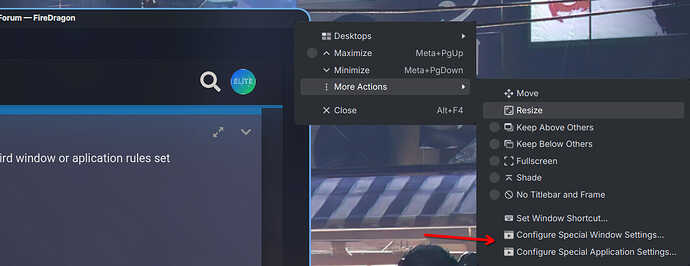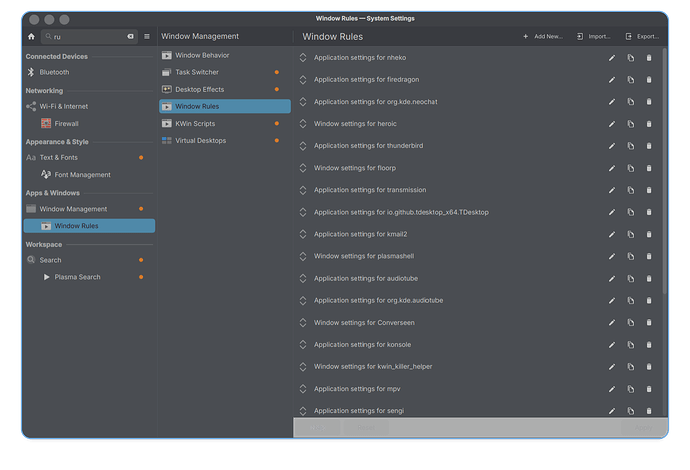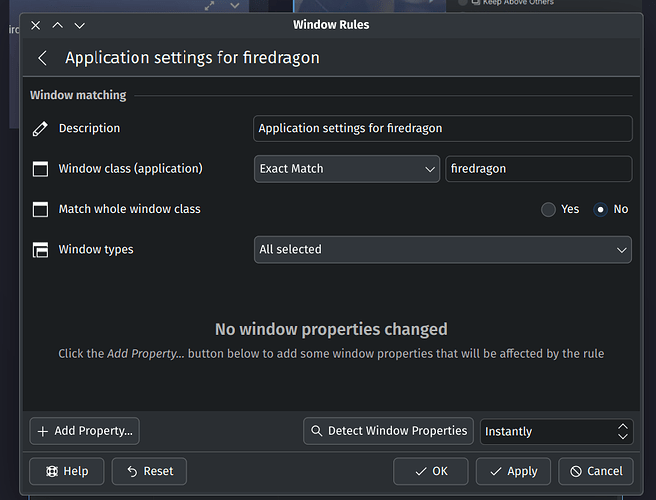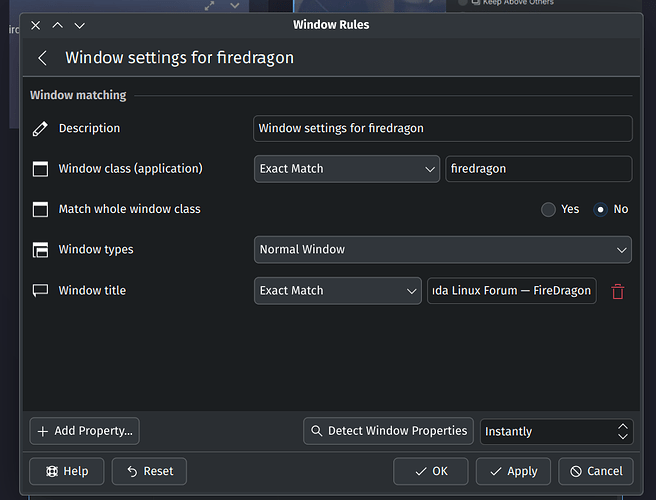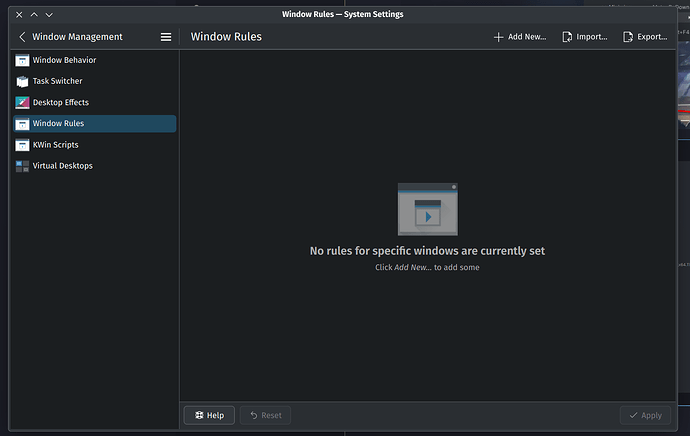System:
Kernel: 6.10.1-zen1-1-zen arch: x86_64 bits: 64 compiler: gcc v: 14.1.1
clocksource: tsc avail: acpi_pm
parameters: BOOT_IMAGE=/@/boot/vmlinuz-linux-zen
root=UUID=34819b7f-d663-441b-bdcc-f1157c3768e0 rw rootflags=subvol=@
quiet loglevel=3 ibt=off
Desktop: KDE Plasma v: 6.1.3 tk: Qt v: N/A info: frameworks v: 6.4.0
wm: kwin_wayland vt: 1 dm: SDDM Distro: Garuda base: Arch Linux
Machine:
Type: Desktop Mobo: Gigabyte model: B660M DS3H DDR4 v: x.x
serial: <superuser required> uuid: <superuser required> UEFI: American
Megatrends LLC. v: F6 date: 08/08/2022
CPU:
Info: model: 12th Gen Intel Core i3-12100F bits: 64 type: MT MCP
arch: Alder Lake gen: core 12 level: v3 note: check built: 2021+
process: Intel 7 (10nm ESF) family: 6 model-id: 0x97 (151) stepping: 5
microcode: 0x35
Topology: cpus: 1x cores: 4 tpc: 2 threads: 8 smt: enabled cache:
L1: 320 KiB desc: d-4x48 KiB; i-4x32 KiB L2: 5 MiB desc: 4x1.2 MiB
L3: 12 MiB desc: 1x12 MiB
Speed (MHz): avg: 800 min/max: 800/4300 scaling: driver: intel_pstate
governor: powersave cores: 1: 800 2: 800 3: 800 4: 800 5: 800 6: 800 7: 800
8: 800 bogomips: 52838
Flags: avx avx2 ht lm nx pae sse sse2 sse3 sse4_1 sse4_2 ssse3 vmx
Vulnerabilities: <filter>
Graphics:
Device-1: AMD Navi 22 [Radeon RX 6700/6700 XT/6750 XT / 6800M/6850M XT]
vendor: Gigabyte driver: amdgpu v: kernel arch: RDNA-2 code: Navi-2x
process: TSMC n7 (7nm) built: 2020-22 pcie: gen: 4 speed: 16 GT/s
lanes: 16 ports: active: DP-1 empty: DP-2, HDMI-A-1, HDMI-A-2, Writeback-1
bus-ID: 03:00.0 chip-ID: 1002:73df class-ID: 0300
Display: wayland server: X.org v: 1.21.1.13 with: Xwayland v: 24.1.1
compositor: kwin_wayland driver: X: loaded: amdgpu
unloaded: modesetting,radeon alternate: fbdev,vesa dri: radeonsi
gpu: amdgpu display-ID: 0
Monitor-1: DP-1 res: 2752x1152 size: N/A modes: N/A
API: EGL v: 1.5 hw: drv: amd radeonsi platforms: device: 0 drv: radeonsi
device: 1 drv: swrast surfaceless: drv: radeonsi wayland: drv: radeonsi x11:
drv: radeonsi inactive: gbm
API: OpenGL v: 4.6 compat-v: 4.5 vendor: amd mesa v: 24.1.4-arch1.2
glx-v: 1.4 direct-render: yes renderer: AMD Radeon RX 6700 XT (radeonsi
navi22 LLVM 18.1.8 DRM 3.57 6.10.1-zen1-1-zen) device-ID: 1002:73df
memory: 11.72 GiB unified: no display-ID: :1.0
API: Vulkan v: 1.3.279 layers: 7 device: 0 type: discrete-gpu name: AMD
Radeon RX 6700 XT (RADV NAVI22) driver: mesa radv v: 24.1.4-arch1.2
device-ID: 1002:73df surfaces: xcb,xlib,wayland device: 1 type: cpu
name: llvmpipe (LLVM 18.1.8 256 bits) driver: mesa llvmpipe
v: 24.1.4-arch1.2 (LLVM 18.1.8) device-ID: 10005:0000
surfaces: xcb,xlib,wayland
Audio:
Device-1: Intel Alder Lake-S HD Audio vendor: Gigabyte driver: snd_hda_intel
v: kernel alternate: snd_soc_avs,snd_sof_pci_intel_tgl bus-ID: 00:1f.3
chip-ID: 8086:7ad0 class-ID: 0403
Device-2: AMD Navi 21/23 HDMI/DP Audio driver: snd_hda_intel v: kernel
pcie: gen: 4 speed: 16 GT/s lanes: 16 bus-ID: 03:00.1 chip-ID: 1002:ab28
class-ID: 0403
API: ALSA v: k6.10.1-zen1-1-zen status: kernel-api with: aoss
type: oss-emulator tools: N/A
Server-1: PipeWire v: 1.2.1 status: active with: 1: pipewire-pulse
status: active 2: wireplumber status: active 3: pipewire-alsa type: plugin
4: pw-jack type: plugin tools: pactl,pw-cat,pw-cli,wpctl
Network:
Device-1: Realtek RTL8125 2.5GbE vendor: Gigabyte driver: r8169 v: kernel
pcie: gen: 2 speed: 5 GT/s lanes: 1 port: 3000 bus-ID: 06:00.0
chip-ID: 10ec:8125 class-ID: 0200
IF: enp6s0 state: up speed: 1000 Mbps duplex: full mac: <filter>
IF-ID-1: tun0 state: unknown speed: 10000 Mbps duplex: full mac: N/A
Info: services: NetworkManager, smbd, systemd-timesyncd
Drives:
Local Storage: total: 988.81 GiB used: 177.3 GiB (17.9%)
SMART Message: Unable to run smartctl. Root privileges required.
ID-1: /dev/nvme0n1 maj-min: 259:0 vendor: Western Digital
model: WD Blue SN570 1TB size: 931.51 GiB block-size: physical: 512 B
logical: 512 B speed: 31.6 Gb/s lanes: 4 tech: SSD serial: <filter>
fw-rev: 234110WD temp: 40.9 C scheme: GPT
ID-2: /dev/sda maj-min: 8:0 vendor: SanDisk model: USB 3.2Gen1
size: 57.3 GiB block-size: physical: 512 B logical: 512 B type: USB rev: 3.2
spd: 5 Gb/s lanes: 1 mode: 3.2 gen-1x1 tech: N/A serial: <filter>
fw-rev: 1.00 scheme: MBR
SMART Message: Unknown USB bridge. Flash drive/Unsupported enclosure?
Partition:
ID-1: / raw-size: 931.22 GiB size: 931.22 GiB (100.00%)
used: 177.3 GiB (19.0%) fs: btrfs dev: /dev/nvme0n1p2 maj-min: 259:2
ID-2: /boot/efi raw-size: 300 MiB size: 299.4 MiB (99.80%)
used: 584 KiB (0.2%) fs: vfat dev: /dev/nvme0n1p1 maj-min: 259:1
ID-3: /home raw-size: 931.22 GiB size: 931.22 GiB (100.00%)
used: 177.3 GiB (19.0%) fs: btrfs dev: /dev/nvme0n1p2 maj-min: 259:2
ID-4: /var/log raw-size: 931.22 GiB size: 931.22 GiB (100.00%)
used: 177.3 GiB (19.0%) fs: btrfs dev: /dev/nvme0n1p2 maj-min: 259:2
ID-5: /var/tmp raw-size: 931.22 GiB size: 931.22 GiB (100.00%)
used: 177.3 GiB (19.0%) fs: btrfs dev: /dev/nvme0n1p2 maj-min: 259:2
Swap:
Kernel: swappiness: 133 (default 60) cache-pressure: 100 (default) zswap: no
ID-1: swap-1 type: zram size: 15.46 GiB used: 0 KiB (0.0%) priority: 100
comp: zstd avail: lzo,lzo-rle,lz4,lz4hc,842 max-streams: 8 dev: /dev/zram0
Sensors:
System Temperatures: cpu: 41.0 C mobo: 35.0 C gpu: amdgpu temp: 59.0 C
mem: 52.0 C
Fan Speeds (rpm): N/A gpu: amdgpu fan: 1003
Info:
Memory: total: 16 GiB available: 15.46 GiB used: 5.02 GiB (32.5%)
Processes: 308 Power: uptime: 17m states: freeze,mem,disk suspend: deep
avail: s2idle wakeups: 0 hibernate: platform avail: shutdown, reboot,
suspend, test_resume image: 6.17 GiB services: org_kde_powerdevil,
power-profiles-daemon, upowerd Init: systemd v: 256 default: graphical
tool: systemctl
Packages: pm: pacman pkgs: 1662 libs: 504 tools: gnome-software, octopi,
pamac, paru Compilers: gcc: 14.1.1 Shell: garuda-inxi default: fish
v: 3.7.1 running-in: konsole inxi: 3.3.35
Garuda (2.6.26-1):
System install date: 2024-07-22
Last full system update: 2024-07-26
Is partially upgraded: No
Relevant software: snapper NetworkManager dracut
Windows dual boot: Probably (Run as root to verify)
Failed units:
Hi, new user and member here, hope i am doing this correctly forgive me if i made a mistake,
So i have this problem in firedragon, where while the browser is in full screen/maximized, when i watch video’s in full screen, it does not display correctly, it remains the (normal/medium) size but just goes to one corner of the screen and the rest is blank/blue. (I can’t add screenshots as new user).
When i minimize the browser, it can display the video’s in full screen correctly.
So each time i want to watch in fullscreen i have to minimize beforehand which is quite tedious and annoying.
I did some searching, i did not see anyone with the same issue, the only thing i saw was someone who had a different issue with full screen video’s ( System Freezing Soon After Full-Screening a Video in FireDragon - Journal Gives a Pipewire Error ) , he said something about his browser being duplicated in Octopi.
I went into Octopi, and saw 2 instances/a duplicate of firedragon…
I tried uninstalling firedragon trough both Octopi and Pamac (not sure if thats correct and if i should have both applications), but the duplicates remain there even in its uninstalled state.
Regardless, i also could see that there was one launcher in /usr/bin/ and another one in /usr/lib/
I dont know if its supposed to be like that, and if that has anything to do with my issue, but that did stand out.
I am considering maybe it was that i used the Garuda setup assistant to install programs twice or thrice the culprit? And/or that trough the setup assistand i installed Pamac first time and then gnome later. (not sure if that was wrong)
Although i haven’t come across any other issues from that seemingly.
So now i’m left confused… again i wish i could send some screenshots but i can’t, please if someone can help me out i would appreciate it.