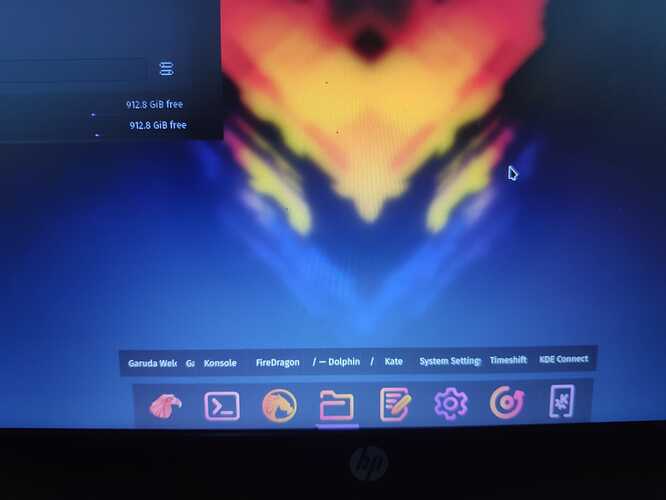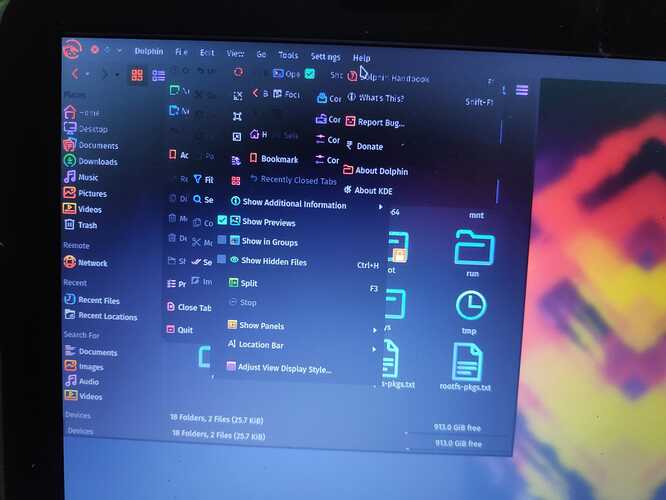Hi,
I am new to Linux and don't know much about it.Processing: IMG_20210828_211910.jpg...
I am not allowed to post my PC specifications as picture (Command:- inxi -fxxxza). Please allow me to post here so that I can get troubleshooting steps as per my PC hardware.
Bro
28 August 2021 16:26
3
Please read how to post the output of either terminal command...
sudo inxi -Fzasudo inxi -Fxxxza
Use the search icon.
4 Likes
filo
28 August 2021 16:29
4
With no other info available, try to give a look at this one
inxi -Faz
System: Kernel: 5.13.12-zen1-1-zen x86_64 bits: 64 compiler: gcc v: 11.1.0
parameters: BOOT_IMAGE=/@/boot/vmlinuz-linux-zen root=UUID=cf8bfd82-2ed5-4d37-9551-1f15f1966218 rw
rootflags=subvol=@ quiet splash rd.udev.log_priority=3 vt.global_cursor_default=0
systemd.unified_cgroup_hierarchy=1 loglevel=3
Desktop: KDE Plasma 5.22.4 tk: Qt 5.15.2 info: latte-dock wm: kwin_x11 vt: 1 dm: SDDM
Distro: Garuda Linux base: Arch Linux
Machine: Type: Laptop System: Acer product: Aspire …
3 Likes
filo
28 August 2021 16:32
5
This should be done as text, with 3 ~ before and after the text block, for formatting reasons.
1 Like
Ok, Please find my PC Spec as text below & to let you know, i have read many other issues related to freezing issue here and one of the member suggested to try other kernel. So i tried Linux-lts kernel but again facing same issue
CPU: Info: Dual Core model: Intel Core i7-6500U socket: BGA1168 (U3E1) note: check bits: 64
type: MT MCP arch: Skylake family: 6 model-id: 4E (78) stepping: 3 microcode: EA cache:
L1: 128 KiB L2: 4 MiB L3: 4 MiB bogomips: 20799
Speed: 3003 MHz min/max: 400/3100 MHz base/boost: 2000/2600 volts: 0.7 V ext-clock: 100 MHz
Core speeds (MHz): 1: 3003 2: 3000 3: 2997 4: 3000
Flags: 3dnowprefetch abm acpi adx aes aperfmperf apic arat arch_perfmon art avx avx2 bmi1 bmi2
bts clflush clflushopt cmov constant_tsc cpuid cpuid_fault cx16 cx8 de ds_cpl dtes64 dtherm dts
epb ept ept_ad erms est f16c flexpriority flush_l1d fma fpu fsgsbase fxsr ht hwp hwp_act_window
hwp_epp hwp_notify ibpb ibrs ida intel_pt invpcid invpcid_single lahf_lm lm mca mce md_clear
mmx monitor movbe mpx msr mtrr nonstop_tsc nopl nx pae pat pbe pcid pclmulqdq pdcm pdpe1gb pebs
pge pln pni popcnt pse pse36 pti pts rdrand rdseed rdtscp rep_good sdbg sep smap smep ss ssbd
sse sse2 sse4_1 sse4_2 ssse3 stibp syscall tm tm2 tpr_shadow tsc tsc_adjust tsc_deadline_timer
vme vmx vnmi vpid x2apic xgetbv1 xsave xsavec xsaveopt xsaves xtopology xtpr
Vulnerabilities: Type: itlb_multihit status: KVM: VMX disabled
Type: l1tf mitigation: PTE Inversion; VMX: conditional cache flushes, SMT vulnerable
Type: mds mitigation: Clear CPU buffers; SMT vulnerable
Type: meltdown mitigation: PTI
Type: spec_store_bypass mitigation: Speculative Store Bypass disabled via prctl and seccomp
Type: spectre_v1 mitigation: usercopy/swapgs barriers and __user pointer sanitization
Type: spectre_v2
mitigation: Full generic retpoline, IBPB: conditional, IBRS_FW, STIBP: conditional, RSB filling
Type: srbds mitigation: Microcode
Type: tsx_async_abort status: Not affected
filo
28 August 2021 16:46
7
Please edit your specs, there are info missing, I think due to the f that should be F.@Bro suggestion.
2 Likes
Bro:
sudo inxi -Fxxxza
Hope this is gives you all specs about my PC.
System: Kernel: 5.13.13-zen1-1-zen x86_64 bits: 64 compiler: gcc v: 11.1.0
parameters: BOOT_IMAGE=/@/boot/vmlinuz-linux-zen root=UUID=e35accd8-7ab2-409d-87c5-c982ab3ca191
rw rootflags=subvol=@ quiet splash rd.udev.log_priority=3 vt.global_cursor_default=0
systemd.unified_cgroup_hierarchy=1 loglevel=3
Console: tty pts/0 wm: kwin_x11 DM: SDDM Distro: Garuda Linux base: Arch Linux
Machine: Type: Laptop System: HP product: HP Pavilion Notebook v: Type1ProductConfigId serial: <filter>
Chassis: type: 10 serial: N/A
Mobo: HP model: 80A4 v: 91.1E serial: <filter> UEFI: Insyde v: F.91 date: 08/20/2019
Battery: ID-1: BAT0 charge: 28.0 Wh (100.0%) condition: 28.0/28.0 Wh (100.0%) volts: 16.5 min: 14.6
model: Hewlett-Packard Primary type: Li-ion serial: N/A status: Full
CPU: Info: Dual Core model: Intel Core i7-6500U socket: BGA1168 (U3E1) note: check bits: 64
type: MT MCP arch: Skylake family: 6 model-id: 4E (78) stepping: 3 microcode: EA cache:
L1: 128 KiB L2: 4 MiB L3: 4 MiB
flags: avx avx2 lm nx pae sse sse2 sse3 sse4_1 sse4_2 ssse3 vmx bogomips: 20799
Speed: 3000 MHz min/max: 400/3100 MHz base/boost: 2000/2600 volts: 0.7 V ext-clock: 100 MHz
Core speeds (MHz): 1: 3000 2: 3000 3: 3002 4: 3000
Vulnerabilities: Type: itlb_multihit status: KVM: VMX disabled
Type: l1tf mitigation: PTE Inversion; VMX: conditional cache flushes, SMT vulnerable
Type: mds mitigation: Clear CPU buffers; SMT vulnerable
Type: meltdown mitigation: PTI
Type: spec_store_bypass mitigation: Speculative Store Bypass disabled via prctl and seccomp
Type: spectre_v1 mitigation: usercopy/swapgs barriers and __user pointer sanitization
Type: spectre_v2
mitigation: Full generic retpoline, IBPB: conditional, IBRS_FW, STIBP: conditional, RSB filling
Type: srbds mitigation: Microcode
Type: tsx_async_abort status: Not affected
Graphics: Device-1: Intel Skylake GT2 [HD Graphics 520] vendor: Hewlett-Packard driver: i915 v: kernel
bus-ID: 00:02.0 chip-ID: 8086:1916 class-ID: 0300
Device-2: NVIDIA GM108M [GeForce 940M] driver: nvidia v: 470.63.01
alternate: nouveau,nvidia_drm bus-ID: 01:00.0 chip-ID: 10de:1347 class-ID: 0302
Device-3: Chicony HP Truevision HD type: USB driver: uvcvideo bus-ID: 1-3:2 chip-ID: 04f2:b50d
class-ID: 0e02 serial: <filter>
Display: server: X.Org 1.20.13 compositor: kwin_x11 driver: loaded: modesetting,nvidia
display-ID: :0 screens: 1
Screen-1: 0 s-res: 1920x1080 s-dpi: 96 s-size: 508x285mm (20.0x11.2") s-diag: 582mm (22.9")
Monitor-1: eDP-1 res: 1920x1080 hz: 60 dpi: 142 size: 344x193mm (13.5x7.6") diag: 394mm (15.5")
OpenGL: renderer: Mesa Intel HD Graphics 520 (SKL GT2) v: 4.6 Mesa 21.2.1 direct render: Yes
Audio: Device-1: Intel Sunrise Point-LP HD Audio vendor: Hewlett-Packard driver: snd_hda_intel
v: kernel alternate: snd_soc_skl bus-ID: 00:1f.3 chip-ID: 8086:9d70 class-ID: 0403
Sound Server-1: ALSA v: k5.13.13-zen1-1-zen running: yes
Sound Server-2: JACK v: 1.9.19 running: no
Sound Server-3: PulseAudio v: 15.0 running: no
Sound Server-4: PipeWire v: 0.3.34 running: yes
Network: Device-1: Realtek RTL8723BE PCIe Wireless Network Adapter vendor: Hewlett-Packard
driver: rtl8723be v: kernel port: 4000 bus-ID: 03:00.0 chip-ID: 10ec:b723 class-ID: 0280
IF: wlo1 state: up mac: <filter>
Device-2: Realtek RTL810xE PCI Express Fast Ethernet vendor: Hewlett-Packard driver: r8169
v: kernel port: 3000 bus-ID: 04:00.0 chip-ID: 10ec:8136 class-ID: 0200
IF: eno1 state: down mac: <filter>
Bluetooth: Device-1: Realtek Bluetooth Radio type: USB driver: btusb v: 0.8 bus-ID: 1-7:3
chip-ID: 0bda:b006 class-ID: e001 serial: <filter>
Report: bt-adapter ID: hci0 rfk-id: 0 state: up address: <filter>
Drives: Local Storage: total: 931.51 GiB used: 16.83 GiB (1.8%)
ID-1: /dev/sda maj-min: 8:0 vendor: HGST (Hitachi) model: HTS541010A9E680
family: Travelstar 5K1000 size: 931.51 GiB block-size: physical: 4096 B logical: 512 B
sata: 3.0 speed: 6.0 Gb/s type: HDD rpm: 5400 serial: <filter> rev: A7G0 temp: 39 C scheme: GPT
SMART: yes state: enabled health: PASSED on: 269d 10h cycles: 2356 Old-Age:
g-sense error rate: 4558
Partition: ID-1: / raw-size: 931.26 GiB size: 931.26 GiB (100.00%) used: 16.83 GiB (1.8%) fs: btrfs
block-size: 4096 B dev: /dev/sda2 maj-min: 8:2
ID-2: /boot/efi raw-size: 260 MiB size: 256 MiB (98.45%) used: 562 KiB (0.2%) fs: vfat
block-size: 512 B dev: /dev/sda1 maj-min: 8:1
ID-3: /home raw-size: 931.26 GiB size: 931.26 GiB (100.00%) used: 16.83 GiB (1.8%) fs: btrfs
block-size: 4096 B dev: /dev/sda2 maj-min: 8:2
ID-4: /var/log raw-size: 931.26 GiB size: 931.26 GiB (100.00%) used: 16.83 GiB (1.8%) fs: btrfs
block-size: 4096 B dev: /dev/sda2 maj-min: 8:2
ID-5: /var/tmp raw-size: 931.26 GiB size: 931.26 GiB (100.00%) used: 16.83 GiB (1.8%) fs: btrfs
block-size: 4096 B dev: /dev/sda2 maj-min: 8:2
Swap: Kernel: swappiness: 133 (default 60) cache-pressure: 100 (default)
ID-1: swap-1 type: zram size: 15.47 GiB used: 0 KiB (0.0%) priority: 100 dev: /dev/zram0
Sensors: System Temperatures: cpu: 78.0 C mobo: N/A
Fan Speeds (RPM): N/A
Info: Processes: 207 Uptime: 16m wakeups: 1 Memory: 15.47 GiB used: 2.51 GiB (16.2%) Init: systemd
v: 249 tool: systemctl Compilers: gcc: 11.1.0 clang: 12.0.1 Packages: pacman: 1174 lib: 294
Shell: fish (sudo) v: 3.3.1 default: Bash v: 5.1.8 running-in: konsole inxi: 3.3.06
filo
28 August 2021 16:59
9
First I'd try the solution in the other threadsystemctl enable --now nohangnvidia v: 470.63.01 creating troubles for others.
1 Like
Hello.
Shabaz
28 August 2021 17:31
11
I tried both but still facing the same issue, and I even switched to Intel GPU and Nvidia GPU but same freezing issue.. And one more important thing I noticed while freezing. See normally Garuda will work but when I move my cursor down to 8 mentioned applications then my entire OS got stuck and again I need to restart. The only problem I noticed is that when I move my cursor below(8 applications bar)then and only my system got freezes
filo
28 August 2021 17:46
12
Check also this one (change Compositor settings or switch it temporarily off)
From the first boot and even after the balancing I have noticed some lag on screen when notifications occur or if I hover my mouse over the various status tray icons. Especially if I am watching a youtube video and move the mouse over the various status icons it basically freezes the video because its so much lag. I did a variety of searches on the forum to see what the solution might be, but the most I could find is maybe a driver issue, but I have proprietary nvidia drivers installed, not sure…
2 Likes
Shabaz
28 August 2021 18:08
13
Even after disabling compositor settings, facing the same issue. Check out this attached picture
Shabaz
28 August 2021 18:16
14
After disabling compositor, facing this lag issue when I move my cursor.
Bro
28 August 2021 23:37
15
Another idea might to be to remiove the Intel video driver. It's really not needed with your generation CPU and is known to cause problems even though you are using modesetting.
sudo pacman -Rns xf86-video-intel
And pleasee be sure to reboot afterwards.
1 Like
system
11 September 2021 23:38
16
This topic was automatically closed 14 days after the last reply. New replies are no longer allowed.