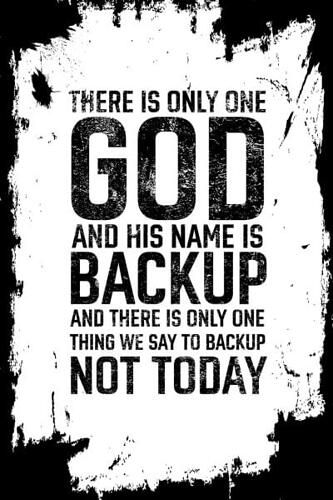I know there's no reason to remind you! ![]()
True? ![]()
Meh I'll do it tomorrow
Hahahaha for real. I always say I'm gonna do shit tomorrow and then that turns into never
Like when I say I'm going on a diet on Monday.
Not next Monday, on a Monday...
Anyway, for anyone that wants a good backup solution with rsync, nab my command if you want as I spent a while adjusting it and making a fish alias for it called rsyncbackup.
sudo rsync -aAXHv --exclude={"/swapfile","/dev/*","/proc/*","/sys/*","/tmp/*","/run/*","/mnt/*","/media/*","/lost+found","/home/*/.thumbnails/*"," /home/*/.cache/mozilla/*"," /home/*/.cache/chromium/*"," /home/*/.local/share/Trash/*","/var/lib/dhcpcd/*"} / /mnt/sdc1/rsyncbackup
Or when I say I'm gonna clean my room or do some uni work lol
All cache can be omited.
Also baloo DB in .local/share/.
Ah okay thank you. Yeah I guess cache can be omitted altogether I had forgotten about that. What's that baloo DB mean sorry? Are you saying to omit that /.local/share/ directory entirely? Thanks
Of course not. Inside a folder the baloo indexing DB resides. Usually >1GB.
It depends on the user requirements of a backup/restore result, if they want to not re-index.
Honestly this is the first I've heard of Baloo DB. I'm still very much a noob when it comes to some of this stuff haha. I appreciate the info but I think I'll be safe and leave it though. I'd like to do as little work as possible when restoring rsync so I'm happy for it to reindex or take the previous indexing from my system. I'll omit that cache directory though thanks.
Well if you want stop or lessen Baloo, it is better to neuter it in the System Settings. I think it is under system settings > search > file search. The best is to just un-tick 'index hidden files and folders' option where it does most of its grind, but you can shut it all down by un-ticking 'enable file search.'
Just to clear up as I'm not familiar with Baloo DB, if I rsync it then restoring it means I am restoring the indexed files for file searching? So if I omit this directory then KDE is forced to reindex this with my current system as opposed to using the indexing from my backup? So omitting this Baloo DB directory would be best advised when using rsync to avoid issues and ensure an up-to-date index of files?
I think the thought is more that the Baloo files are not a critical inclusion for a system backup. It will take up extra space on your backup, and slow down the rsync process for not much added benefit (Baloo can always re-index your files after you get your system restored).
Yes. Is this necessary though?
The rest of you comments are fuzzy. If you mean omitting the directory, do you mean in rsync’s settings or deleting the “cache” file on your system?
Regardless, I think it is pointless to back it up because it changes so often, it will slow down your backup time. If you need to restore a backup, or more to the point, restore Baloo’s cache (which is large), just let Baloo re-index the files itself. It is not something you need to “restore” imo.
Just to note, referencing my post above, the thing that slows down your system and takes time is when Baloo index’s the hidden files and folders. For some, they have no issues, for others, it can cripple your system (just search for posts on it here) while it indexes.
Okay thanks for explaining guys. I get the point you're making now. Just didn't know what Baloo was until you explained it.
Backup taken in Pendrive thanks for advice
Time to go to BestBuy and grab a larger external drive. I see a 5TB for $100.00 even. Thanks for the heads up. My other two backup drives are almost full. Gone shopping. Peace!
![]()
![]()
![]()
![]()
![]()
I'd say yes but I did made some BackUps recently so I can't relate to that anymore.
...ah, the Swordmaster - RIP
This topic was automatically closed 14 days after the last reply. New replies are no longer allowed.