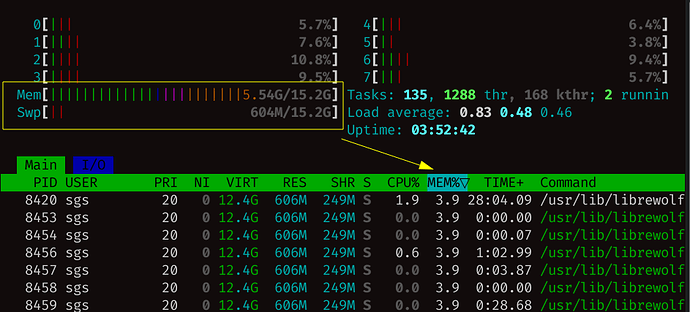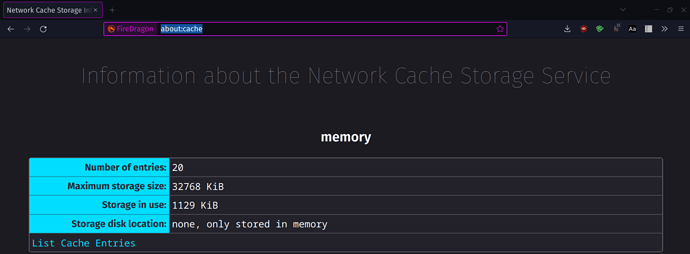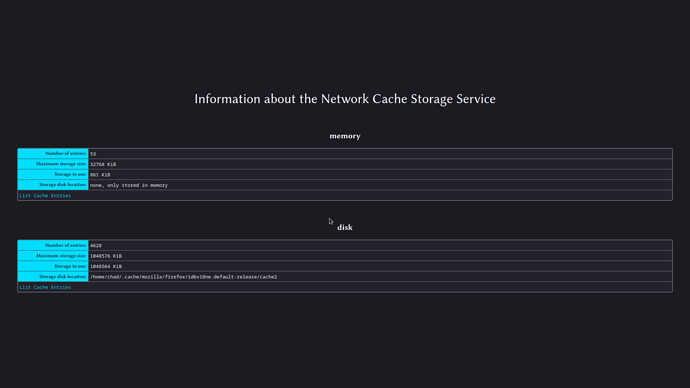Hi So when I am using WhatsApp on firefox, it gives me the below error always after some time like 4 or 5 minutes, and then logout from WhatsApp.
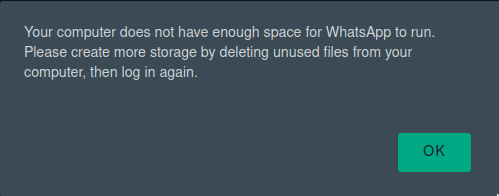
I didn't define any limit for the browser and I think I have enough amount of RAM and hard disk space. I first didn't have this issue on my arch Linux but after installing garuda I face this always with WhatsApp and some other websites which may use high memory.
Please let me know if I have to configure anything related to the browser or if you faced the same issue then how did you resolve that?
System:
Kernel: 6.0.12-zen1-1-zen arch: x86_64 bits: 64 compiler: gcc v: 12.2.0
parameters: BOOT_IMAGE=/@/boot/vmlinuz-linux-zen
root=UUID=c2ecfa1b-97f7-4ab5-b58c-5f7e4829f677 rw rootflags=subvol=@
quiet quiet splash rd.udev.log_priority=3 vt.global_cursor_default=0
loglevel=3 ibt=off
Desktop: dwm v: 6.2 vt: 1 dm: startx Distro: Garuda Linux base: Arch Linux
Machine:
Type: Laptop System: Dell product: Inspiron 5593 v: N/A
serial: <superuser required> Chassis: type: 10 serial: <superuser required>
Mobo: Dell model: 0HP5Y9 v: A00 serial: <superuser required> UEFI: Dell
v: 1.24.0 date: 09/12/2022
Battery:
ID-1: BAT0 charge: 20.5 Wh (89.9%) condition: 22.8/42.0 Wh (54.3%)
volts: 12.9 min: 11.4 model: BYD DELL 1VX1H99 type: Li-ion serial: <filter>
status: charging
CPU:
Info: model: Intel Core i5-1035G1 bits: 64 type: MT MCP arch: Ice Lake
gen: core 10 level: v4 note: check built: 2019-21 process: Intel 10nm
family: 6 model-id: 0x7E (126) stepping: 5 microcode: 0xB6
Topology: cpus: 1x cores: 4 tpc: 2 threads: 8 smt: enabled cache:
L1: 320 KiB desc: d-4x48 KiB; i-4x32 KiB L2: 2 MiB desc: 4x512 KiB L3: 6 MiB
desc: 1x6 MiB
Speed (MHz): avg: 1186 high: 1301 min/max: 400/3600 scaling:
driver: intel_pstate governor: powersave cores: 1: 1002 2: 1200 3: 1300
4: 1301 5: 1004 6: 1221 7: 1200 8: 1264 bogomips: 19046
Flags: avx avx2 ht lm nx pae sse sse2 sse3 sse4_1 sse4_2 ssse3 vmx
Vulnerabilities:
Type: itlb_multihit status: KVM: VMX disabled
Type: l1tf status: Not affected
Type: mds status: Not affected
Type: meltdown status: Not affected
Type: mmio_stale_data mitigation: Clear CPU buffers; SMT vulnerable
Type: retbleed mitigation: Enhanced IBRS
Type: spec_store_bypass mitigation: Speculative Store Bypass disabled via
prctl
Type: spectre_v1 mitigation: usercopy/swapgs barriers and __user pointer
sanitization
Type: spectre_v2 mitigation: Enhanced IBRS, IBPB: conditional, RSB
filling, PBRSB-eIBRS: SW sequence
Type: srbds mitigation: Microcode
Type: tsx_async_abort status: Not affected
Graphics:
Device-1: Intel Iris Plus Graphics G1 vendor: Dell driver: i915 v: kernel
arch: Gen-11 process: Intel 10nm built: 2019-21 ports: active: eDP-1
empty: HDMI-A-1 bus-ID: 00:02.0 chip-ID: 8086:8a56 class-ID: 0300
Device-2: NVIDIA GP108M [GeForce MX230] vendor: Dell driver: nvidia
v: 525.60.11 alternate: nouveau,nvidia_drm non-free: 525.xx+
status: current (as of 2022-12) arch: Pascal code: GP10x
process: TSMC 16nm built: 2016-21 pcie: gen: 1 speed: 2.5 GT/s lanes: 4
link-max: gen: 3 speed: 8 GT/s bus-ID: 01:00.0 chip-ID: 10de:1d11
class-ID: 0302
Device-3: Microdia Integrated_Webcam_HD type: USB driver: uvcvideo
bus-ID: 1-6:3 chip-ID: 0c45:671e class-ID: 0e02
Display: server: X.Org v: 21.1.5 with: Xwayland v: 22.1.6
compositor: xcompmgr driver: X: loaded: modesetting,nvidia unloaded: nouveau
alternate: fbdev,intel,nv,vesa dri: iris gpu: i915 display-ID: :0
screens: 1
Screen-1: 0 s-res: 1920x1080 s-dpi: 96 s-size: 508x285mm (20.00x11.22")
s-diag: 582mm (22.93")
Monitor-1: eDP-1 model: LG Display 0x05f2 built: 2018 res: 1920x1080
hz: 60 dpi: 142 gamma: 1.2 size: 344x194mm (13.54x7.64") diag: 395mm (15.5")
ratio: 16:9 modes: 1920x1080
API: OpenGL Message: Unable to show GL data. Required tool glxinfo
missing.
Audio:
Device-1: Intel Ice Lake-LP Smart Sound Audio vendor: Dell
driver: snd_hda_intel v: kernel alternate: snd_sof_pci_intel_icl
bus-ID: 00:1f.3 chip-ID: 8086:34c8 class-ID: 0403
Sound API: ALSA v: k6.0.12-zen1-1-zen running: yes
Sound Interface: sndio v: N/A running: no
Sound Server-1: PulseAudio v: 16.1 running: no
Sound Server-2: PipeWire v: 0.3.61 running: yes
Network:
Device-1: Realtek RTL810xE PCI Express Fast Ethernet vendor: Dell
driver: r8169 v: kernel pcie: gen: 1 speed: 2.5 GT/s lanes: 1 port: 3000
bus-ID: 02:00.0 chip-ID: 10ec:8136 class-ID: 0200
IF: enp2s0 state: down mac: <filter>
Device-2: Qualcomm Atheros QCA9377 802.11ac Wireless Network Adapter
vendor: Dell driver: ath10k_pci v: kernel pcie: gen: 1 speed: 2.5 GT/s
lanes: 1 bus-ID: 03:00.0 chip-ID: 168c:0042 class-ID: 0280
IF: wlp3s0 state: up mac: <filter>
IF-ID-1: docker0 state: down mac: <filter>
Bluetooth:
Device-1: Qualcomm Atheros type: USB driver: btusb v: 0.8 bus-ID: 1-10:4
chip-ID: 0cf3:e009 class-ID: e001
Report: bt-adapter ID: hci0 rfk-id: 0 state: up address: <filter>
Drives:
Local Storage: total: 1.38 TiB used: 23.22 GiB (1.6%)
SMART Message: Required tool smartctl not installed. Check --recommends
ID-1: /dev/nvme0n1 maj-min: 259:0 vendor: SK Hynix model: BC511 NVMe 512GB
size: 476.94 GiB block-size: physical: 512 B logical: 512 B speed: 31.6 Gb/s
lanes: 4 type: SSD serial: <filter> rev: 11001101 temp: 40.9 C scheme: GPT
ID-2: /dev/sda maj-min: 8:0 vendor: Seagate model: ST1000LM049-2GH172
size: 931.51 GiB block-size: physical: 4096 B logical: 512 B speed: 6.0 Gb/s
type: HDD rpm: 7200 serial: <filter> rev: SDM2 scheme: GPT
Partition:
ID-1: / raw-size: 194.57 GiB size: 194.57 GiB (100.00%)
used: 23.22 GiB (11.9%) fs: btrfs dev: /dev/nvme0n1p9 maj-min: 259:9
ID-2: /boot/efi raw-size: 500 MiB size: 499 MiB (99.80%)
used: 608 KiB (0.1%) fs: vfat dev: /dev/nvme0n1p5 maj-min: 259:5
ID-3: /home raw-size: 194.57 GiB size: 194.57 GiB (100.00%)
used: 23.22 GiB (11.9%) fs: btrfs dev: /dev/nvme0n1p9 maj-min: 259:9
ID-4: /var/log raw-size: 194.57 GiB size: 194.57 GiB (100.00%)
used: 23.22 GiB (11.9%) fs: btrfs dev: /dev/nvme0n1p9 maj-min: 259:9
ID-5: /var/tmp raw-size: 194.57 GiB size: 194.57 GiB (100.00%)
used: 23.22 GiB (11.9%) fs: btrfs dev: /dev/nvme0n1p9 maj-min: 259:9
Swap:
Kernel: swappiness: 133 (default 60) cache-pressure: 100 (default)
ID-1: swap-1 type: zram size: 7.53 GiB used: 0 KiB (0.0%) priority: 100
dev: /dev/zram0
Sensors:
System Temperatures: cpu: 61.0 C mobo: 51.0 C
Fan Speeds (RPM): cpu: 4494
Info:
Processes: 251 Uptime: 1h 3m wakeups: 1 Memory: 7.53 GiB
used: 4.07 GiB (54.1%) Init: systemd v: 252 default: graphical
tool: systemctl Compilers: gcc: 12.2.0 Packages: pm: pacman pkgs: 1337
libs: 336 tools: pamac,paru,yay Shell: Zsh v: 5.9 running-in: alacritty
inxi: 3.3.24
Garuda (2.6.10-1):
System install date: 2022-11-19
Last full system update: 2022-12-19
Is partially upgraded: No
Relevant software: NetworkManager
Windows dual boot: Probably (Run as root to verify)
Snapshots: Snapper
Failed units: