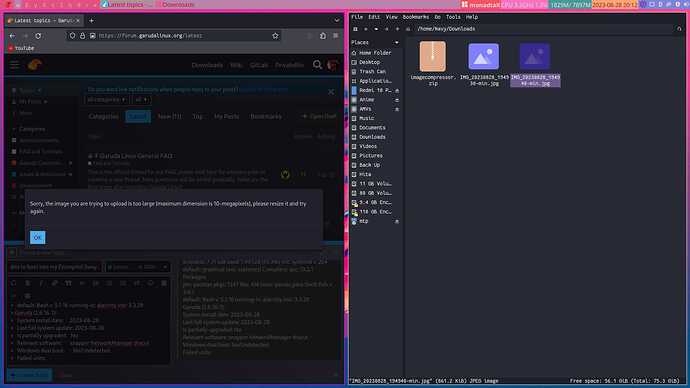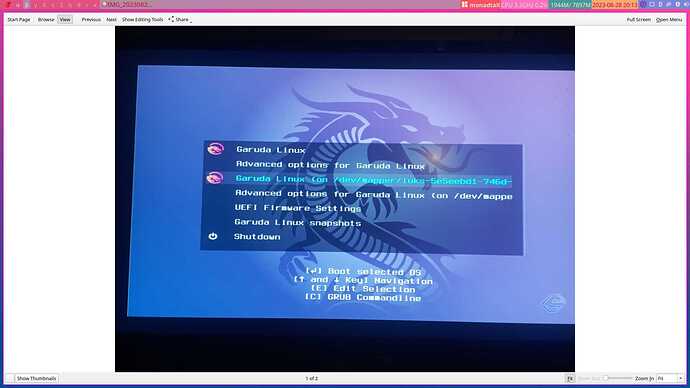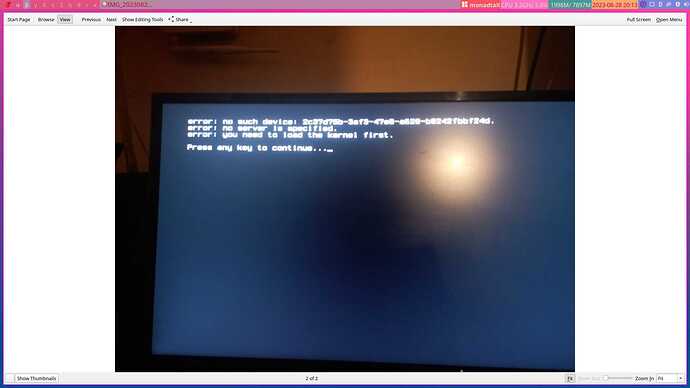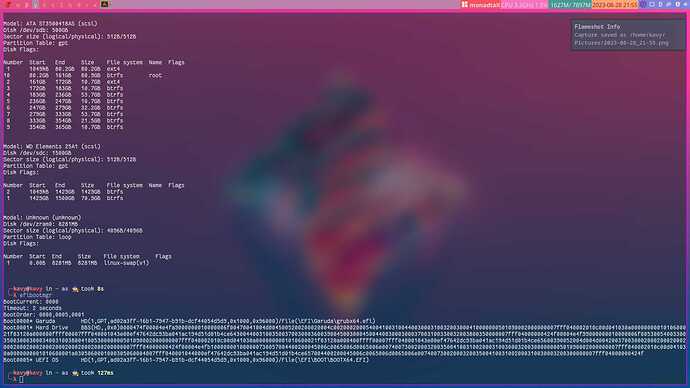After Dualbooting Qtile with sway option to boot into sway was not there so i booted into Qtile and did sudo grub-update that didn't detected Sway so i mounted the encrypted sway partition and did the update then it detected after that i rebooted but then this showed up when i tried to enter Sway.
reason for my dual boot is i created user kavy on my sway but my brother kavy uses qwerty and my system is encrepted so i needed to enter pasword every single time and change the layout again and again so i decieded to dual boot qtile with sway my brother would use qtile and i would use sway.
also i want to know if anyone succeded in runing wayland on Garuda Qtile.
i am going to buy a new laptop it's hp victus it's model no. is 15-fa0666TX it has intel i5 12th gen and an rtx 3050. I want to know if wayland will work on it or not and if then will qtile wayland will work or not.
my budget is around 70-75k INR which is around 900 USD so if there is any better laptop u can also mention it.
thankyou
garuda-inxi
System:
Kernel: 6.4.12-zen1-1-zen arch: x86_64 bits: 64 compiler: gcc v: 13.2.1
clocksource: tsc available: hpet,acpi_pm
parameters: BOOT_IMAGE=/@/boot/vmlinuz-linux-zen
root=UUID=07fab3f8-95aa-4257-afb0-92f9f4e4d2d1 rw rootflags=subvol=@
quiet quiet rd.udev.log_priority=3 vt.global_cursor_default=0 loglevel=3
ibt=off
Desktop: Qtile v: 0.22.1 wm: LG3D vt: 2 dm: SDDM Distro: Garuda Linux
base: Arch Linux
Machine:
Type: Desktop Mobo: INTEL model: H61 serial: <superuser required>
UEFI: American Megatrends v: 4.6.5 date: 04/08/2022
CPU:
Info: model: Intel Core i3-2120 bits: 64 type: MT MCP arch: Sandy Bridge
gen: core 2 level: v2 built: 2010-12 process: Intel 32nm family: 6
model-id: 0x2A (42) stepping: 7 microcode: 0x2F
Topology: cpus: 1x cores: 2 tpc: 2 threads: 4 smt: enabled cache:
L1: 128 KiB desc: d-2x32 KiB; i-2x32 KiB L2: 512 KiB desc: 2x256 KiB
L3: 3 MiB desc: 1x3 MiB
Speed (MHz): avg: 3120 high: 3300 min/max: 1600/3300 scaling:
driver: intel_cpufreq governor: performance cores: 1: 3300 2: 2580 3: 3300
4: 3300 bogomips: 26341
Flags: avx ht lm nx pae sse sse2 sse3 sse4_1 sse4_2 ssse3 vmx
Vulnerabilities: <filter>
Graphics:
Device-1: NVIDIA GF119 [GeForce GT 610] driver: nvidia v: 390.157
alternate: nouveau,nvidia_drm non-free: series: 390.xx+ status: legacy-active
(EOL~late 2022) arch: Fermi code: GF1xx process: 40/28nm built: 2010-16
pcie: gen: 2 speed: 5 GT/s lanes: 8 link-max: lanes: 16 bus-ID: 01:00.0
chip-ID: 10de:104a class-ID: 0300
Display: x11 server: X.Org v: 21.1.8 compositor: Picom v: git-c4107
driver: X: loaded: nvidia gpu: nvidia display-ID: :0 screens: 1
Screen-1: 0 s-res: 1920x1080 s-dpi: 101 s-size: 483x261mm (19.02x10.28")
s-diag: 549mm (21.61")
Monitor-1: Unknown-1 mapped: HDMI-0 res: 1920x1080 hz: 60 dpi: 102
size: 479x260mm (18.86x10.24") modes: 800x600
API: OpenGL v: 4.6.0 NVIDIA 390.157 renderer: GeForce GT 610/PCIe/SSE2
direct-render: Yes
Audio:
Device-1: Intel 6 Series/C200 Series Family High Definition Audio
driver: snd_hda_intel v: kernel bus-ID: 00:1b.0 chip-ID: 8086:1c20
class-ID: 0403
Device-2: NVIDIA GF119 HDMI Audio driver: snd_hda_intel v: kernel pcie:
gen: 2 speed: 5 GT/s lanes: 8 link-max: lanes: 16 bus-ID: 01:00.1
chip-ID: 10de:0e08 class-ID: 0403
API: ALSA v: k6.4.12-zen1-1-zen status: kernel-api
tools: alsactl,alsamixer,amixer
Server-1: PipeWire v: 0.3.78 status: active with: 1: pipewire-pulse
status: active 2: wireplumber status: active 3: pipewire-alsa type: plugin
4: pw-jack type: plugin tools: pactl,pw-cat,pw-cli,wpctl
Network:
Device-1: Realtek RTL810xE PCI Express Fast Ethernet driver: r8169 v: kernel
pcie: gen: 1 speed: 2.5 GT/s lanes: 1 port: d000 bus-ID: 03:00.0
chip-ID: 10ec:8136 class-ID: 0200
IF: enp3s0 state: up speed: 100 Mbps duplex: full mac: <filter>
Bluetooth:
Device-1: Cambridge Silicon Radio Bluetooth Dongle (HCI mode) driver: btusb
v: 0.8 type: USB rev: 2.0 speed: 12 Mb/s lanes: 1 mode: 1.1 bus-ID: 2-1.2:3
chip-ID: 0a12:0001 class-ID: e001
Report: btmgmt ID: hci0 rfk-id: 0 state: up address: <filter> bt-v: 4.0
lmp-v: 6 status: discoverable: no pairing: no class-ID: 7c0104
Drives:
Local Storage: total: 1.93 TiB used: 18.15 GiB (0.9%)
SMART Message: Required tool smartctl not installed. Check --recommends
ID-1: /dev/sda maj-min: 8:0 vendor: GALAX model: GAMER L TA1D0120A
size: 111.79 GiB block-size: physical: 512 B logical: 512 B speed: 6.0 Gb/s
tech: SSD serial: <filter> fw-rev: 61.3 scheme: GPT
ID-2: /dev/sdb maj-min: 8:16 vendor: Seagate model: ST3500418AS
size: 465.76 GiB block-size: physical: 512 B logical: 512 B speed: 3.0 Gb/s
tech: HDD rpm: 7200 serial: <filter> fw-rev: HP35 scheme: GPT
ID-3: /dev/sdc maj-min: 8:32 vendor: Western Digital
model: WD15SMRW-11YNDS1 size: 1.36 TiB block-size: physical: 512 B
logical: 512 B type: USB rev: 2.1 spd: 480 Mb/s lanes: 1 mode: 2.0
tech: HDD rpm: 5400 serial: <filter> fw-rev: 1020 scheme: GPT
Partition:
ID-1: / raw-size: 75.35 GiB size: 75.35 GiB (100.00%)
used: 18.15 GiB (24.1%) fs: btrfs dev: /dev/sdb10 maj-min: 8:26
ID-2: /boot/efi raw-size: 300 MiB size: 299.4 MiB (99.80%)
used: 584 KiB (0.2%) fs: vfat dev: /dev/sda1 maj-min: 8:1
ID-3: /home raw-size: 75.35 GiB size: 75.35 GiB (100.00%)
used: 18.15 GiB (24.1%) fs: btrfs dev: /dev/sdb10 maj-min: 8:26
ID-4: /var/log raw-size: 75.35 GiB size: 75.35 GiB (100.00%)
used: 18.15 GiB (24.1%) fs: btrfs dev: /dev/sdb10 maj-min: 8:26
ID-5: /var/tmp raw-size: 75.35 GiB size: 75.35 GiB (100.00%)
used: 18.15 GiB (24.1%) fs: btrfs dev: /dev/sdb10 maj-min: 8:26
Swap:
Kernel: swappiness: 133 (default 60) cache-pressure: 100 (default) zswap: no
ID-1: swap-1 type: zram size: 7.71 GiB used: 0 KiB (0.0%) priority: 100
comp: zstd avail: lzo,lzo-rle,lz4,lz4hc,842 max-streams: 4 dev: /dev/zram0
Sensors:
System Temperatures: cpu: 40.0 C mobo: N/A gpu: nvidia temp: 47 C
Fan Speeds (rpm): N/A gpu: nvidia fan: 40%
Info:
Processes: 189 Uptime: 8m wakeups: 0 Memory: total: 8 GiB
available: 7.71 GiB used: 1.49 GiB (19.3%) Init: systemd v: 254
default: graphical tool: systemctl Compilers: gcc: 13.2.1 Packages:
pm: pacman pkgs: 1247 libs: 416 tools: pamac,paru Shell: fish v: 3.6.1
default: Bash v: 5.1.16 running-in: alacritty inxi: 3.3.29
Garuda (2.6.16-1):
System install date: 2023-08-28
Last full system update: 2023-08-28
Is partially upgraded: No
Relevant software: snapper NetworkManager dracut
Windows dual boot: No/Undetected
Failed units: