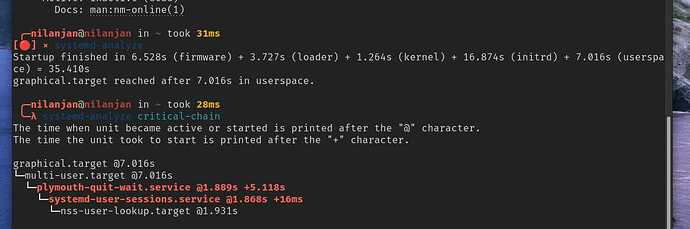System:
Kernel: 6.3.2-zen1-1-zen arch: x86_64 bits: 64 compiler: gcc v: 13.1.1
parameters: BOOT_IMAGE=/@/boot/vmlinuz-linux-zen
root=UUID=b72d294e-1491-4f67-89c3-aecb9b0caa03 rw rootflags=subvol=@
quiet quiet splash rd.udev.log_priority=3 vt.global_cursor_default=0
resume=UUID=fde05f01-560b-4cdd-b3b3-ae9d36d1cd7c loglevel=3 ibt=off
Desktop: GNOME v: 44.1 tk: GTK v: 3.24.37 wm: gnome-shell dm: GDM v: 44.1
Distro: Garuda Linux base: Arch Linux
Machine:
Type: Laptop System: LENOVO product: 81SY v: Lenovo Legion Y540-15IRH-PG0
serial: <superuser required> Chassis: type: 10 v: Lenovo Legion
Y540-15IRH-PG0 serial: <superuser required>
Mobo: LENOVO model: LNVNB161216 v: SDK0Q55722 WIN
serial: <superuser required> UEFI: LENOVO v: BHCN41WW date: 11/30/2020
Battery:
ID-1: BAT0 charge: 38.9 Wh (92.2%) condition: 42.2/52.5 Wh (80.4%)
volts: 12.9 min: 11.2 model: SMP L17M3PG1 type: Li-poly serial: <filter>
status: charging cycles: 1013
Device-1: hidpp_battery_0 model: Logitech Wireless Mouse BWireless Mous
serial: <filter> charge: 55% (should be ignored) rechargeable: yes
status: discharging
CPU:
Info: model: Intel Core i5-9300H bits: 64 type: MT MCP arch: Coffee Lake
gen: core 9 level: v3 note: check built: 2018 process: Intel 14nm family: 6
model-id: 0x9E (158) stepping: 0xA (10) microcode: 0xF2
Topology: cpus: 1x cores: 4 tpc: 2 threads: 8 smt: enabled cache:
L1: 256 KiB desc: d-4x32 KiB; i-4x32 KiB L2: 1024 KiB desc: 4x256 KiB
L3: 8 MiB desc: 1x8 MiB
Speed (MHz): avg: 1000 high: 2400 min/max: 800/4100 scaling:
driver: intel_pstate governor: powersave cores: 1: 800 2: 800 3: 800 4: 2400
5: 800 6: 801 7: 800 8: 800 bogomips: 38400
Flags: avx avx2 ht lm nx pae sse sse2 sse3 sse4_1 sse4_2 ssse3 vmx
Vulnerabilities: <filter>
Graphics:
Device-1: NVIDIA TU117M [GeForce GTX 1650 Mobile / Max-Q] vendor: Lenovo
driver: nvidia v: 530.41.03 alternate: nouveau,nvidia_drm non-free: 530.xx+
status: current (as of 2023-05) arch: Turing code: TUxxx
process: TSMC 12nm FF built: 2018-22 pcie: gen: 1 speed: 2.5 GT/s
lanes: 16 link-max: gen: 3 speed: 8 GT/s bus-ID: 01:00.0
chip-ID: 10de:1f91 class-ID: 0300
Device-2: Chicony Integrated Camera driver: uvcvideo type: USB rev: 2.0
speed: 480 Mb/s lanes: 1 mode: 2.0 bus-ID: 1-6:3 chip-ID: 04f2:b6d9
class-ID: 0e02 serial: <filter>
Display: x11 server: X.Org v: 21.1.8 with: Xwayland v: 23.1.1
compositor: gnome-shell driver: X: loaded: nvidia unloaded: modesetting
alternate: fbdev,nouveau,nv,vesa gpu: nvidia display-ID: :1 screens: 1
Screen-1: 0 s-res: 1920x1080 s-dpi: 96 s-size: 508x286mm (20.00x11.26")
s-diag: 583mm (22.95")
Monitor-1: DP-4 res: 1920x1080 hz: 60 dpi: 142
size: 344x194mm (13.54x7.64") diag: 395mm (15.55") modes: N/A
API: OpenGL Message: Unable to show GL data. Required tool glxinfo
missing.
Audio:
Device-1: Intel Cannon Lake PCH cAVS vendor: Lenovo driver: snd_hda_intel
v: kernel alternate: snd_soc_skl,snd_sof_pci_intel_cnl bus-ID: 00:1f.3
chip-ID: 8086:a348 class-ID: 0403
Device-2: NVIDIA vendor: Lenovo driver: snd_hda_intel v: kernel pcie:
gen: 1 speed: 2.5 GT/s lanes: 16 link-max: gen: 3 speed: 8 GT/s
bus-ID: 01:00.1 chip-ID: 10de:10fa class-ID: 0403
API: ALSA v: k6.3.2-zen1-1-zen status: kernel-api tools: N/A
Server-1: PipeWire v: 0.3.70 status: active with: 1: pipewire-pulse
status: active 2: wireplumber status: active 3: pipewire-alsa type: plugin
4: pw-jack type: plugin tools: pactl,pw-cat,pw-cli,wpctl
Network:
Device-1: Intel Cannon Lake PCH CNVi WiFi driver: iwlwifi v: kernel
bus-ID: 00:14.3 chip-ID: 8086:a370 class-ID: 0280
IF: wlp0s20f3 state: up mac: <filter>
Device-2: Realtek RTL8111/8168/8411 PCI Express Gigabit Ethernet
vendor: Lenovo driver: r8169 v: kernel pcie: gen: 1 speed: 2.5 GT/s lanes: 1
port: 3000 bus-ID: 07:00.0 chip-ID: 10ec:8168 class-ID: 0200
IF: enp7s0 state: down mac: <filter>
Bluetooth:
Device-1: Intel Bluetooth 9460/9560 Jefferson Peak (JfP) driver: btusb
v: 0.8 type: USB rev: 2.0 speed: 12 Mb/s lanes: 1 mode: 1.1 bus-ID: 1-14:5
chip-ID: 8087:0aaa class-ID: e001
Report: bt-adapter ID: hci0 rfk-id: 2 state: down
bt-service: enabled,running rfk-block: hardware: no software: yes
address: <filter>
Drives:
Local Storage: total: 1.14 TiB used: 59.96 GiB (5.1%)
SMART Message: Required tool smartctl not installed. Check --recommends
ID-1: /dev/nvme0n1 maj-min: 259:0 vendor: Samsung
model: MZVLB256HBHQ-000L2 size: 238.47 GiB block-size: physical: 512 B
logical: 512 B speed: 31.6 Gb/s lanes: 4 tech: SSD serial: <filter>
fw-rev: 3L1QEXH7 temp: 42.9 C scheme: GPT
ID-2: /dev/sda maj-min: 8:0 vendor: Western Digital model: WD10SPZX-24Z10
size: 931.51 GiB block-size: physical: 4096 B logical: 512 B speed: 6.0 Gb/s
tech: HDD rpm: 5400 serial: <filter> fw-rev: 1A05 scheme: GPT
Partition:
ID-1: / raw-size: 221.08 GiB size: 221.08 GiB (100.00%)
used: 59.96 GiB (27.1%) fs: btrfs dev: /dev/nvme0n1p2 maj-min: 259:2
ID-2: /boot/efi raw-size: 300 MiB size: 299.4 MiB (99.80%)
used: 576 KiB (0.2%) fs: vfat dev: /dev/nvme0n1p1 maj-min: 259:1
ID-3: /home raw-size: 221.08 GiB size: 221.08 GiB (100.00%)
used: 59.96 GiB (27.1%) fs: btrfs dev: /dev/nvme0n1p2 maj-min: 259:2
ID-4: /var/log raw-size: 221.08 GiB size: 221.08 GiB (100.00%)
used: 59.96 GiB (27.1%) fs: btrfs dev: /dev/nvme0n1p2 maj-min: 259:2
ID-5: /var/tmp raw-size: 221.08 GiB size: 221.08 GiB (100.00%)
used: 59.96 GiB (27.1%) fs: btrfs dev: /dev/nvme0n1p2 maj-min: 259:2
Swap:
Kernel: swappiness: 133 (default 60) cache-pressure: 100 (default)
ID-1: swap-1 type: partition size: 17.1 GiB used: 0 KiB (0.0%)
priority: -2 dev: /dev/nvme0n1p3 maj-min: 259:3
ID-2: swap-2 type: zram size: 15.42 GiB used: 0 KiB (0.0%) priority: 100
dev: /dev/zram0
Sensors:
System Temperatures: cpu: 49.0 C pch: 54.0 C mobo: N/A gpu: nvidia
temp: 41 C
Fan Speeds (RPM): N/A
Info:
Processes: 316 Uptime: 28m wakeups: 49335 Memory: available: 15.42 GiB
used: 4.6 GiB (29.8%) Init: systemd v: 253 default: graphical
tool: systemctl Compilers: gcc: 13.1.1 Packages: pm: pacman pkgs: 1317
libs: 352 tools: gnome-software,pamac,paru,yay Shell: fish v: 3.6.1
default: Bash v: 5.1.16 running-in: gnome-terminal inxi: 3.3.27
Garuda (2.6.16-1):
System install date: 2023-05-18
Last full system update: 2023-05-20
Is partially upgraded: No
Relevant software: snapper NetworkManager dracut nvidia-dkms
Windows dual boot: No/Undetected
Failed units: systemd-vconsole-setup.service
So, I was reading this while researching how to reduce boot time. As suggested here, I tried disabling NetworkManager-wait-online.service. But, this increased boot time significantly from ~27s to 35s. So, I re-enabled the service but the next time I booted up, it took 53s. After checking the systemd-analyze output, I realized that initrd was taking up most of the boot time. This did not show up in systemd-analyze before I disabled the NetworkManager service.
I do not have the initial systemd-analyze output, but here are the two subsequent ones:
After disabling the service (sorry about the screenshot, I didn't copy the text):
After re-enabling the service:
╭─nilanjan@nilanjan in ~ took 1s
╰─λ systemd-analyze
Startup finished in 6.523s (firmware) + 3.737s (loader) + 1.466s (kernel) + 32.649s (initrd) + 8.945s (userspace) = 53.323s
graphical.target reached after 8.945s in userspace.
╭─nilanjan@nilanjan in ~ took 19ms
╰─λ systemd-analyze critical-chain
The time when unit became active or started is printed after the "@" character.
The time the unit took to start is printed after the "+" character.
graphical.target @8.945s
└─multi-user.target @8.945s
└─smb.service @8.888s +55ms
└─nmb.service @8.728s +143ms
└─network-online.target @8.703s
└─NetworkManager-wait-online.service @2.413s +6.289s
└─NetworkManager.service @2.352s +48ms
└─dbus.service @2.290s +29ms
└─basic.target @2.283s
└─sockets.target @2.283s
└─saned.socket @2.283s
└─sysinit.target @2.271s
└─systemd-backlight@backlight:nvidia_0.service @3.764s +18ms
└─system-systemd\x2dbacklight.slice @1.120s
└─system.slice
└─-.slice
How can I fix this? And why did initrd show up after first disabling the service?