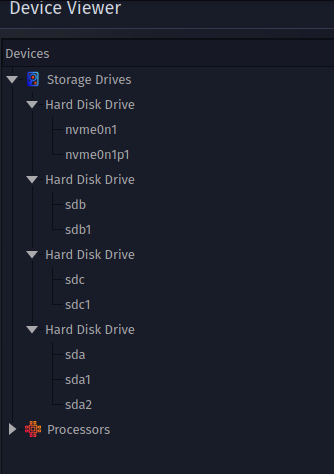So this may be more Linux than Garuda, though I had my CD operational when using Kubuntu. Garuda doesn't see it at all, or at least I don't see it where I would think Garuda would display something. Is this a driver issue I can resolve from command line? The computer is an HP-SLIM desktop model S01-pF1013W which uses the HP ULTRASLIM optical drive.
Hardware configuration does show "unknown device name" under Multimedia Controller...
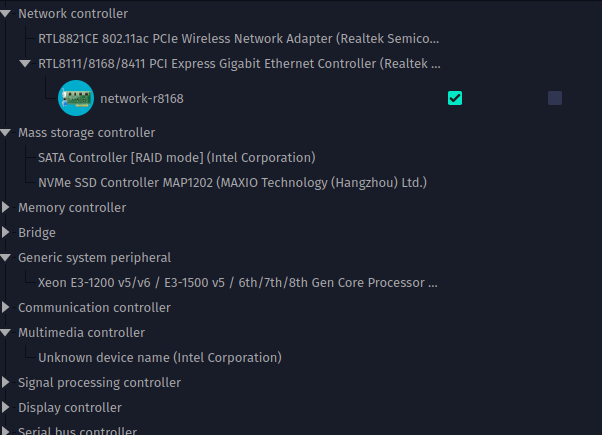
Garuda-inxi is as follows:
System:
Kernel: 6.3.9-zen1-1-zen arch: x86_64 bits: 64 compiler: gcc v: 13.1.1
parameters: BOOT_IMAGE=/@/boot/vmlinuz-linux-zen
root=UUID=9a9df3d5-8a94-4c2e-8913-81e7791350ad rw rootflags=subvol=@
quiet quiet splash rd.udev.log_priority=3 vt.global_cursor_default=0
loglevel=3 ibt=off
Desktop: KDE Plasma v: 5.27.6 tk: Qt v: 5.15.10 wm: kwin_x11 vt: 1
dm: SDDM Distro: Garuda Linux base: Arch Linux
Machine:
Type: Desktop System: HP product: HP Slim Desktop S01-pF1xxx v: N/A
serial: <superuser required> Chassis: type: 3 serial: <superuser required>
Mobo: HP model: 8768 v: A (SMVB) serial: <superuser required> UEFI: AMI
v: F.33 date: 10/20/2022
CPU:
Info: model: Intel Core i7-10700 bits: 64 type: MT MCP arch: Comet Lake
gen: core 10 level: v3 note: check built: 2020 process: Intel 14nm family: 6
model-id: 0xA5 (165) stepping: 5 microcode: 0xF6
Topology: cpus: 1x cores: 8 tpc: 2 threads: 16 smt: enabled cache:
L1: 512 KiB desc: d-8x32 KiB; i-8x32 KiB L2: 2 MiB desc: 8x256 KiB
L3: 16 MiB desc: 1x16 MiB
Speed (MHz): avg: 2644 high: 2900 min/max: 800/4800 scaling:
driver: intel_pstate governor: powersave cores: 1: 2900 2: 2900 3: 2900
4: 2900 5: 2900 6: 2900 7: 2900 8: 2900 9: 2900 10: 917 11: 800 12: 2900
13: 2900 14: 2900 15: 2900 16: 2900 bogomips: 92796
Flags: avx avx2 ht lm nx pae sse sse2 sse3 sse4_1 sse4_2 ssse3 vmx
Vulnerabilities: <filter>
Graphics:
Device-1: Intel CometLake-S GT2 [UHD Graphics 630] vendor: Hewlett-Packard
driver: i915 v: kernel arch: Gen-9.5 process: Intel 14nm built: 2016-20
ports: active: DP-1,HDMI-A-1 empty: none bus-ID: 00:02.0
chip-ID: 8086:9bc5 class-ID: 0300
Display: x11 server: X.Org v: 21.1.8 with: Xwayland v: 23.1.2
compositor: kwin_x11 driver: X: loaded: modesetting
alternate: fbdev,intel,vesa dri: iris gpu: i915 display-ID: :0 screens: 1
Screen-1: 0 s-res: 4590x3240 s-dpi: 96 s-size: 1213x856mm (47.76x33.70")
s-diag: 1485mm (58.45")
Monitor-1: DP-1 pos: bottom-r model: 100002487 serial: <filter>
built: 2021 res: 1920x1080 hz: 75 dpi: 102 gamma: 1.2
size: 476x267mm (18.74x10.51") diag: 611mm (24") ratio: 16:10, 15:9 modes:
max: 1920x1080 min: 720x400
Monitor-2: HDMI-A-1 mapped: HDMI-1 pos: primary,top-left
model: Sceptre W55 built: 2018 res: 3840x2160 hz: 30 dpi: 138
size: 708x398mm (27.87x15.67") modes: max: 3840x2160 min: 720x400
API: OpenGL v: 4.6 Mesa 23.1.2 renderer: Mesa Intel UHD Graphics 630 (CML
GT2) direct-render: Yes
Audio:
Device-1: Intel Comet Lake PCH-V cAVS vendor: Hewlett-Packard
driver: snd_hda_intel v: kernel alternate: snd_soc_avs,snd_sof_pci_intel_cnl
bus-ID: 00:1f.3 chip-ID: 8086:a3f0 class-ID: 0403
API: ALSA v: k6.3.9-zen1-1-zen status: kernel-api with: aoss
type: oss-emulator tools: N/A
Server-1: PipeWire v: 0.3.71 status: active with: 1: pipewire-pulse
status: active 2: wireplumber status: active 3: pipewire-alsa type: plugin
4: pw-jack type: plugin tools: pactl,pw-cat,pw-cli,wpctl
Network:
Device-1: Realtek RTL8111/8168/8411 PCI Express Gigabit Ethernet
vendor: Hewlett-Packard driver: r8169 v: kernel pcie: gen: 1 speed: 2.5 GT/s
lanes: 1 port: 4000 bus-ID: 02:00.0 chip-ID: 10ec:8168 class-ID: 0200
IF: enp2s0 state: down mac: <filter>
Device-2: Realtek RTL8821CE 802.11ac PCIe Wireless Network Adapter
vendor: Hewlett-Packard driver: rtw_8821ce v: N/A modules: rtw88_8821ce
pcie: gen: 1 speed: 2.5 GT/s lanes: 1 port: 3000 bus-ID: 03:00.0
chip-ID: 10ec:c821 class-ID: 0280
IF: wlp3s0 state: up mac: <filter>
Bluetooth:
Device-1: Realtek Bluetooth 4.2 Adapter driver: btusb v: 0.8 type: USB
rev: 1.1 speed: 12 Mb/s lanes: 1 mode: 1.1 bus-ID: 1-7:3 chip-ID: 0bda:b00a
class-ID: e001 serial: <filter>
Report: bt-adapter ID: hci0 rfk-id: 0 state: up address: <filter>
RAID:
Hardware-1: Intel SATA Controller [RAID mode] driver: ahci v: 3.0 port: 5060
bus-ID: 00:17.0 chip-ID: 8086:2822 rev: class-ID: 0104
Drives:
Local Storage: total: 5.47 TiB used: 45.98 GiB (0.8%)
SMART Message: Unable to run smartctl. Root privileges required.
ID-1: /dev/nvme0n1 maj-min: 259:0 vendor: Silicon Power
model: SPCC M.2 PCIe SSD size: 476.94 GiB block-size: physical: 512 B
logical: 512 B speed: 31.6 Gb/s lanes: 4 tech: SSD serial: <filter>
fw-rev: SN07151 temp: 35.9 C scheme: GPT
ID-2: /dev/sda maj-min: 8:0 vendor: Western Digital model: WDBNCE0010PNC
size: 931.51 GiB block-size: physical: 512 B logical: 512 B speed: 6.0 Gb/s
tech: SSD serial: <filter> fw-rev: 20RL scheme: GPT
ID-3: /dev/sdb maj-min: 8:16 vendor: Seagate model: Expansion Desk
size: 3.64 TiB block-size: physical: 4096 B logical: 512 B type: USB
rev: 2.1 spd: 480 Mb/s lanes: 1 mode: 2.0 tech: N/A serial: <filter>
fw-rev: 0915 scheme: GPT
ID-4: /dev/sdc maj-min: 8:32 vendor: Generic model: Compact Flash
size: 3.83 GiB block-size: physical: 512 B logical: 512 B type: USB rev: 2.0
spd: 480 Mb/s lanes: 1 mode: 2.0 tech: SSD serial: <filter> fw-rev: 1.01
scheme: MBR
SMART Message: Unknown USB bridge. Flash drive/Unsupported enclosure?
ID-5: /dev/sdg maj-min: 8:96 vendor: Seagate model: ST9500325AS
size: 465.76 GiB block-size: physical: 512 B logical: 512 B type: USB
rev: 2.0 spd: 480 Mb/s lanes: 1 mode: 2.0 tech: HDD rpm: 5400
serial: <filter> fw-rev: 0142 scheme: GPT
Partition:
ID-1: / raw-size: 931.22 GiB size: 931.22 GiB (100.00%)
used: 45.98 GiB (4.9%) fs: btrfs dev: /dev/sda2 maj-min: 8:2
ID-2: /boot/efi raw-size: 300 MiB size: 299.4 MiB (99.80%)
used: 576 KiB (0.2%) fs: vfat dev: /dev/sda1 maj-min: 8:1
ID-3: /home raw-size: 931.22 GiB size: 931.22 GiB (100.00%)
used: 45.98 GiB (4.9%) fs: btrfs dev: /dev/sda2 maj-min: 8:2
ID-4: /var/log raw-size: 931.22 GiB size: 931.22 GiB (100.00%)
used: 45.98 GiB (4.9%) fs: btrfs dev: /dev/sda2 maj-min: 8:2
ID-5: /var/tmp raw-size: 931.22 GiB size: 931.22 GiB (100.00%)
used: 45.98 GiB (4.9%) fs: btrfs dev: /dev/sda2 maj-min: 8:2
Swap:
Kernel: swappiness: 133 (default 60) cache-pressure: 100 (default)
ID-1: swap-1 type: zram size: 31.19 GiB used: 0 KiB (0.0%) priority: 100
dev: /dev/zram0
Sensors:
System Temperatures: cpu: 36.0 C mobo: N/A
Fan Speeds (RPM): N/A
Info:
Processes: 338 Uptime: 23m wakeups: 0 Memory: available: 31.19 GiB
used: 4.45 GiB (14.3%) Init: systemd v: 253 default: graphical
tool: systemctl Compilers: gcc: 13.1.1 Packages: pm: pacman pkgs: 1979
libs: 560 tools: octopi,paru Shell: fish v: 3.6.1 default: Bash v: 5.1.16
running-in: konsole inxi: 3.3.27
Garuda (2.6.16-1):
System install date: 2023-05-26
Last full system update: 2023-06-23
Is partially upgraded: No
Relevant software: snapper NetworkManager dracut
Windows dual boot: No/Undetected
Failed units: